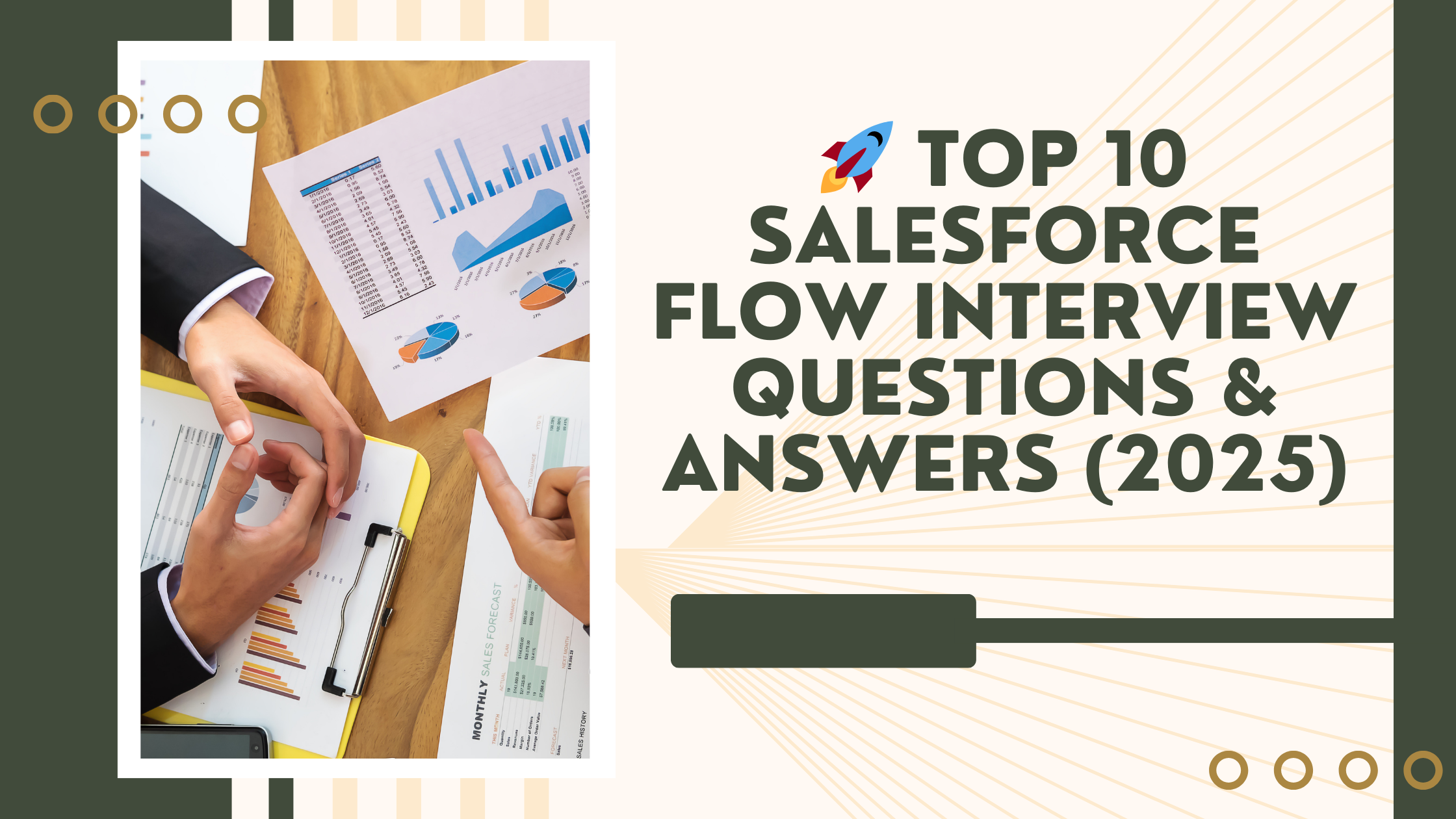🚀 Top 10 Salesforce Flow Interview Questions & Answers
Salesforce Flow is now the go-to automation tool, replacing Process Builder and Workflow Rules. Here are 10 key interview questions to help you ace your next Salesforce interview!
1. What is Salesforce Flow?
Salesforce Flow is a declarative automation tool that streamlines business processes, updates records, sends emails, and integrates systems—all without code.
2. What are the types of Flows in Salesforce?
– Screen Flow – User-interactive
– Auto-Launched Flow – Background automation
– Record-Triggered Flow – Runs on record changes
– Scheduled Flow – Runs at a specific time
– Platform Event Flow – Responds to events
3. What are Flow Elements, and how do they work?
Flow elements are the building blocks of a Flow, allowing you to define actions and logic. The main types of elements include:
– Assignment – Stores values in variables
– Decision – Creates conditional logic (like IF-ELSE)
– Loop – Iterates over a collection of records
– Get, Create, Update, Delete Records – Perform database operations
– Screen – Displays UI for user interaction
Each element plays a crucial role in automating business processes efficiently.
4. What is the Get Records element?
The Get Records element retrieves one or multiple records from Salesforce without writing SOQL queries.
5. What is the Assignment element?
The Assignment element stores values in variables, allowing you to dynamically update records.
6. How do Loops work in Flow?
Loops iterate over a collection, processing each record one by one. Useful for mass updates and batch processing.
7. What is a Subflow?
A Subflow allows you to call another Flow inside your main Flow, making automation modular and reusable.
8. What is a Fault Path in Flow?
The Fault Path handles errors & exceptions by logging issues or sending alerts instead of failing silently.
9. How do you schedule a Flow to run at a specific time?
A Scheduled-Triggered Flow allows you to run a Flow at a predefined time. You can configure it to:
– Run once at a specific date/time
– Run daily, weekly, or monthly for recurring automation
– Process records that meet certain criteria before execution
This is useful for batch updates, scheduled notifications, and data cleanups.
10. How do you debug a Flow?
Salesforce provides several debugging tools for troubleshooting Flows:
– Debug Mode – Step through the Flow and inspect variable values
– Fault Path Handling – Capture errors and show custom error messages
– System Logs – View Flow execution details in Salesforce Debug Logs
Always test Flows using Debug Mode before deploying them to production.