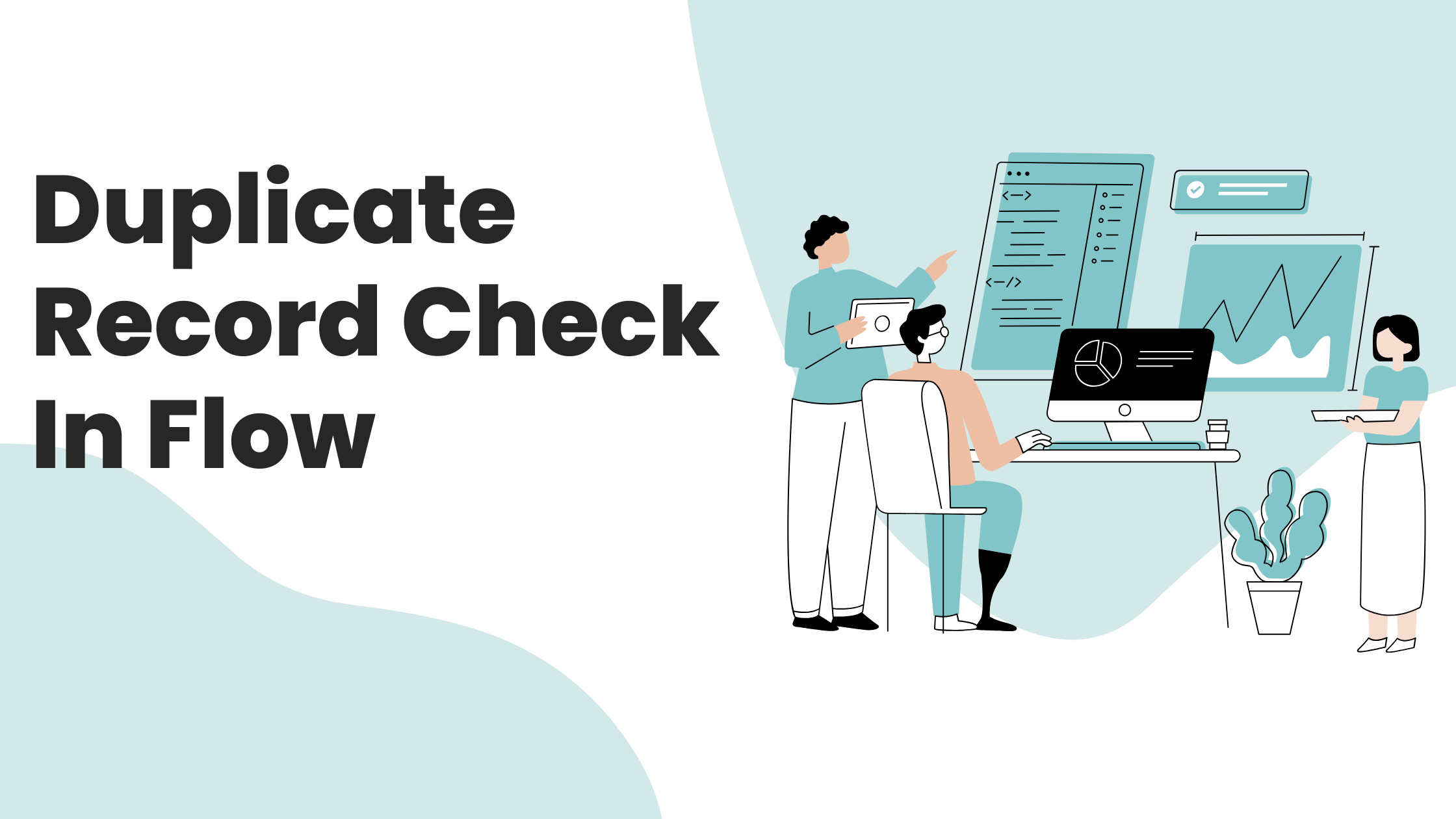To prevent duplicates when creating records in a Salesforce flow, start by using a **Get Records** element to check for existing records with matching fields (e.g., Email or Phone). Set the filter criteria to match unique identifiers and retrieve only the first matching record or all, depending on your needs. Next, use a **Decision** element to evaluate if any records were found:
– **If duplicates are found**, direct the flow to handle the case by showing a message, logging an alert, or updating the existing record instead of creating a new one.
– **If no duplicates are found**, proceed to the **Create Records** element to add the new record.
This flow structure helps maintain data integrity by avoiding duplicate entries and ensuring Salesforce records remain unique and accurate. It’s an effective solution for improving data quality and optimizing record creation.