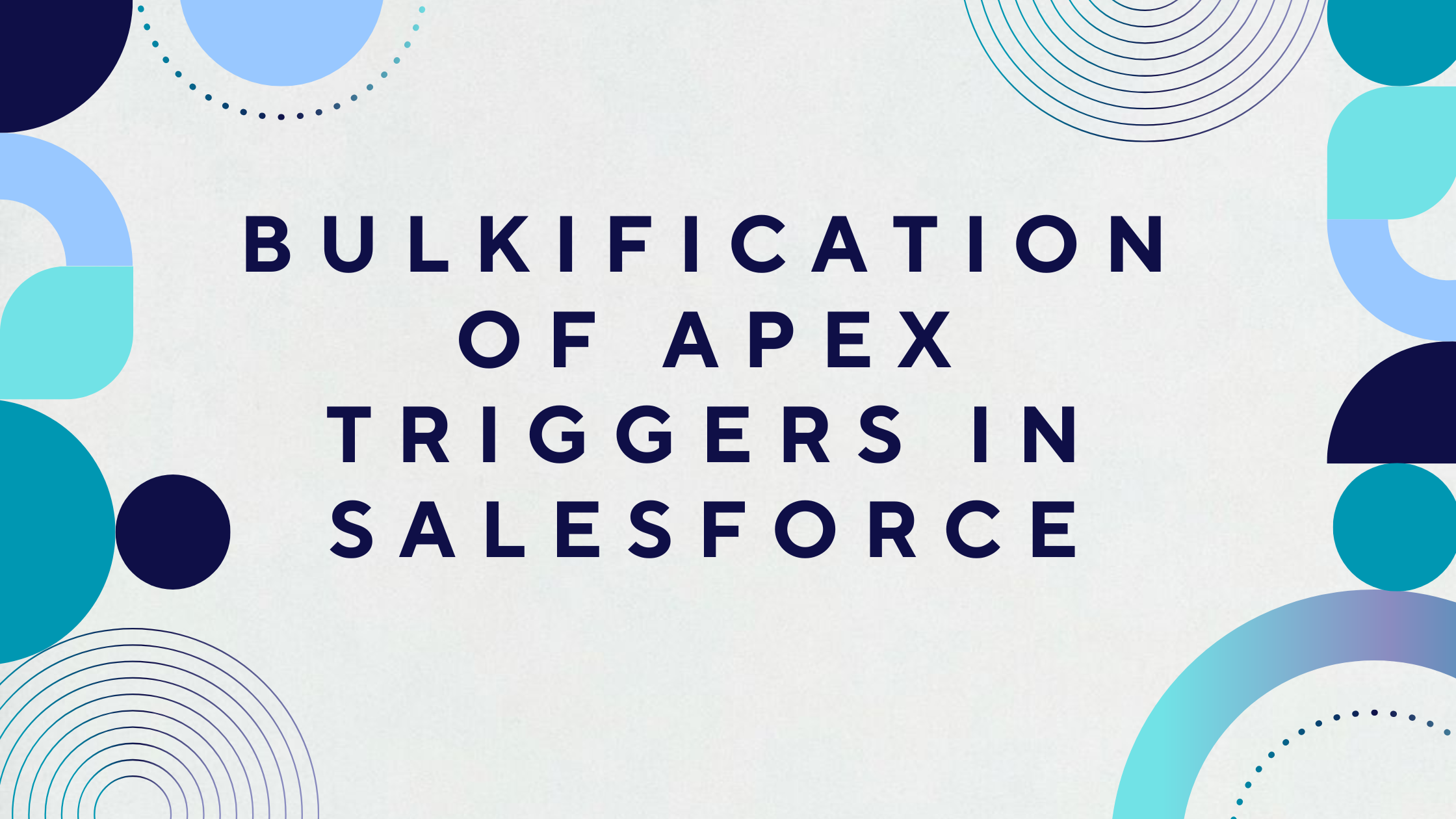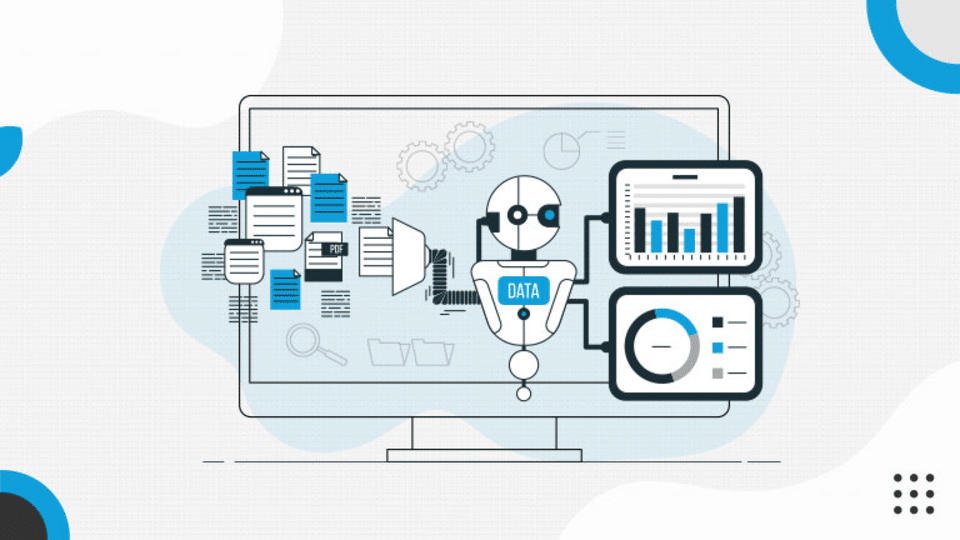Setting up Salesforce Flows in 2024 involves accessing the Flow Builder from the Setup menu in Salesforce Lightning. After selecting the “New Flow” option, choose the type of Flow required, such as Screen Flows for interactive experiences. Utilize the Flow Builder’s drag-and-drop interface to design the Flow, incorporating elements like screens, actions, decisions, and loops. For Screen Flows, add components like text fields and buttons for user interaction.
Implement conditional logic using decision elements and connect the Flow to Salesforce objects to manipulate data. Thoroughly test the Flow using Salesforce’s built-in testing tool before activation. Once activated, the Flow can be integrated with other Salesforce features like Process Builder and Apex triggers for enhanced functionality. Regular monitoring and iteration are essential to optimize the Flow’s performance and user experience. Stay updated with Salesforce’s latest releases and documentation for any new features or best practices in Flow development.
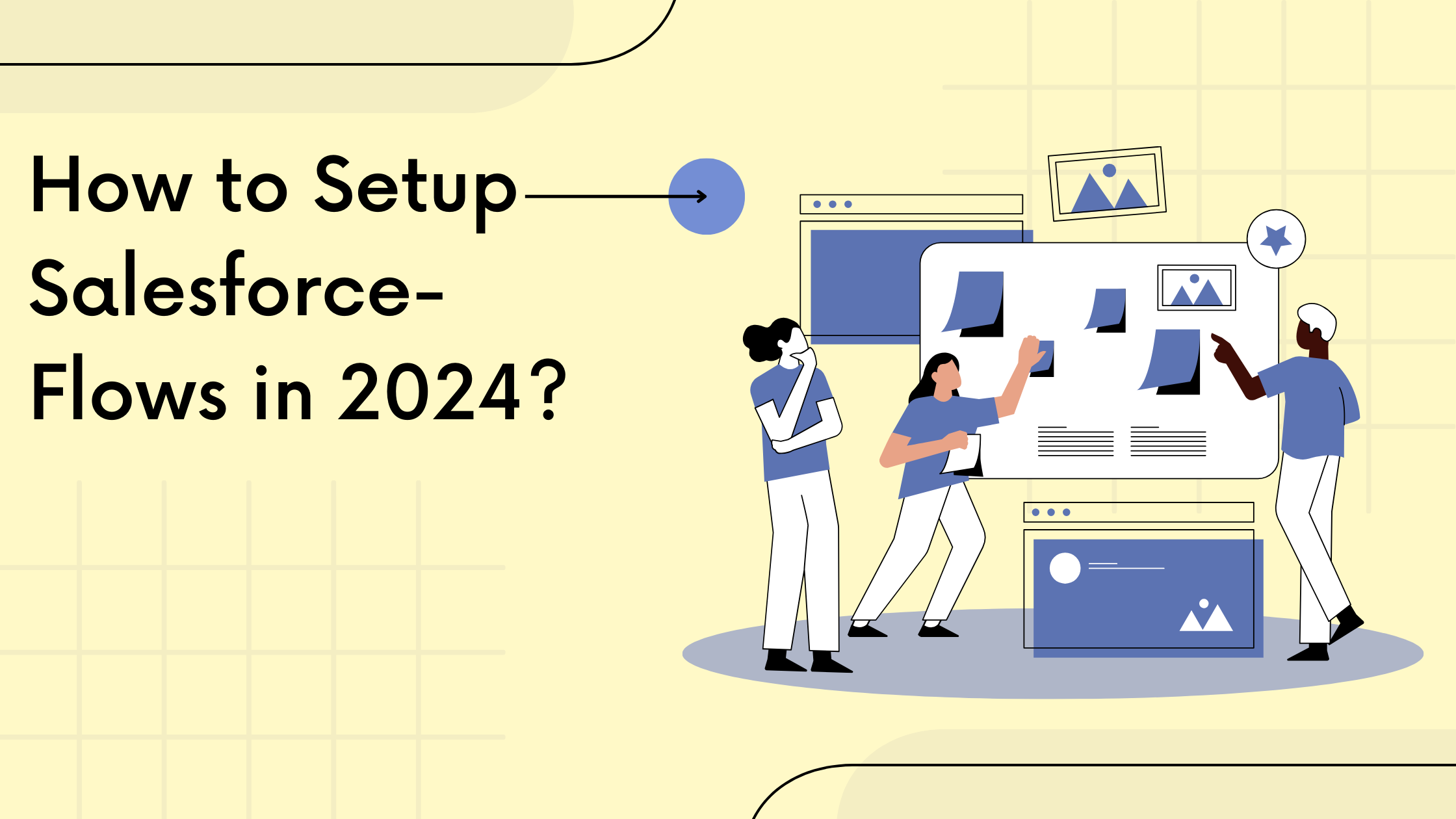
How to Setup Salesforce-Flows
Comments are closed.