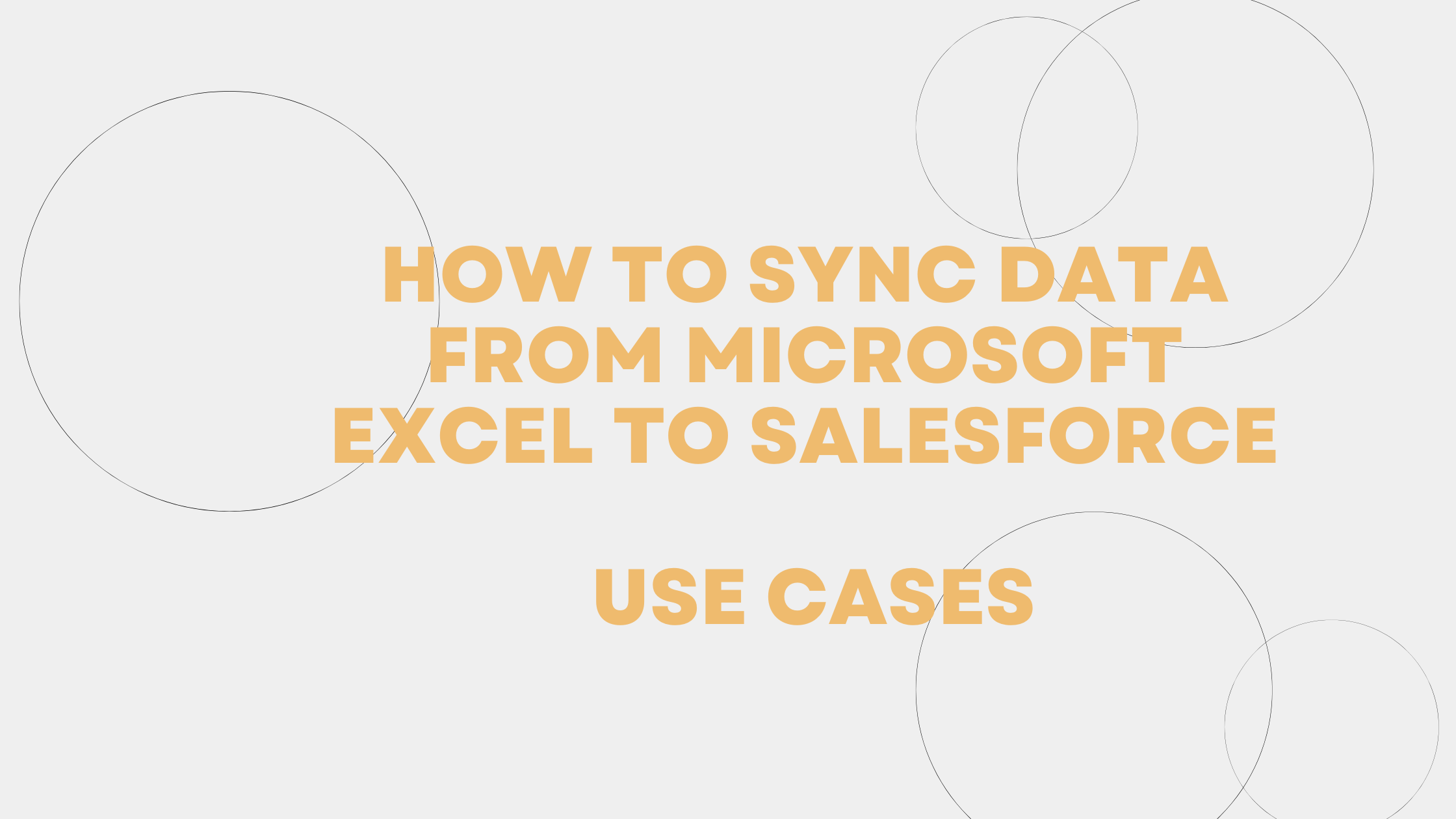Syncing data from Microsoft Excel to Salesforce is essential for efficient data management. Key use cases include data migration, where historical data from Excel is imported into Salesforce, and regular data updates, allowing ongoing synchronization of records based on Excel calculations. Bulk data uploads enable the efficient entry of large volumes of records, such as leads or contacts, into Salesforce.
Data cleansing and enrichment involve exporting Salesforce data to Excel for refinement before syncing it back. Excel is also used for advanced reporting and analysis, with results shared in Salesforce. Additionally, Excel helps integrate data from external systems, ensuring consistency across platforms. Salesforce admins often use Excel for bulk data management tasks.
Tools like Salesforce Data Loader, Excel Connector add-ons, and API integration facilitate these processes, ensuring accurate, up-to-date information within Salesforce. This synchronization supports better decision-making and streamlines business operations.