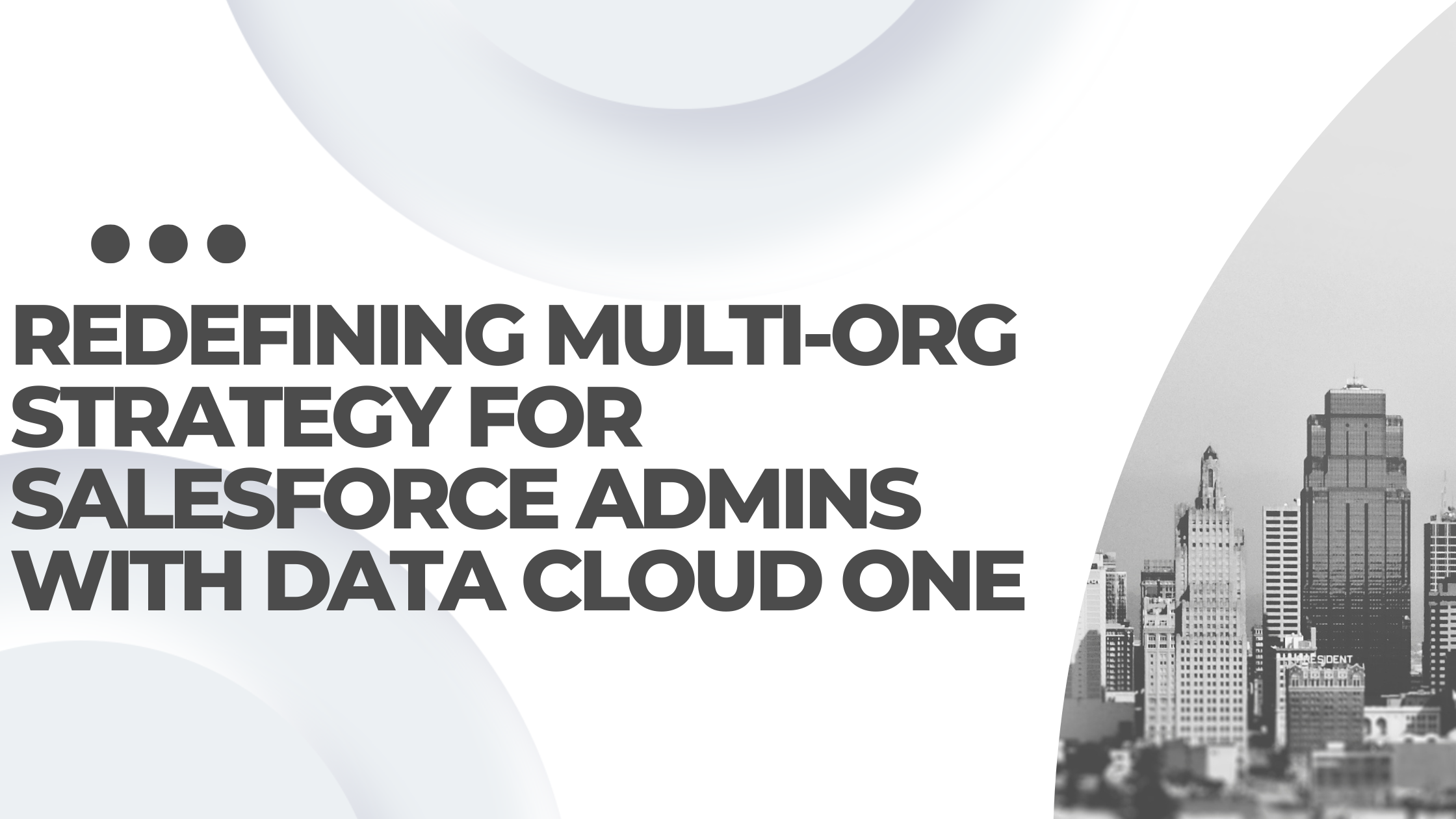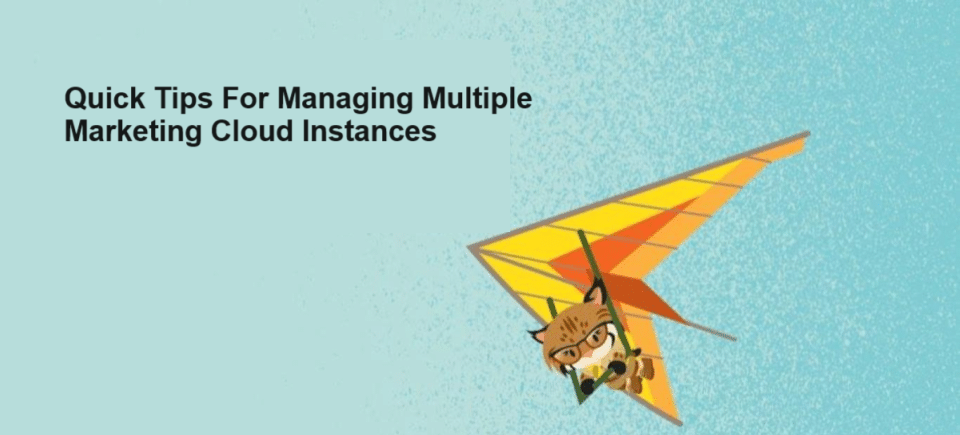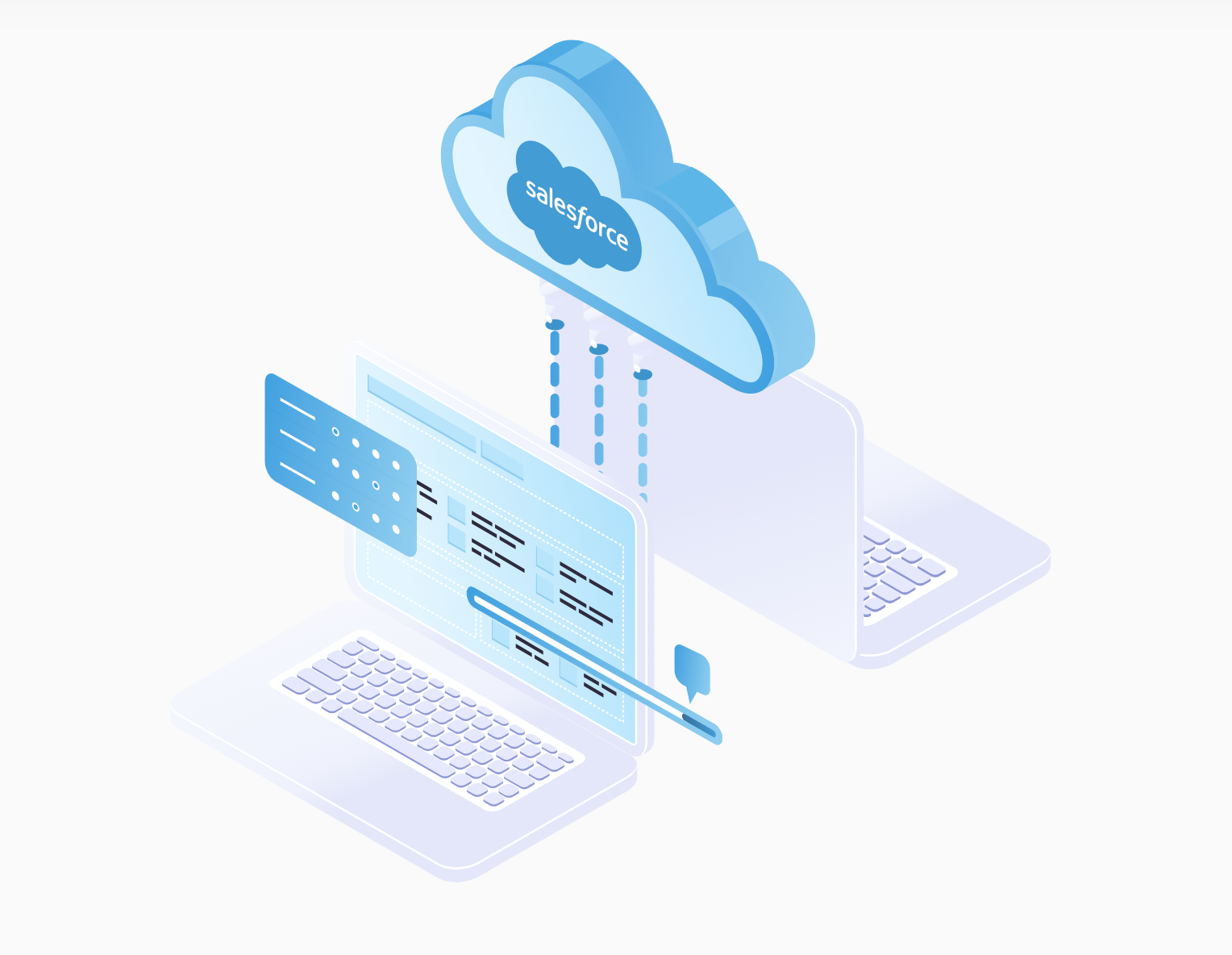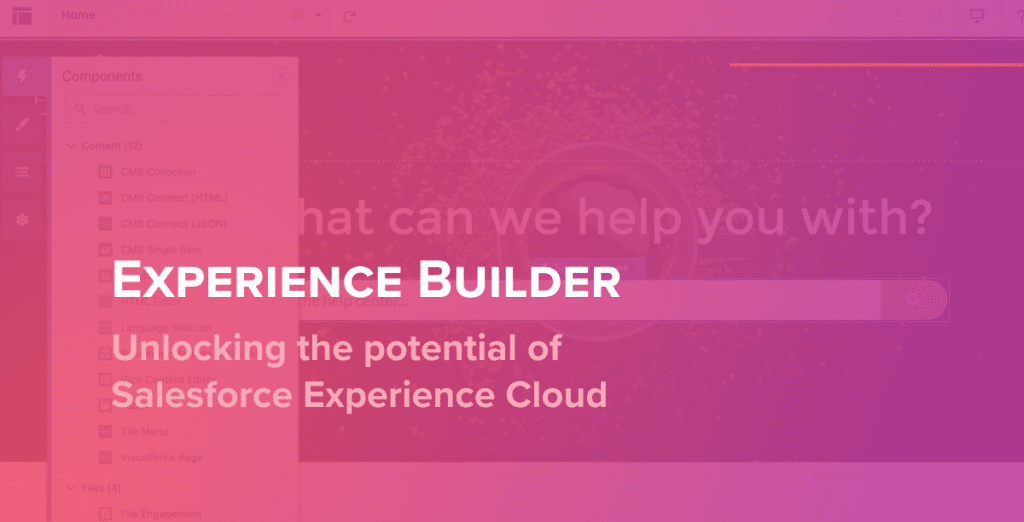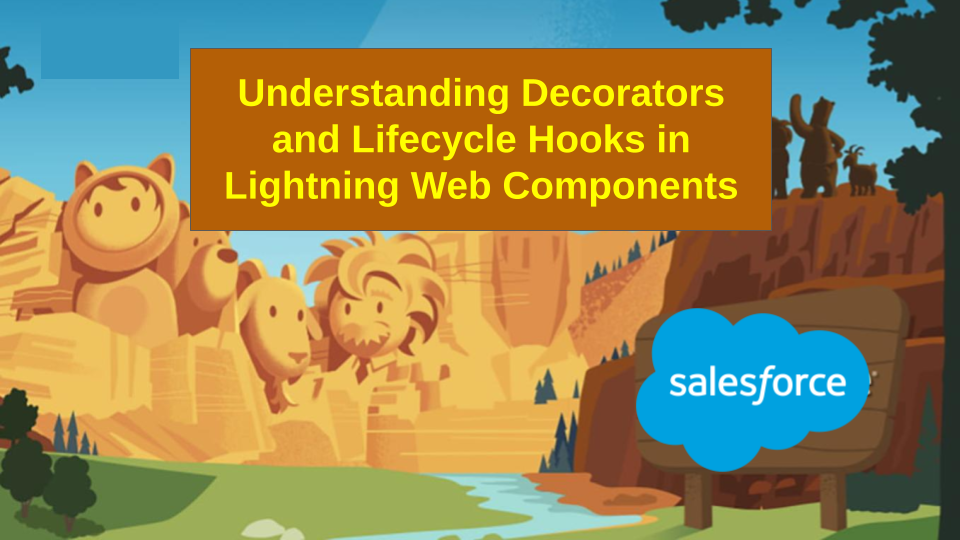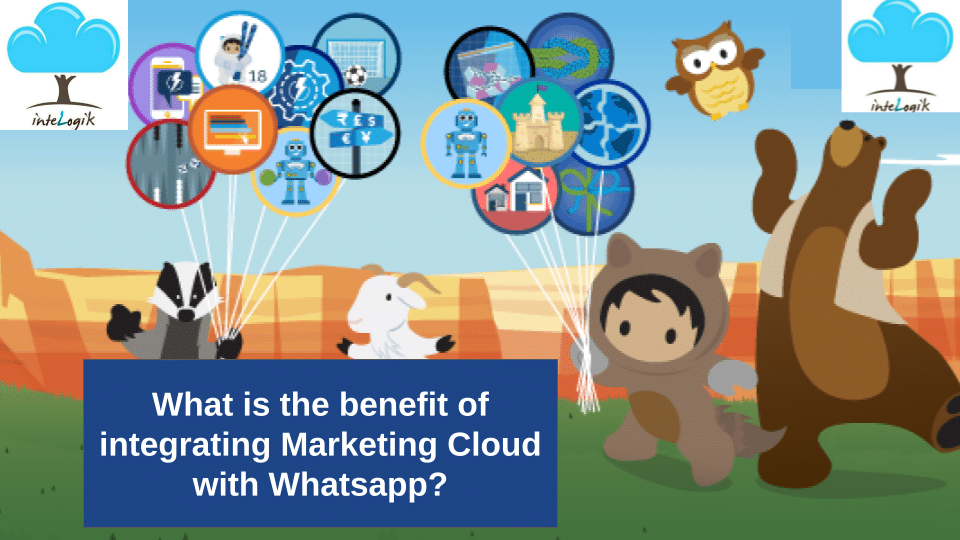To configure a Salesforce Experience Cloud site, enable **Digital Experiences** in Setup and create a site from **All Sites**, selecting a suitable template. Customize the site using **Experience Builder** for themes, branding, and layouts. Set user access with profiles, roles, and permission sets.
Publish and activate the site once ready, then monitor performance and update as needed. Leverage templates and collaborate with developers for advanced customizations.