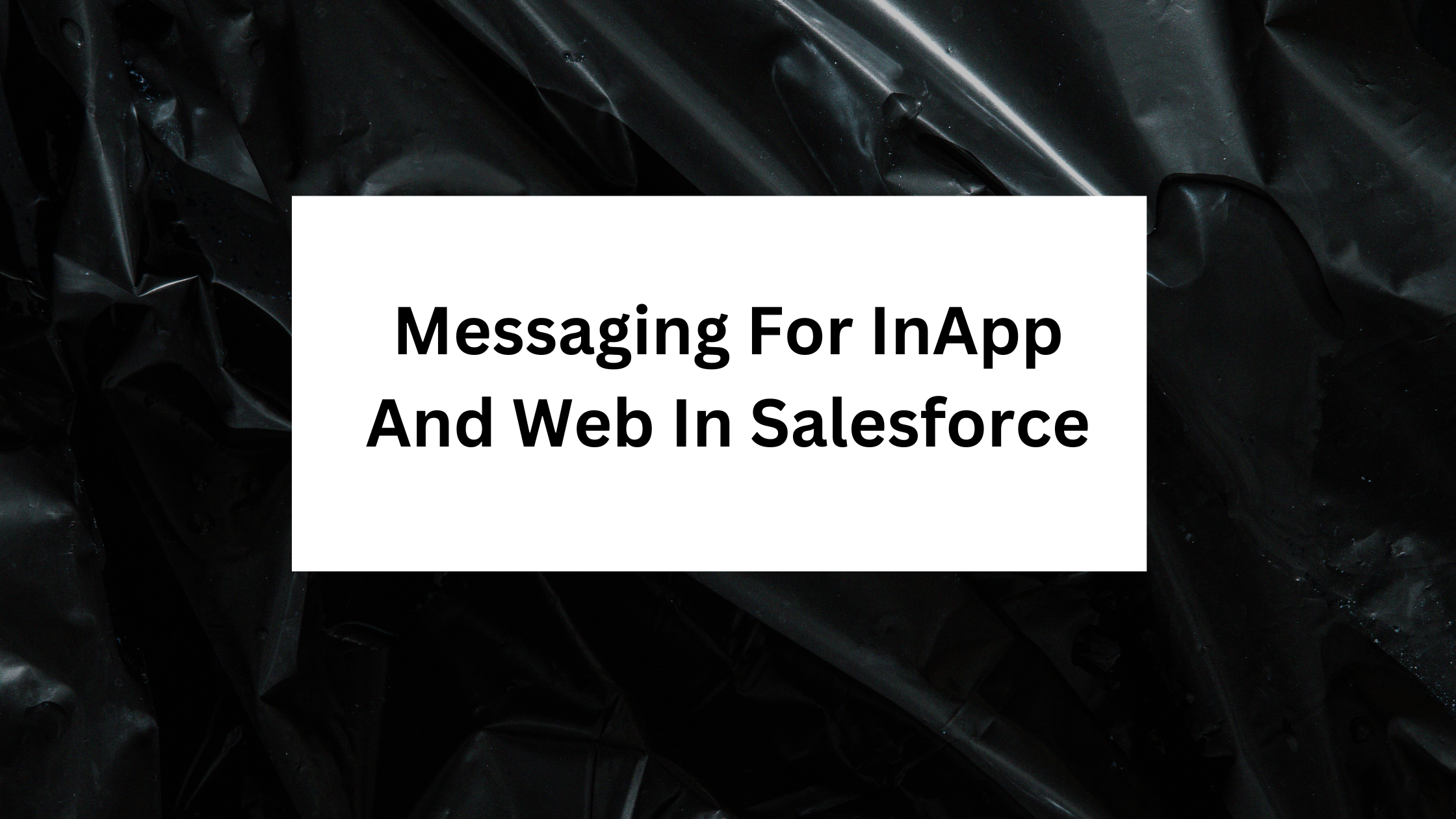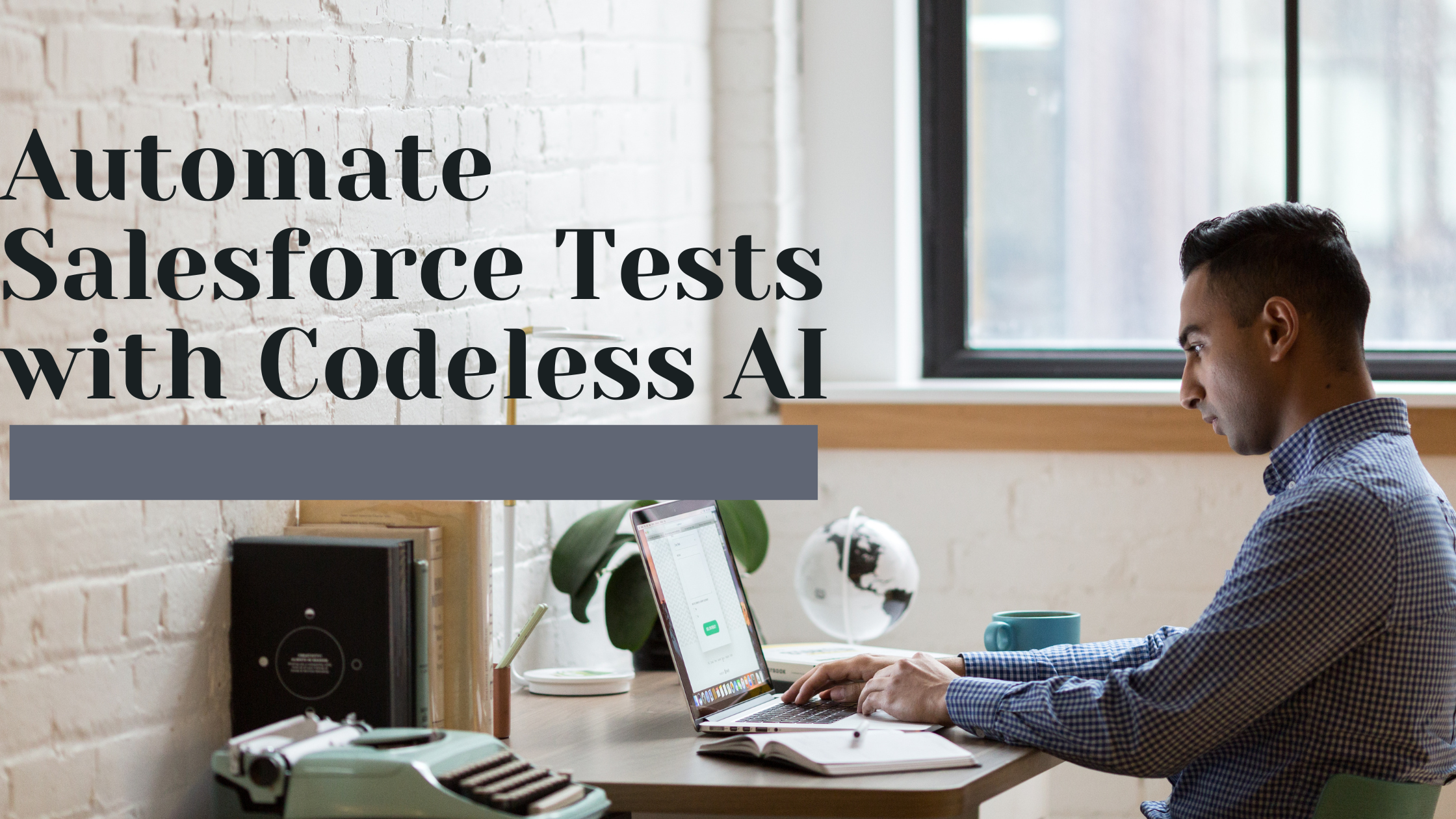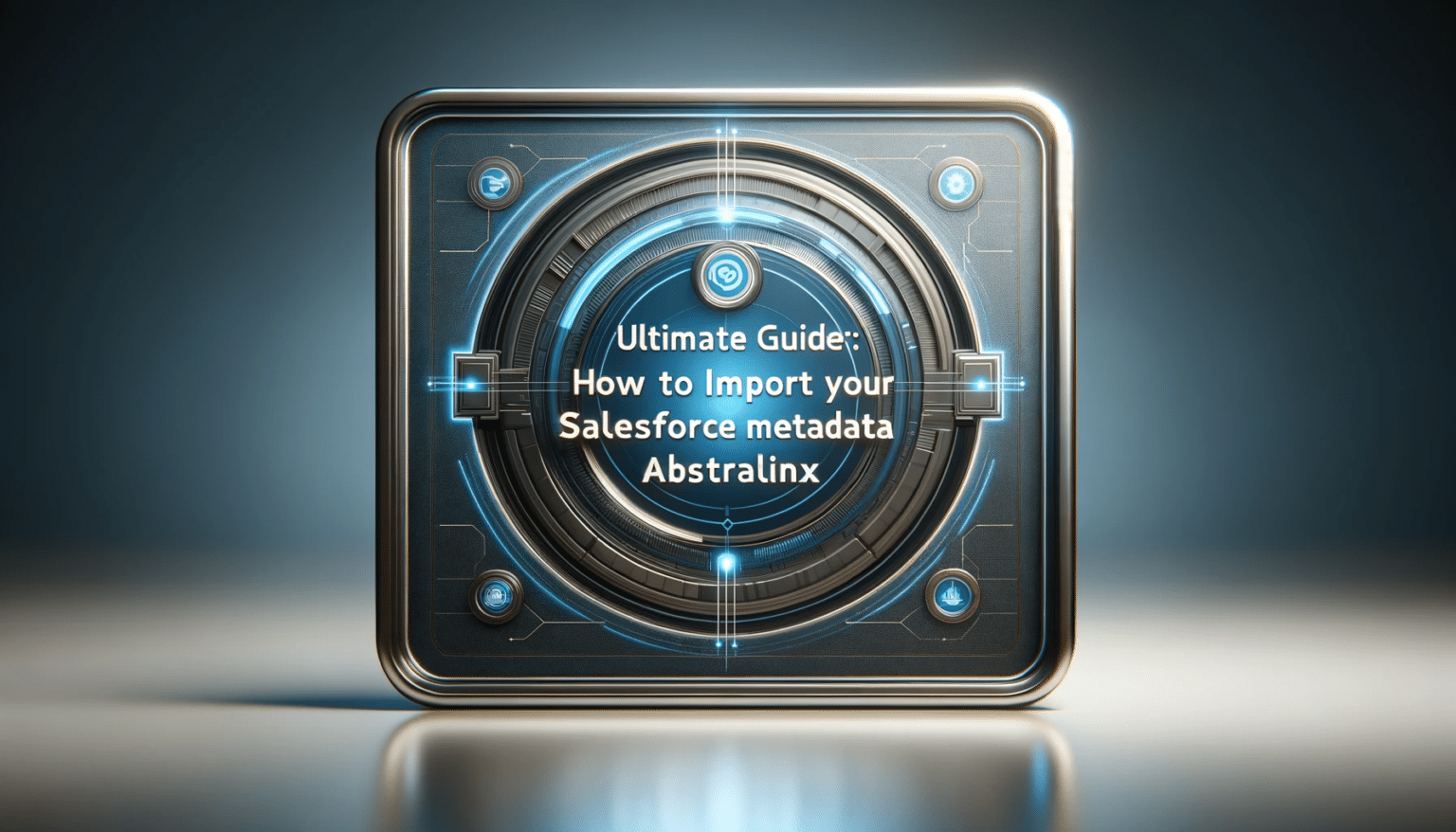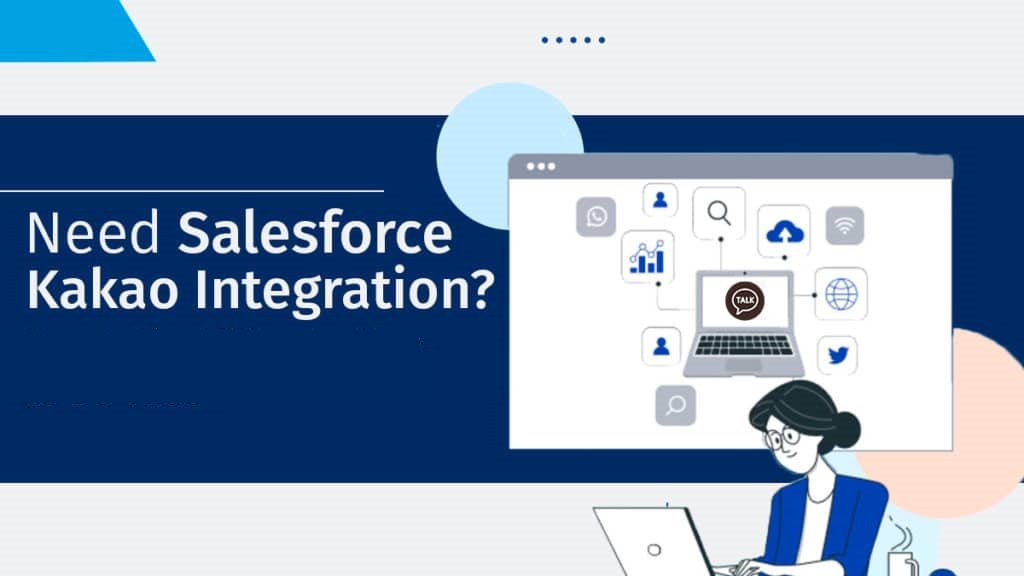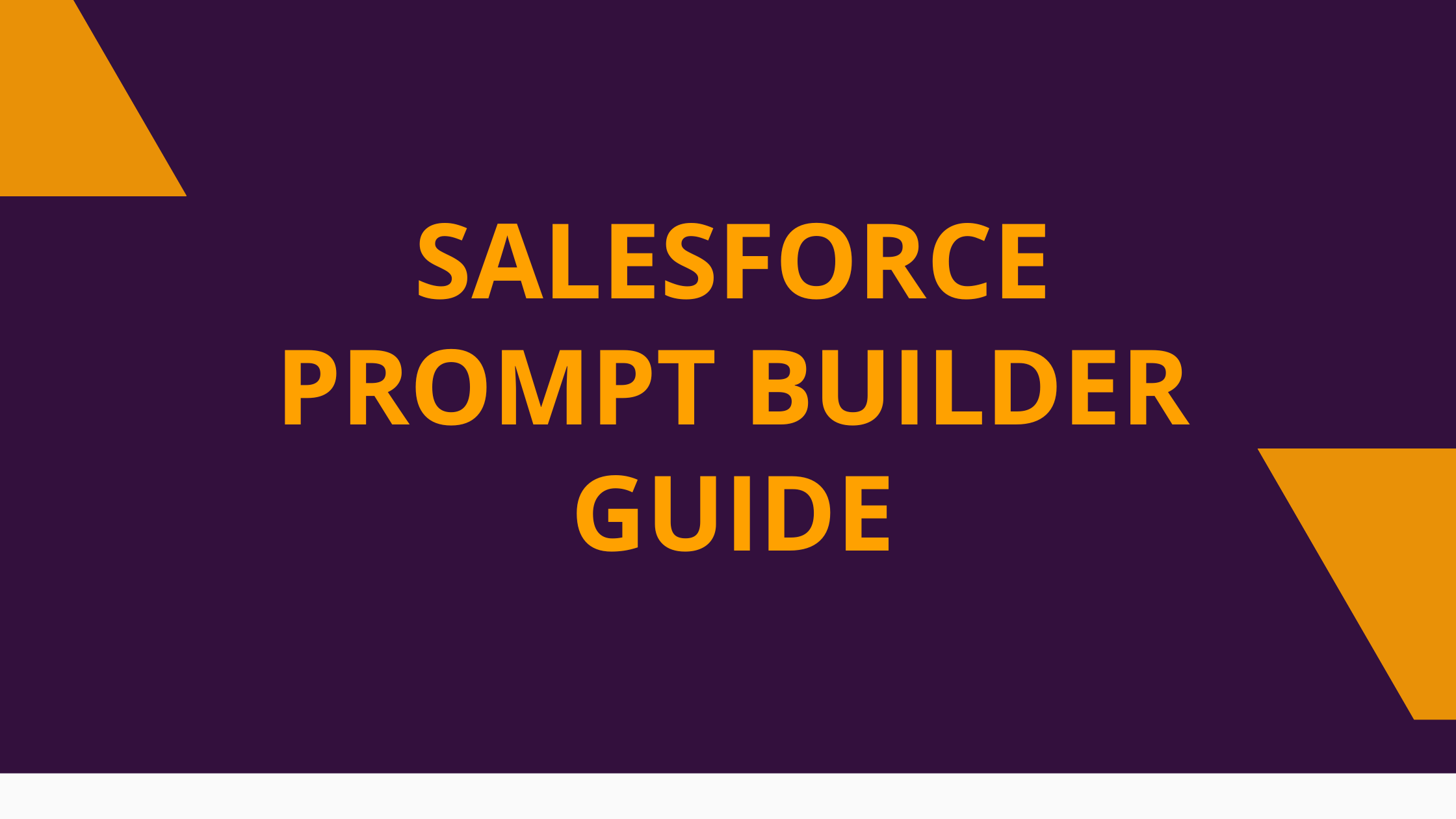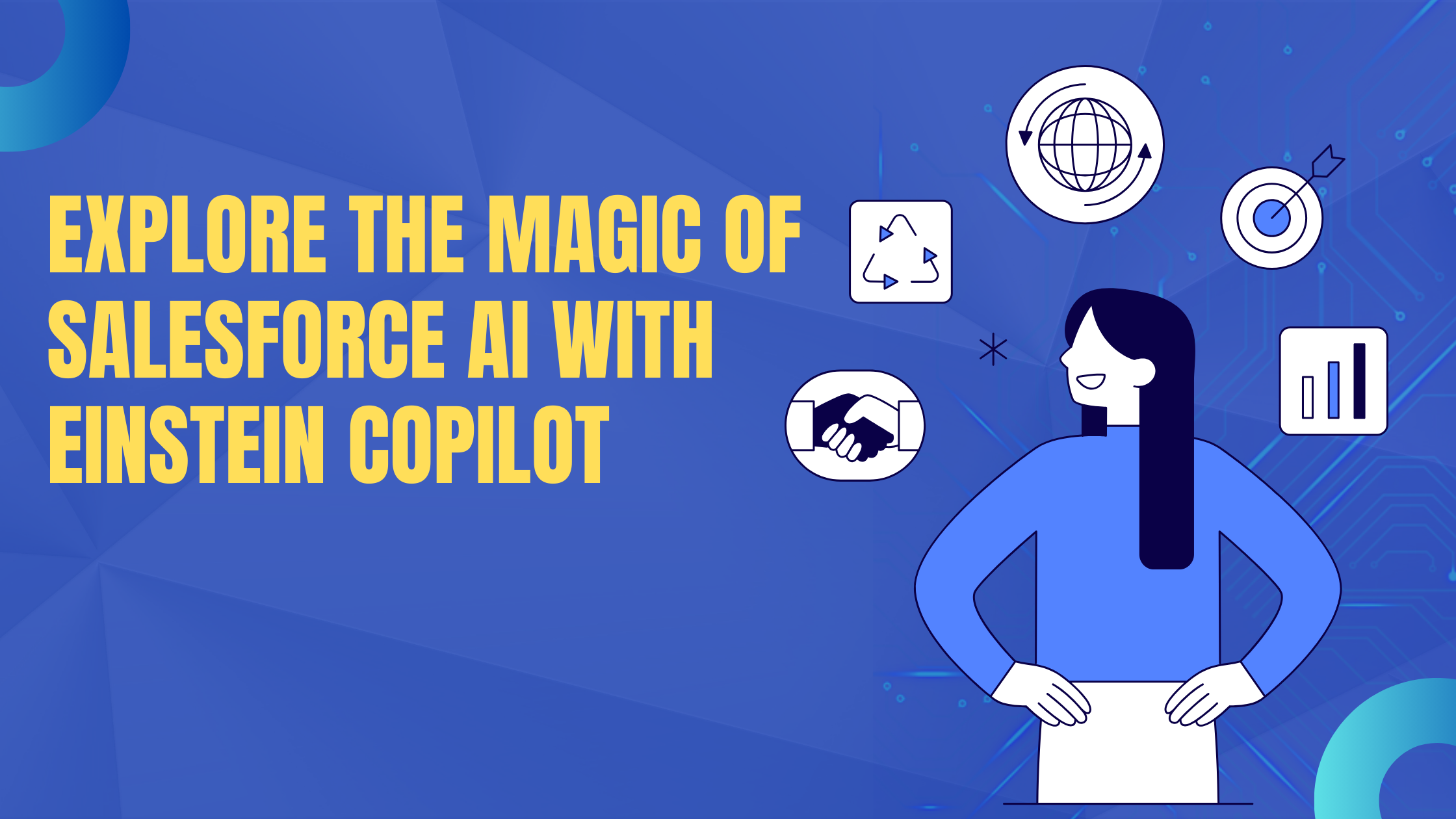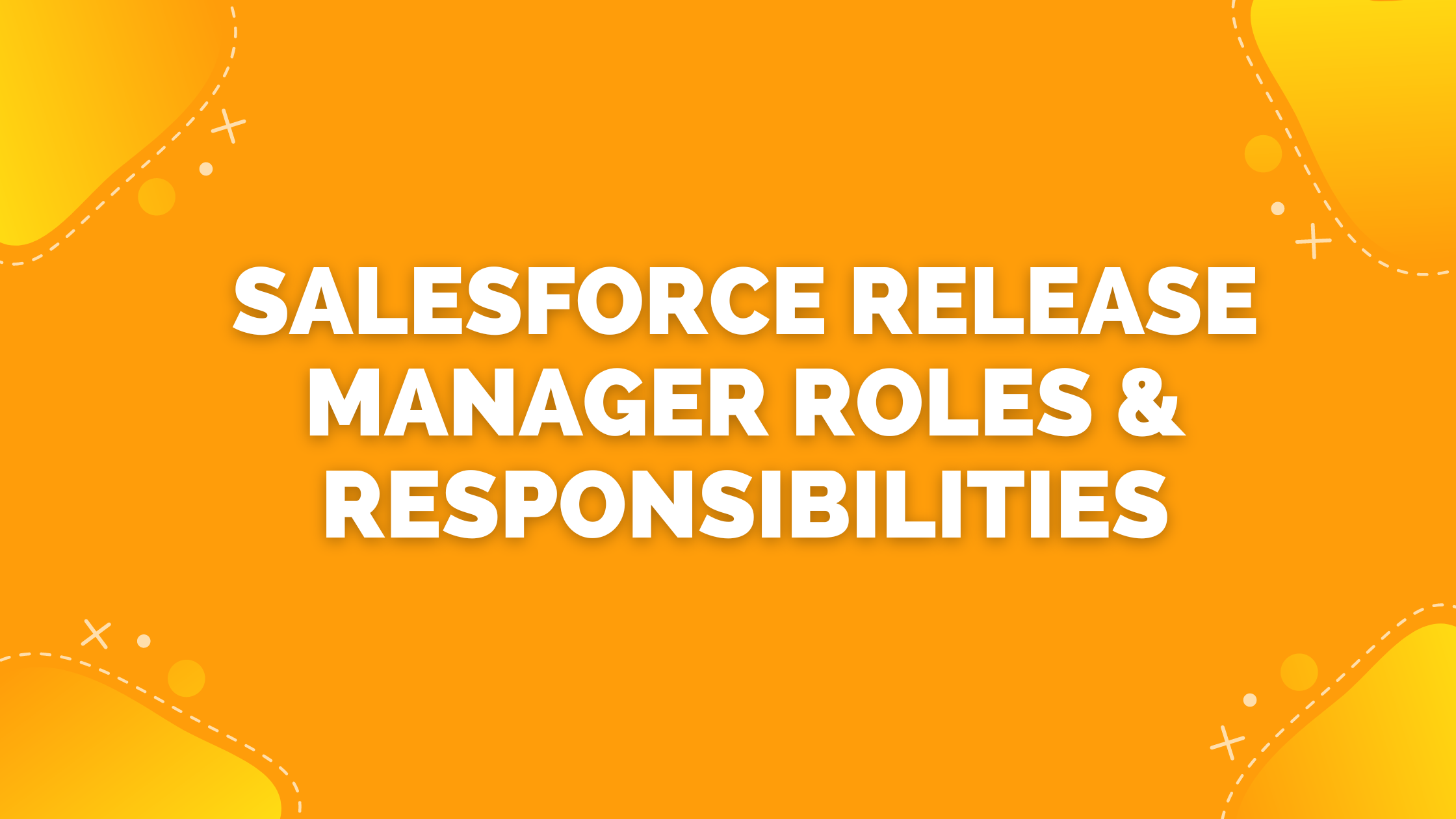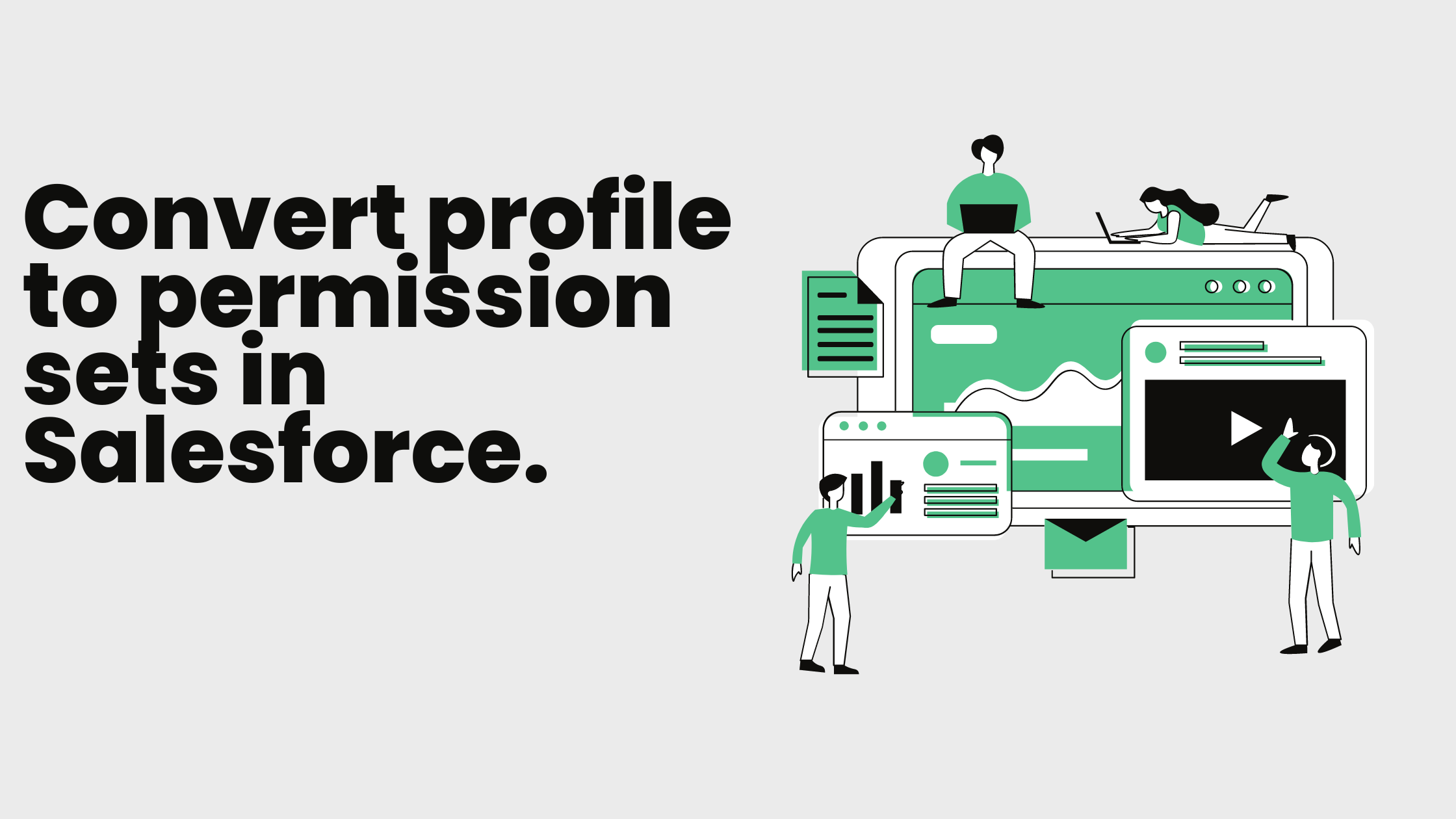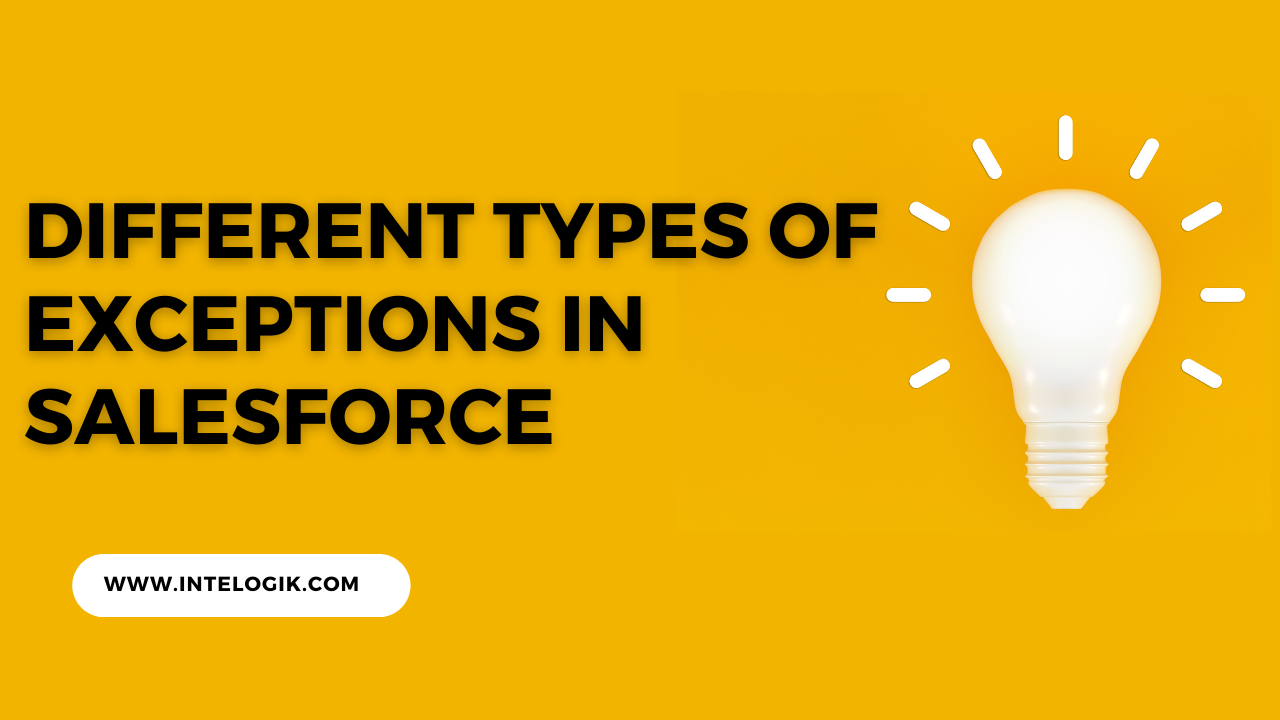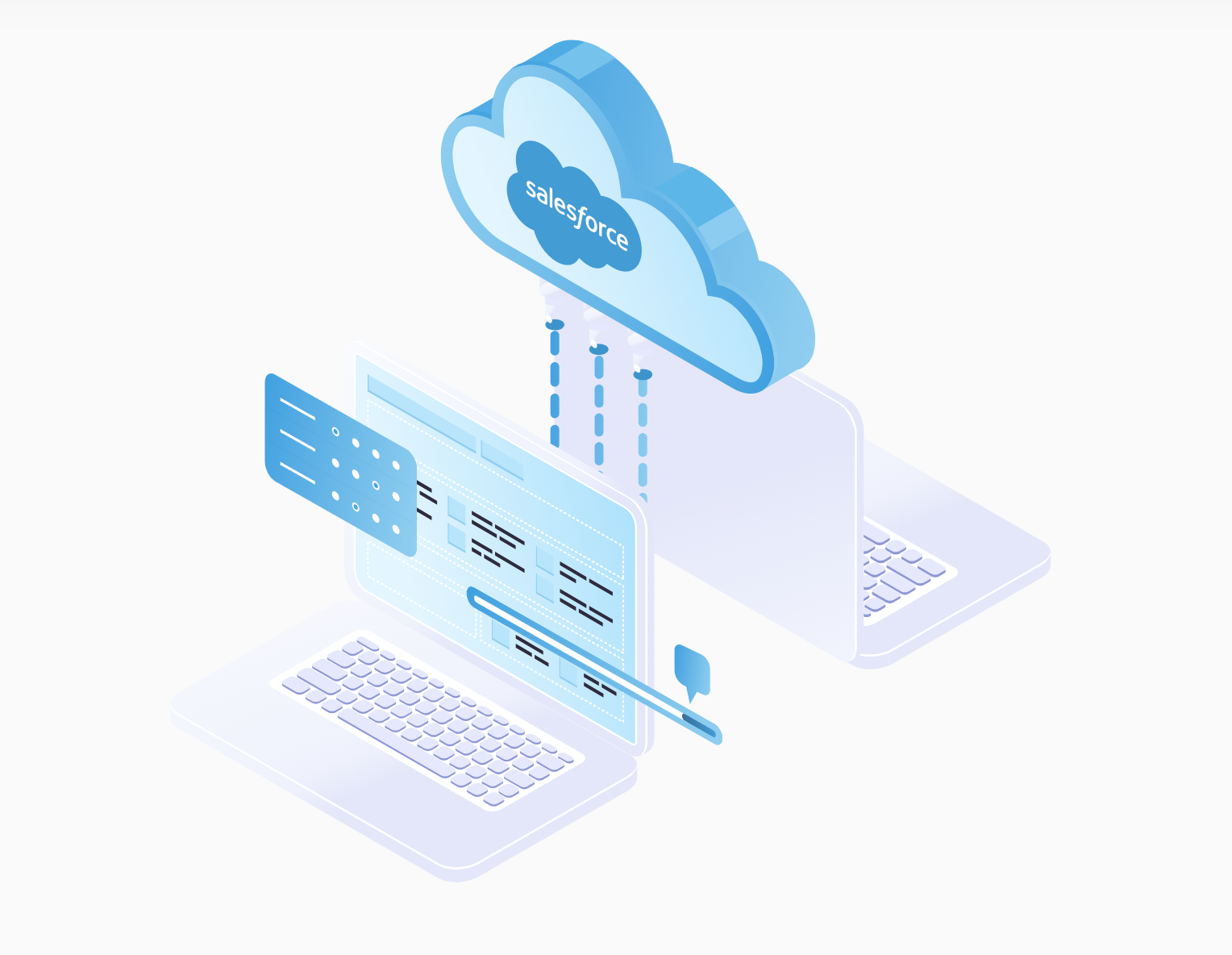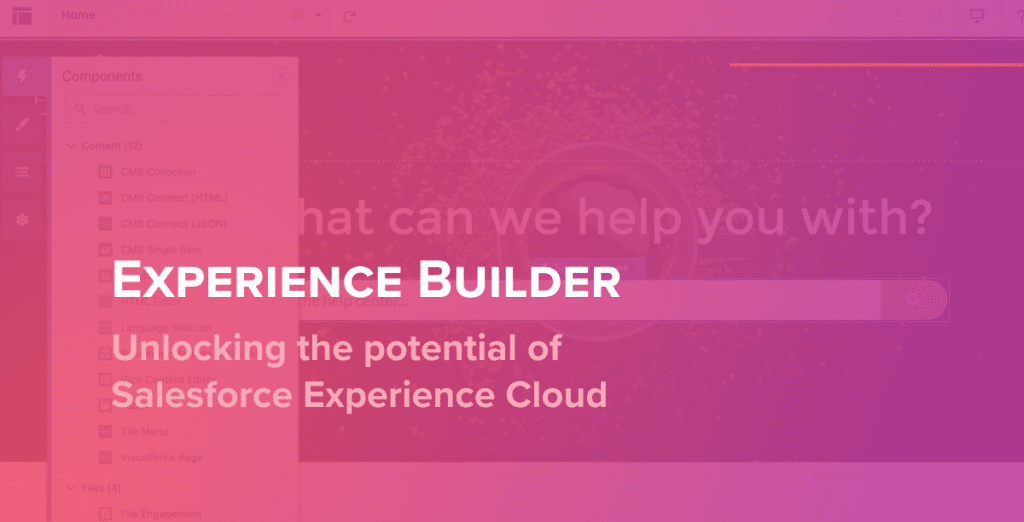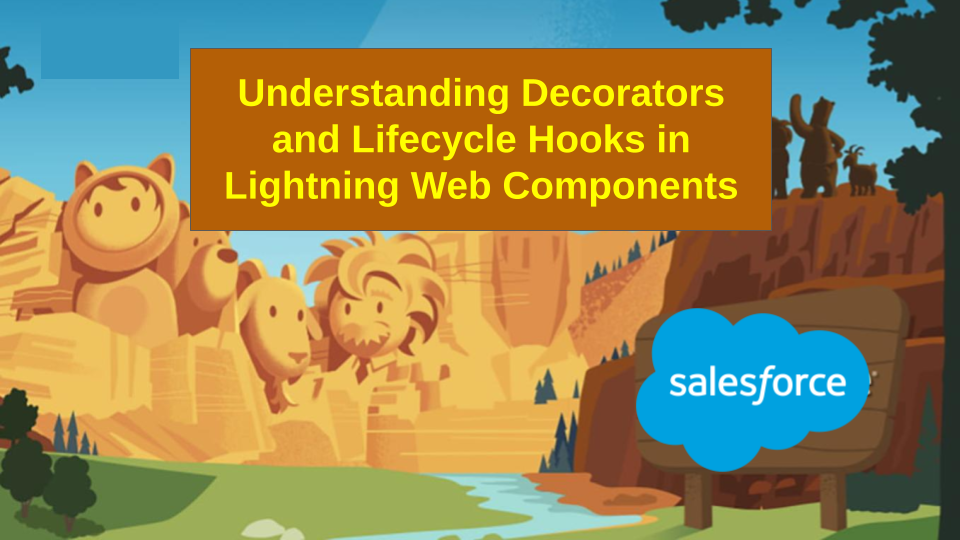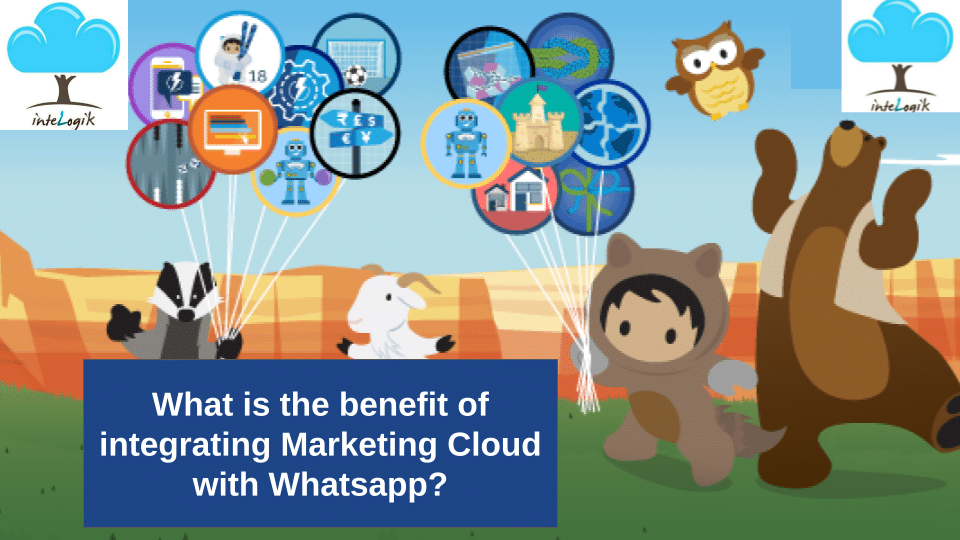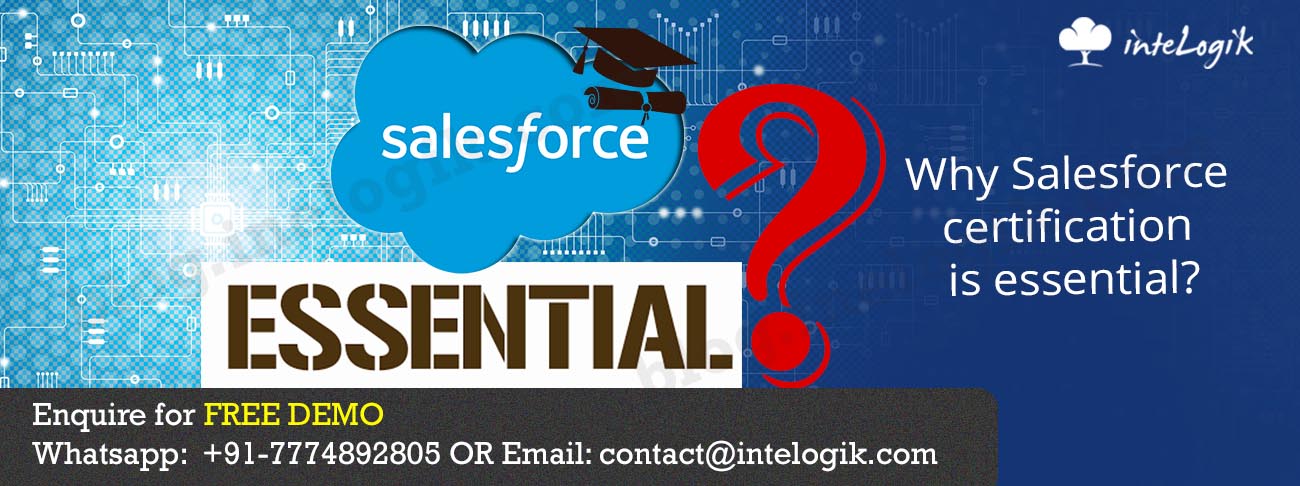Upgrading to the latest version of Salesforce Nonprofit Cloud involves a systematic approach to leverage enhanced features and ensure a smooth transition. Begin by reviewing release notes for insights into new functionalities and changes. Assess compatibility, back up data, and test in a sandbox to identify and address potential issues. Engage stakeholders, offer training, and update documentation to prepare users. Coordinate with third-party apps and vendors to maintain integrations. Execute the upgrade in the production environment and monitor for any issues, addressing them promptly. Once the upgrade is successful, explore and capitalize on the latest features to optimize nonprofit operations. For the most accurate and detailed guidance, refer to the official Salesforce documentation and support resources. Keep communication channels open with stakeholders throughout the process to ensure a seamless transition and maximize the benefits of the upgraded Nonprofit Cloud.

Exploring the Enhanced Features of the Latest Salesforce Nonprofit Cloud A Guide to Upgrading
Related Posts
Comments are closed.