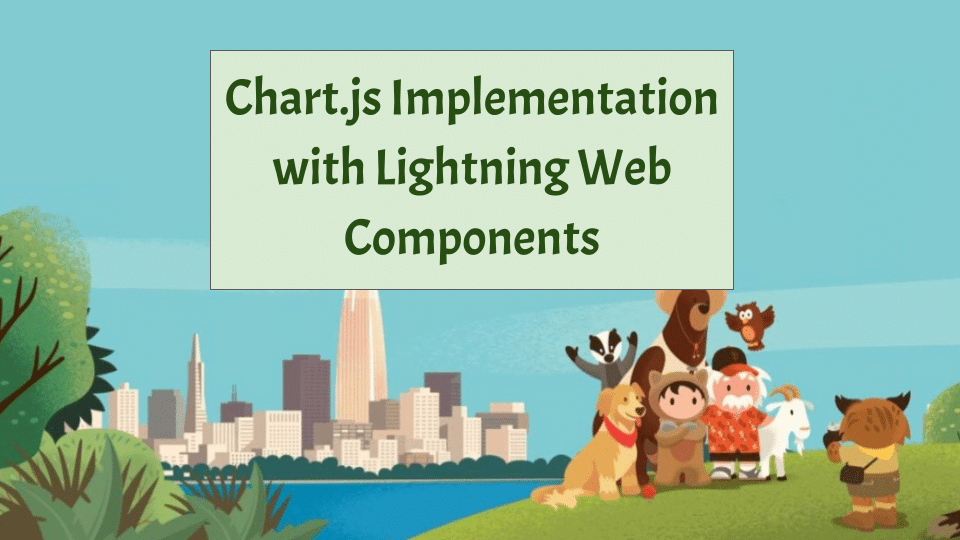To add a watermark to a PDF in a Lightning Web Component (LWC), follow these steps:
1. Choose a PDF manipulation library like pdf-lib.
2. Install the library using npm.
3. Create a new Lightning Web Component.
4. Use Apex to retrieve the PDF content based on record ID.
5. In the LWC, use JavaScript to manipulate the PDF content using the chosen library. Add a watermark, specifying text, font, color, and position.
6. Save the modified PDF content, either by sending it back to the server or displaying it in the UI. Handle errors, loading indicators, and user feedback appropriately. Consider security and performance implications of processing PDFs on the client or server side.
This approach leverages JavaScript and a third-party library for PDF manipulation, as Salesforce doesn’t natively support PDF generation or manipulation in Lightning components. Ensure to check the library’s documentation and licensing to meet your requirements.