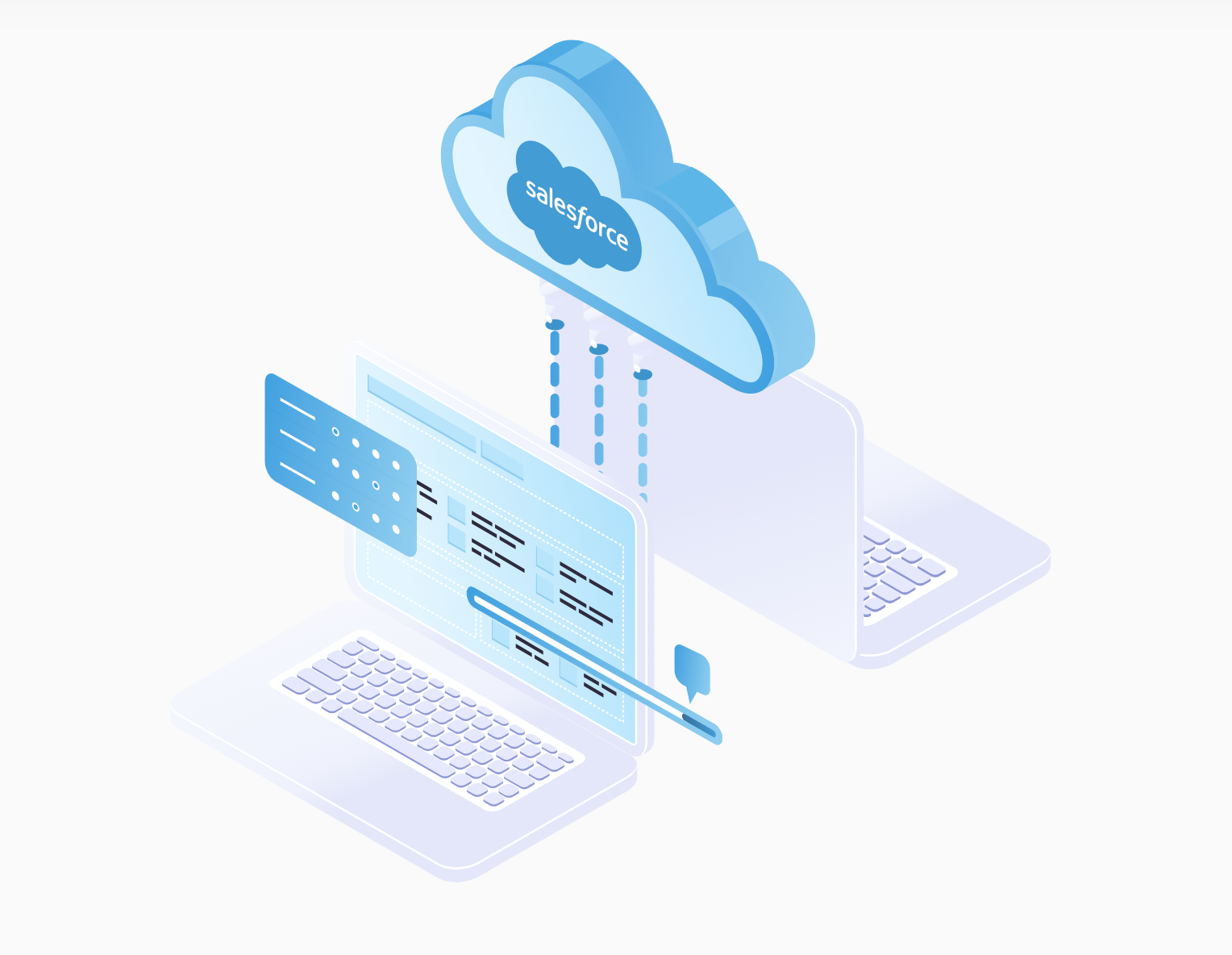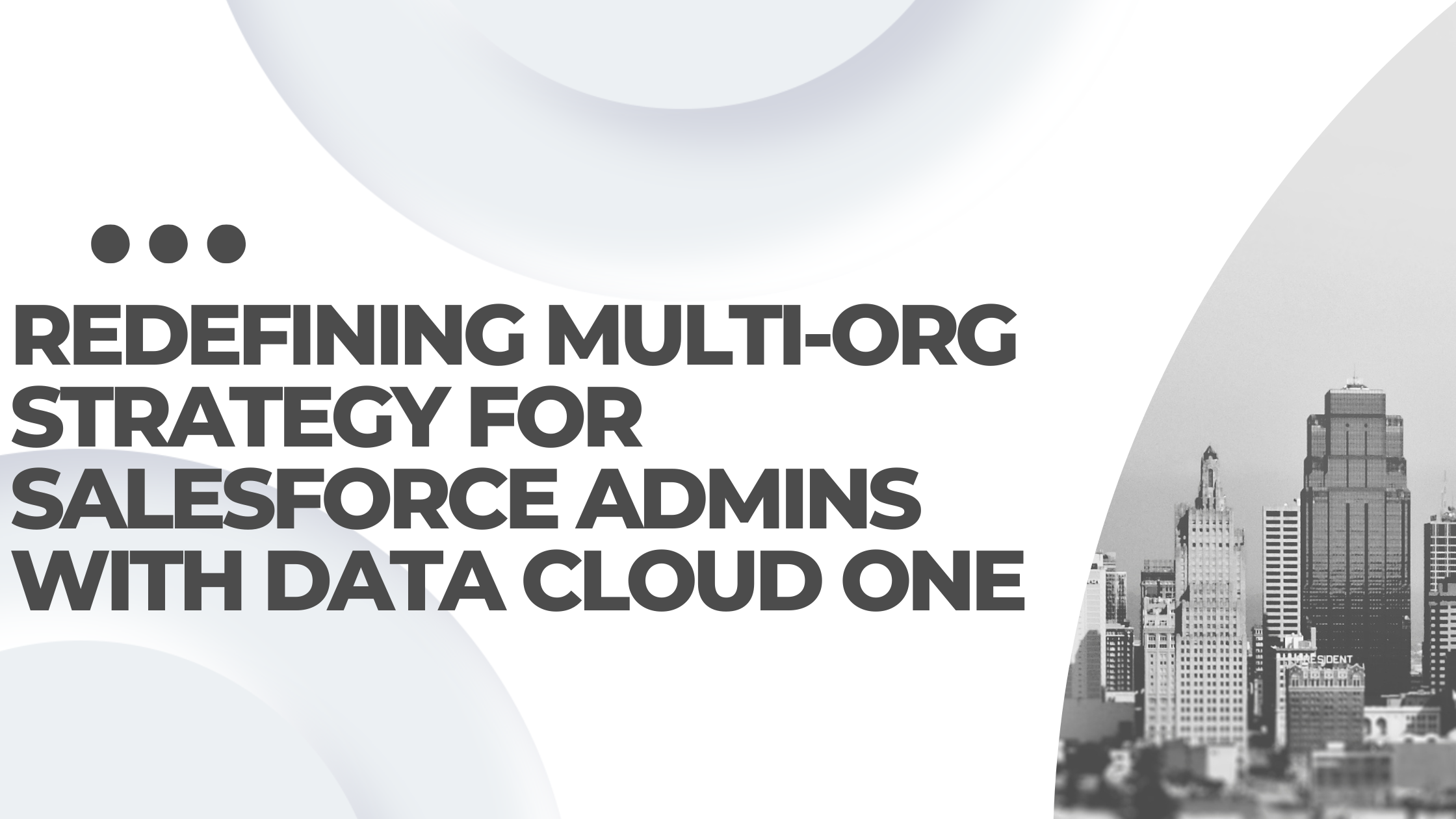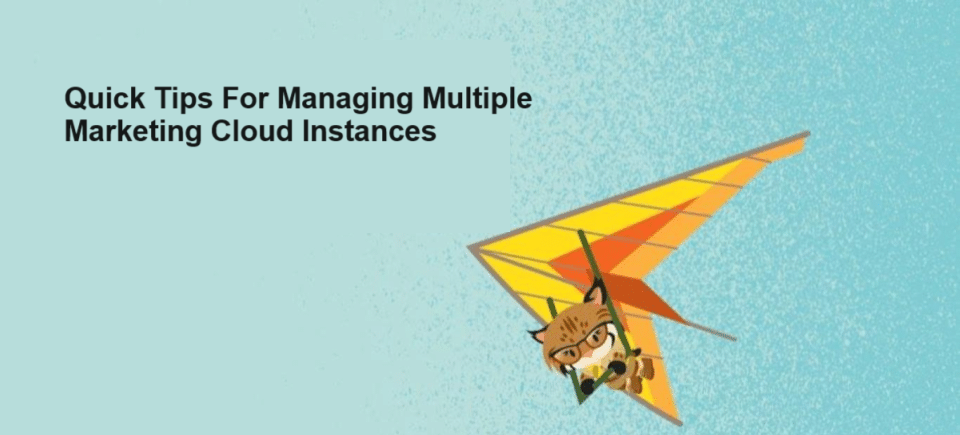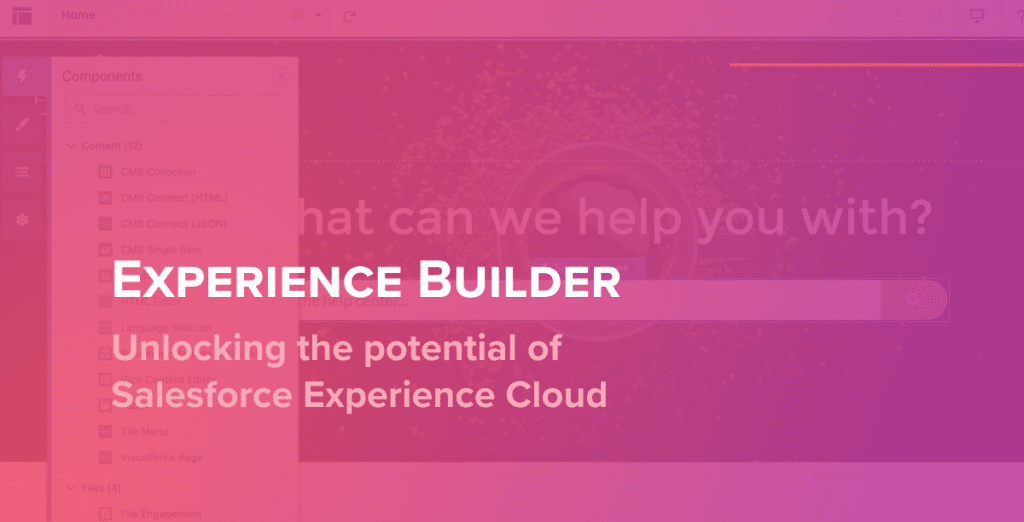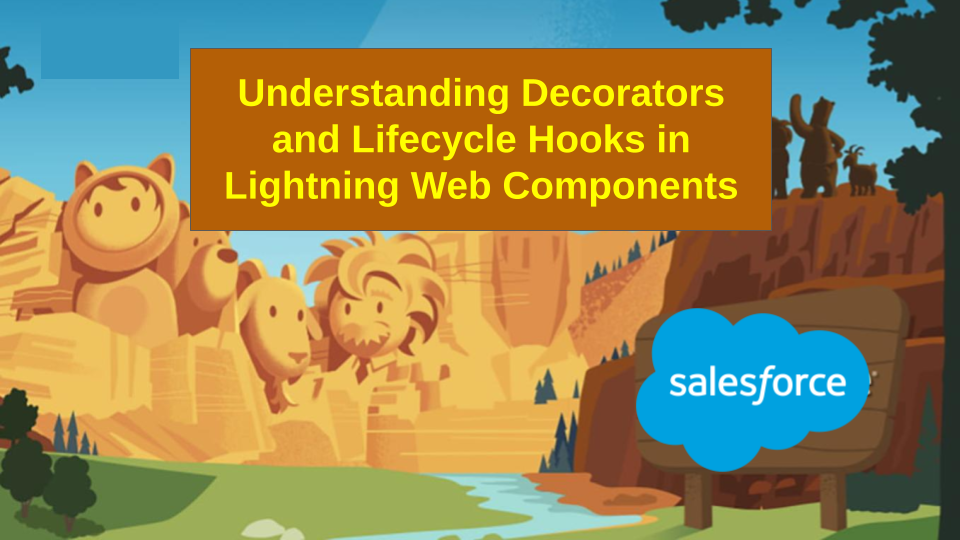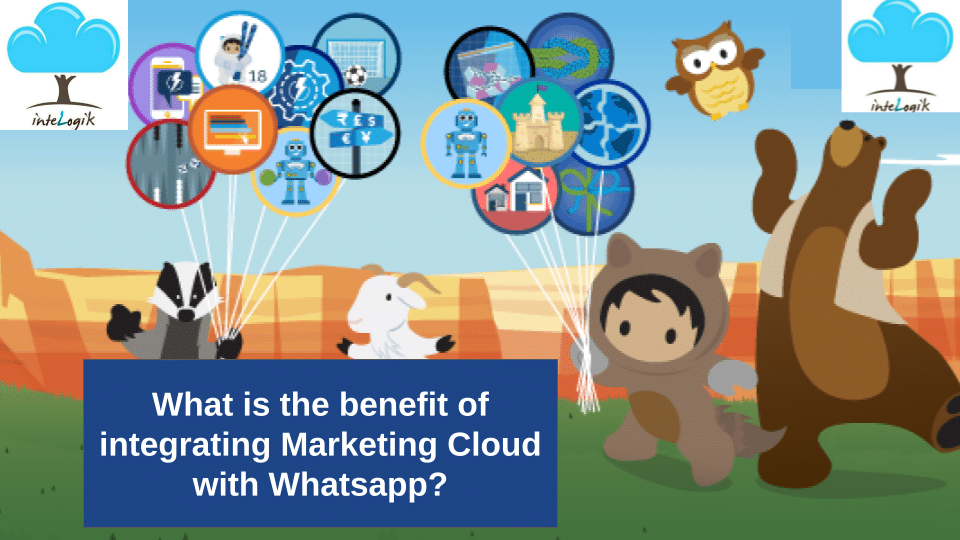Addressing pagination challenges for an infinite list of records in Salesforce is crucial for efficient data management and user experience. Salesforce provides several solutions and strategies to tackle this issue. Standard pagination can be achieved using SOQL queries with OFFSET and LIMIT clauses. Server-side pagination, implemented through Apex classes and Visualforce or Lightning components, allows for better control over data retrieval and pagination logic.
For real-time updates, the Salesforce Streaming API is an excellent option. Lightning Data Service simplifies data caching and pagination for Lightning components, reducing the need for custom code. Client-side pagination with JavaScript is also an option, though it should be used cautiously to avoid performance issues with large datasets.
Leveraging external data sources or data caching can help manage data volume. Optimizing query performance, indexing, and monitoring governor limits are essential for efficient pagination. Data archiving and summary tables are other strategies to reduce the data load within Salesforce. The right approach depends on your specific use case, data volume, and performance requirements, and a balance between data retrieval efficiency and adherence to Salesforce’s constraints is crucial. Addressing these challenges effectively ensures a seamless user experience and optimized data management within Salesforce.