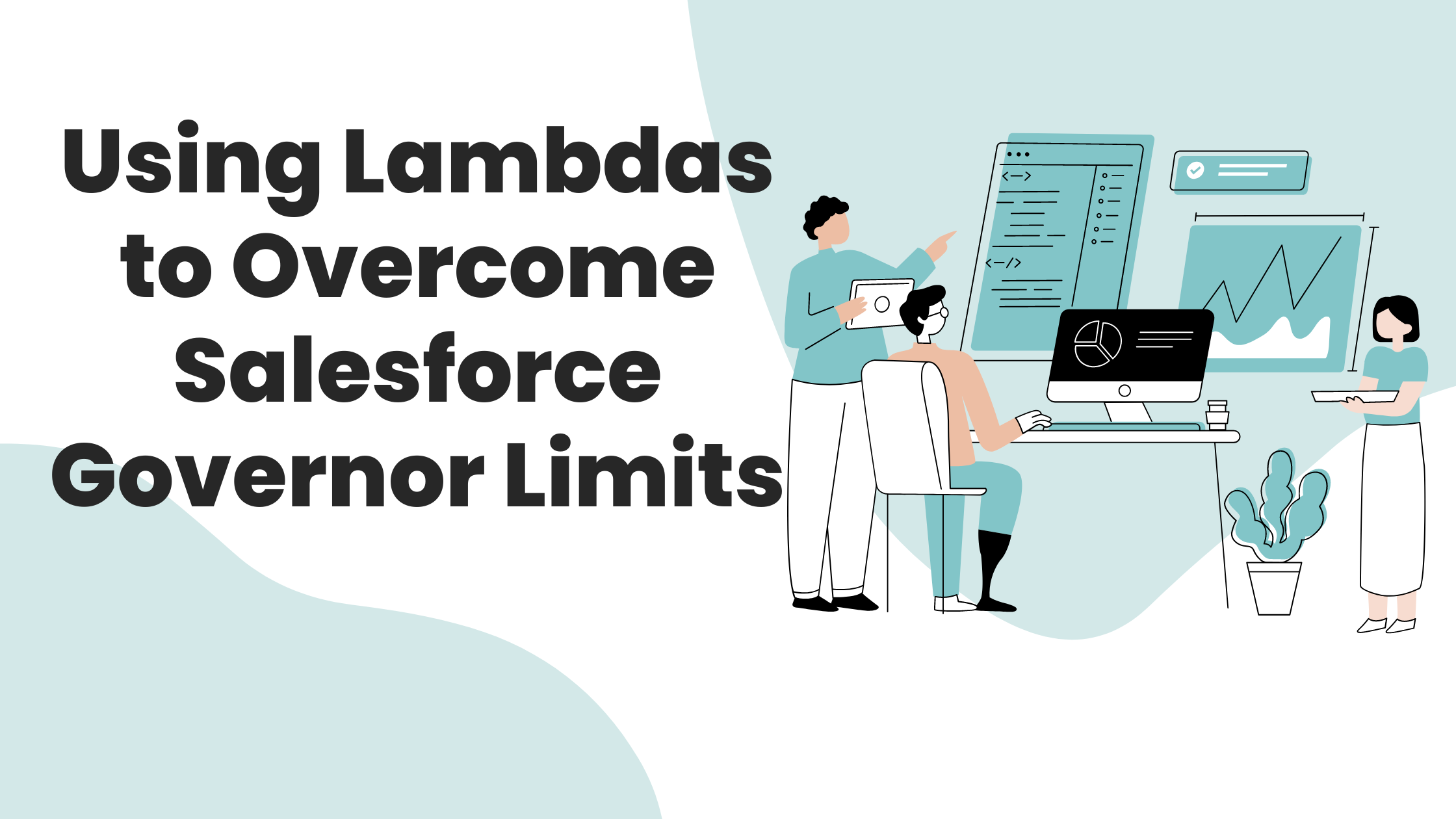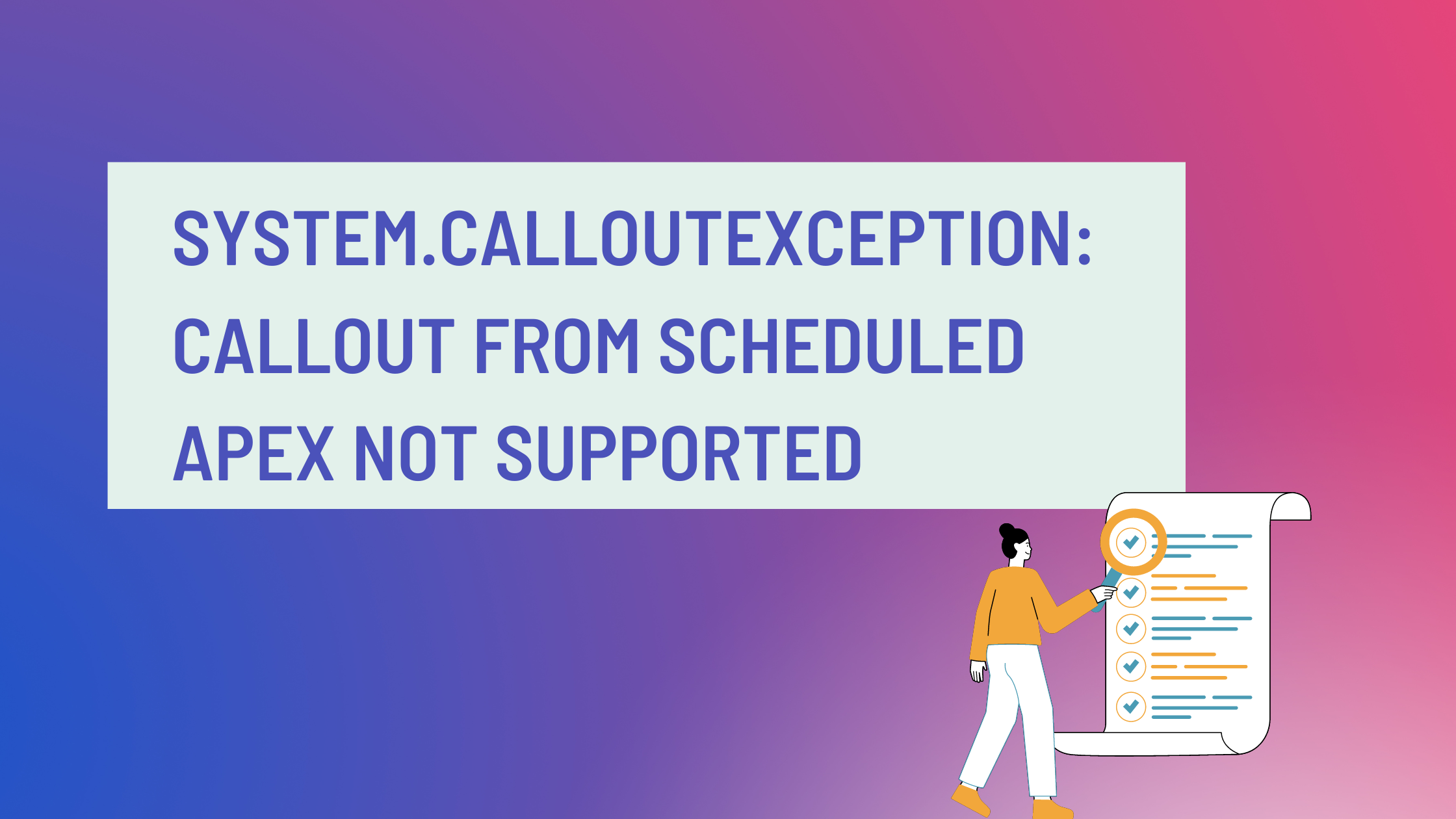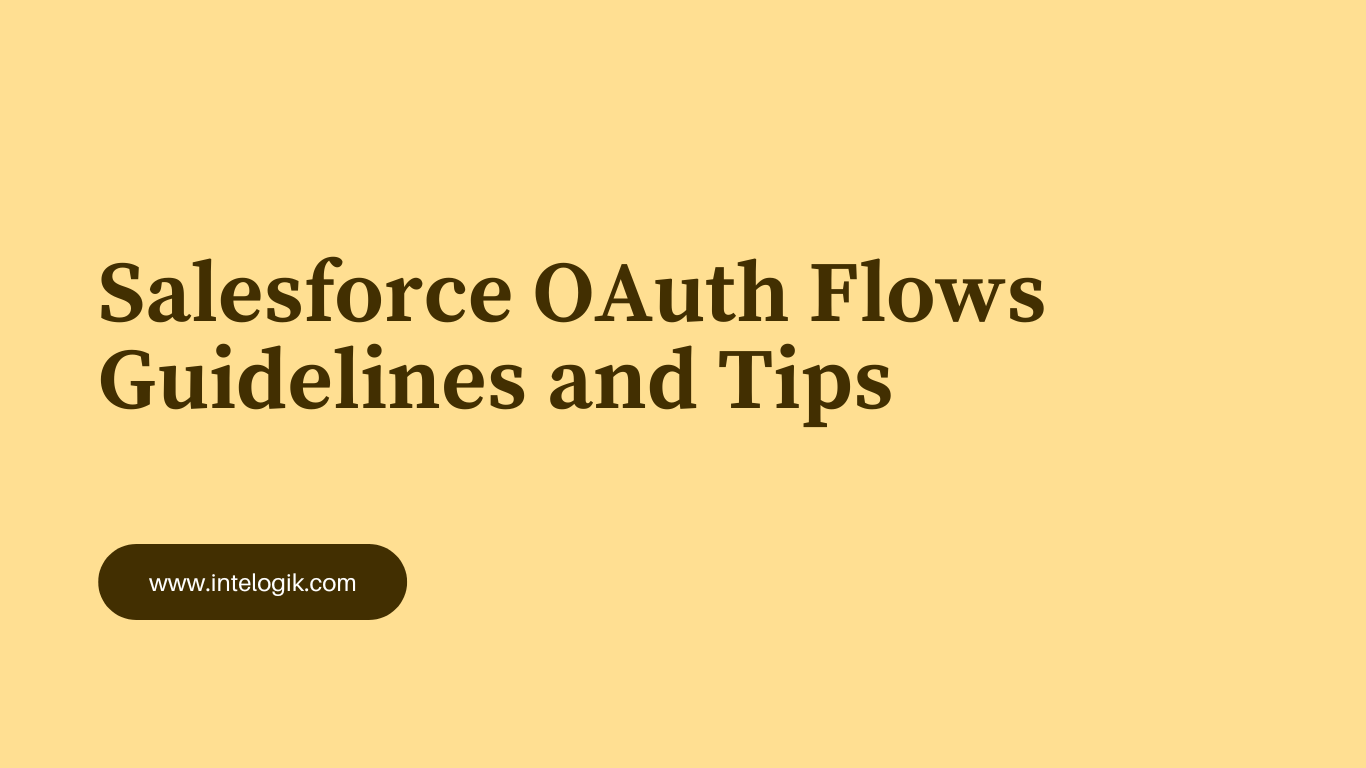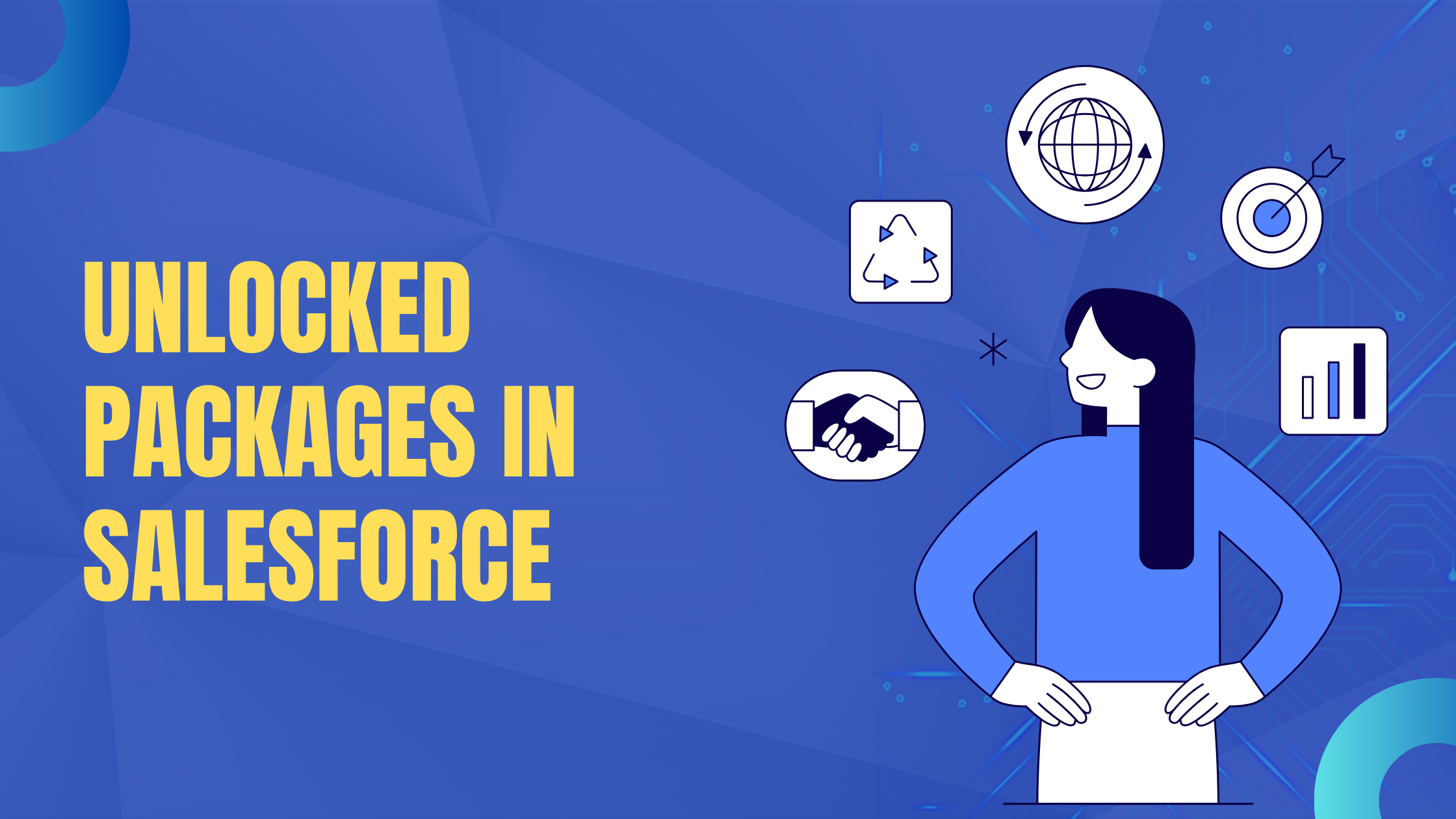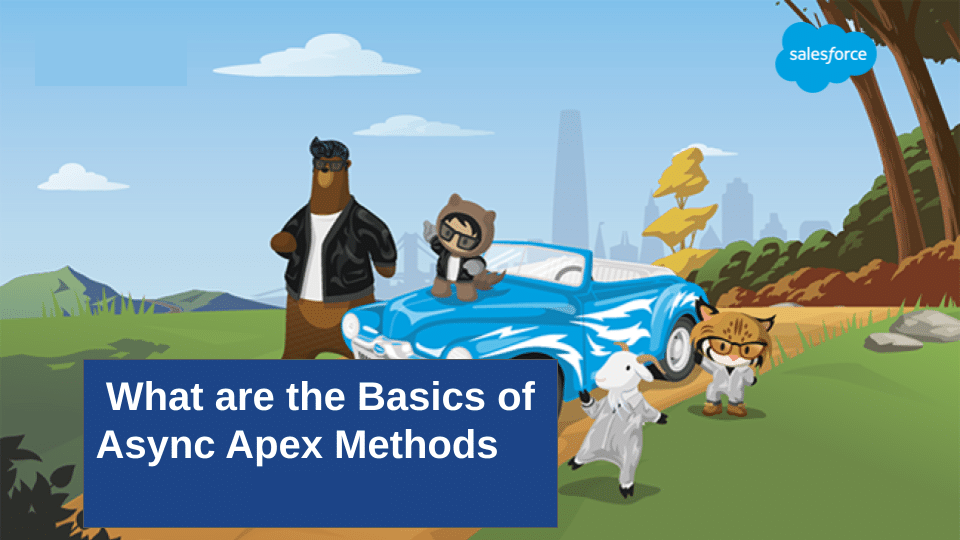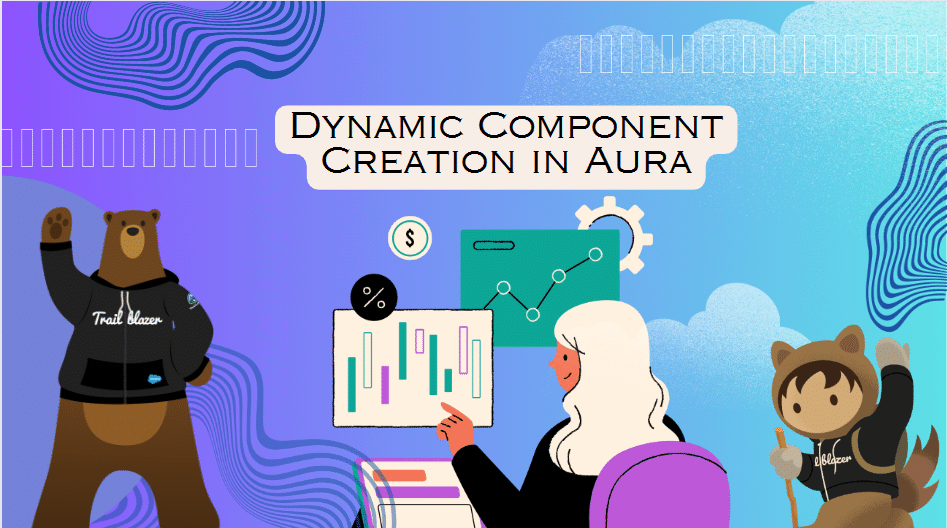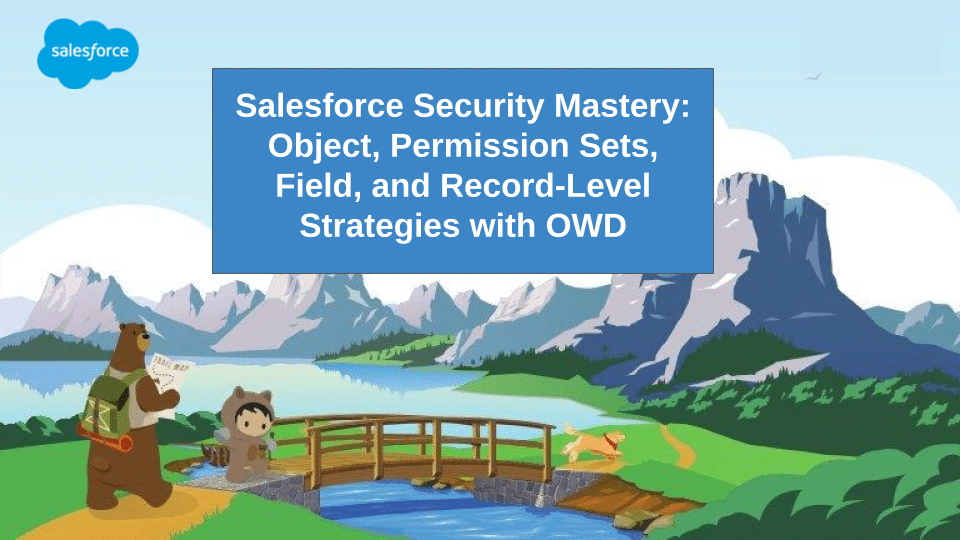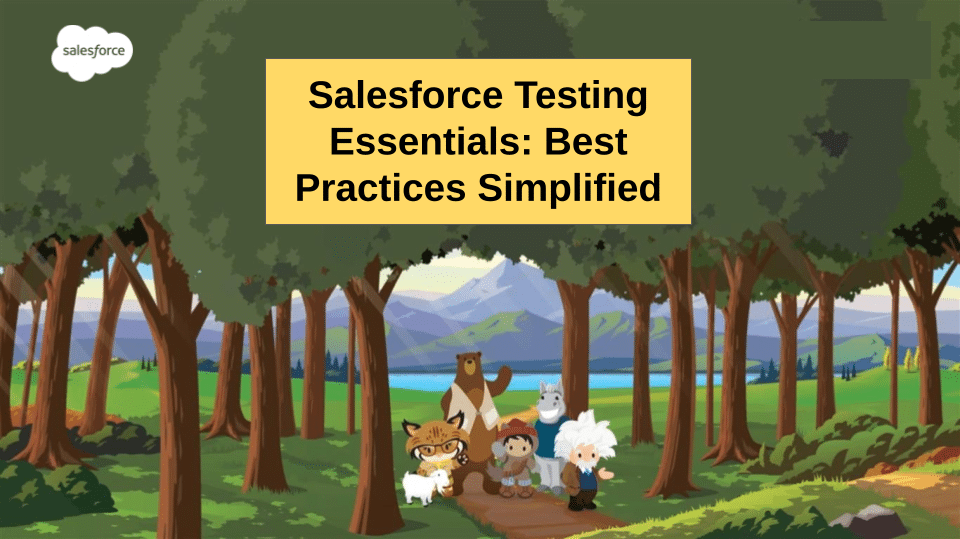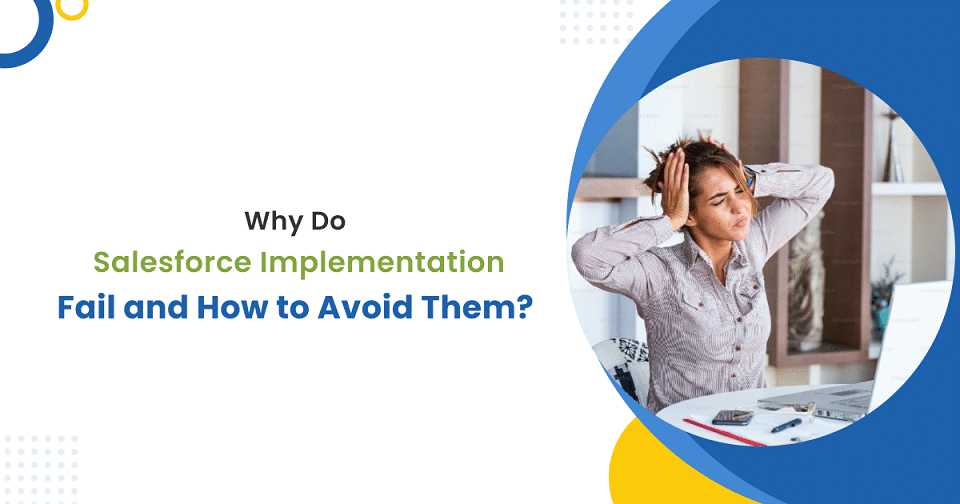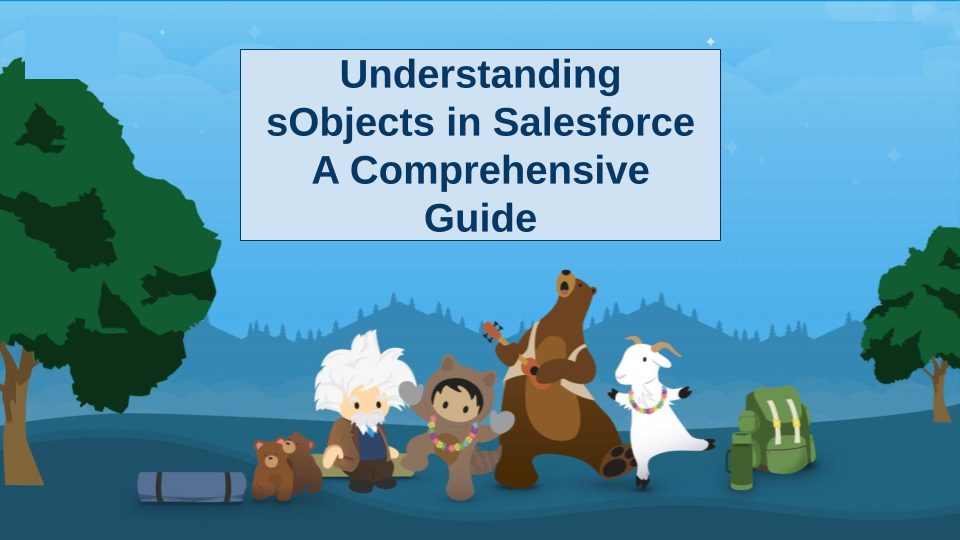Integrating Salesforce with Slack can enhance collaboration and productivity. Start by defining objectives and securing admin access for both platforms. In Salesforce, create a connected app with OAuth settings, noting down the consumer key and secret. In Slack, install the Salesforce integration app, map objects to channels, and set triggers for notifications. Update Salesforce’s callback URL with Slack’s provided URL. Test the integration by creating sample records and verifying notifications in Slack. Customize triggers, notifications, and user access, prioritizing security. Train your team and provide documentation. Continuously monitor and maintain the integration, adapting as needed and staying updated with platform changes. This seamless integration empowers efficient information exchange and teamwork between Salesforce and Slack, streamlining processes for your organization.
A Comprehensive Guide to Integrate Salesforce with Slack Step-by-Step Instructions
Related Posts
Comments are closed.