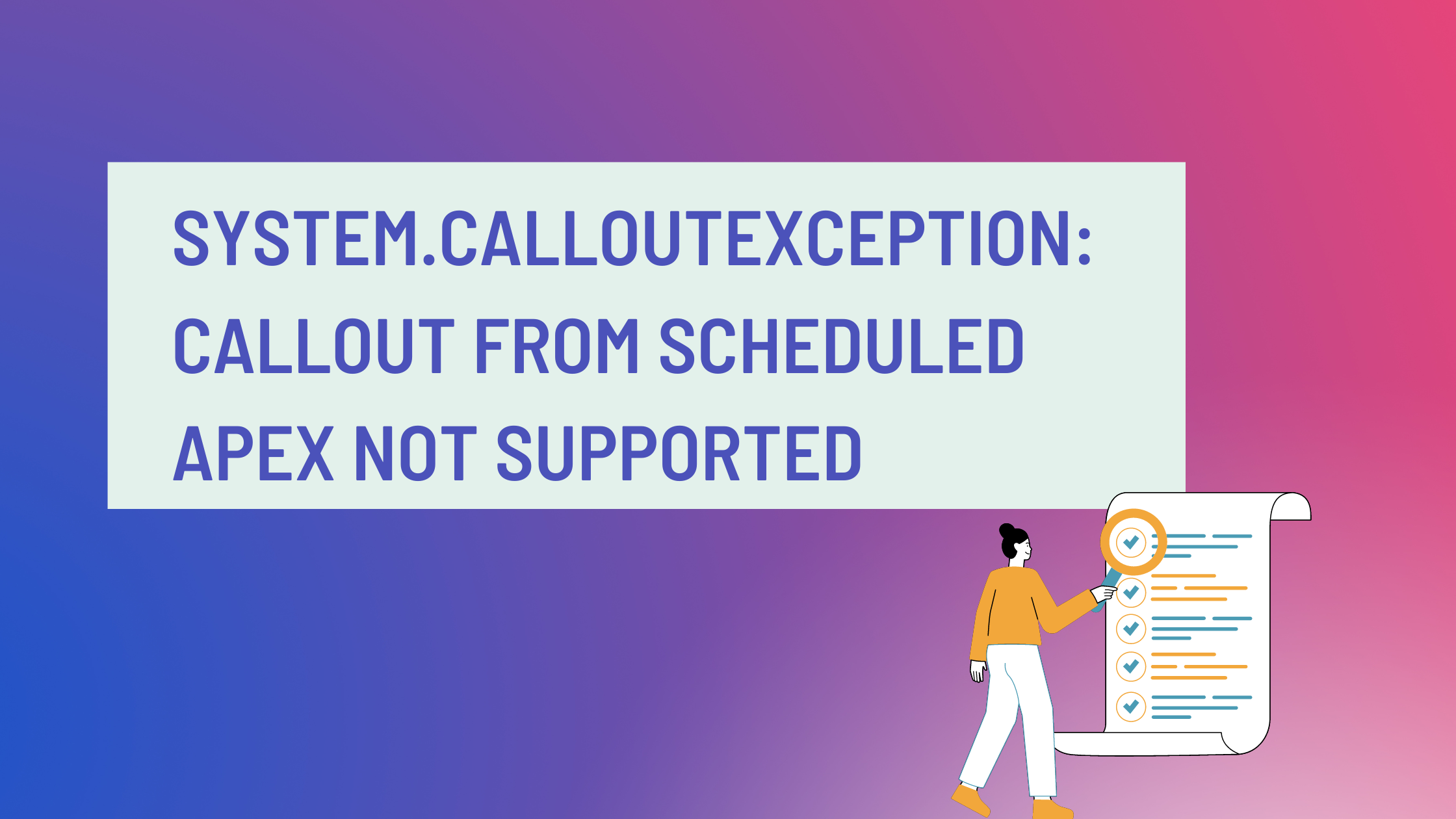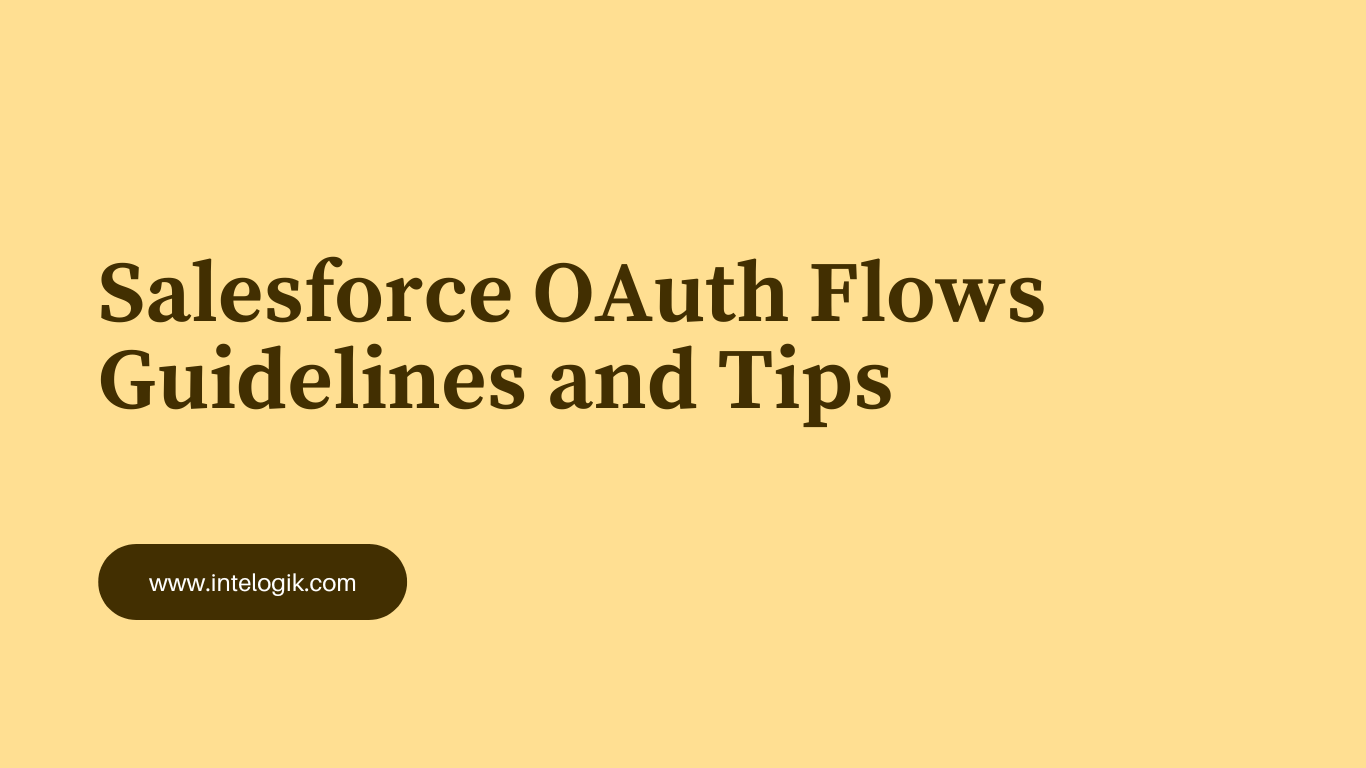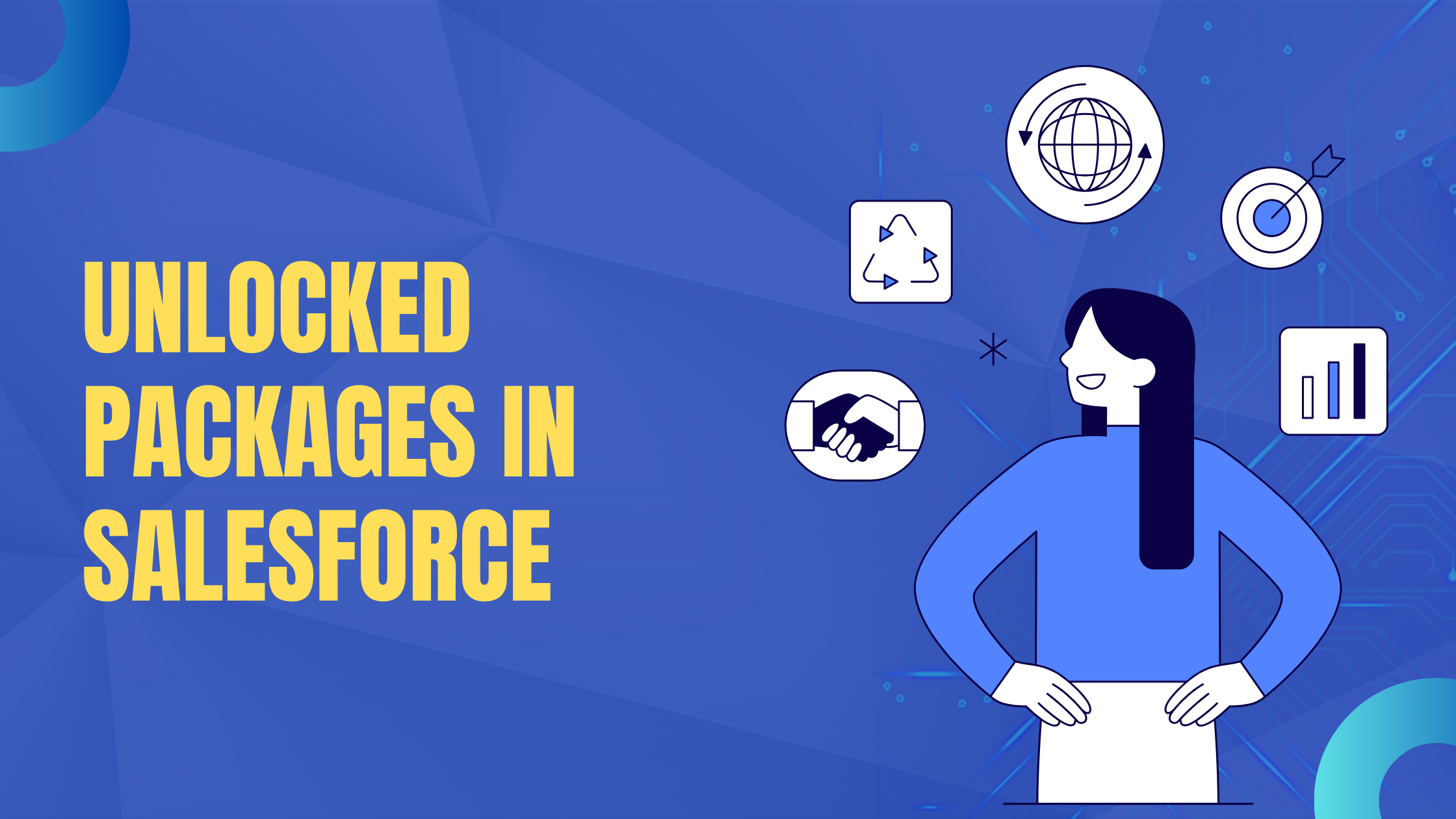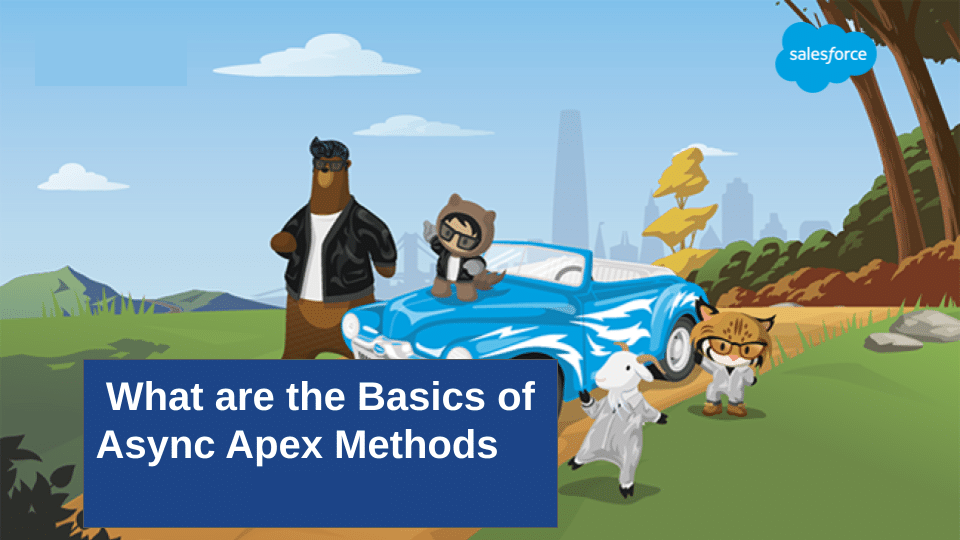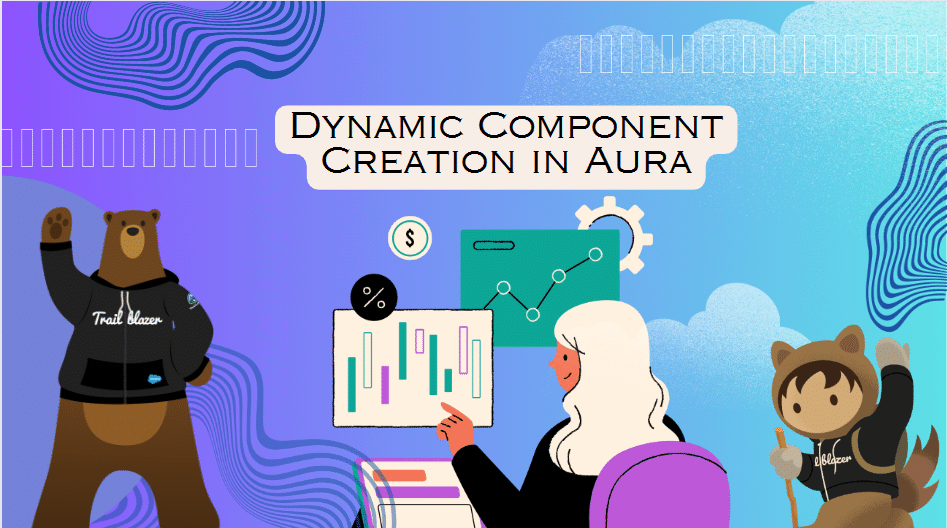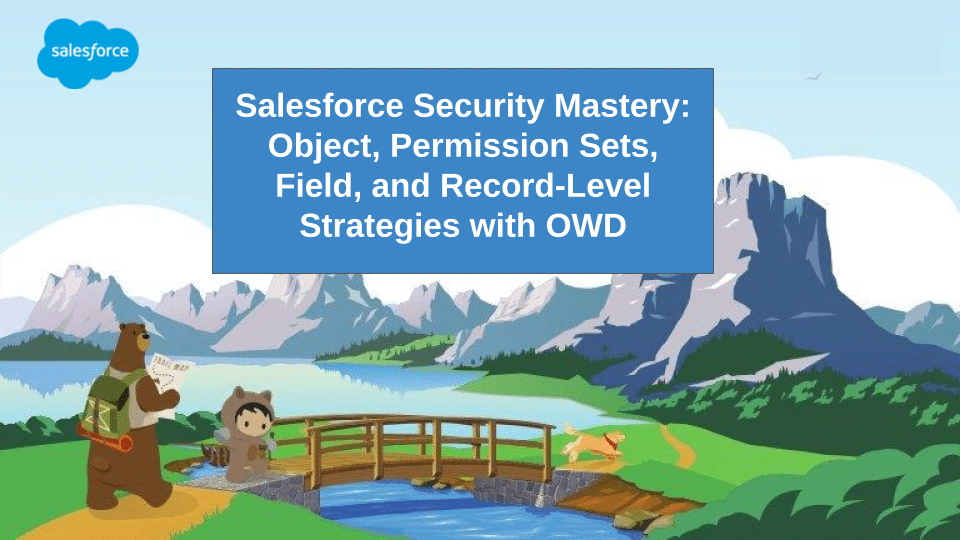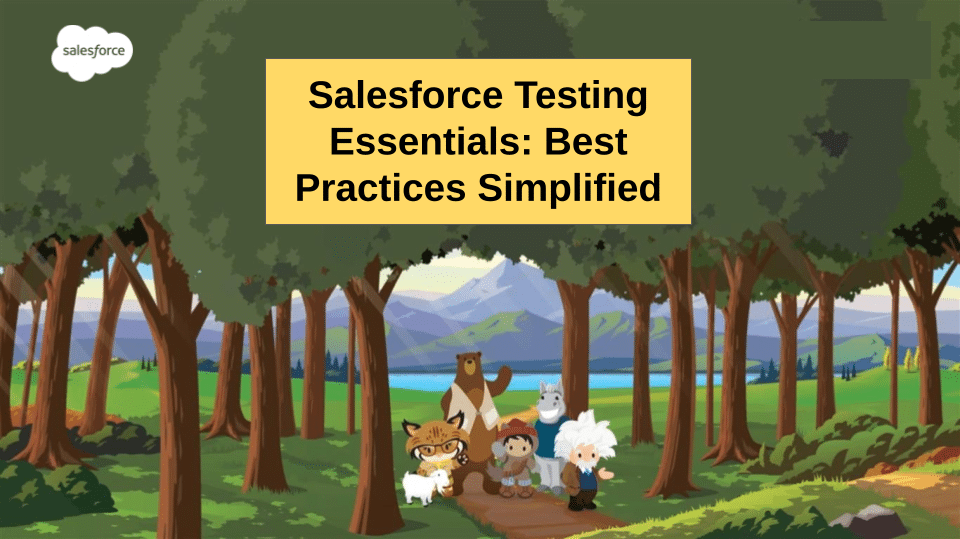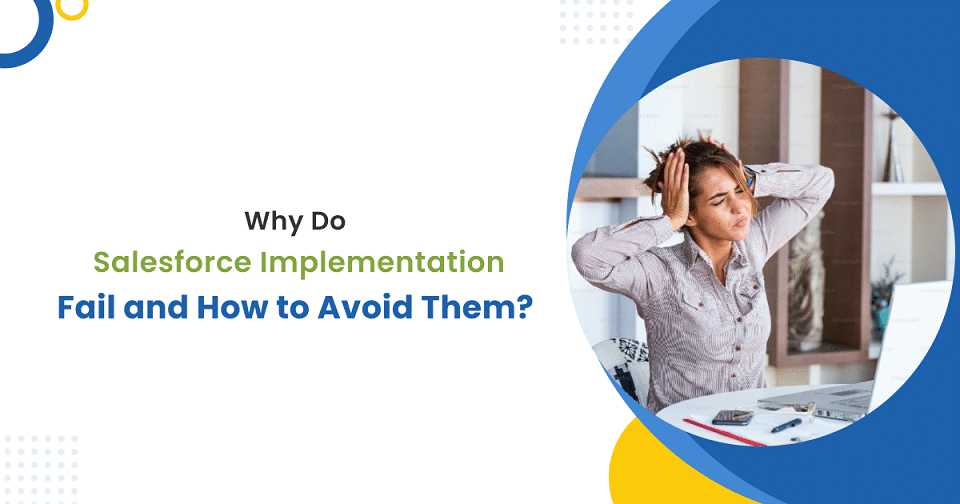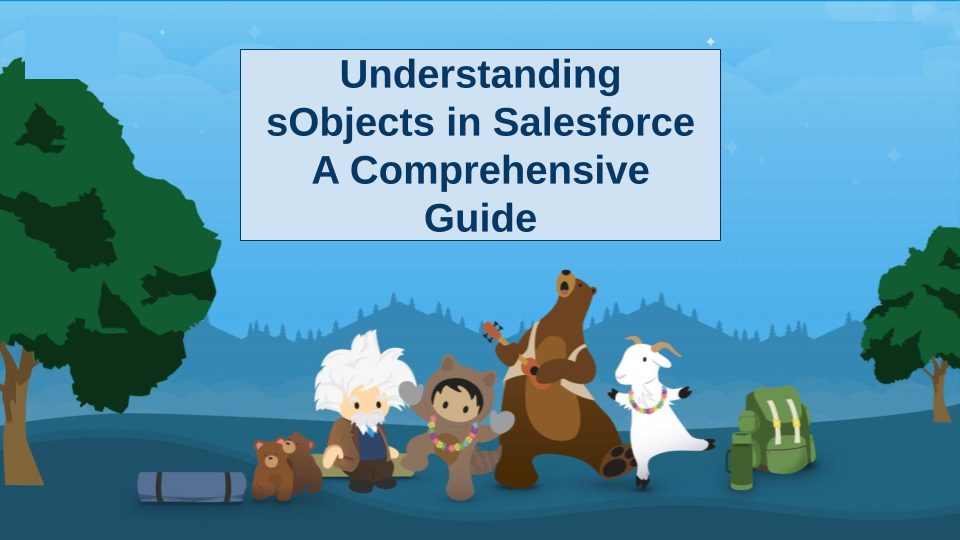Integrating Salesforce with Google Calendar can streamline your workflow and enhance productivity by syncing your Salesforce events and tasks with your Google Calendar. This integration allows you to manage your Salesforce activities and appointments directly from your calendar, ensuring that you stay organized and never miss an important event. Here’s everything you should know about integrating Salesforce with Google Calendar:
- Salesforce Calendar Sync: Salesforce offers a built-in calendar feature that allows you to manage your events, tasks, and appointments within the Salesforce platform. However, integrating it with Google Calendar enables you to view and manage your Salesforce calendar items alongside your personal and work-related events in one place.
- Google Calendar API: To integrate Salesforce with Google Calendar, you’ll need to utilize the Google Calendar API. The API allows you to programmatically access and manipulate calendar events, such as creating, updating, and deleting events. You can use the API to sync data between Salesforce and Google Calendar.
- Third-Party Integration Apps: Several third-party apps and services provide pre-built integration solutions for Salesforce and Google Calendar. These apps simplify the integration process by offering user-friendly interfaces and configuration options. Examples of popular integration apps include Zapier, Workato, and Automate.io.
- Syncing Salesforce Events: Once the integration is set up, you can sync Salesforce events to your Google Calendar automatically. This synchronization ensures that any new or updated events in Salesforce are reflected in your Google Calendar in real-time. This feature is particularly useful when working with teams or managing multiple calendars.
- Mapping Fields and Data: When setting up the integration, you’ll need to map fields between Salesforce and Google Calendar. This mapping determines how data is transferred and displayed between the two systems. For example, you can map the event name, start and end times, location, attendees, and other relevant fields.
- Bi-Directional Sync: Some integration apps support bi-directional synchronization, allowing changes made in Google Calendar to update the corresponding records in Salesforce and vice versa. This means you can update events in either system, and the changes will be reflected in the other system automatically.
- Reminders and Notifications: Integrating Salesforce with Google Calendar ensures that you receive reminders and notifications for your Salesforce events in your Google Calendar. You can set up notifications to receive alerts via email, mobile push notifications, or desktop notifications, keeping you informed about upcoming tasks and appointments.
- Access Control and Security: It’s important to consider access control and security when integrating Salesforce with Google Calendar. Make sure to review and configure the appropriate permissions and access levels for your Salesforce and Google accounts. This ensures that only authorized users can access and modify the calendar data.
- Mobile Integration: Both Salesforce and Google Calendar offer mobile apps for iOS and Android devices. Integrating Salesforce with Google Calendar allows you to access your synced calendar data on your mobile device, making it easier to manage your schedule while on the go.
- Customization and Automation: Depending on the integration app or solution you choose, you may have customization and automation options available. These features allow you to tailor the integration to your specific needs, such as defining rules for syncing events, applying filters, or performing actions based on specific conditions.
Integrating Salesforce with Google Calendar can significantly improve your efficiency and organization by synchronizing your important events and tasks. Whether you choose to use a third-party integration app or develop a custom solution using the Google Calendar API, this integration empowers you to seamlessly manage your Salesforce activities from your preferred calendar application.