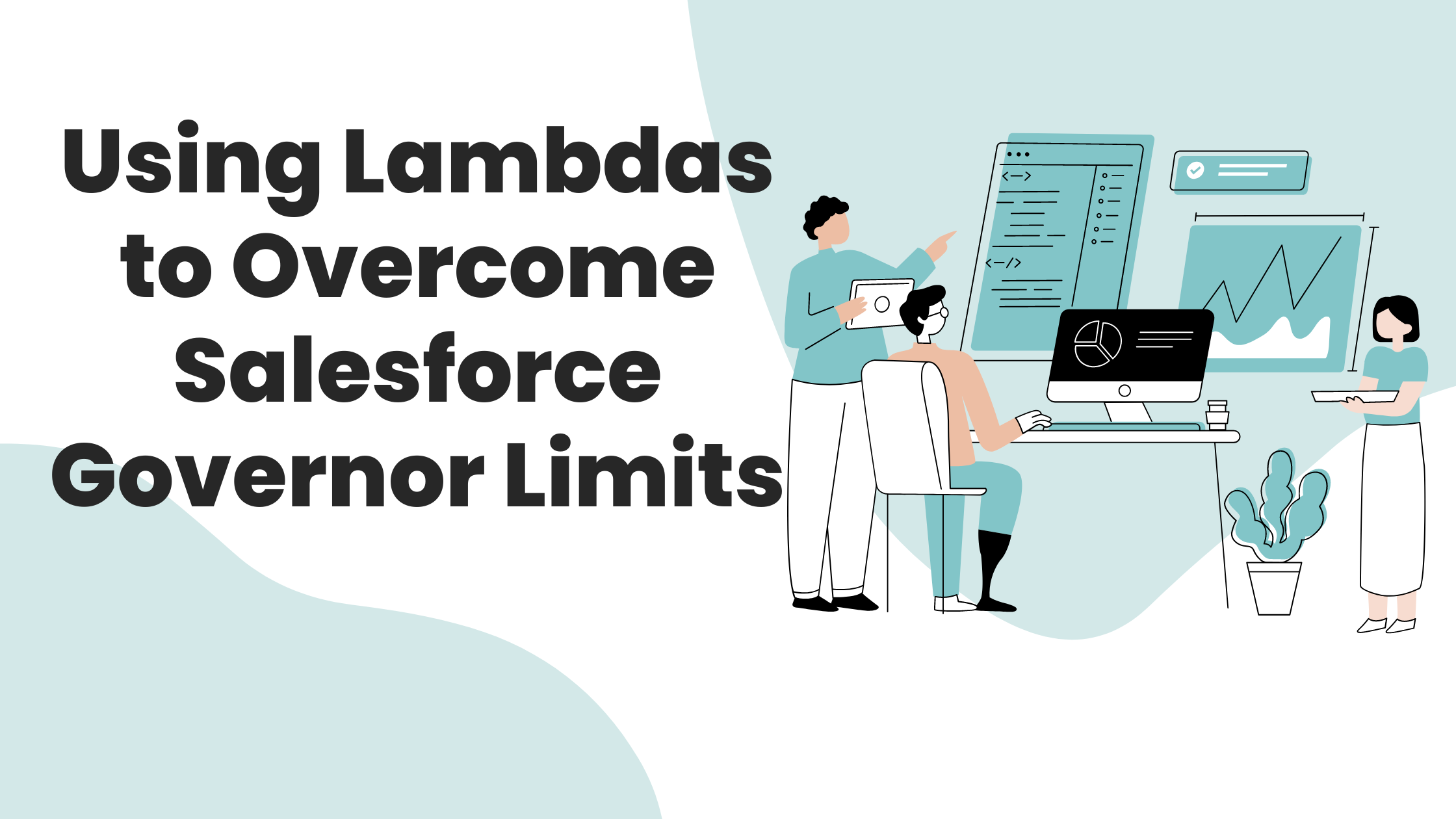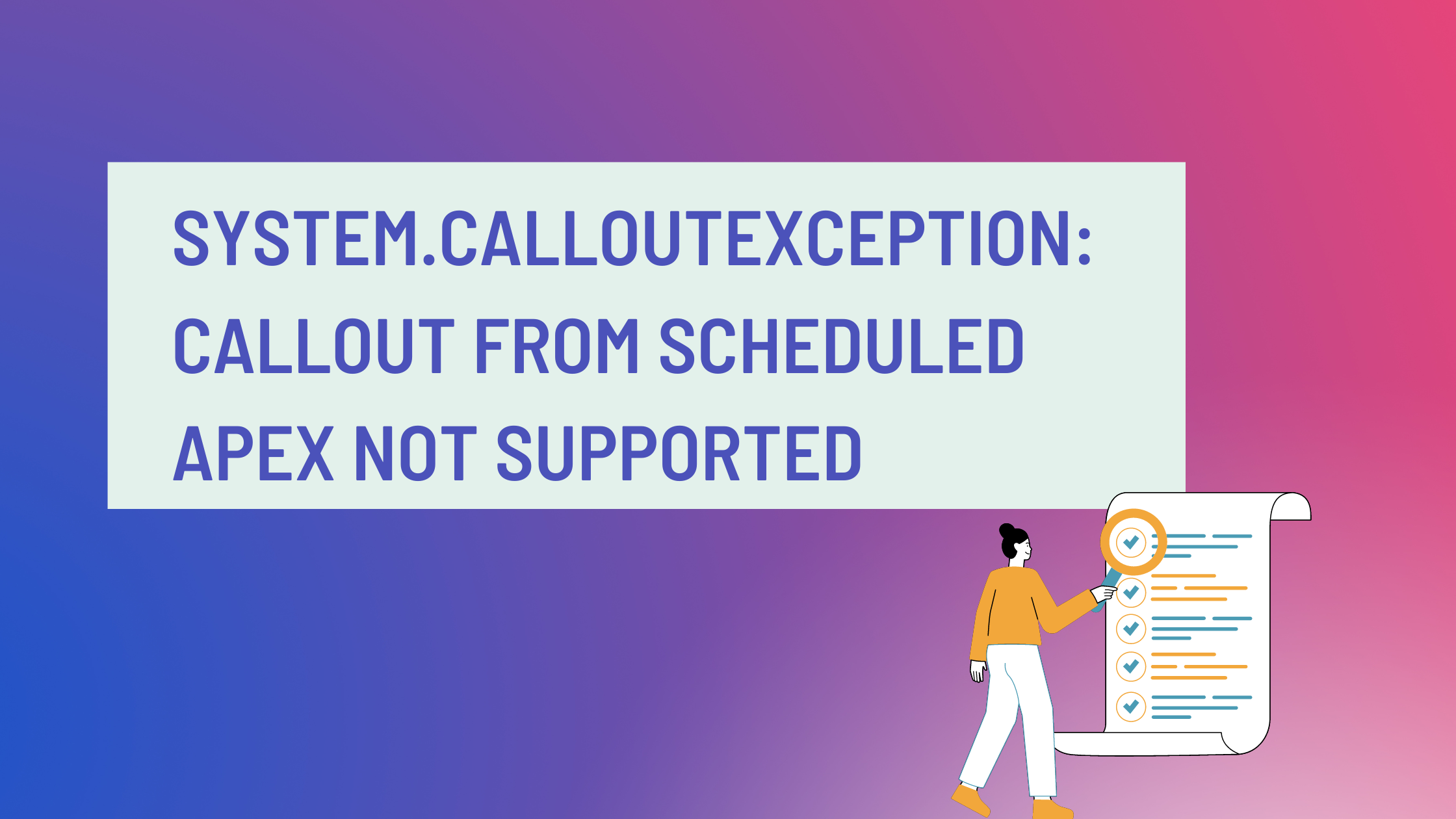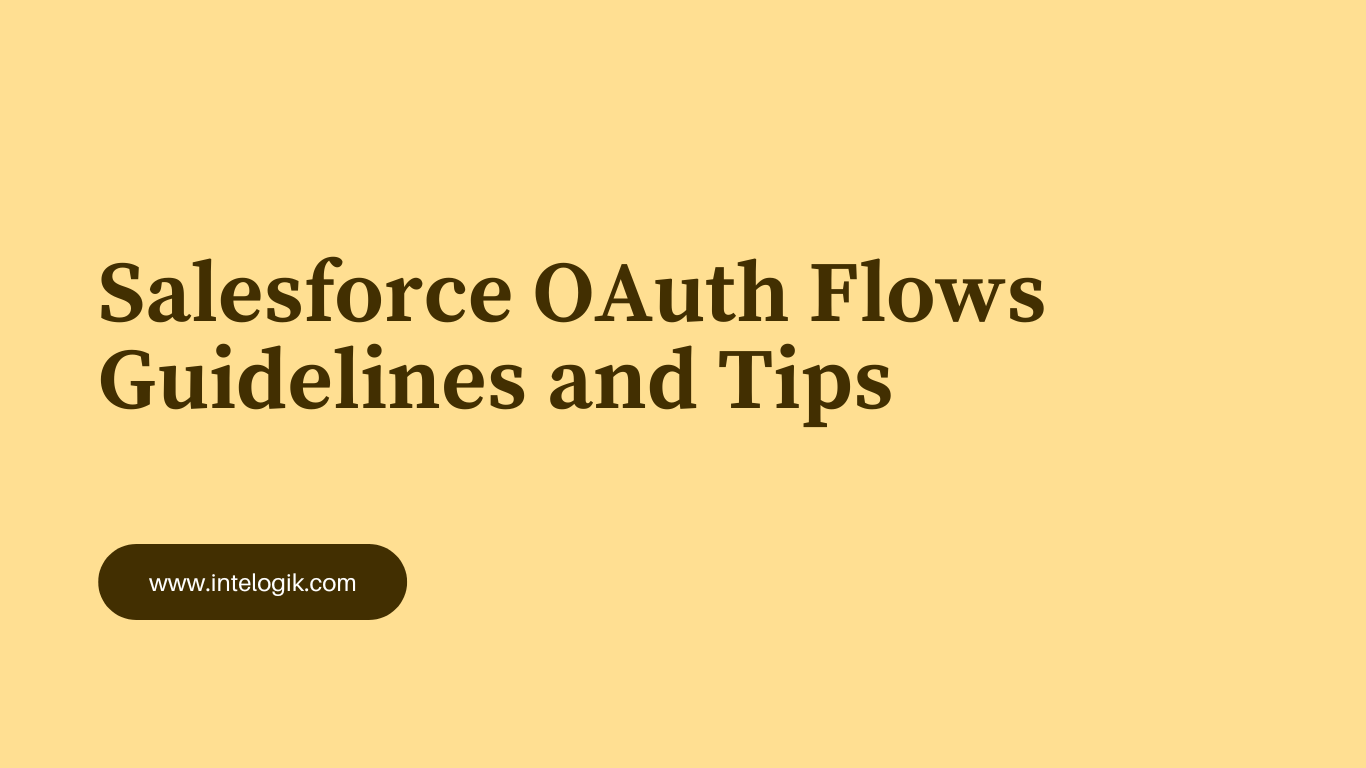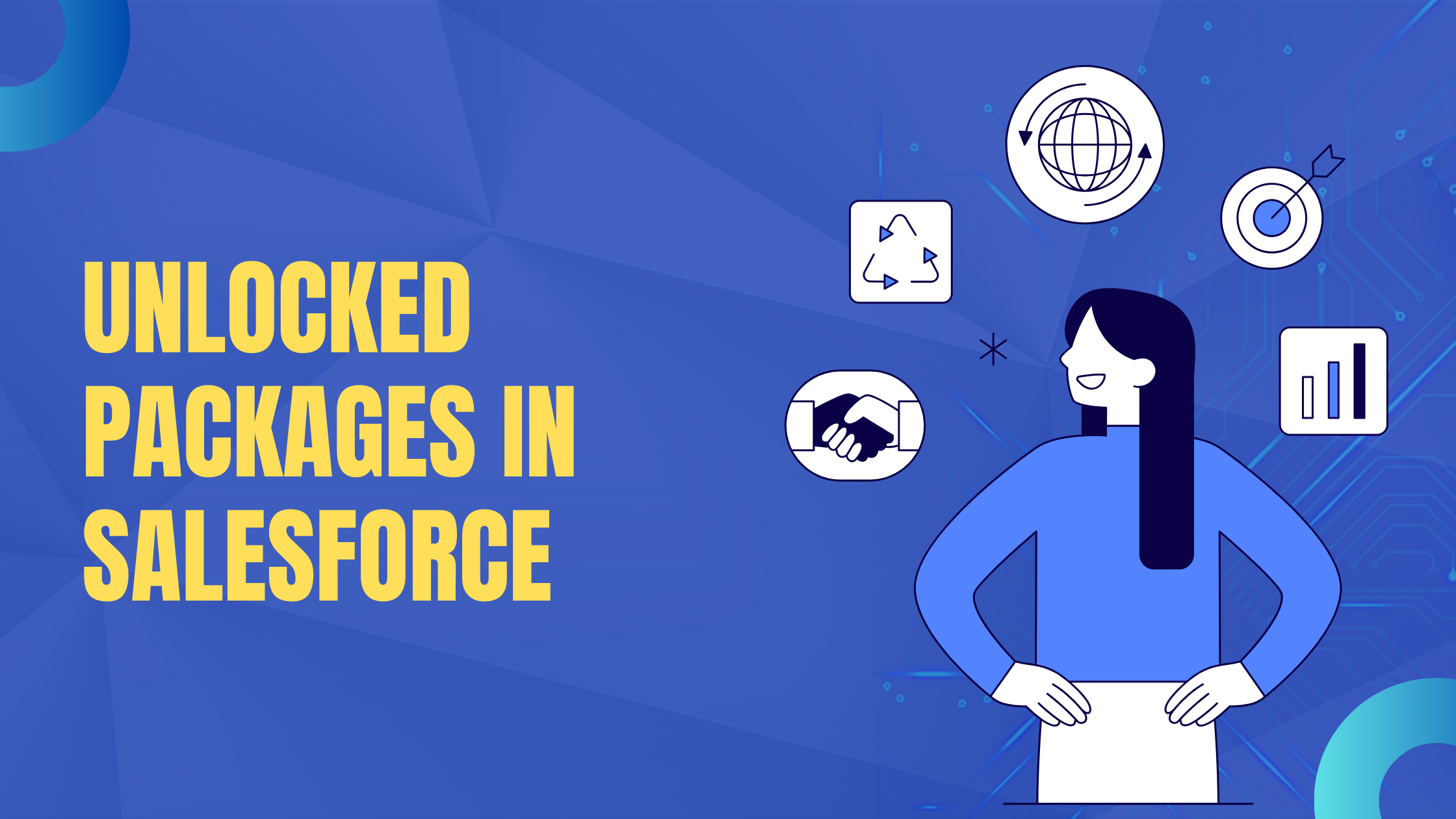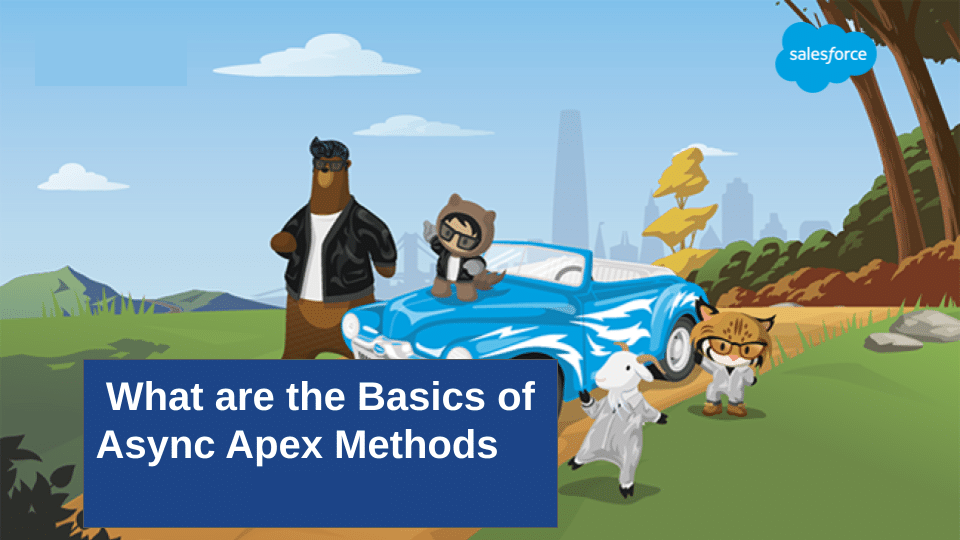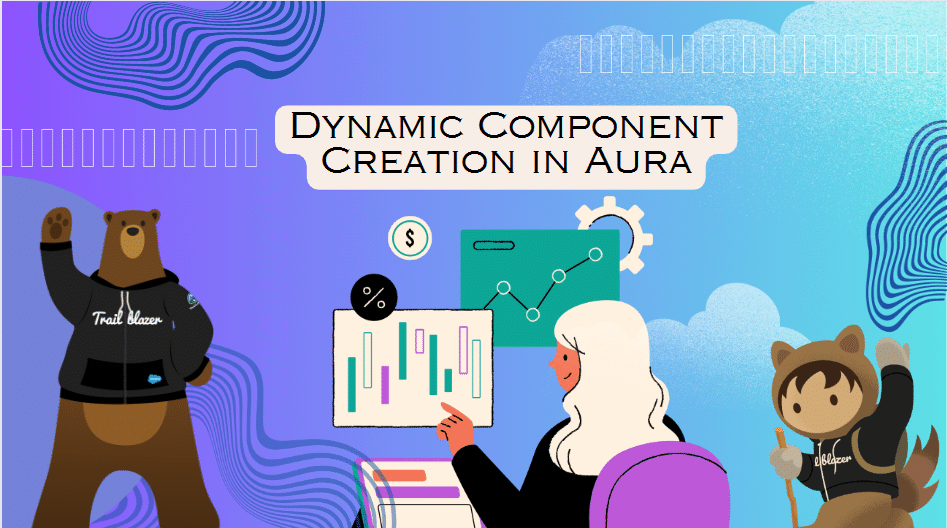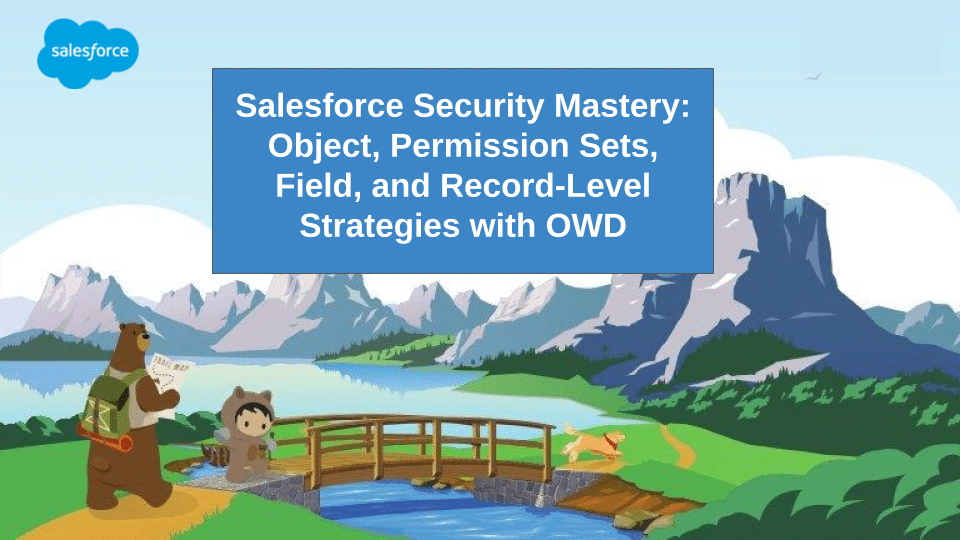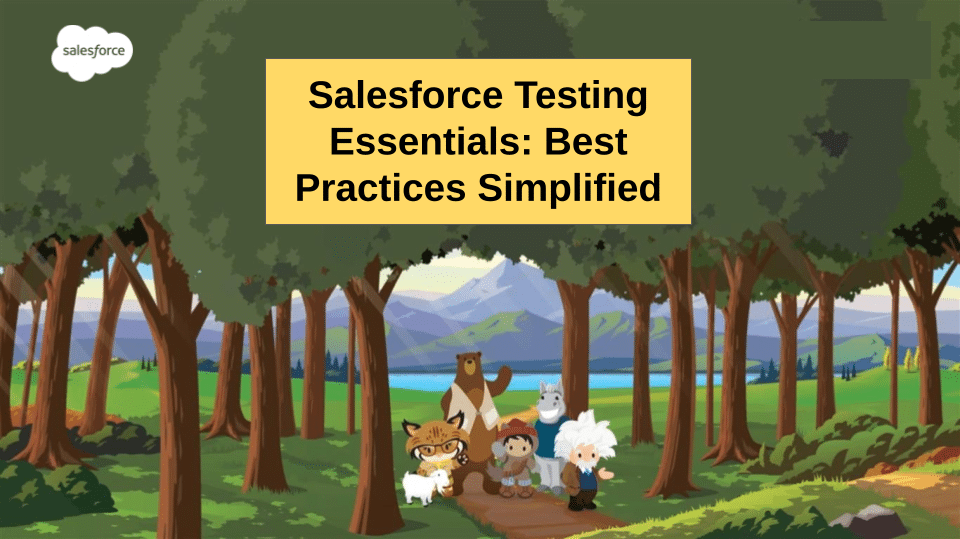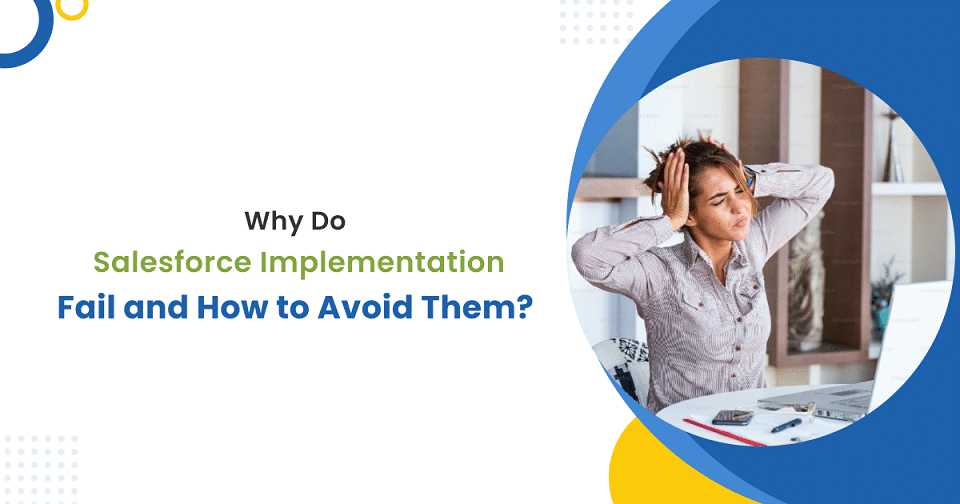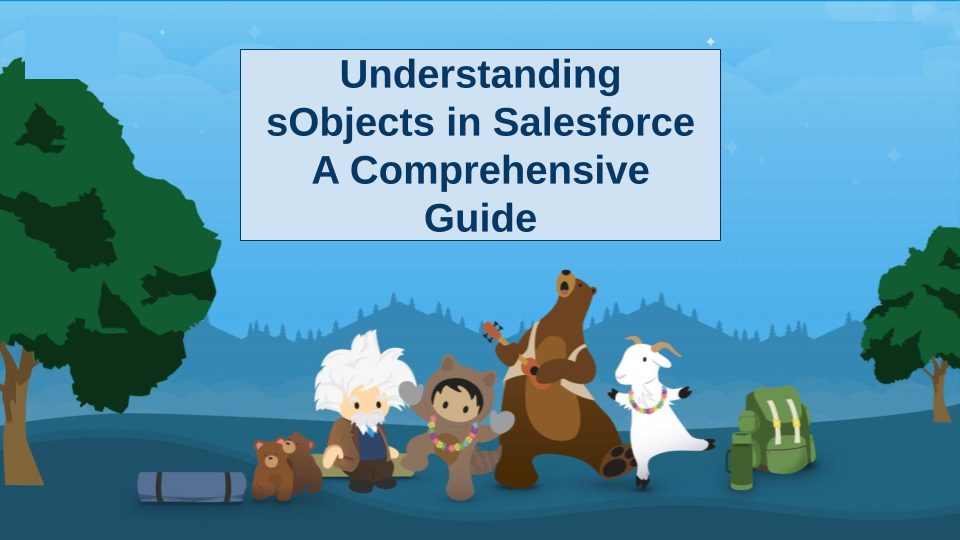Subflows in Salesforce Flow enable modularization and reuse of flow logic. First, create a subflow by designing its elements and defining inputs and outputs. Then, incorporate the subflow into a parent flow by adding the “Subflow” element and configuring it to use the created subflow. Map input variables from the parent flow to the subflow and vice versa for output variables. Utilize the subflow’s logic within the parent flow by connecting it to other elements and integrating its outputs.
Subflows enhance flow design by promoting modularity, improving reusability, and facilitating easier maintenance. They streamline complex flows by breaking them into smaller, manageable components. After testing the flows thoroughly, deploy them across Salesforce environments. Subflows empower developers to build more scalable and efficient automation processes within Salesforce Flow, ultimately enhancing productivity and system maintenance.

How to use Subflows in Salesforce Flow
Comments are closed.