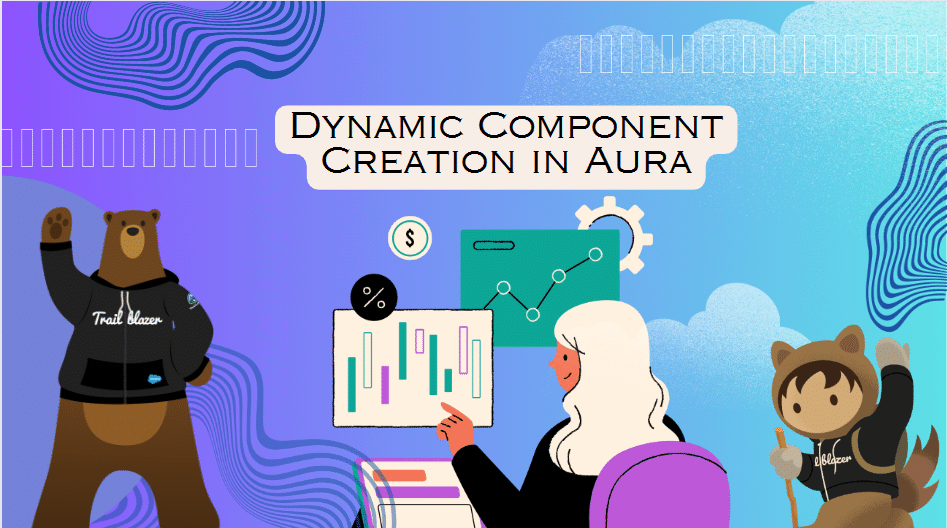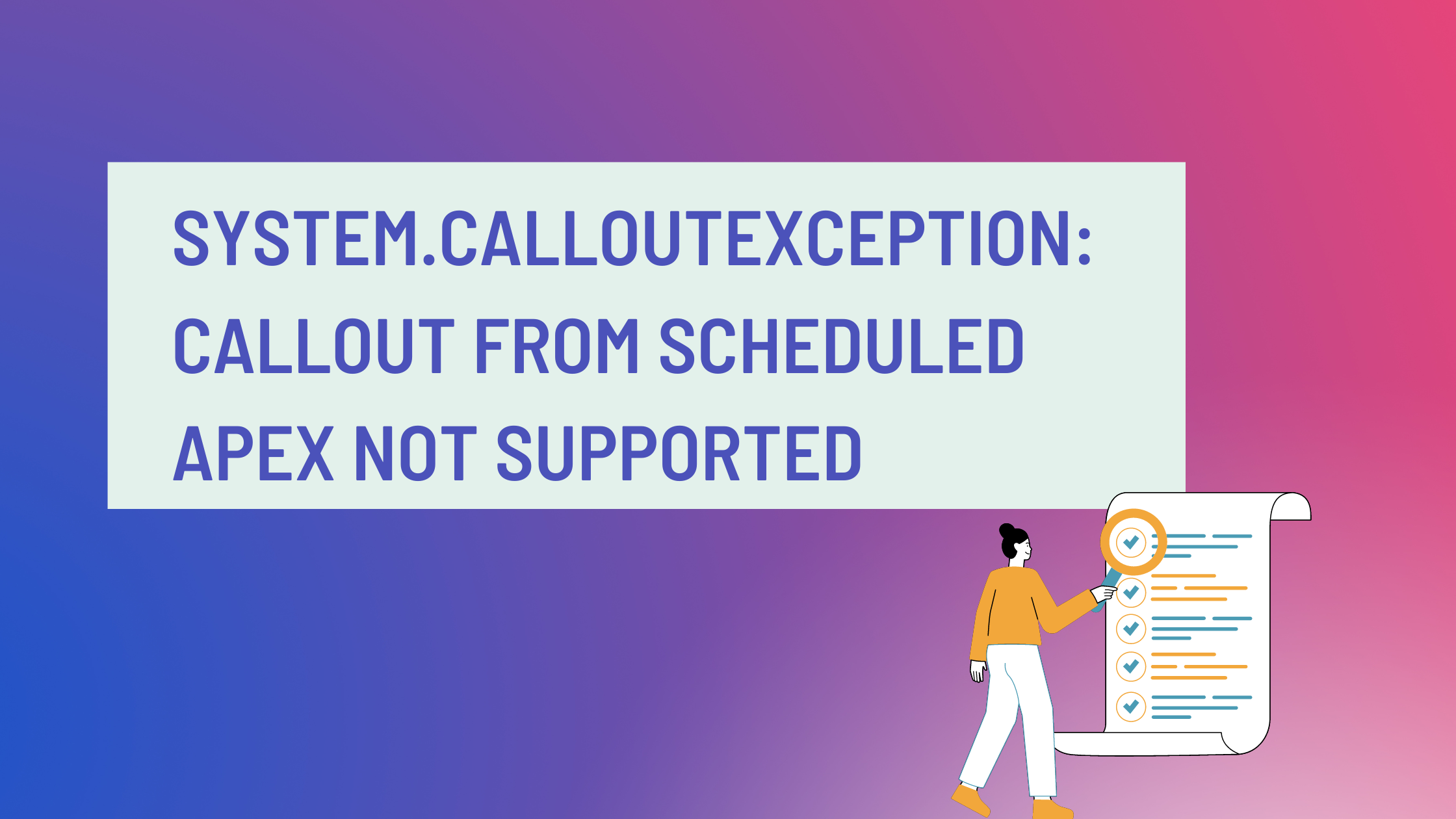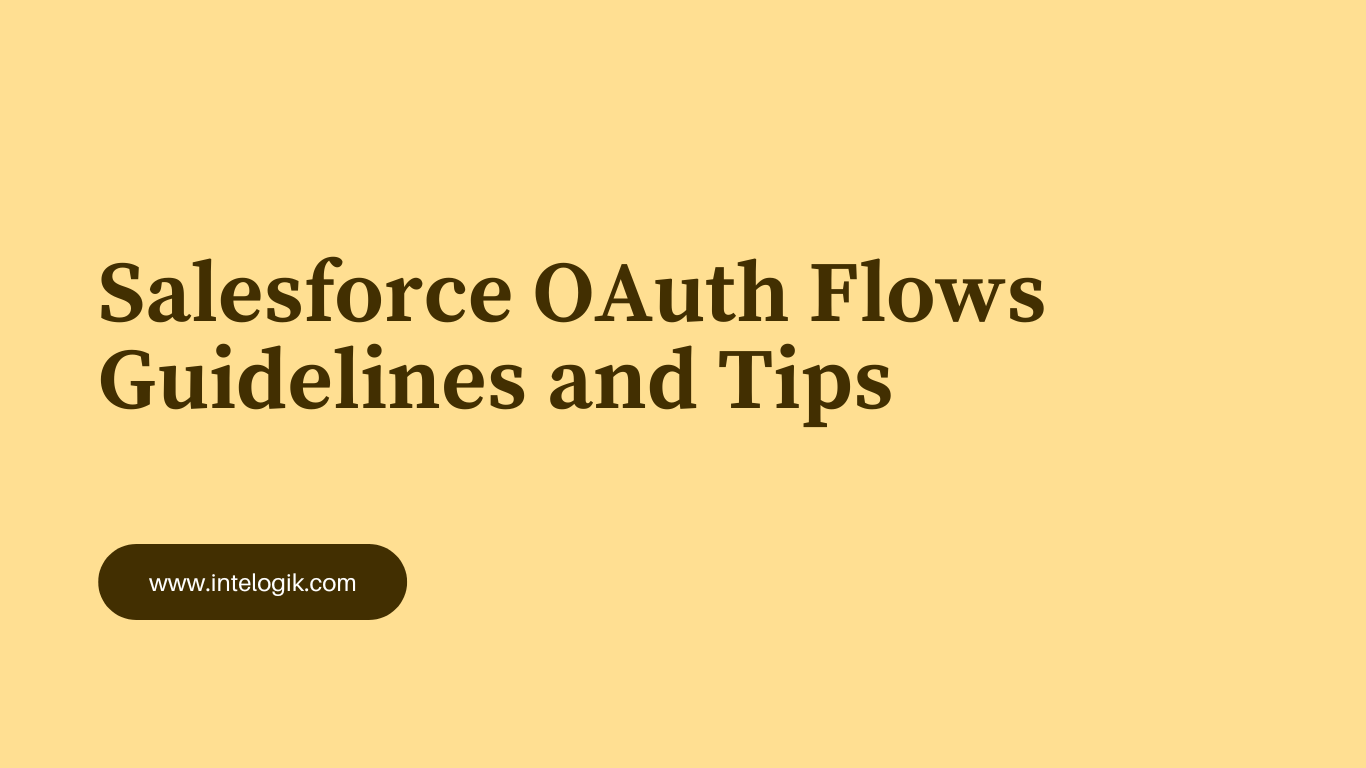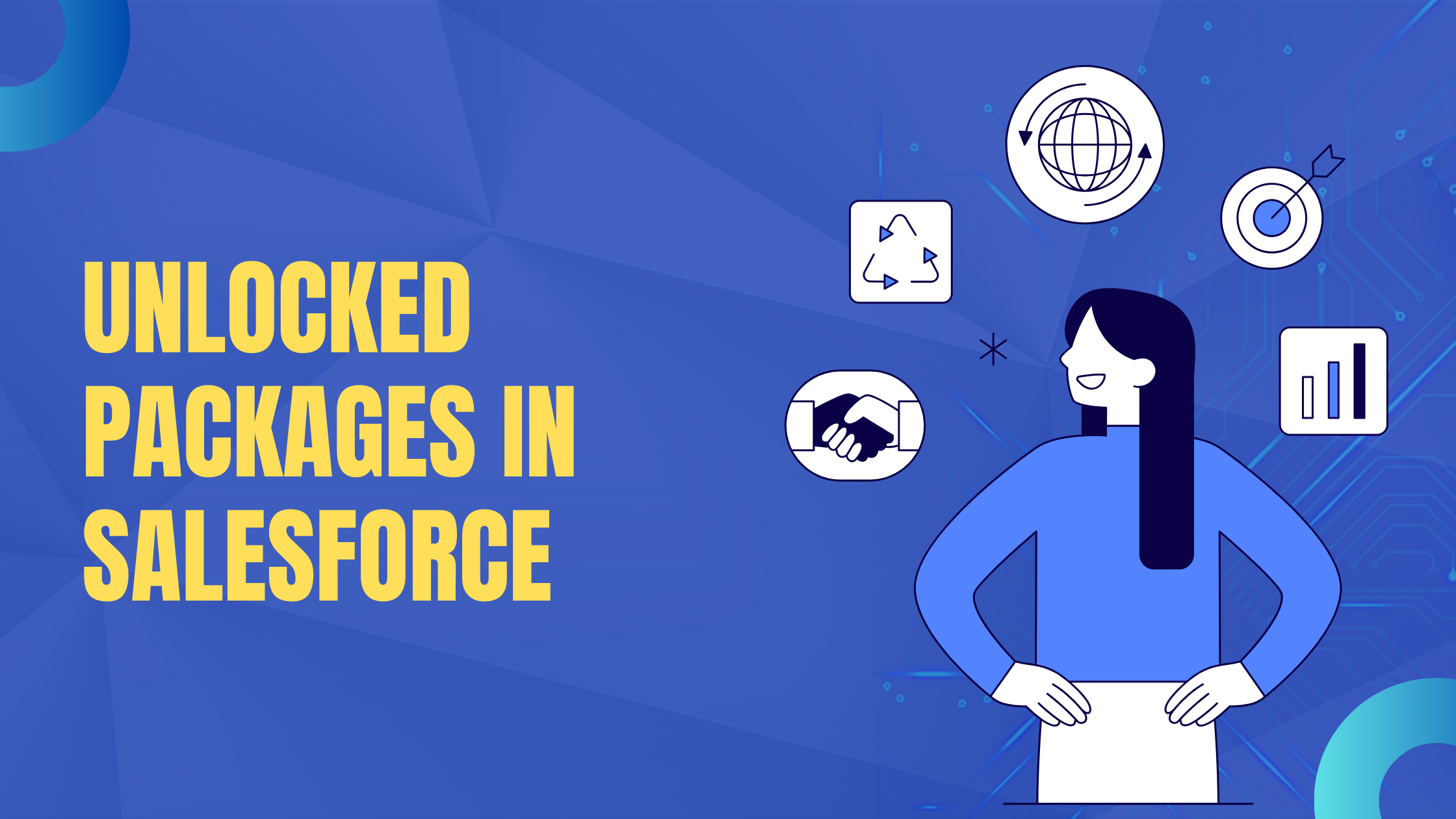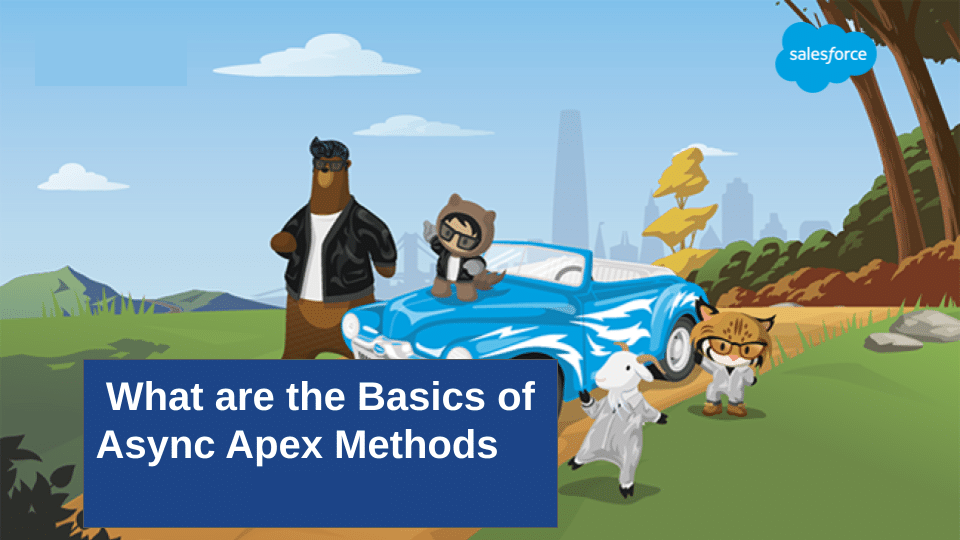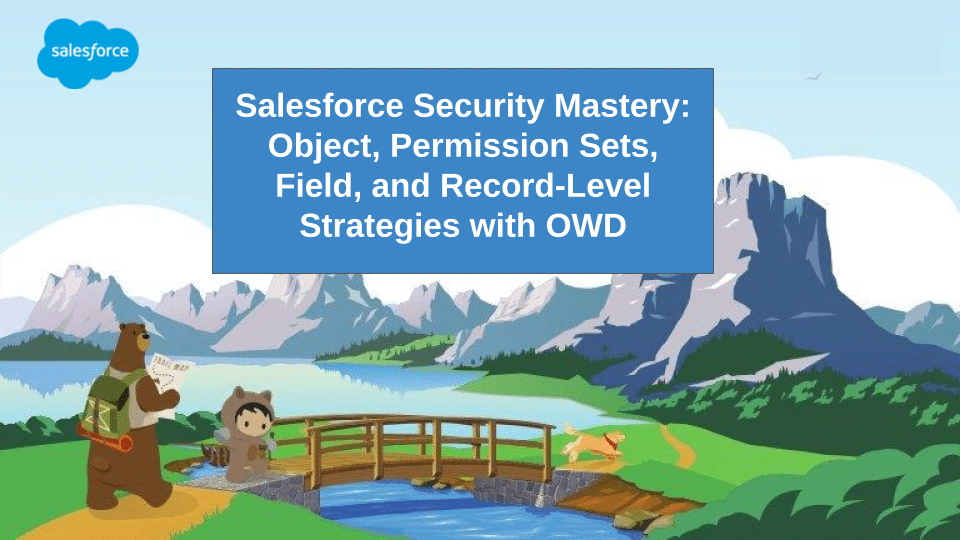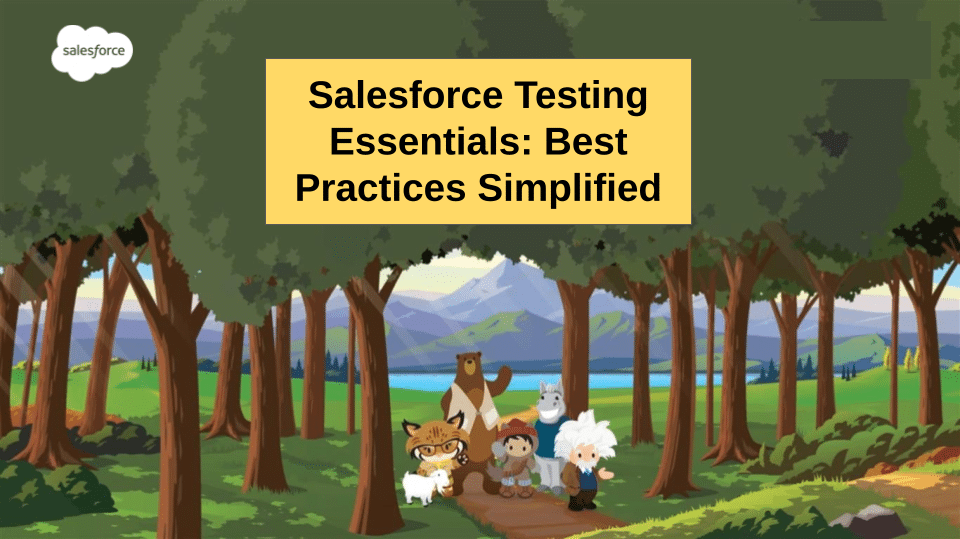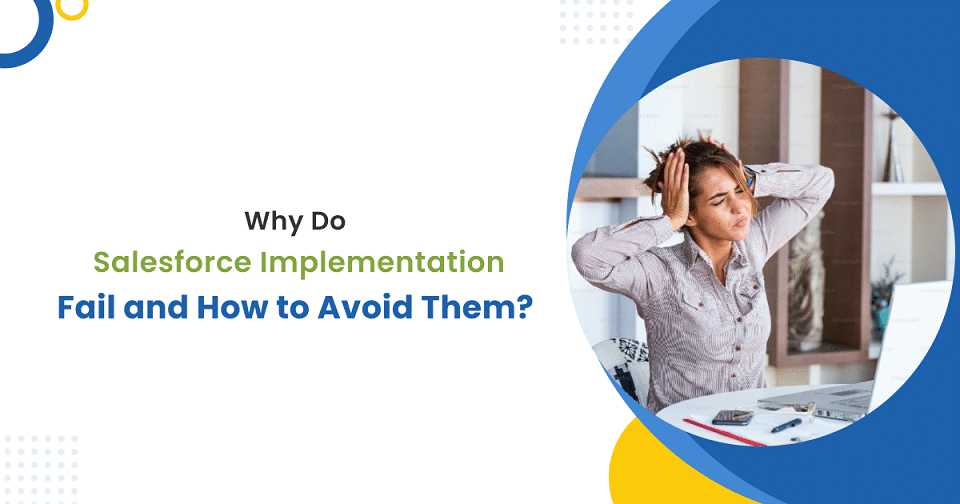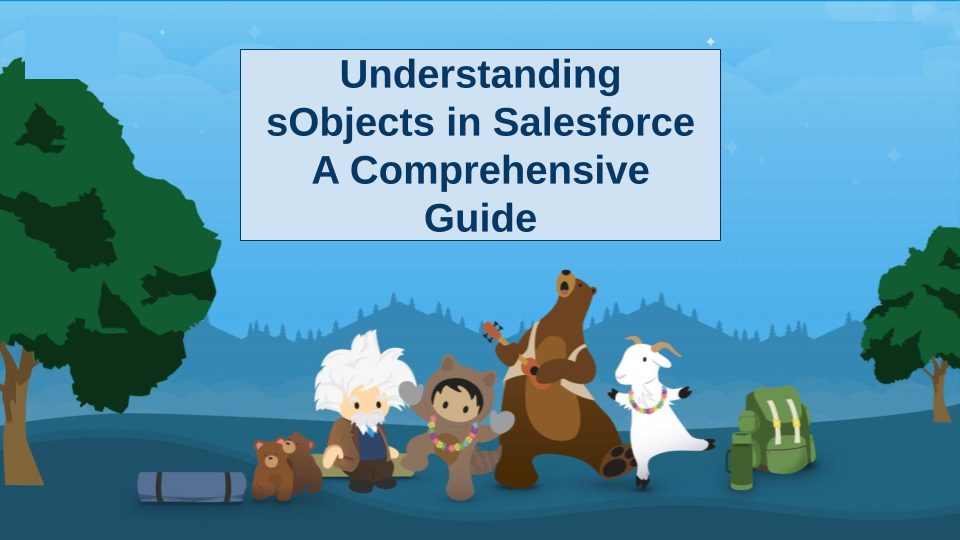Creating dynamic components in Aura (Aura Components) for Salesforce involves several key steps. Begin by setting up your Salesforce environment and creating a new Aura component. Define an attribute to hold dynamic content and create a helper function to handle dynamic component creation. In the component’s controller, call the helper function during initialization. Utilize JavaScript to dynamically create components based on the data using the `$A.createComponent` method. Create a sub-component that will be dynamically instantiated for each item in the dynamic content.
In the example, a helper function (`createDynamicComponents`) loops through a list of dynamic content, creating instances of a sub-component (`DynamicSubComponent`) for each item. The sub-component can be customized based on the specific data passed to it. Finally, test the dynamic component by incorporating it into a Lightning App or Record Page, and use browser developer tools for debugging. This approach allows for flexible and reusable components that can adapt to varying data or conditions within the Salesforce platform. Adjust the code according to your specific use case and requirements.