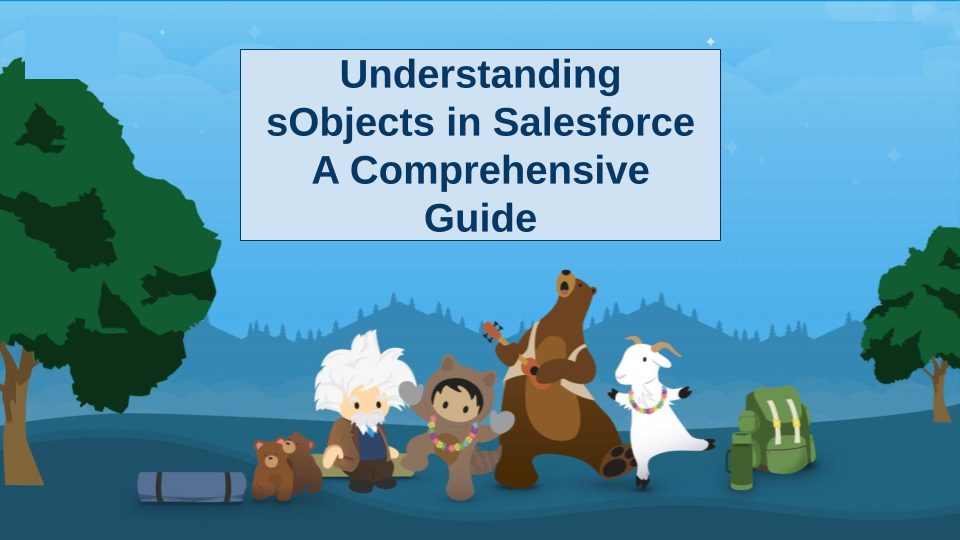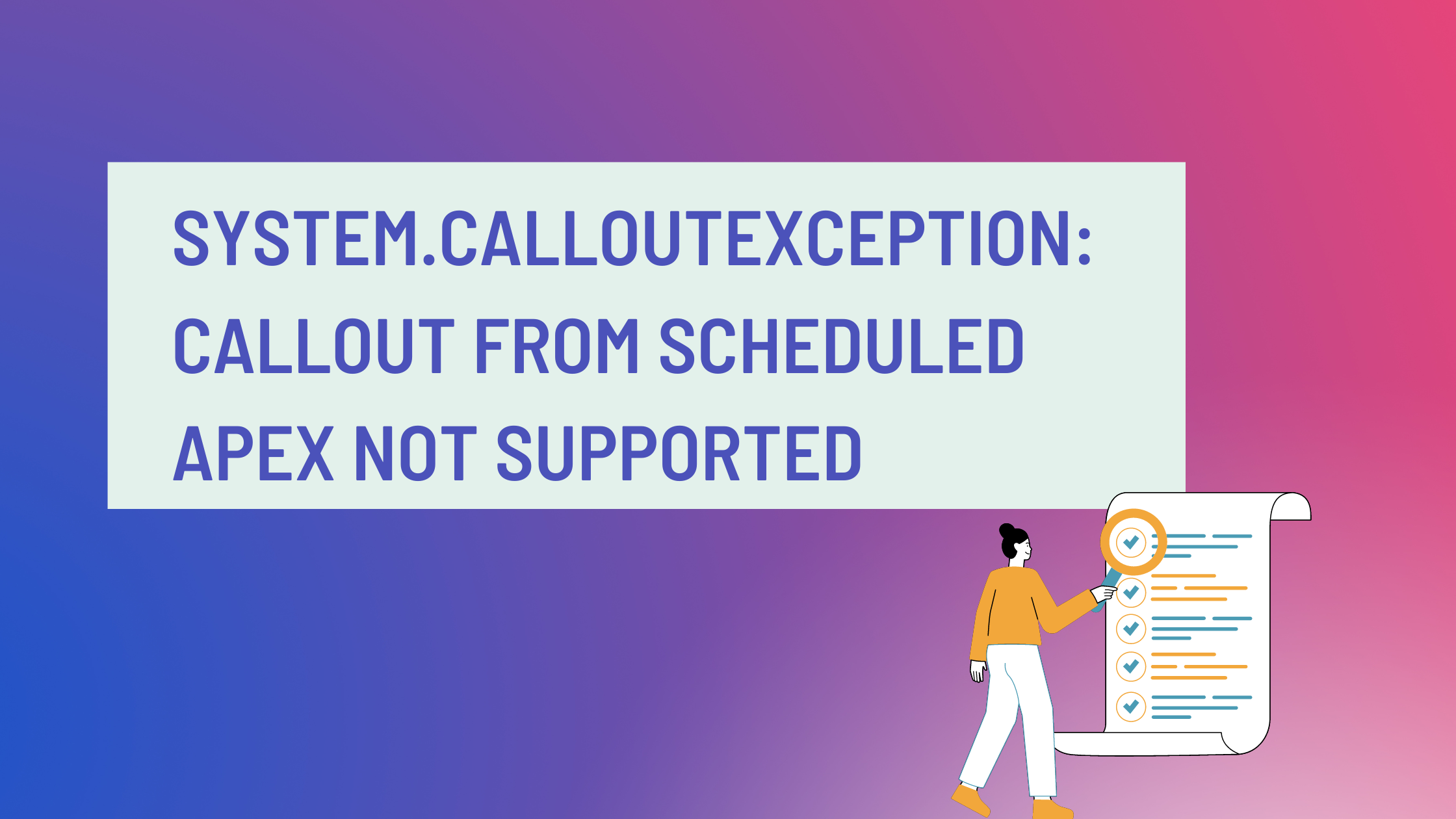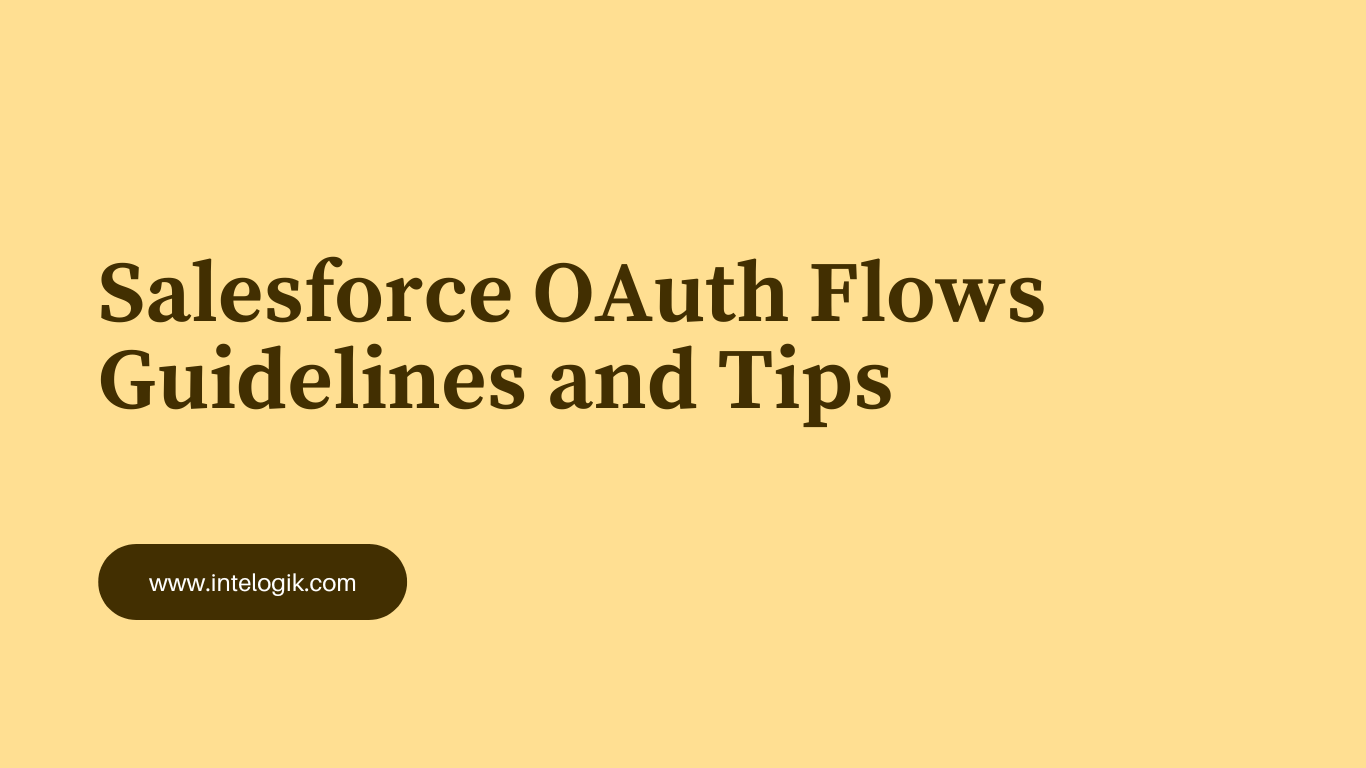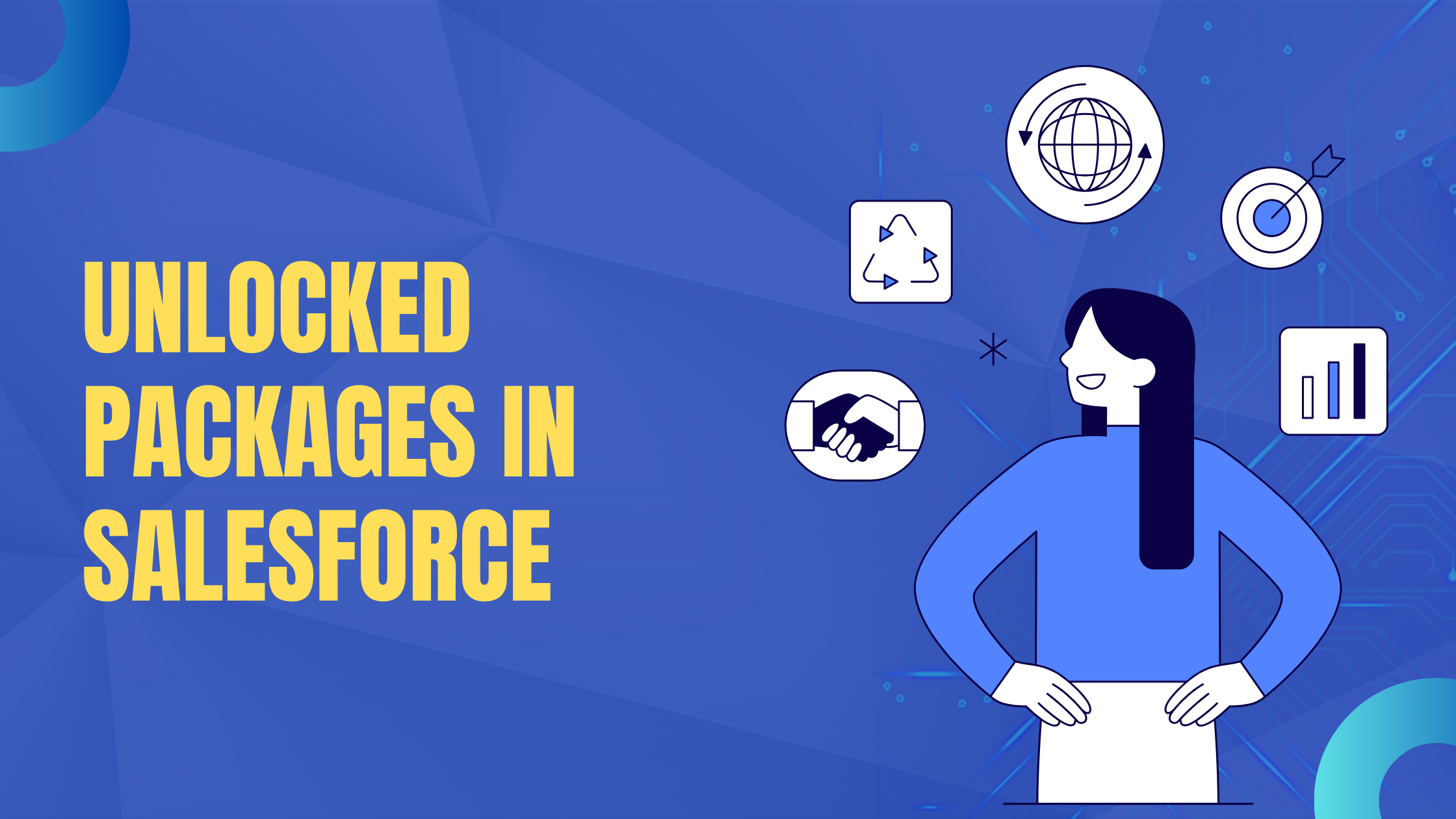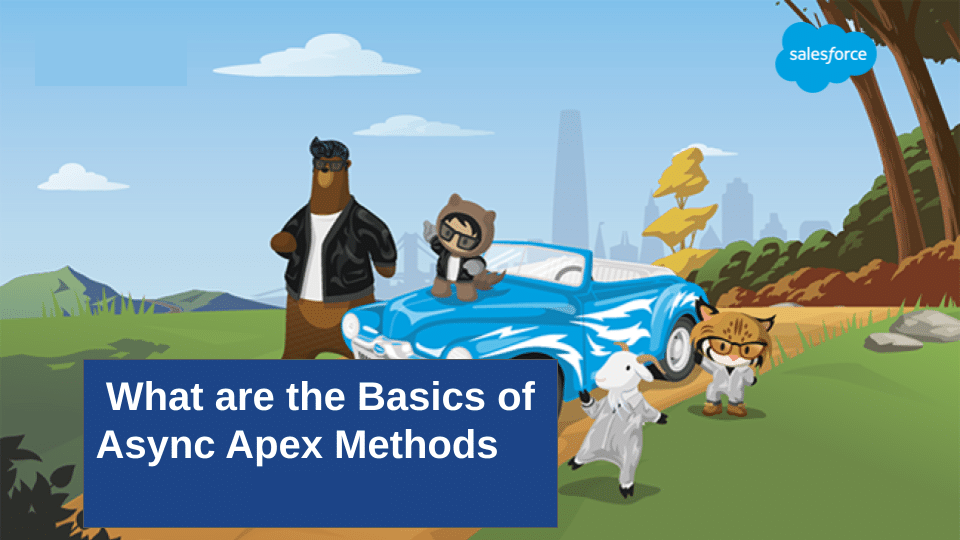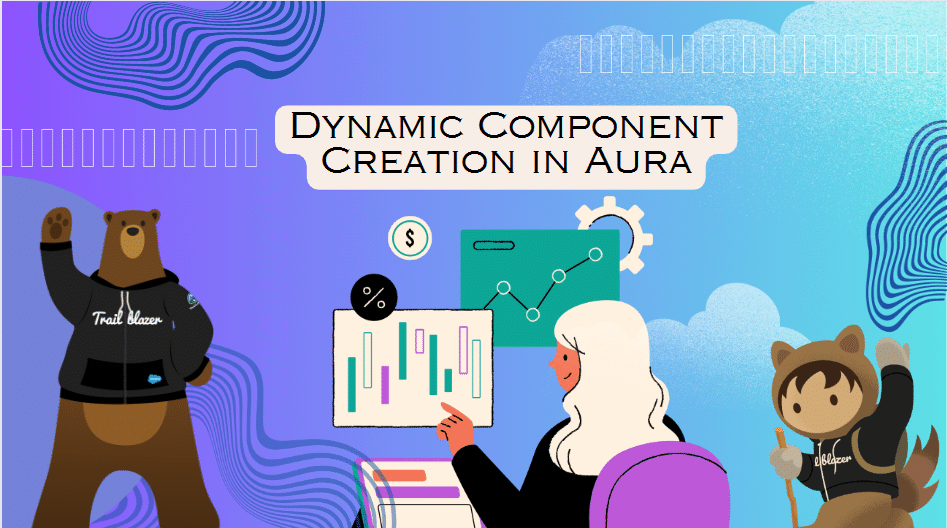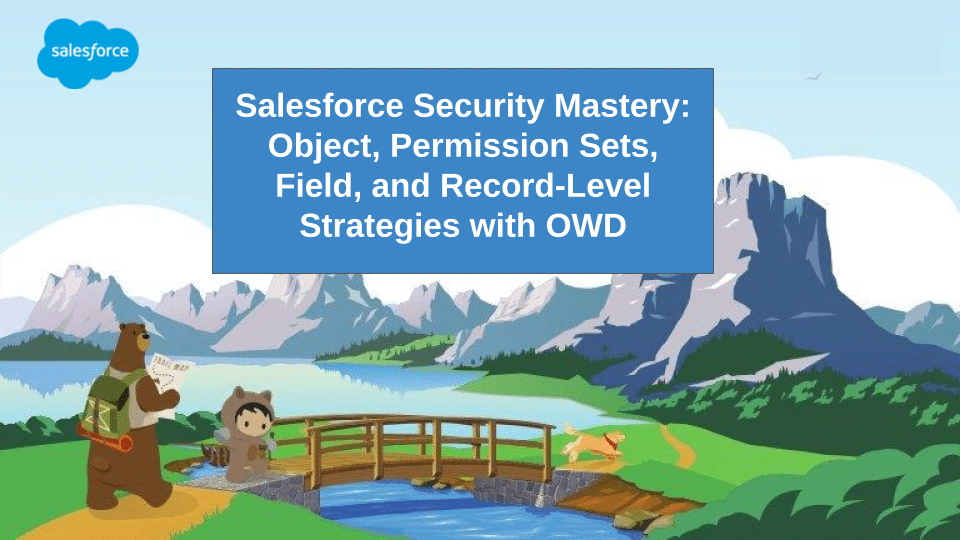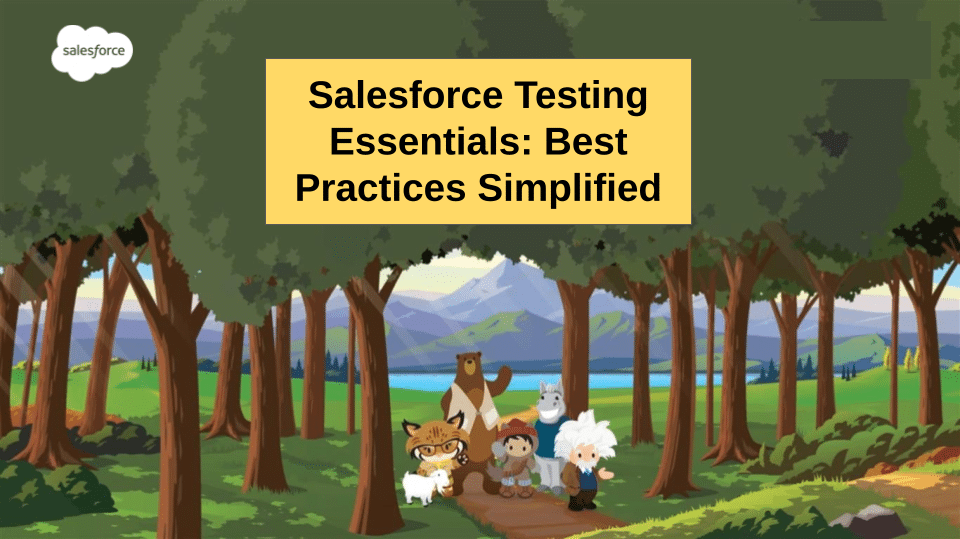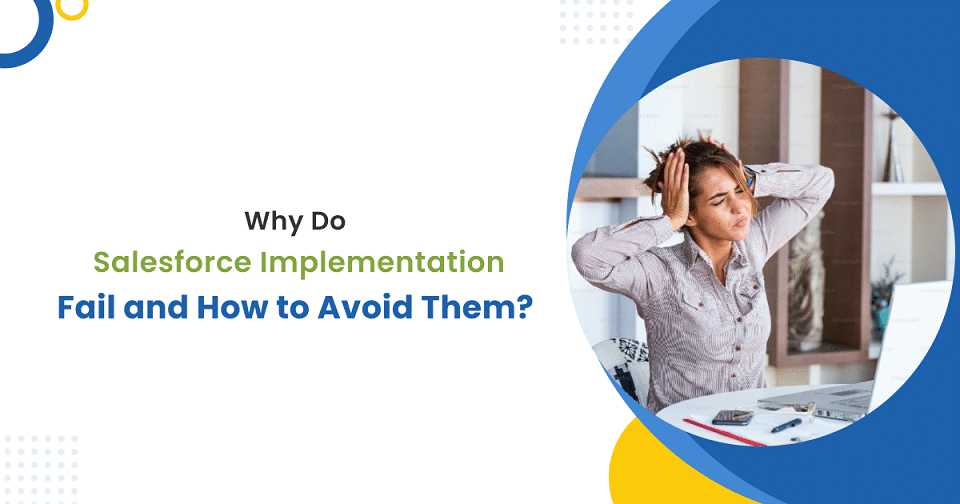sObjects (standard objects) lie at the heart of Salesforce’s data model, serving as the fundamental containers for organizing and managing data within the platform. They can be categorized into two main types: standard and custom sObjects.
Standard sObjects are pre-defined by Salesforce and include entities like Accounts, Contacts, Leads, and Opportunities. These standard objects come with built-in functionality and fields tailored to common business processes.
Custom sObjects, on the other hand, are user-defined objects that you can create to address specific organizational requirements. These custom objects allow for the creation of fields, relationships, and behaviors unique to your business processes.
sObjects are interconnected through various types of relationships, including lookup and master-detail relationships, enabling you to establish data associations between records. Fields within sObjects can be either standard or custom, with various data types defining the nature of the data they hold.
Salesforce provides a range of tools and features to work with sObjects, including validation rules to ensure data quality, triggers and workflow rules for automation, and security controls to manage data access and permissions. Reporting and dashboard capabilities enable meaningful data analysis, while integration options and APIs empower developers to interact with sObjects programmatically.
Understanding sObjects is foundational for building effective Salesforce solutions tailored to your organization’s unique needs, whether you’re working with standard objects or crafting custom data structures.