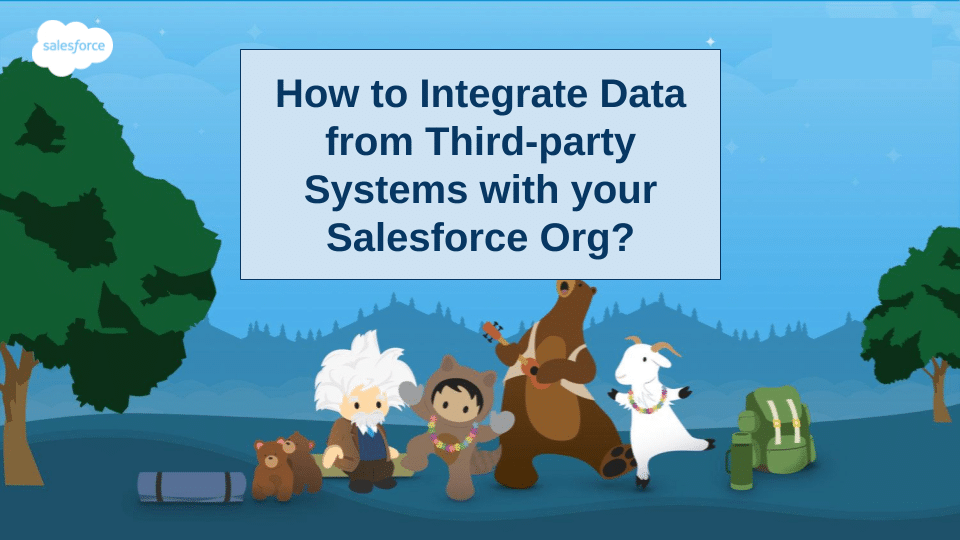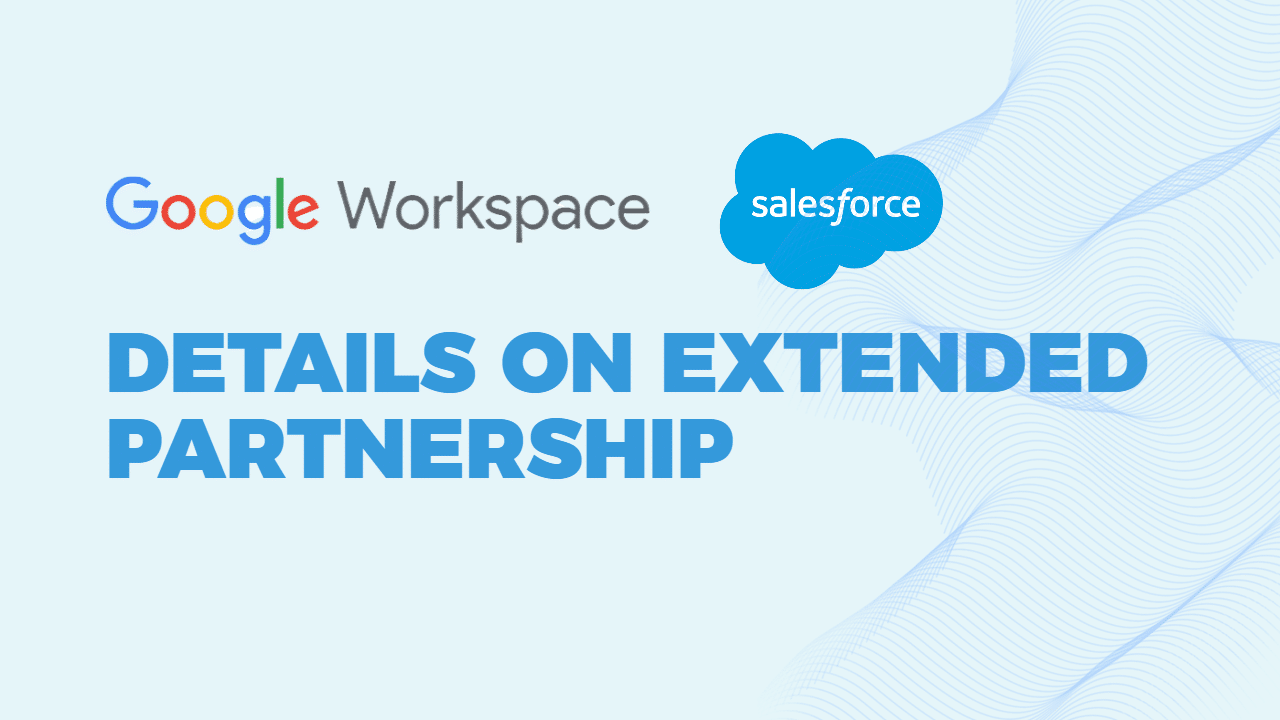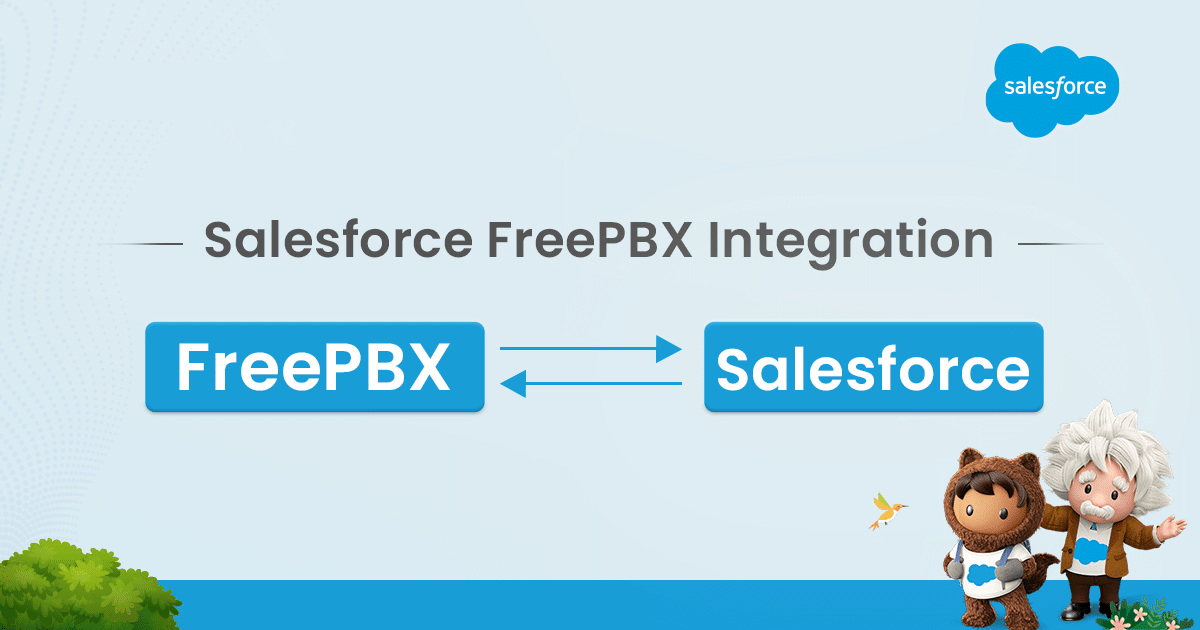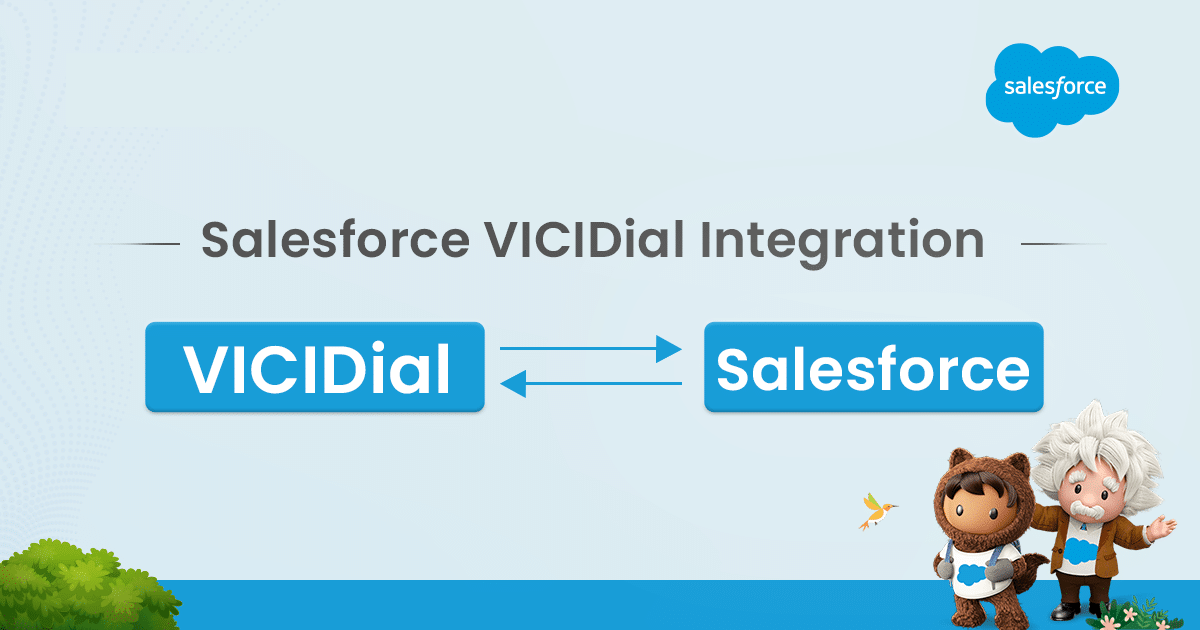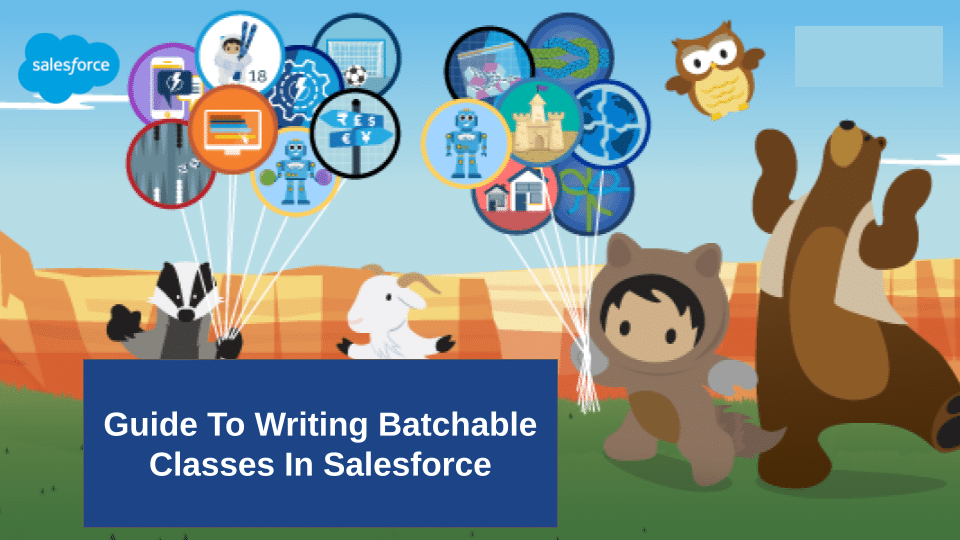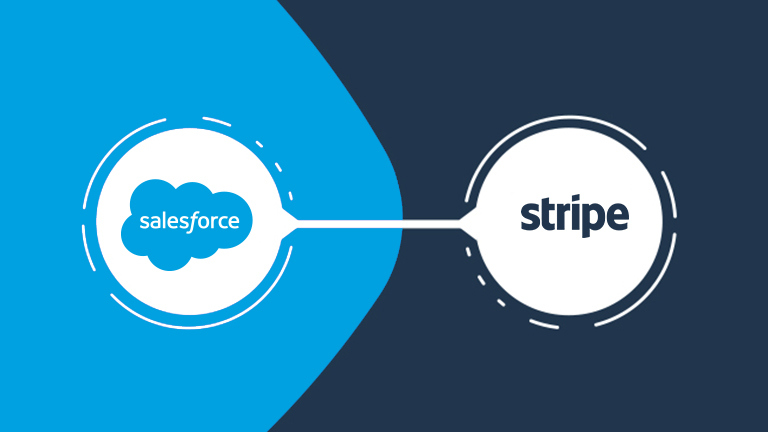Integrating data from third-party systems with Salesforce involves understanding the integration requirements, choosing appropriate methods, and ensuring secure data transfer. Salesforce offers multiple integration tools, including REST and SOAP APIs, Salesforce Connect, and middleware solutions like MuleSoft. Authentication methods like OAuth and username-password authentication provide secure access to external data.
Developers can use Apex to create custom integrations, handling data transformation and interaction with external systems. Tools like Data Import Wizard and Data Loader are suitable for one-time or periodic data imports. Robust testing, error handling, and logging mechanisms are essential to ensure the integration functions correctly and to facilitate troubleshooting.
Documentation plays a crucial role in capturing data mappings, authentication details, and custom configurations for future reference. Security considerations are paramount, and best practices must be followed to protect sensitive data during the integration process. Regular monitoring of integration activities helps track success and identify issues promptly. Overall, a well-planned integration strategy enhances data flow between Salesforce and third-party systems, contributing to a seamless and efficient business process.