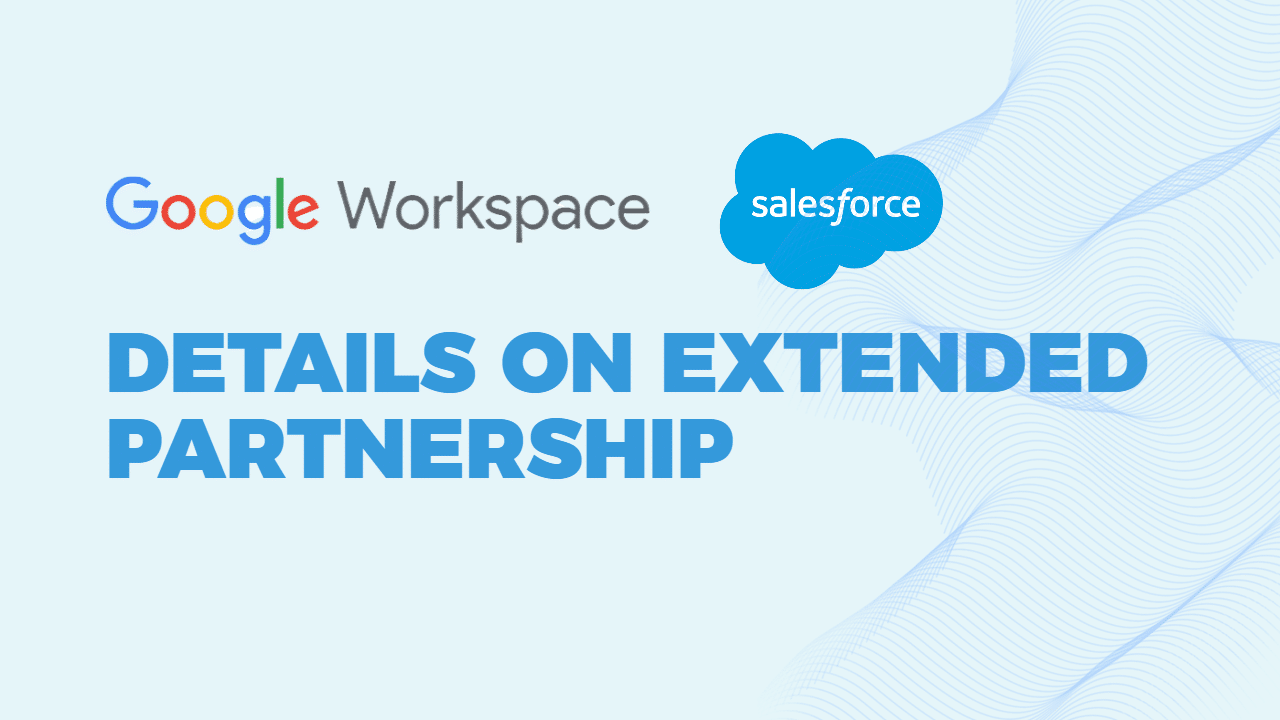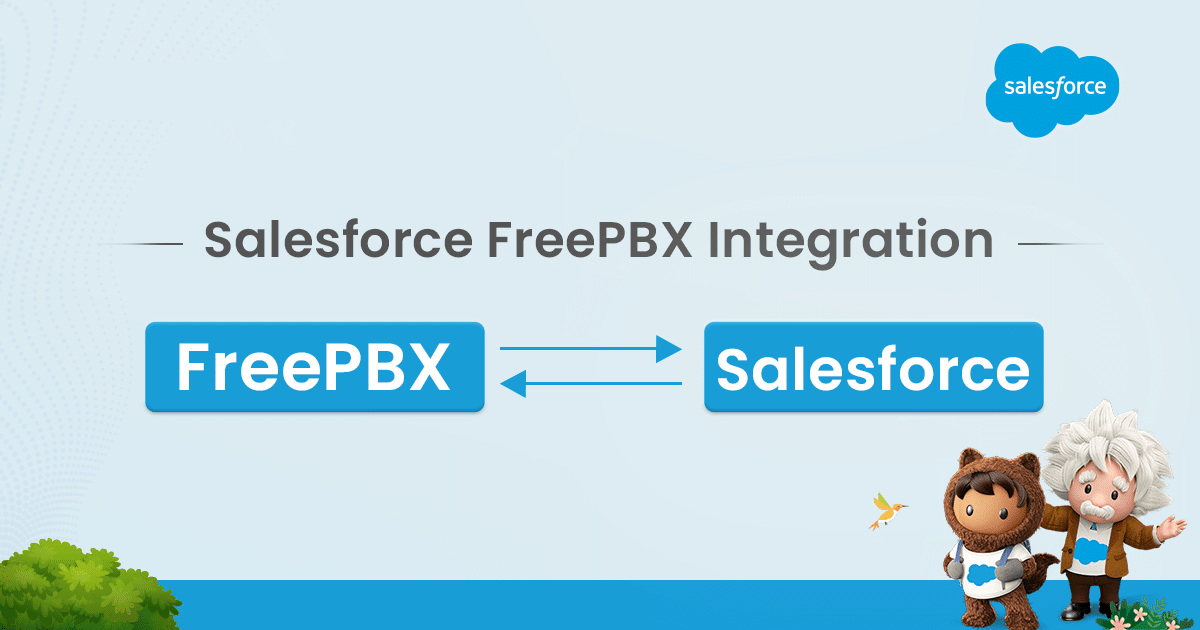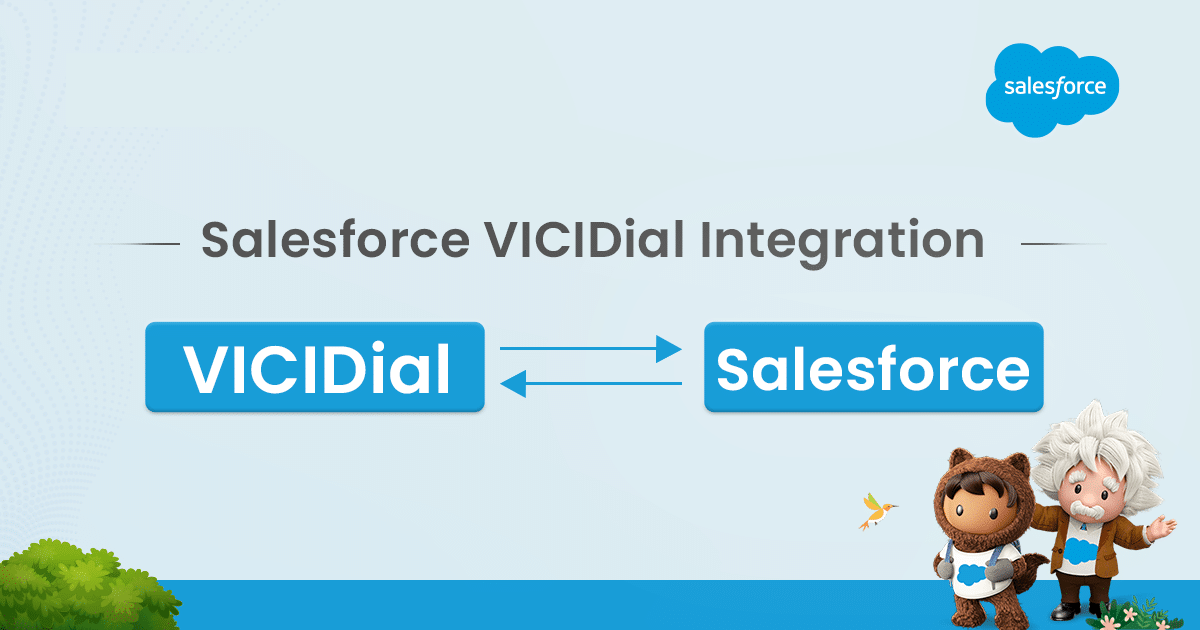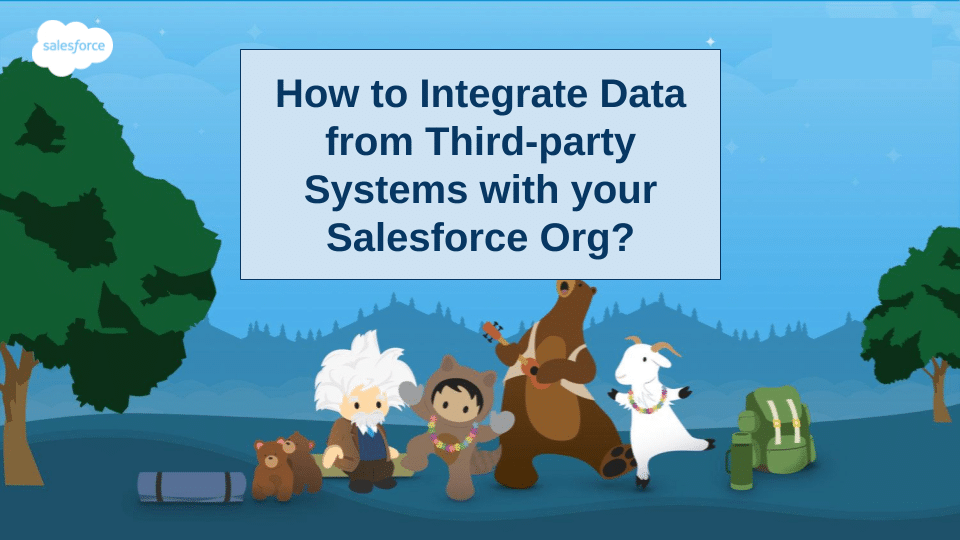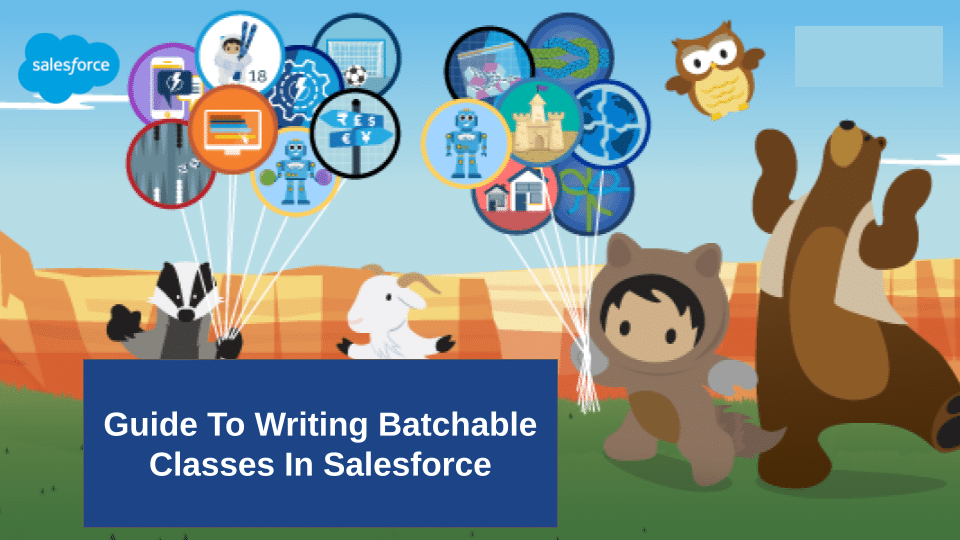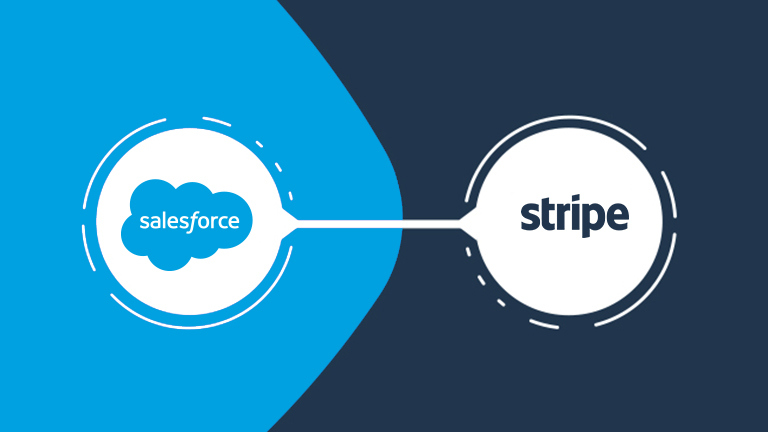Integrating Stripe ACH with Salesforce enables businesses to streamline payment processing and customer data management within the Salesforce environment. To achieve this integration:
1. Set up a Stripe Account: Begin by establishing a Stripe account and configuring payment processing settings.
2. Install Salesforce Connector: Visit the Salesforce AppExchange to install a suitable integration app, such as “Stripe for Salesforce.”
3. Configuration: Configure the connector by providing Stripe API keys and ACH payment settings.
4. Mapping Objects: Map Salesforce objects to Stripe customers and transactions for accurate record-keeping.
5. Payment Processing: Initiate and manage ACH payments directly within Salesforce using the integrated system.
6. Data Synchronization: Ensure that customer data and payment history sync between Salesforce and Stripe.
7. Testing and Monitoring: Thoroughly test the integration and monitor its performance for accuracy and reliability.
8. Compliance and Security: Adhere to compliance standards, such as PCI DSS, to secure payment data.
9. User Training: Train Salesforce users on using the integrated system effectively.
10. Support and Maintenance: Plan for ongoing maintenance to ensure the integration remains functional as systems evolve.
The specifics may vary depending on the chosen connector and organization’s needs, so consult the connector’s documentation for precise instructions. In summary, integrating Stripe ACH with Salesforce enhances payment processing, data management, and overall operational efficiency, ultimately benefiting both customers and the organization.