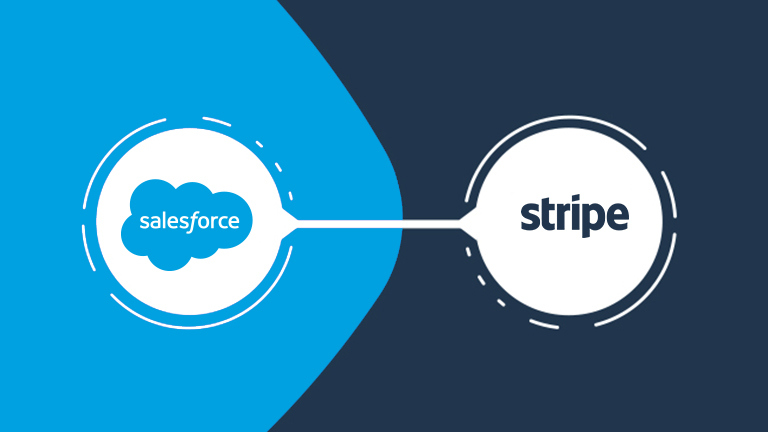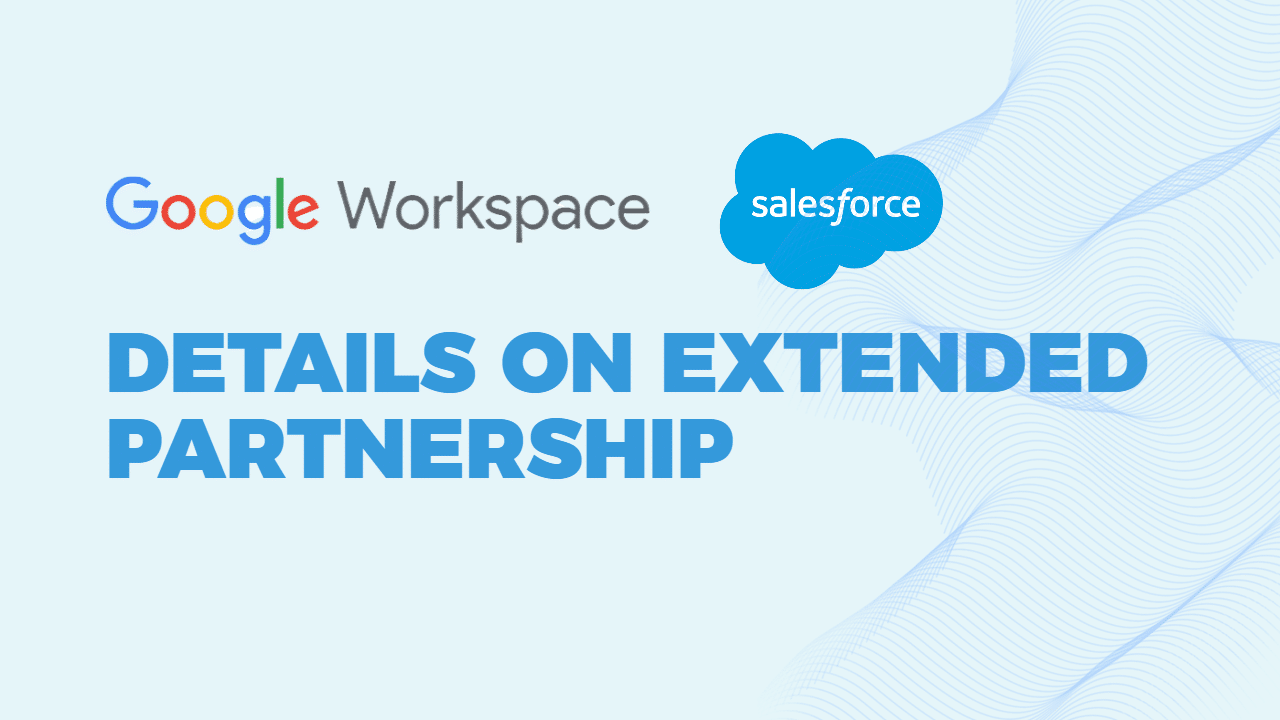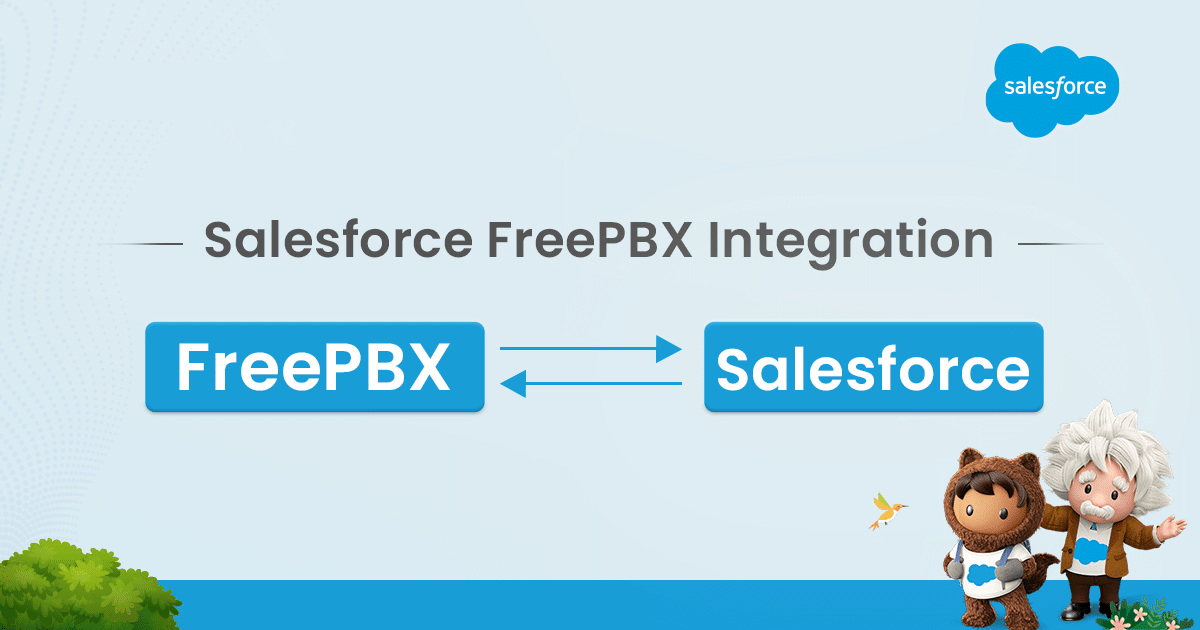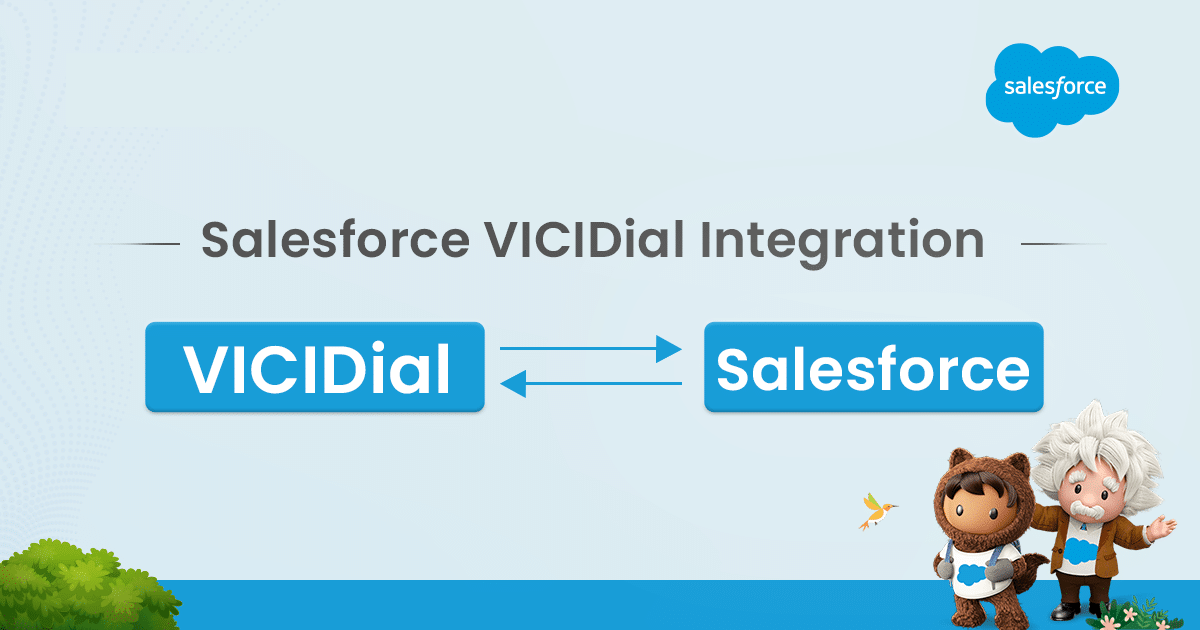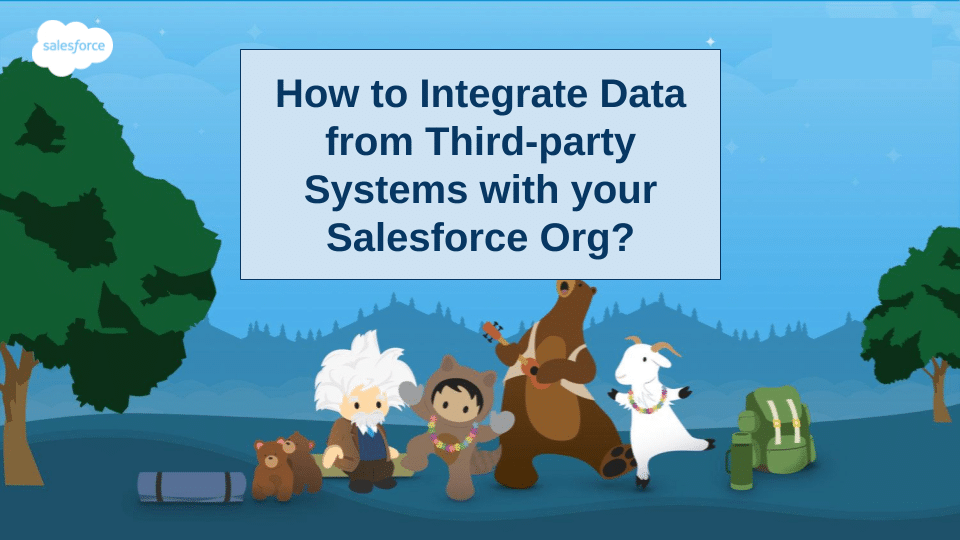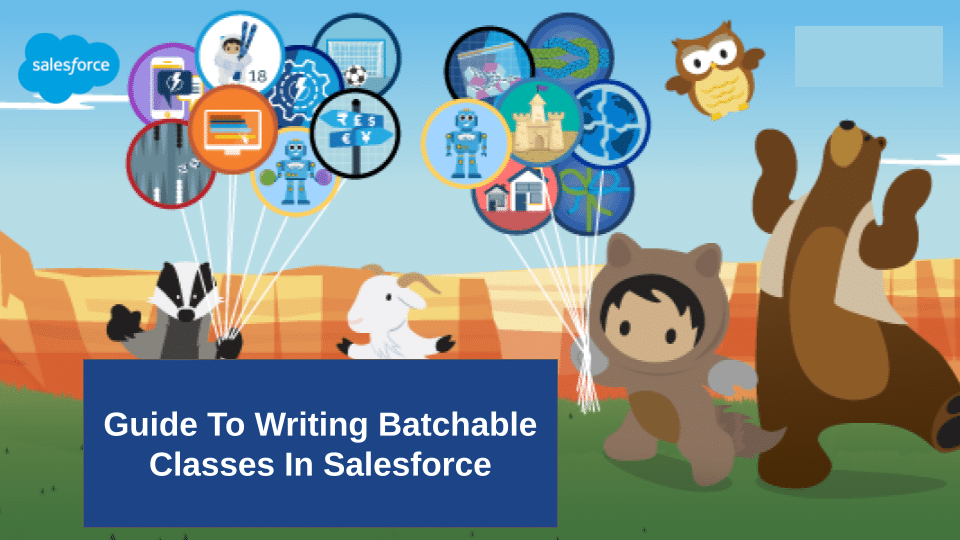Integrating Stripe with Salesforce is a powerful way to enhance your business operations by combining a robust customer relationship management (CRM) system with seamless payment processing capabilities. To achieve this integration, follow these steps:
First, create a Stripe account and obtain your API keys. Ensure your Salesforce edition supports custom development and API access.
Next, either install a Salesforce AppExchange package designed for Stripe integration or develop a custom solution. Many pre-built packages are available on the AppExchange.
Configure the Stripe API within Salesforce by providing your API keys and defining the interaction between Salesforce and Stripe. Identify specific integration use cases, such as updating customer records, logging payments, automating billing, or syncing payment data with Salesforce reports.
Develop custom logic if required, using Apex code or Salesforce Flow to meet unique needs.
Thoroughly test your integration, ensuring data syncs accurately between Salesforce and Stripe.
Deploy the integration in your production environment, document processes, and provide training.
Maintain and monitor your integration, keeping it up-to-date with changes in Salesforce and Stripe APIs.
This integration can improve payment tracking, customer data management, and overall business efficiency. It’s essential to refer to official documentation and resources provided by Salesforce and Stripe for the latest integration methods and best practices.