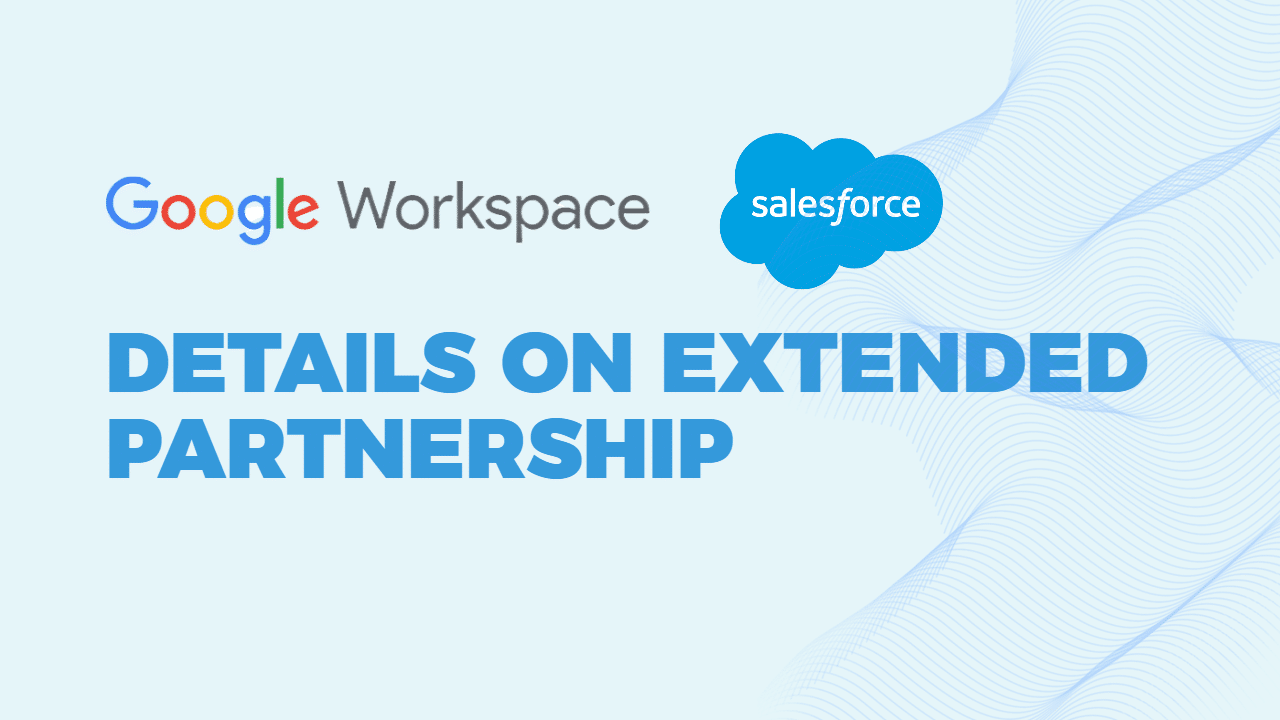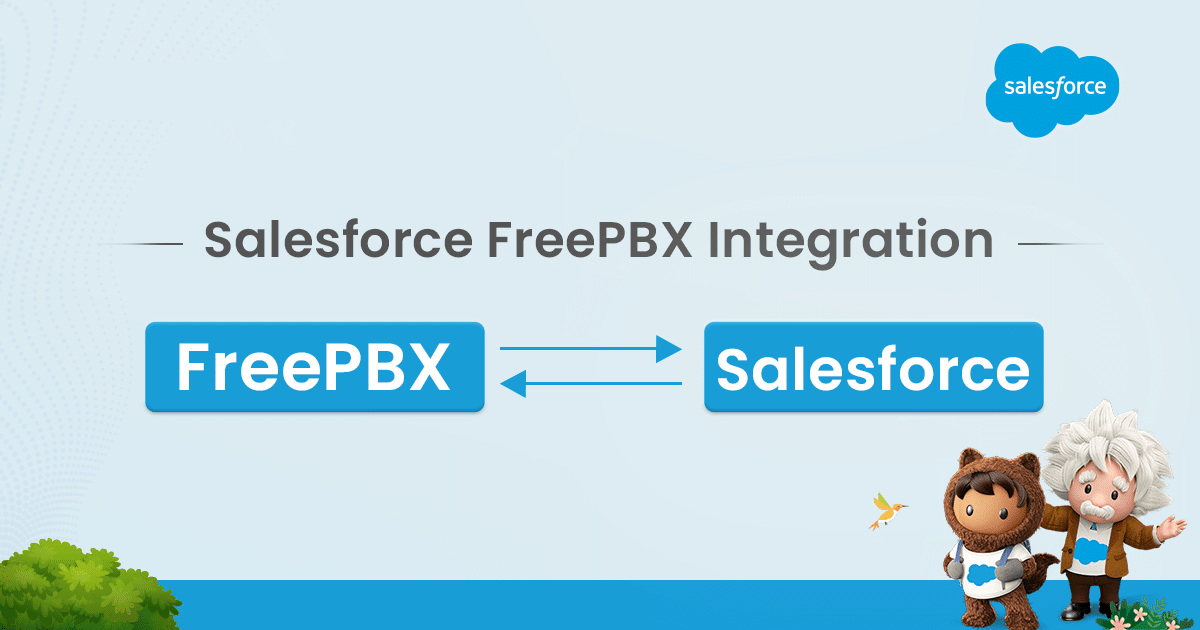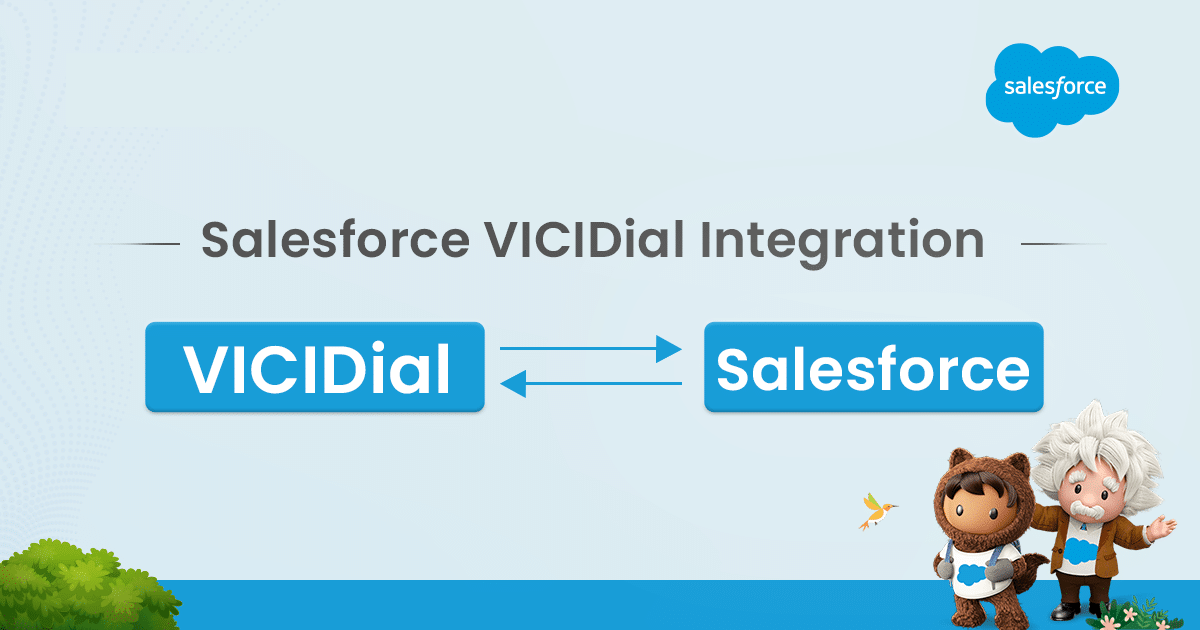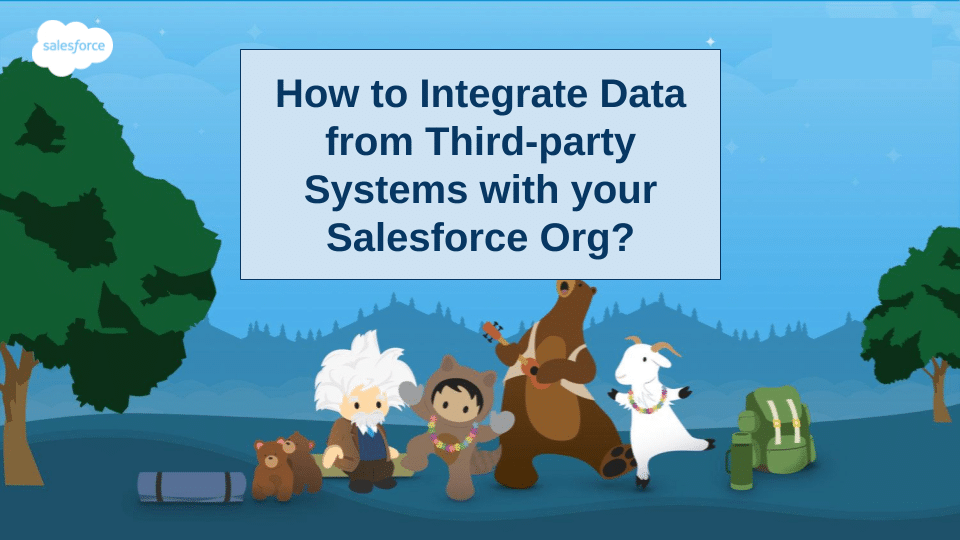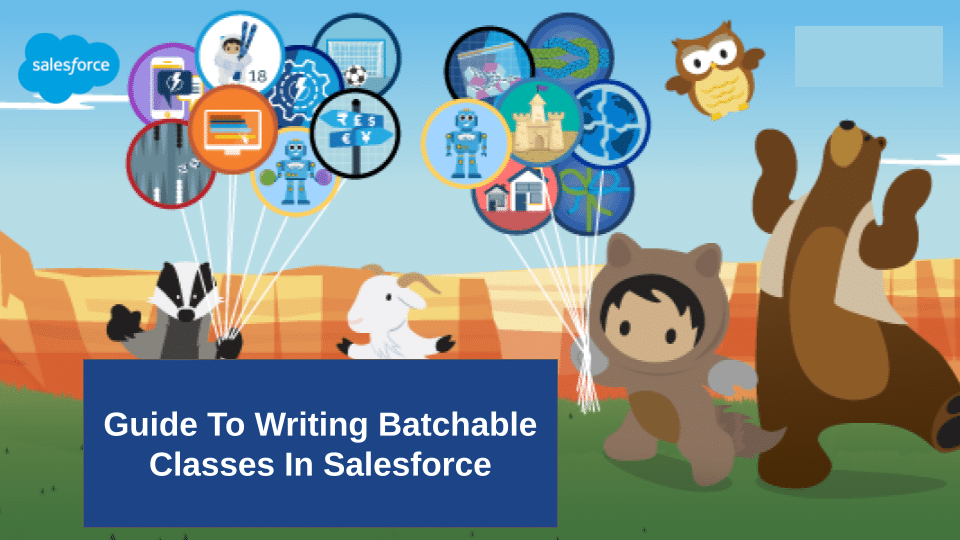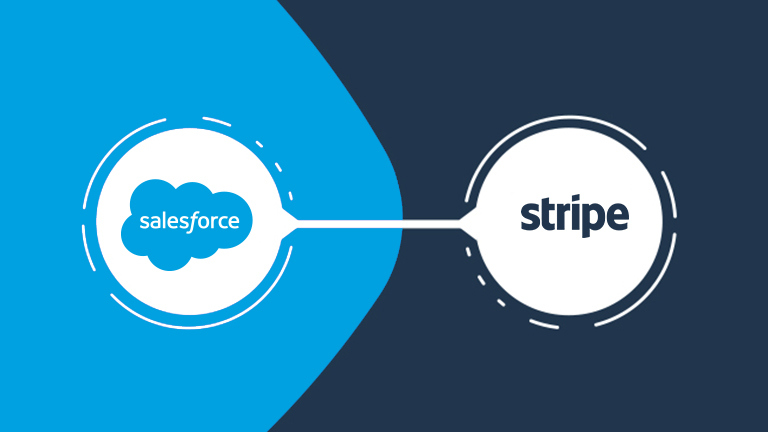Implementing external file storage with Salesforce is a strategic move for organizations dealing with large volumes of data and files that exceed Salesforce’s native storage capacity. This process involves connecting Salesforce with external storage providers such as Amazon S3, Google Cloud Storage, or Azure Blob Storage to efficiently manage and access data. Here’s a summarized guide:
1. **Choose a Provider**: Select a suitable external storage provider based on your organization’s requirements.
2. **Provider Setup**: Set up an account with the chosen provider, configure storage containers, and obtain access credentials.
3. **Salesforce Connect**: Configure Salesforce Connect to connect with the external storage provider, creating an external data source and objects to represent the data.
4. **Define Relationships**: Establish relationships between external objects and Salesforce objects for data integration.
5. **Access Data**: Query external data using SOQL in Salesforce and create workflows and processes to automate tasks.
6. **Security**: Implement robust security and access controls to protect external data.
7. **Testing and Monitoring**: Thoroughly test the integration and monitor it for performance and data consistency.
8. **Backup and Recovery**: Develop a solid backup and disaster recovery plan for data protection.
9. **Documentation and Training**: Document the setup and train users and administrators.
The specifics may vary based on the storage provider and Salesforce edition. Rely on Salesforce documentation and expert guidance for a successful external file storage implementation, ultimately improving data management and accessibility within the Salesforce platform.