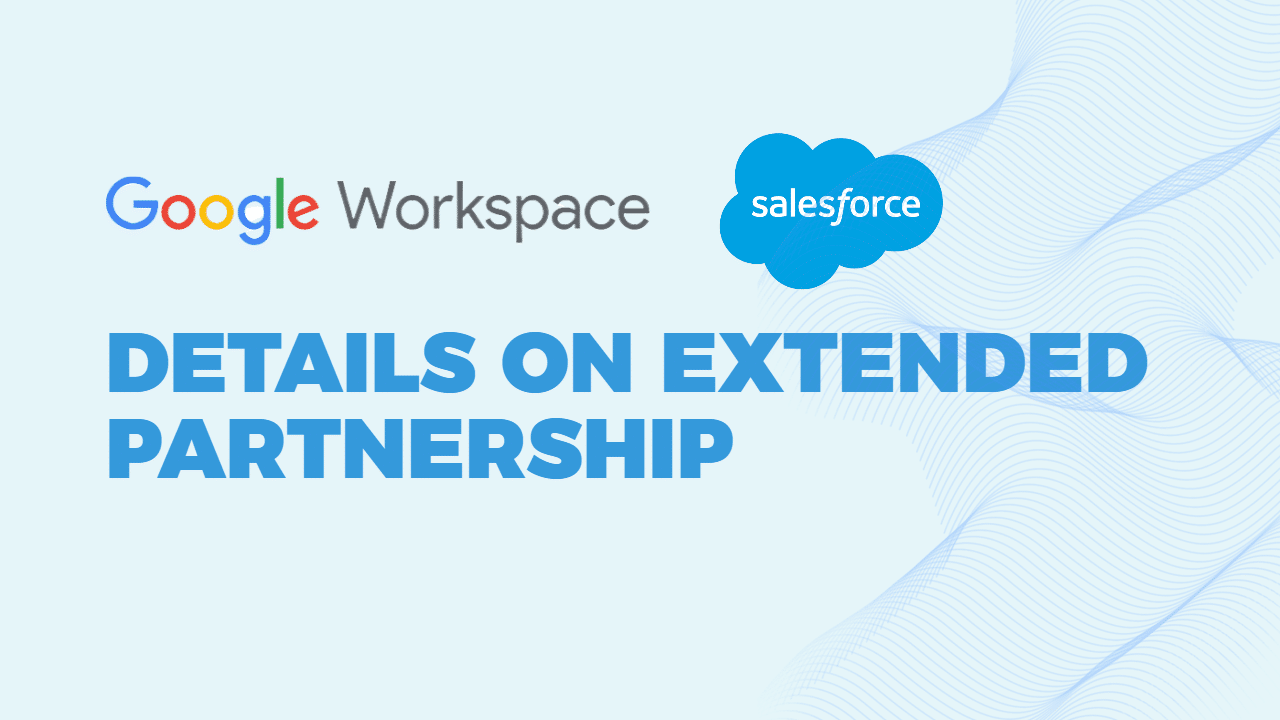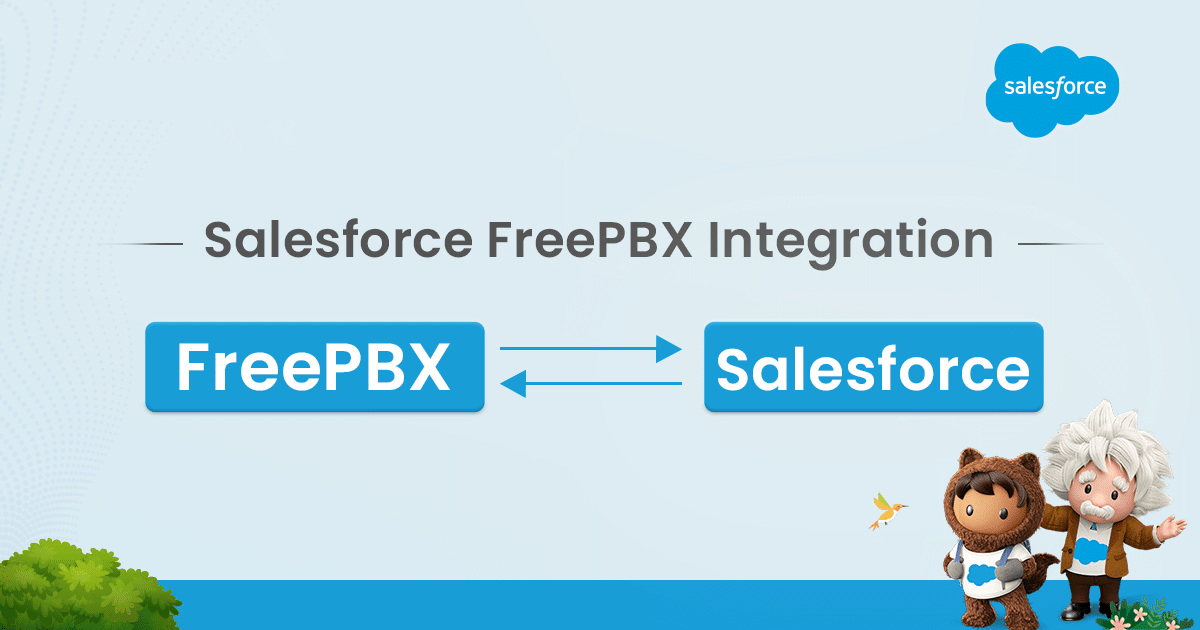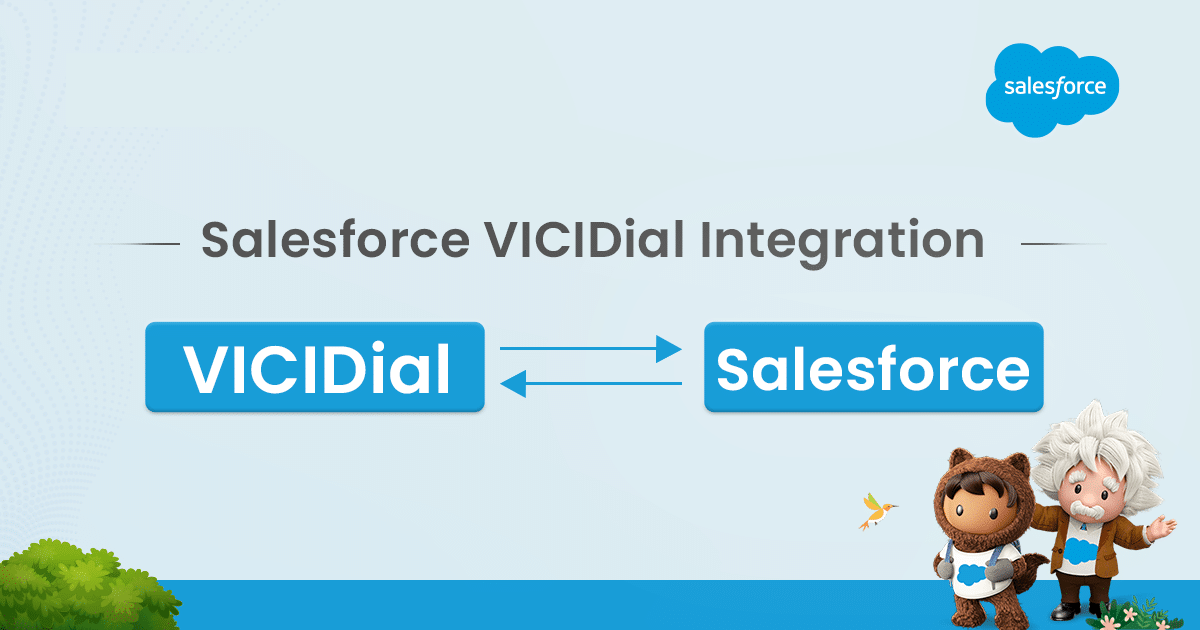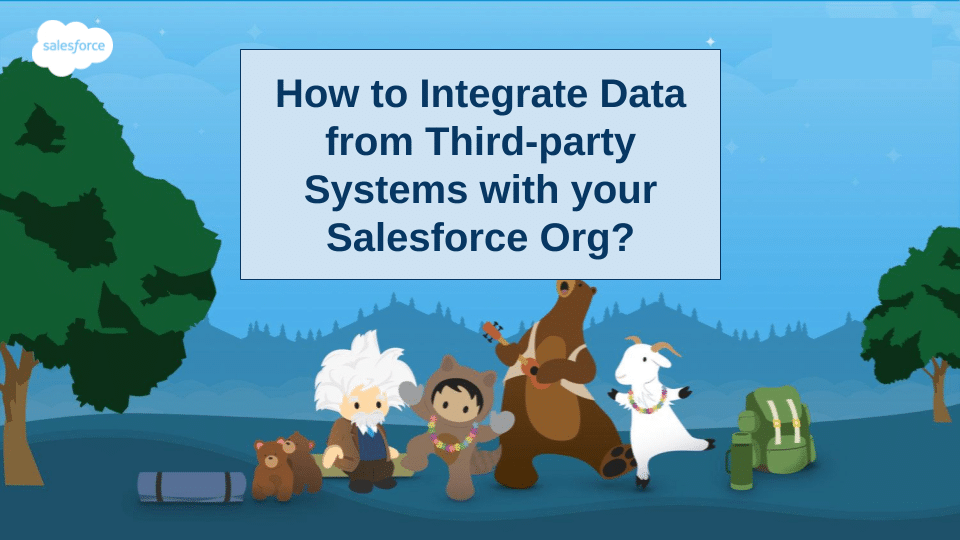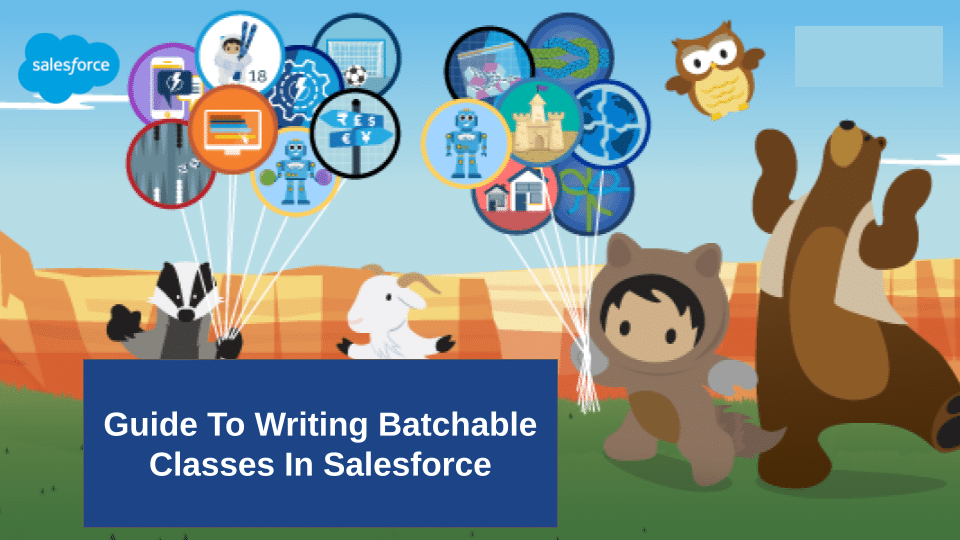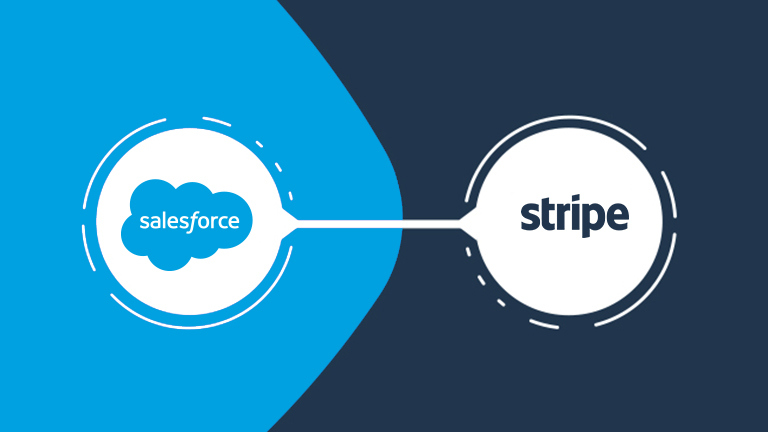To initiate message communication from Salesforce to Slack, you can create a Slack app and set up incoming webhooks within the app’s settings. This will generate a unique webhook URL that serves as the target for sending messages to Slack. In Salesforce, use Apex (Salesforce’s programming language) to construct HTTP POST requests containing message content and channel details. This code can be triggered by specific events within Salesforce. Craft the payload in JSON format and include it in the POST request. Ensure proper error handling to manage potential issues during communication. Thorough testing is crucial to verify successful integration. If you lack technical expertise, consider seeking help from a developer. Keep in mind that the process might change with evolving APIs, so consulting the official documentation for Salesforce and Slack is recommended for the latest guidelines.
How can I initiate message communication from Salesforce to Slack
Related Posts
Comments are closed.