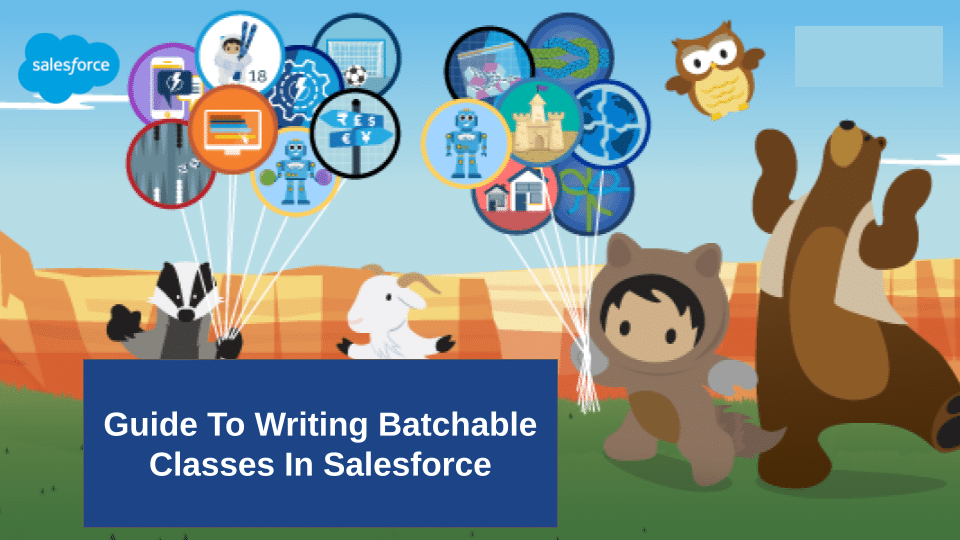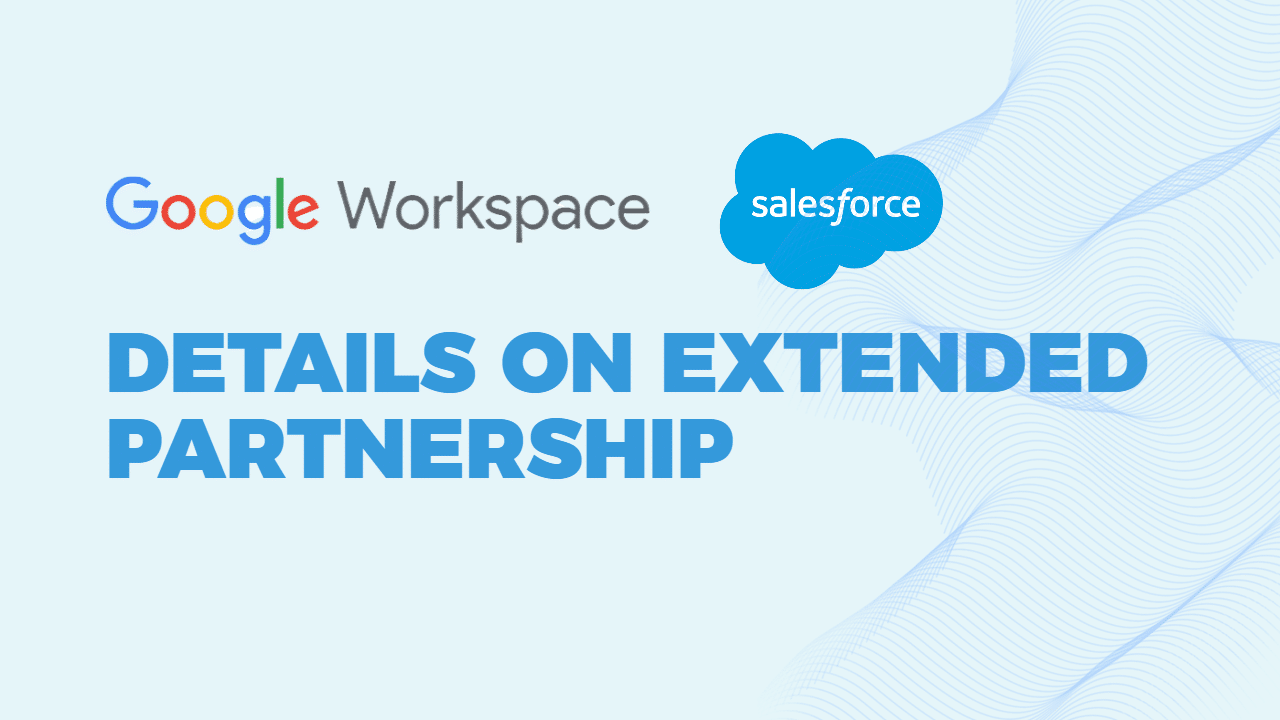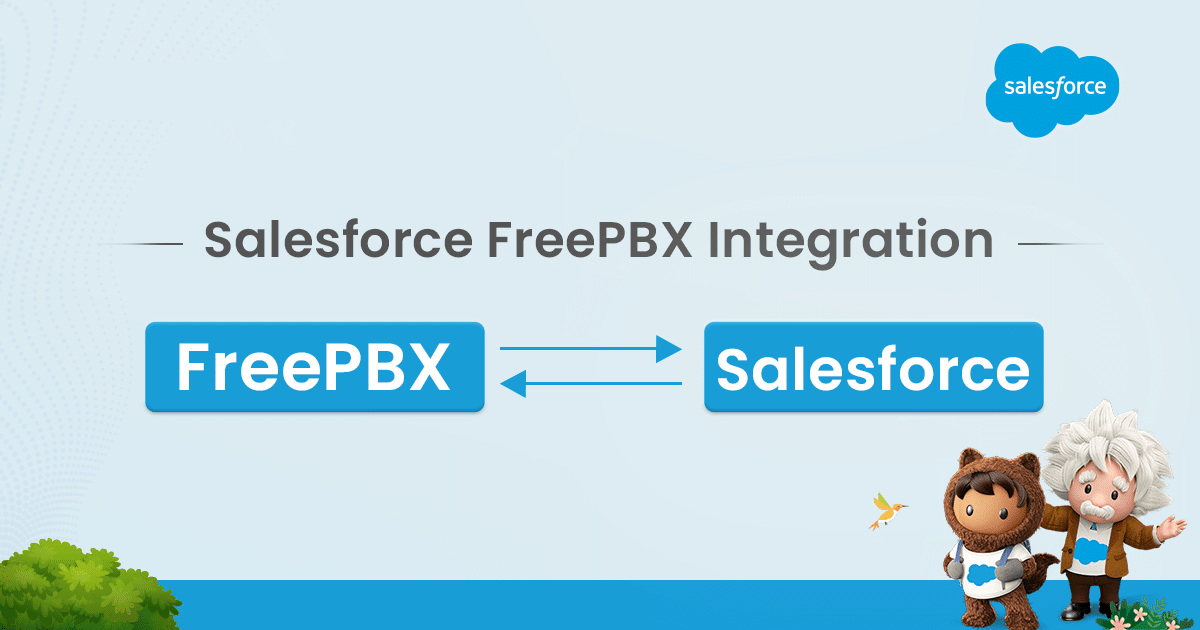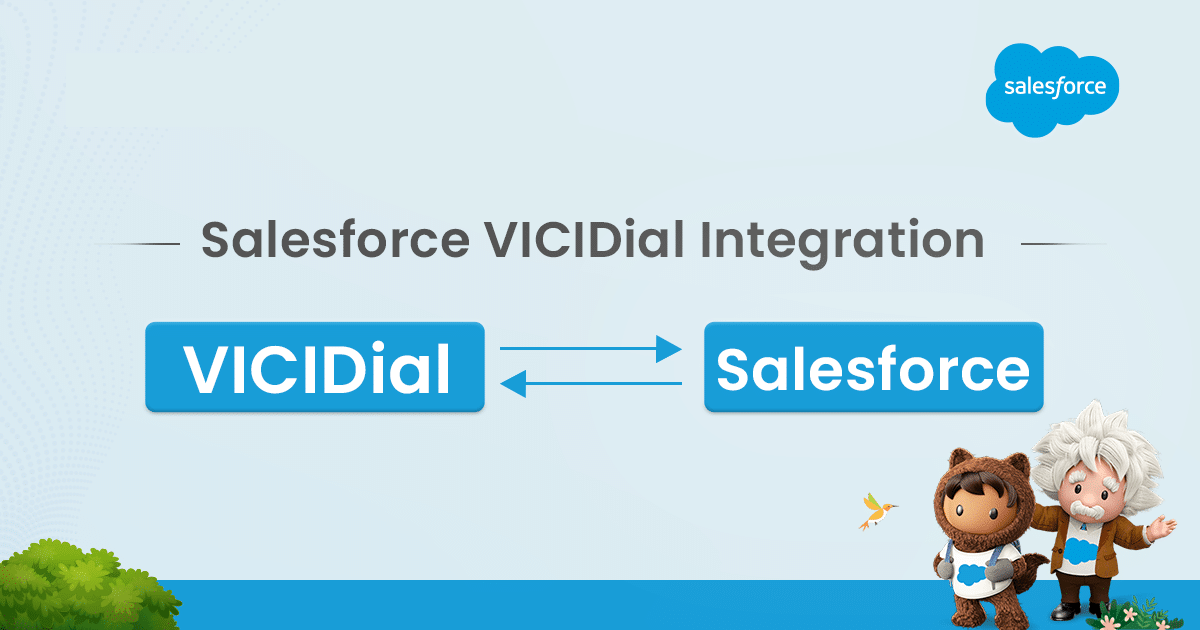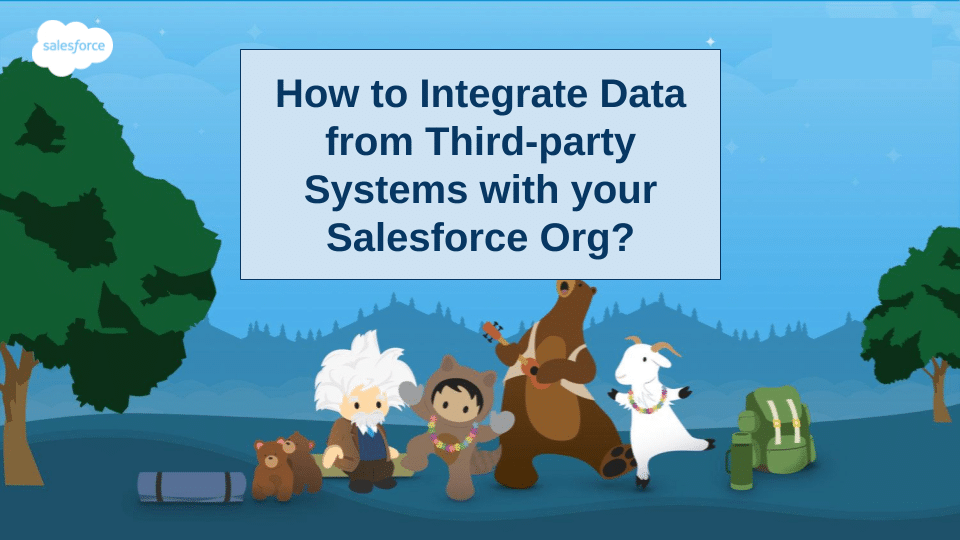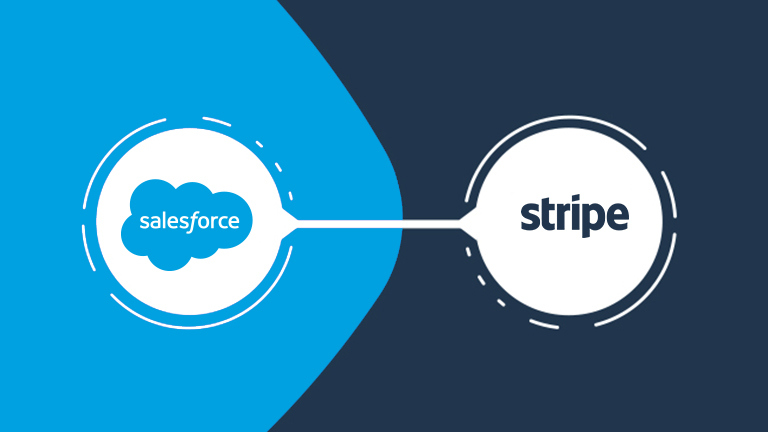Creating batchable classes in Salesforce, utilizing the Batch Apex framework, is vital for processing extensive data sets asynchronously while avoiding governor limits. The process involves implementing the `Database.Batchable` interface in a class with methods for starting, executing, and finishing batch jobs. The example class fetches records, processes them in batches, and performs cleanup. Scheduling the batch job can be done through the Salesforce UI or anonymous Apex execution. Thorough testing, error handling, and consideration of best practices, such as statelessness and bulk-safe design, are essential.
Handling batches involves using the `Database.BatchableContext` parameter, while monitoring progresses through `AsyncApexJob` and `AsyncApexDetail` objects. Error handling mechanisms, including the `Database.Retryable` interface, should be implemented. Best practices include designing stateless, bulk-safe batch jobs and optimizing performance through efficient SOQL queries and parallel processing. Monitoring and debugging involve leveraging Salesforce logs and system debug statements. By following these steps, developers can create efficient and scalable batchable classes, effectively managing large data volumes in Salesforce.