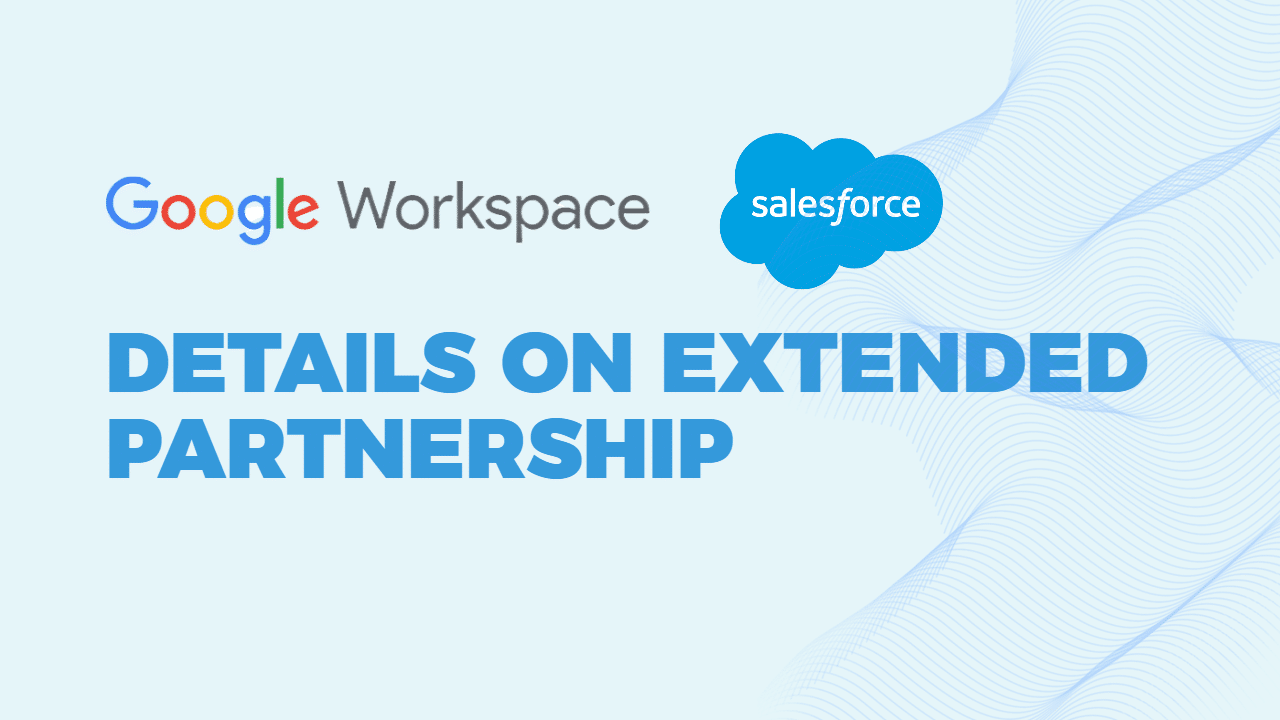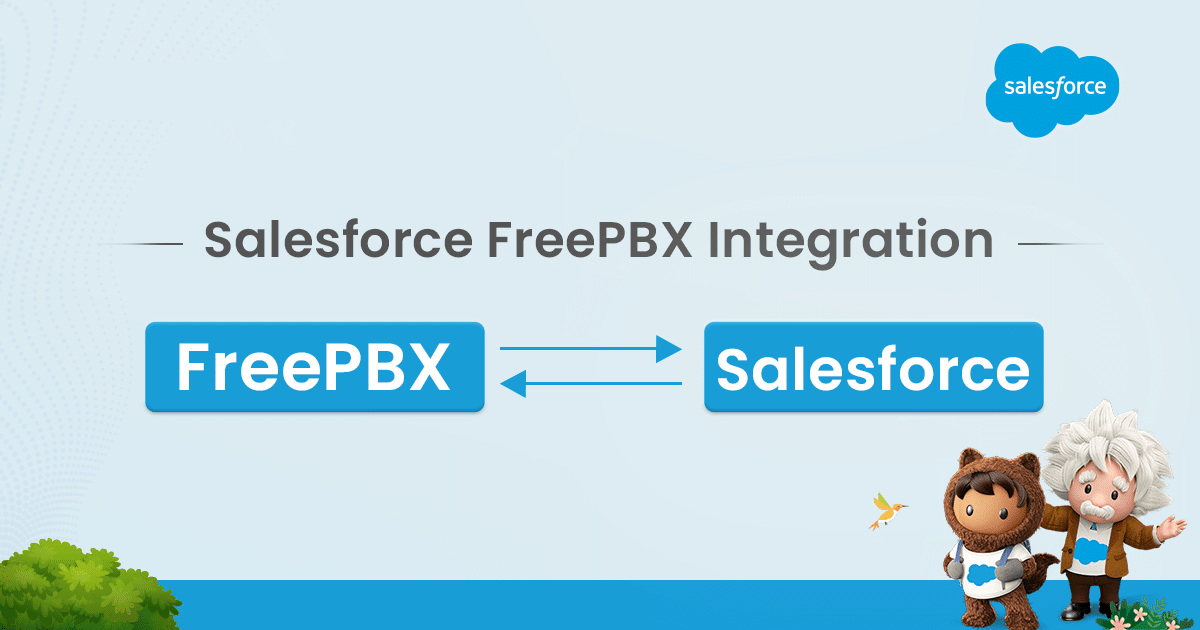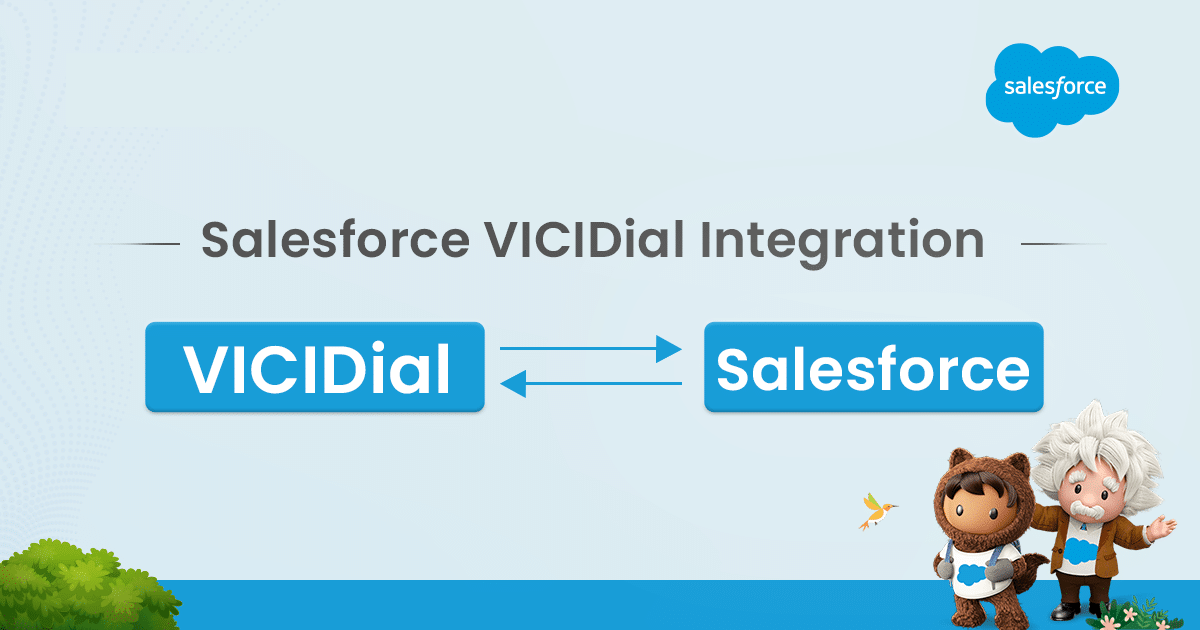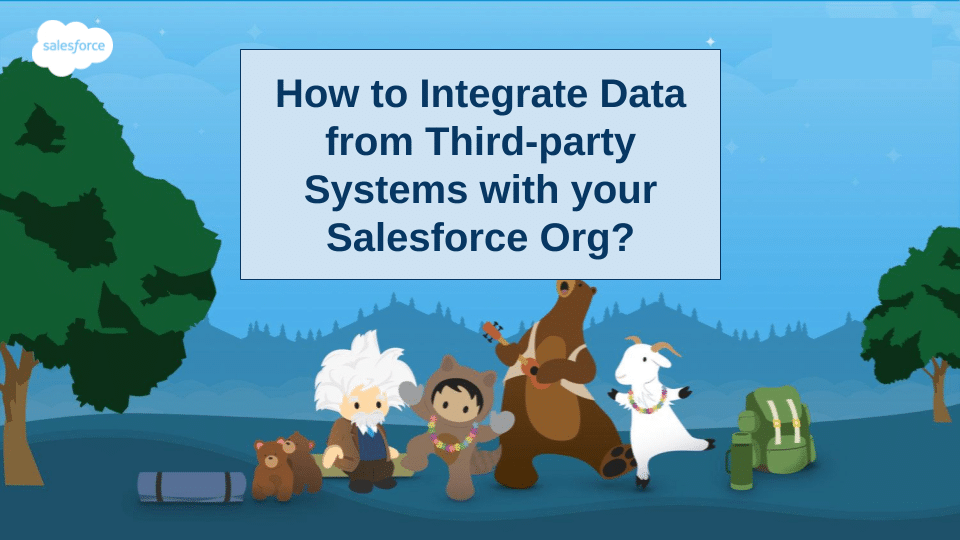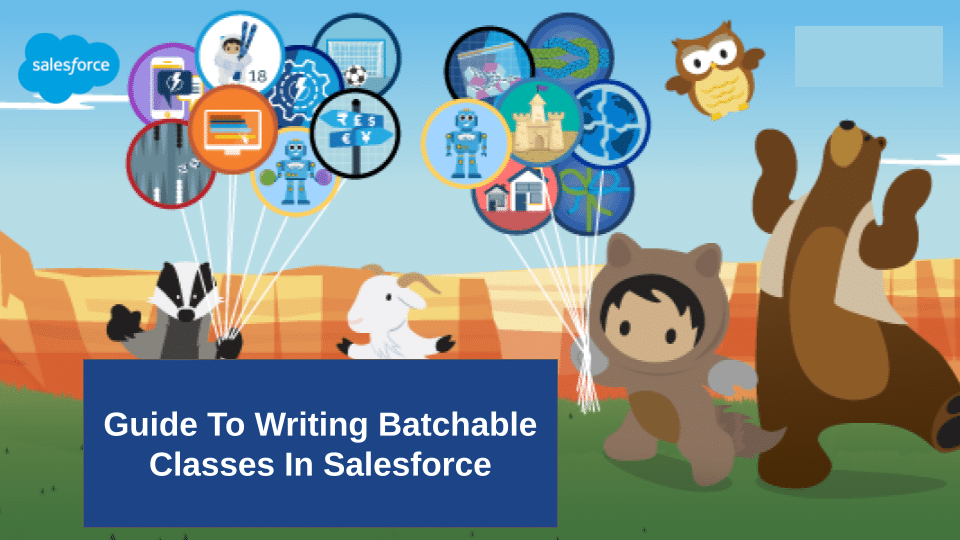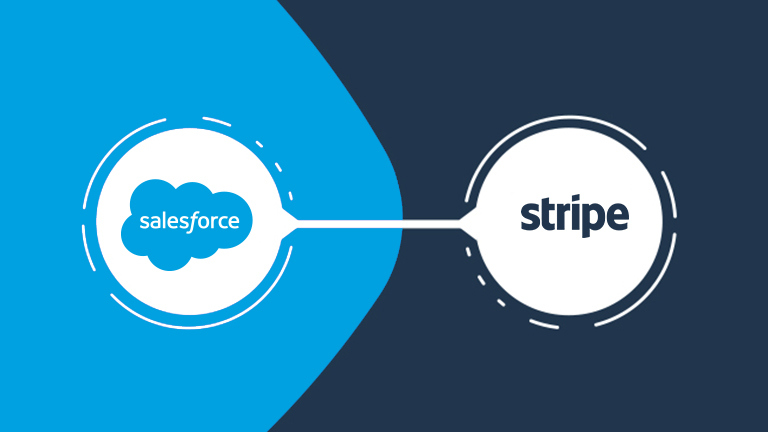Integrating Salesforce with Elastix, an open-source unified communications server, involves identifying specific use cases and points of integration. Check if both platforms offer APIs or webhooks for communication. If no pre-built integration exists, consider custom development or use middleware like Zapier or MuleSoft. Security is crucial, so employ best practices for data protection.
Thoroughly test the integration, document the process, and provide user training if workflows are affected. Stay updated with the latest documentation from Salesforce and Elastix for any changes or new features. While there isn’t a widely recognized “Salesforce Elastix Integration,” a tailored solution can enhance communication and collaboration, allowing seamless data exchange between Salesforce CRM and Elastix’s communication functionalities.