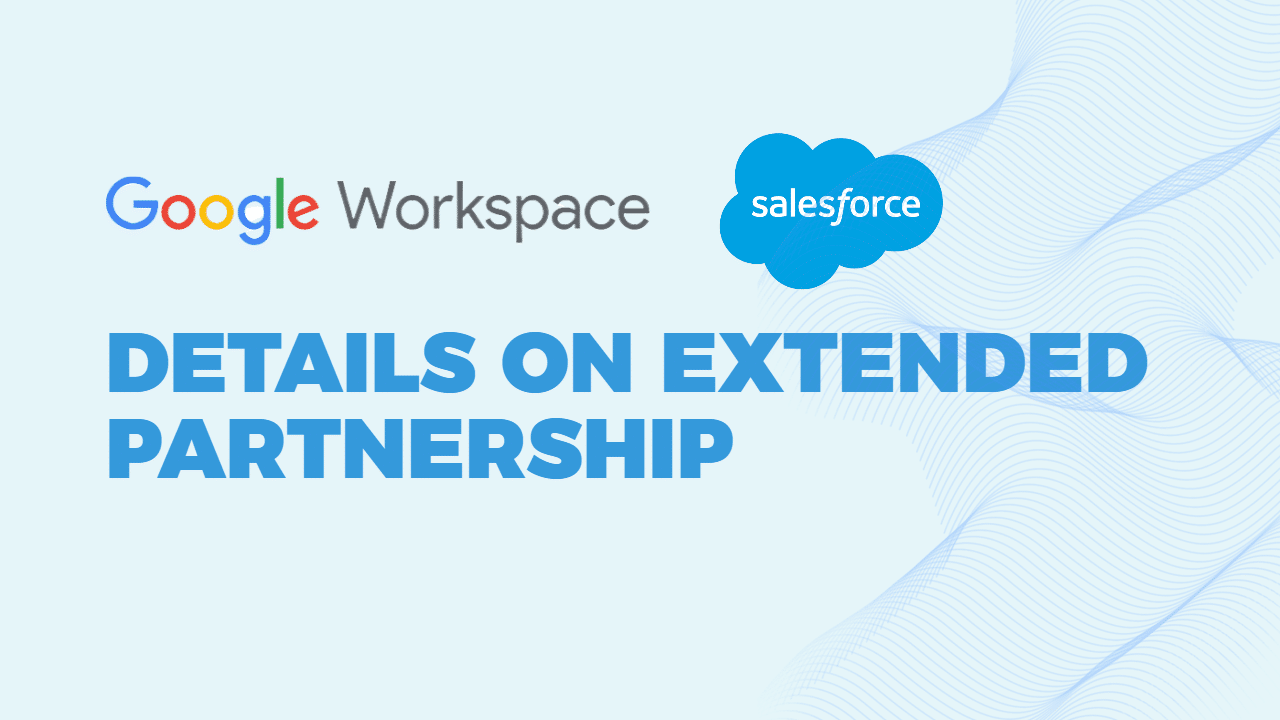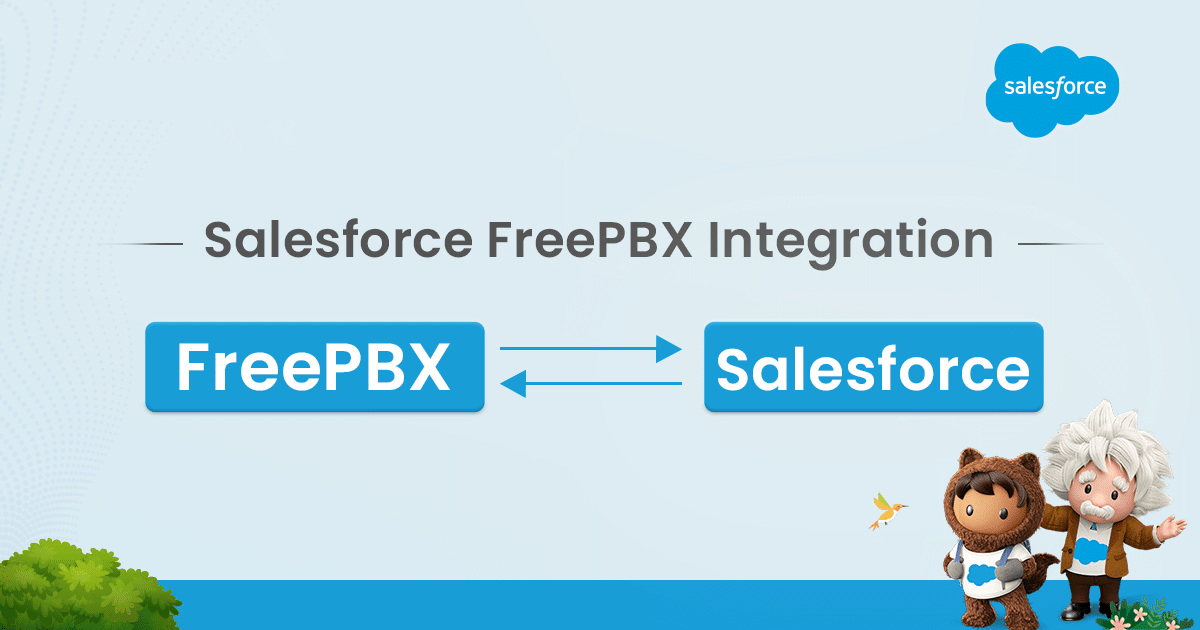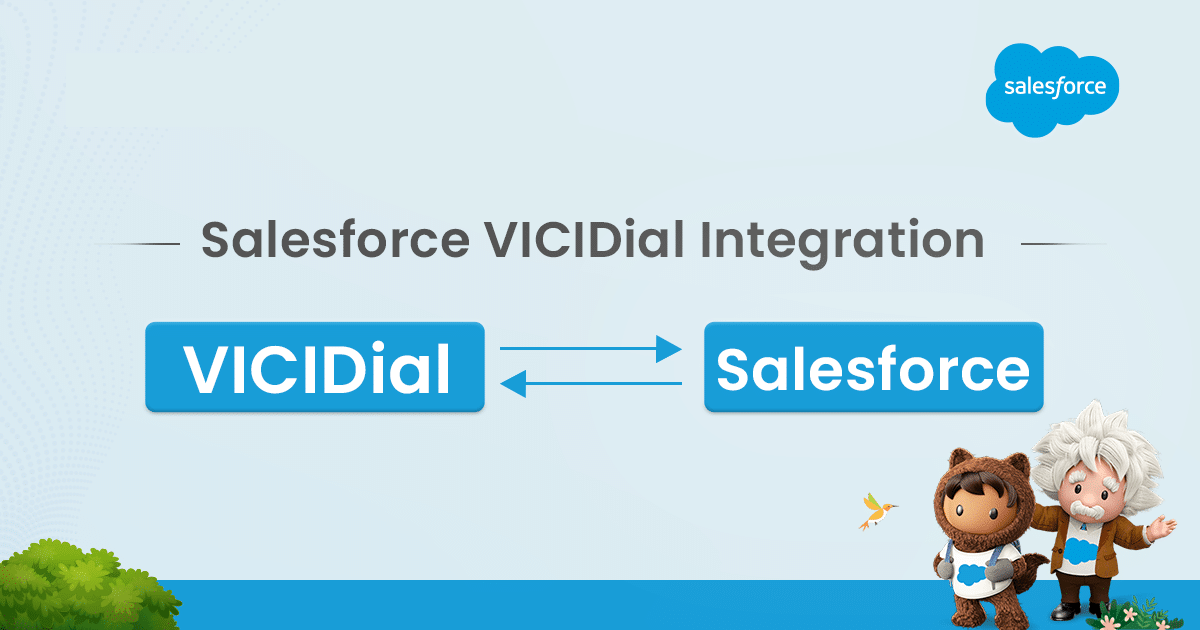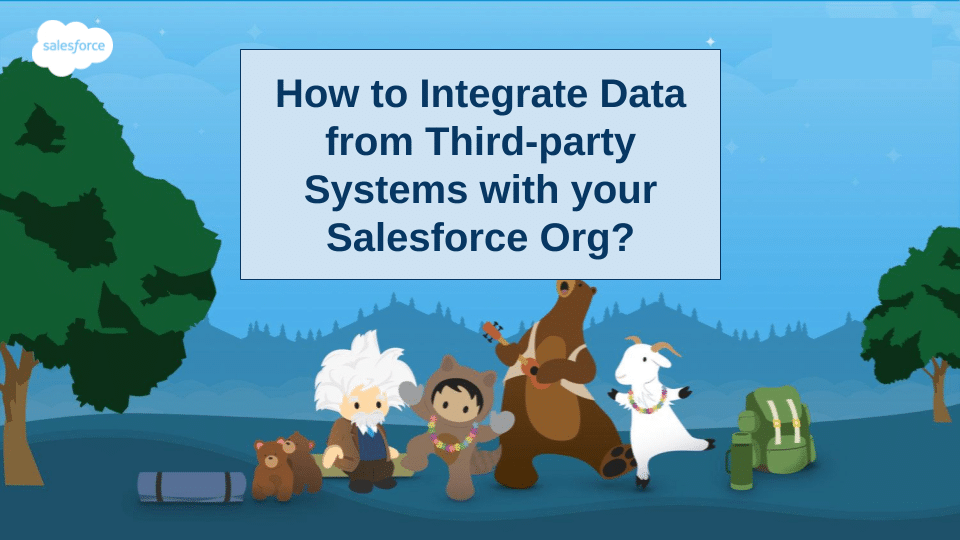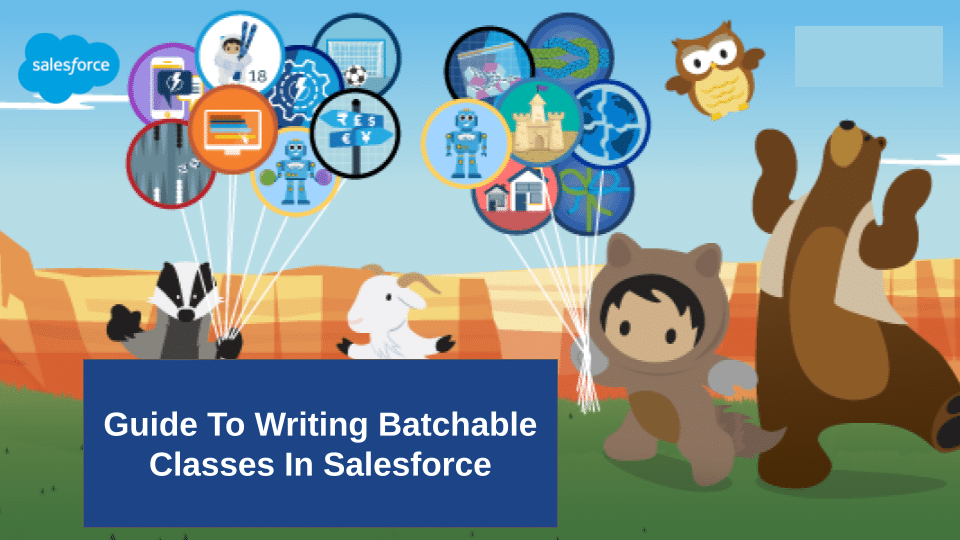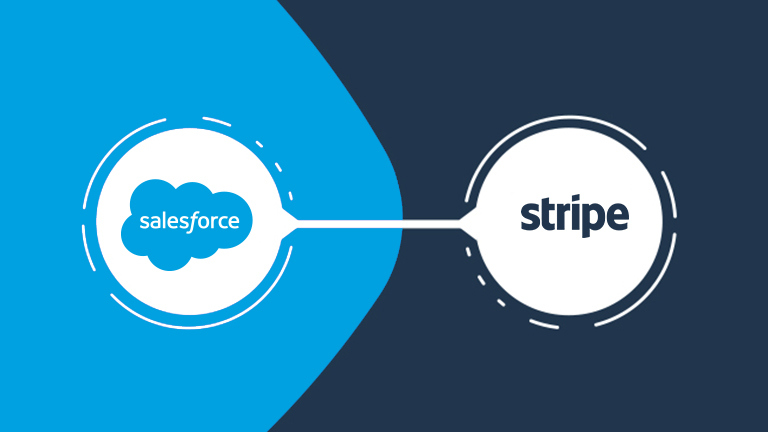Migrating Outlook contacts to Salesforce involves several key steps to seamlessly transfer your contact data and enhance customer relationship management. Begin by exporting your Outlook contacts, accessible via the Import and Export Wizard, and save the data as a CSV file. Ensure that this file aligns with Salesforce’s data structure and includes vital fields like First Name, Last Name, and Email. Remove duplicates and format data correctly as necessary.
Once your CSV file is ready, log in to Salesforce with administrator privileges. Utilize the Data Import Wizard to initiate the import process for standard objects such as Contacts. Upload your prepared CSV file and map its columns to Salesforce fields, specifying how duplicates should be handled.
Monitor the import progress and verify data accuracy post-import. Make any required adjustments and communicate the successful migration to your team, providing training if necessary.
This migration streamlines your data management, centralizing contact information within Salesforce for improved customer relationship management. Regularly update and back up your Salesforce records to maintain data integrity. Following these steps ensures a smooth transition, enhancing your organization’s efficiency and customer service capabilities.