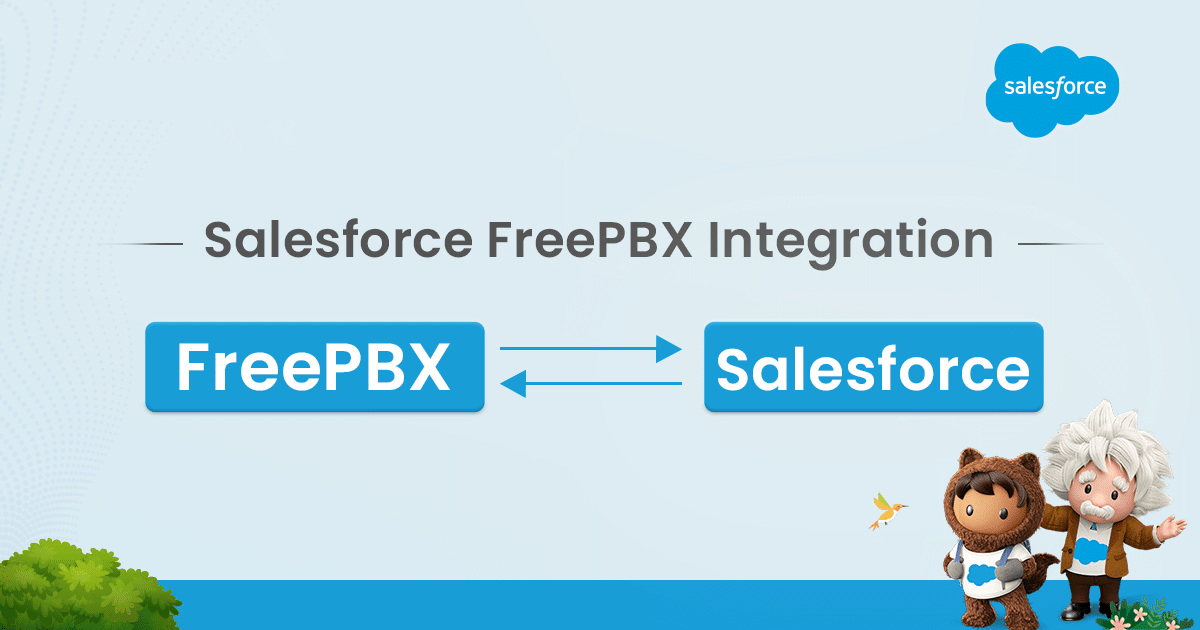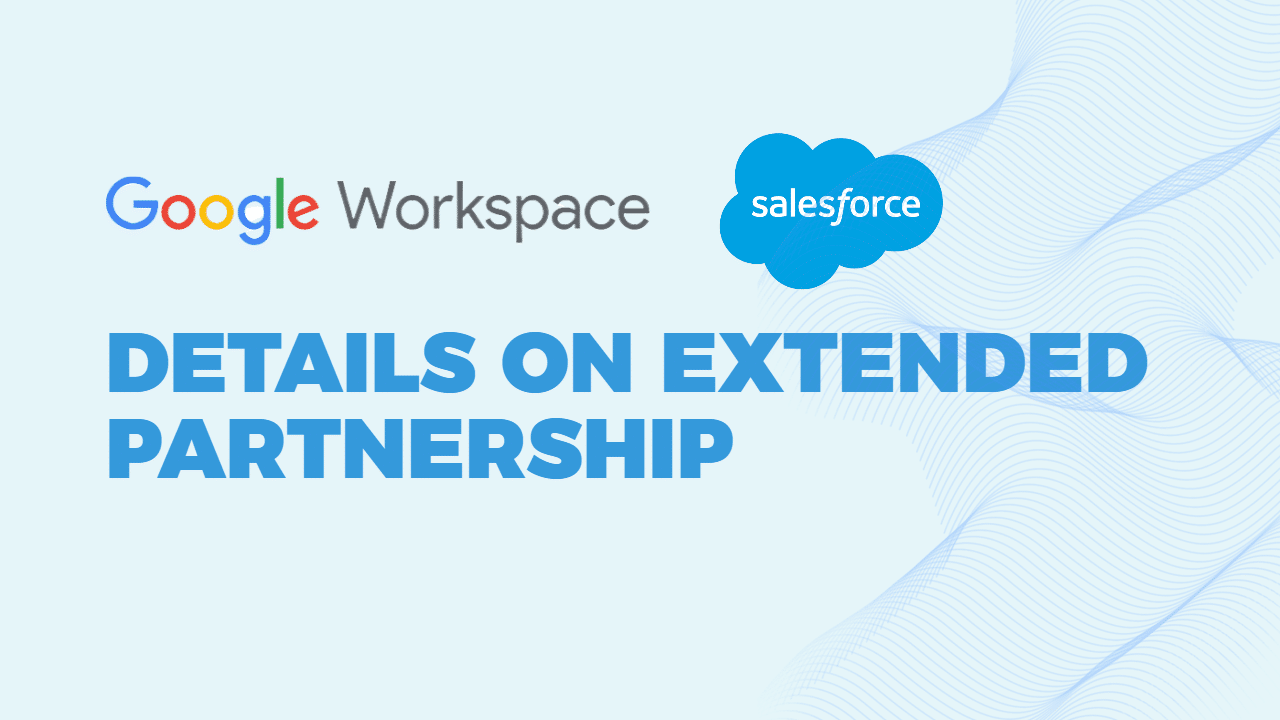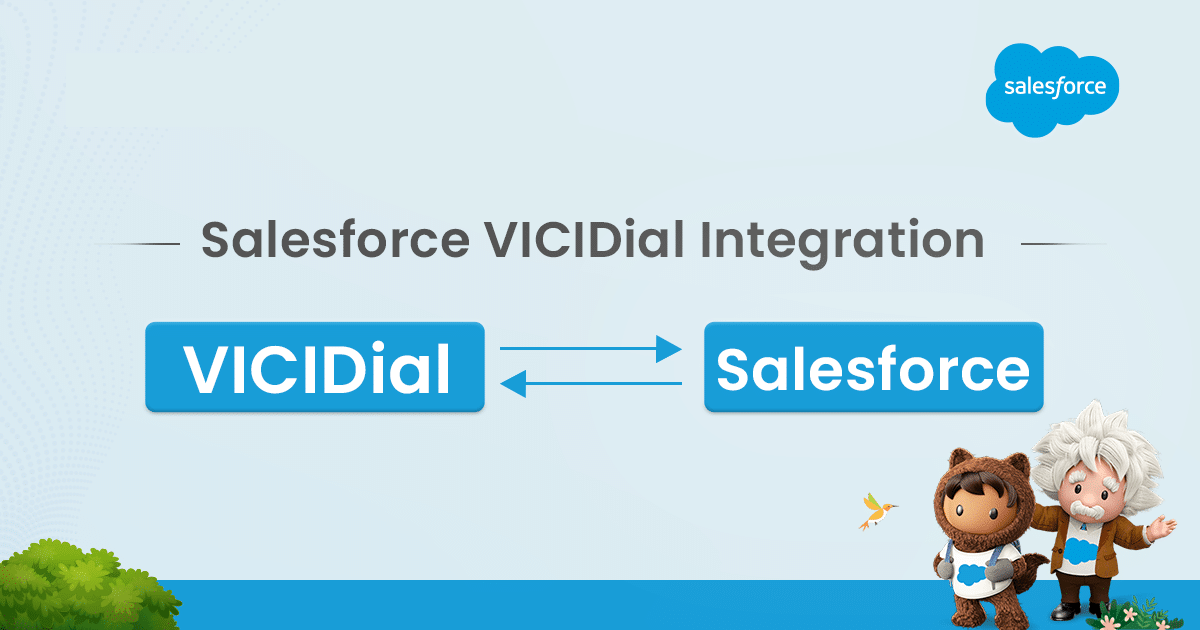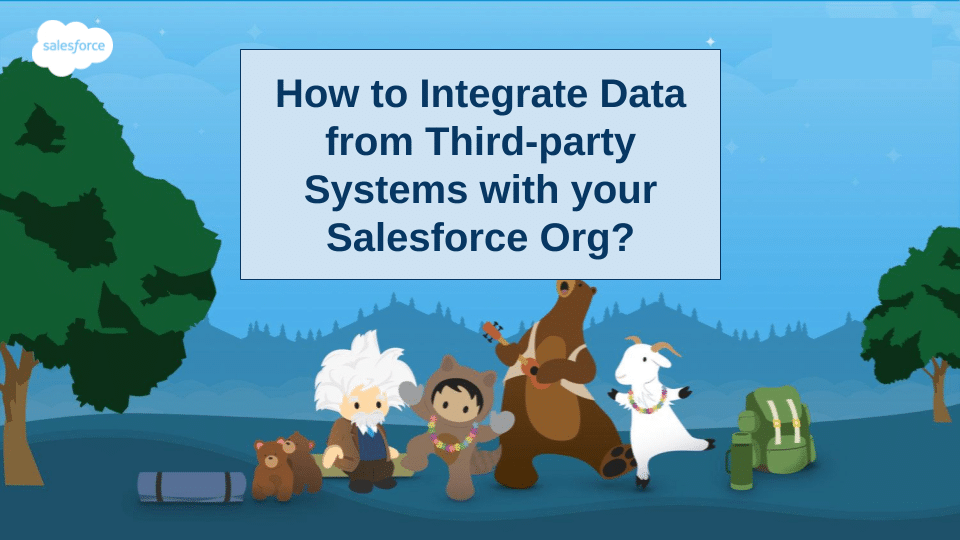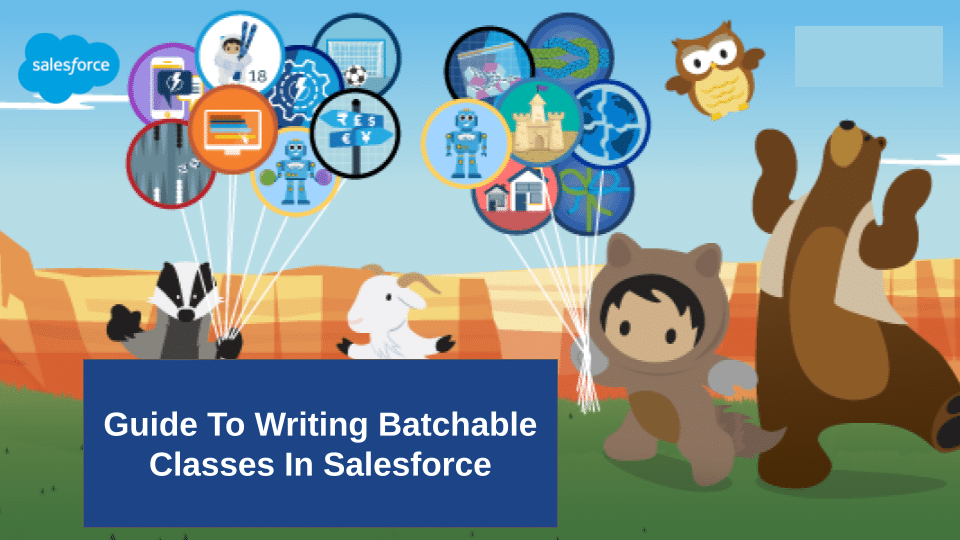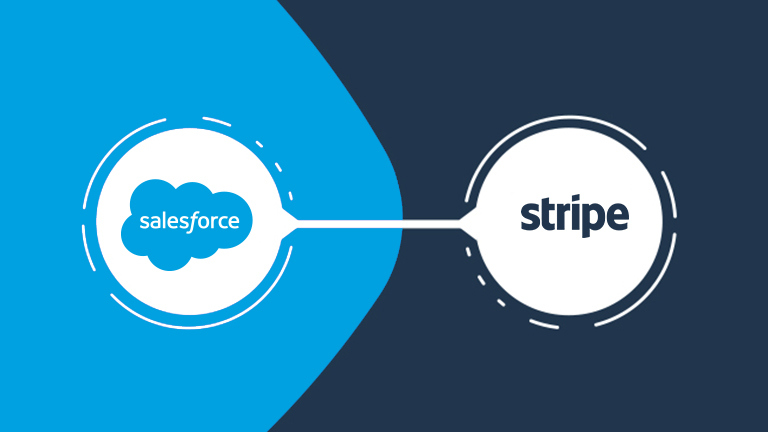Integrating Salesforce with FreePBX streamlines communication for businesses. Begin by obtaining Salesforce API access and creating a Connected App, noting the Consumer Key and Secret. On the FreePBX side, install Asterisk Connector, configure its settings, and establish an outbound trunk and route for Salesforce connectivity. Create a Salesforce Call Center, set up a Softphone layout, and configure user settings within Salesforce.
Test the integration with trial calls and monitor logs for potential errors. Regularly review documentation for troubleshooting and updates, keeping both platforms up-to-date to prevent compatibility issues. Ensure the FreePBX server is accessible from Salesforce and implement security measures to protect sensitive data. Specific configurations may vary, so consult official documentation and community forums for assistance.
This integration enhances efficiency, providing a seamless connection between Salesforce and FreePBX for improved business communication and processes.