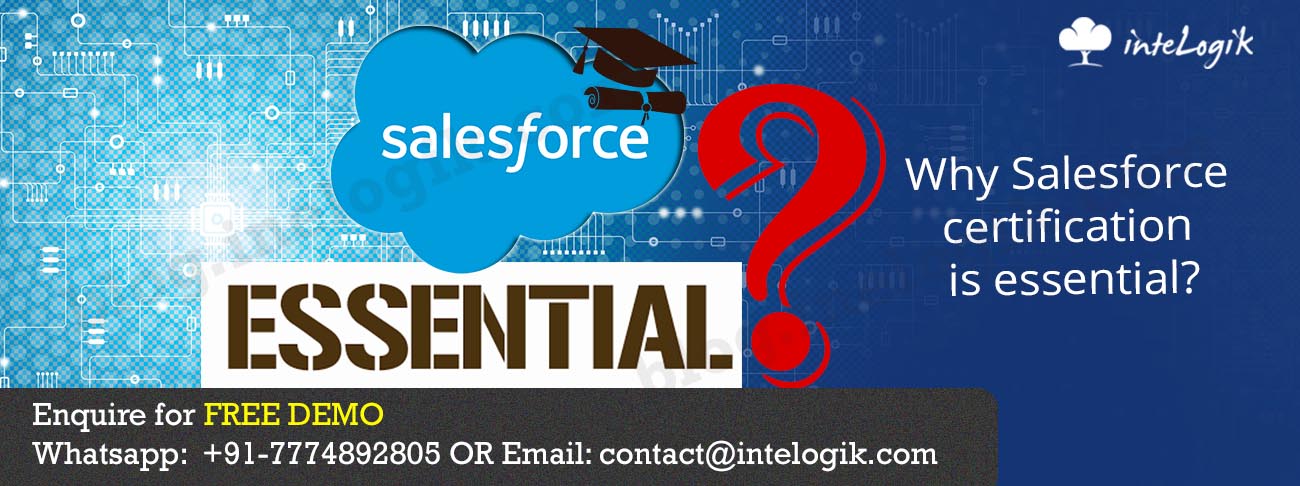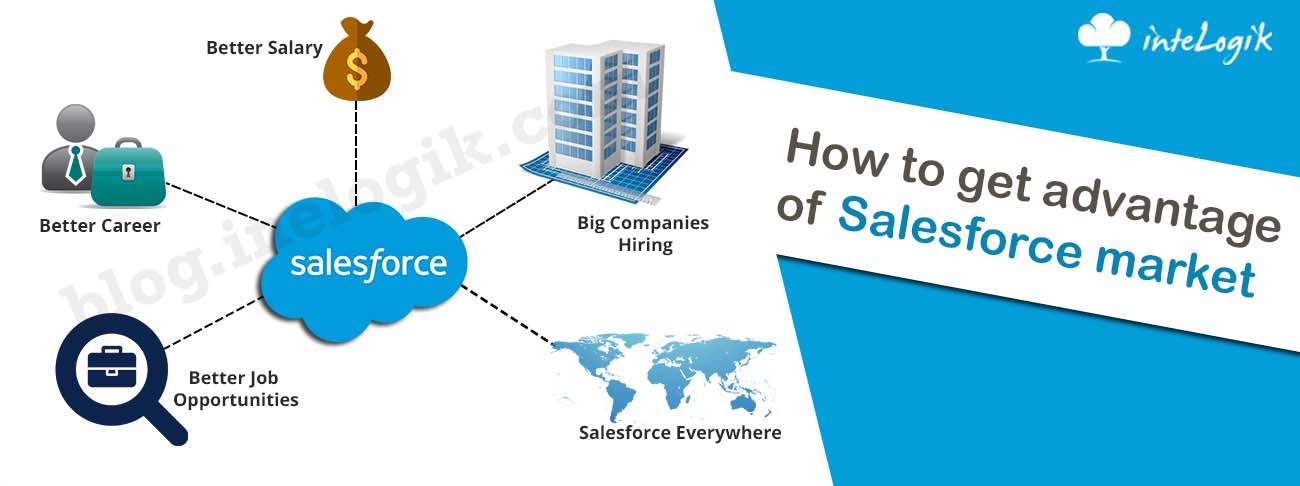Executing multiple field operations in Salesforce involves making bulk changes to data within Salesforce fields, such as updating, inserting, or deleting records. Salesforce offers several methods to accomplish this:
1. **Data Import Tools**: Salesforce provides user-friendly tools like the Data Import Wizard and Data Loader to import, update, upsert, or delete records in bulk.
2. **Automation**: Utilize Workflow Rules and Process Builder to automate field operations based on specified criteria. This is useful for recurring operations.
3. **Apex Code**: For complex or custom requirements, you can write Apex triggers or classes to perform bulk operations. However, this requires coding expertise.
4. **External Tools**: Explore third-party apps on the Salesforce AppExchange for advanced features and specialized data handling.
5. **Reports**: Create custom reports to select and export records for modification, then use import tools to make the changes.
6. **Mass Quick Actions**: In Salesforce Lightning Experience, Mass Quick Actions enable updates on multiple records simultaneously, using list views for targeting.
7. **Excel Connector**: Export data to Excel, perform operations, and re-import data.
8. **Batch Jobs**: Use Batch Apex for asynchronous processing of large data sets, adhering to Salesforce limits.
Always use bulk processing for large data sets to maintain performance and respect governor limits. Ensure data quality, security, and permissions when performing field operations, and consider backups before making substantial changes to Salesforce data.