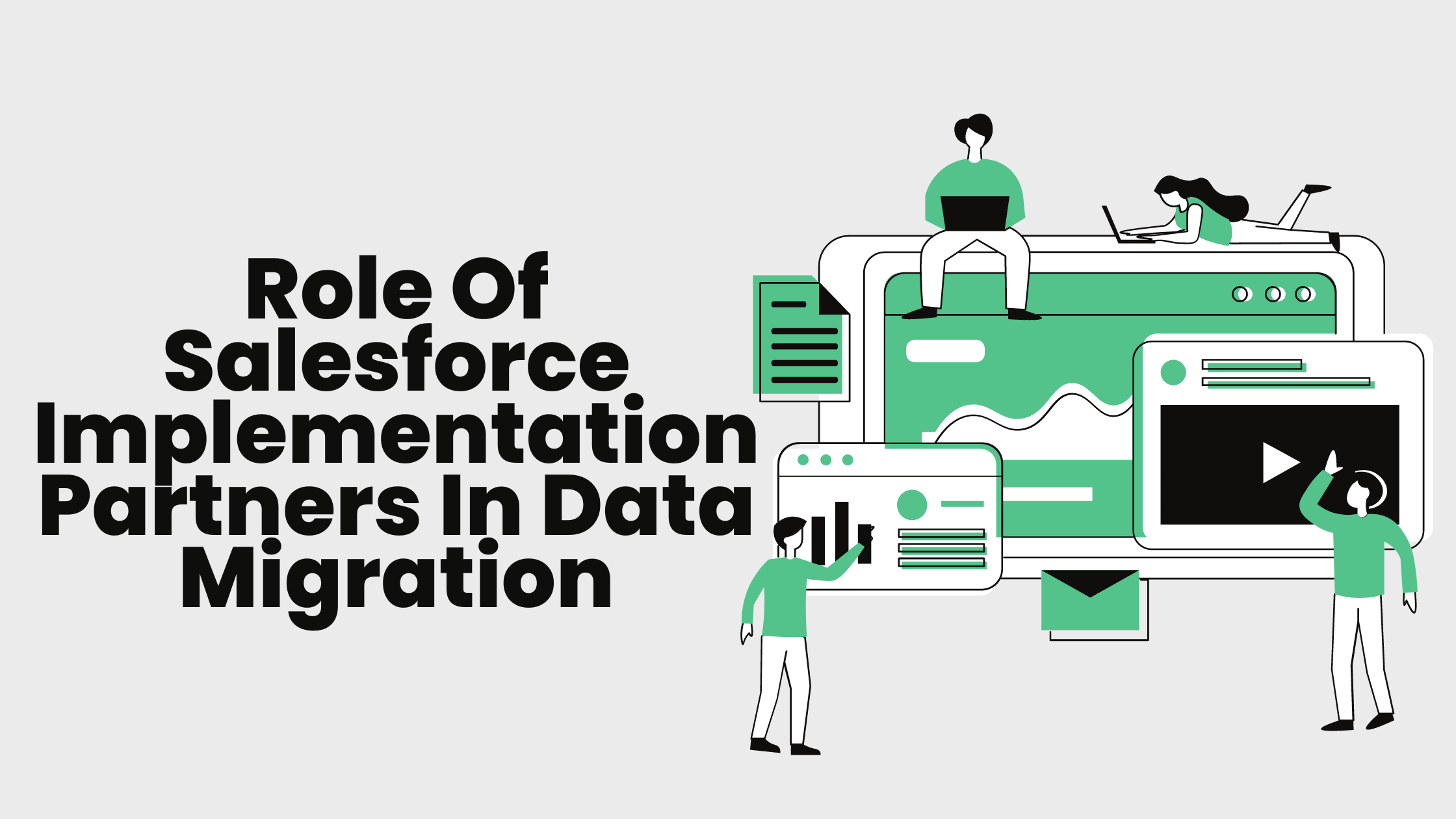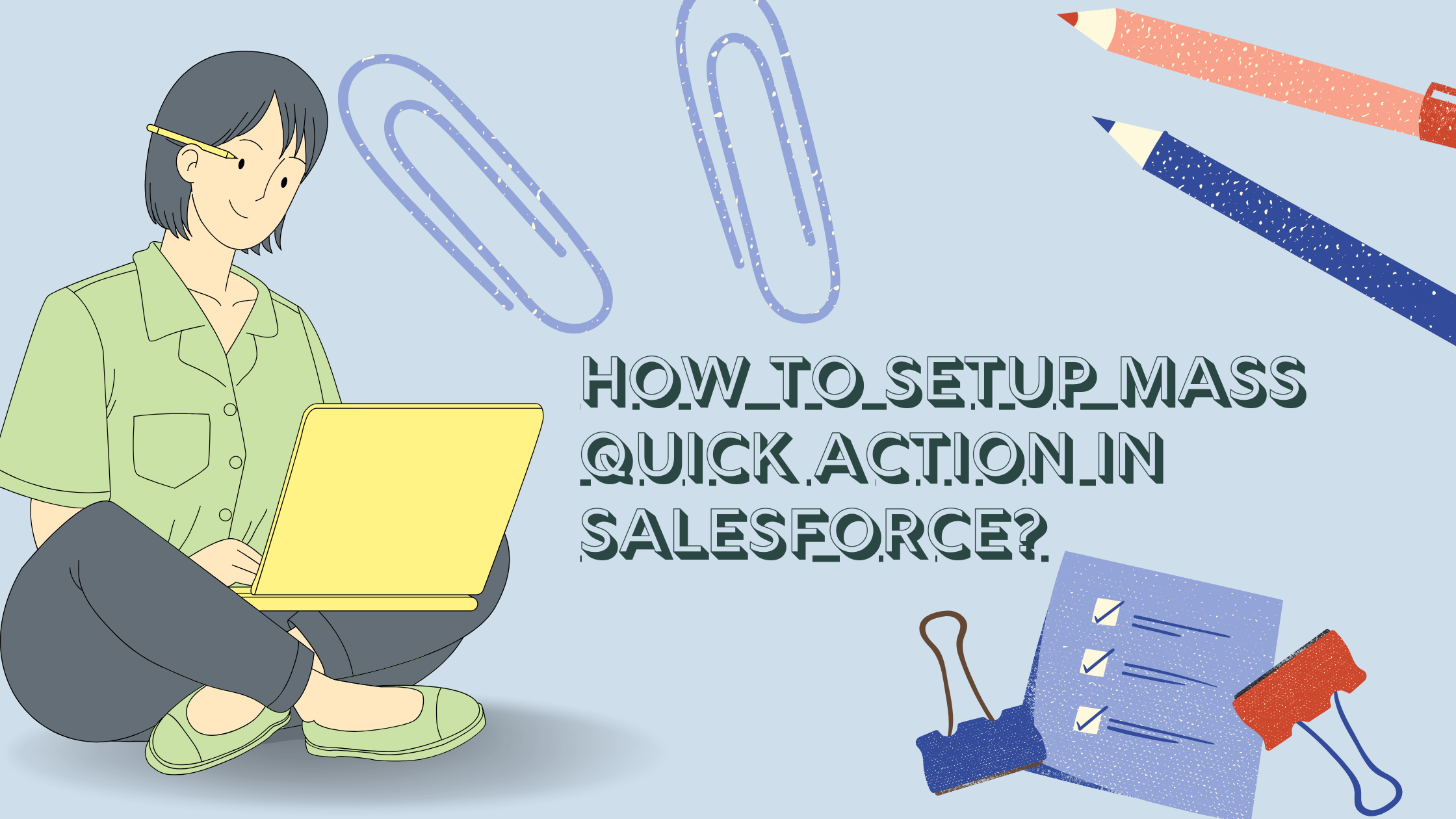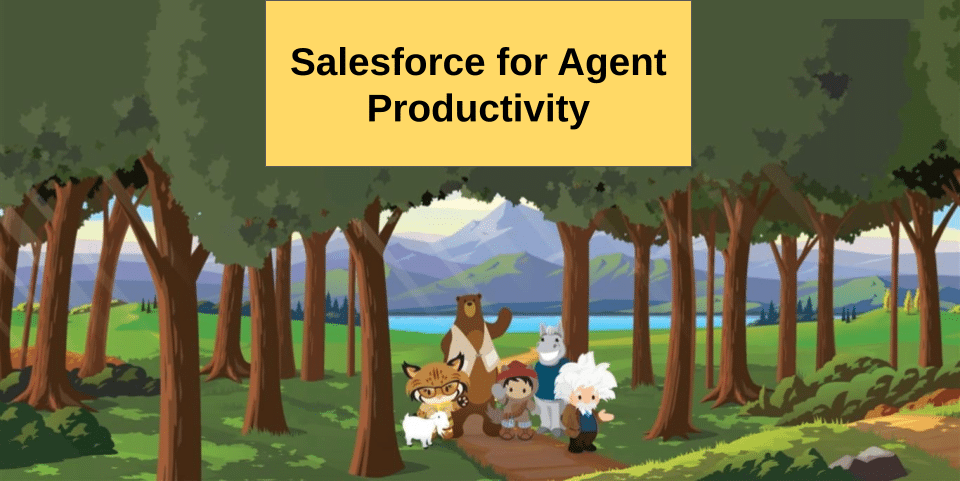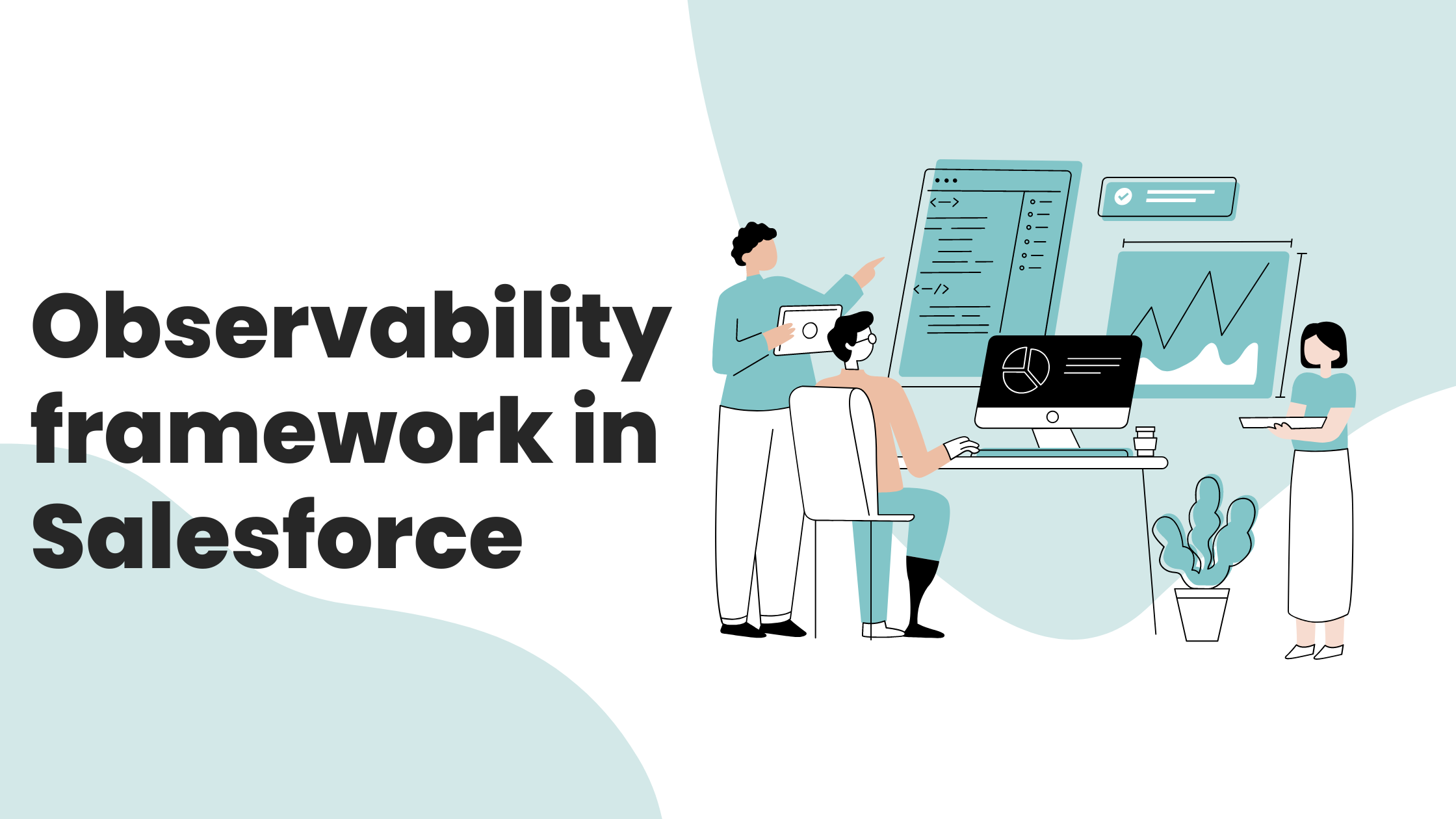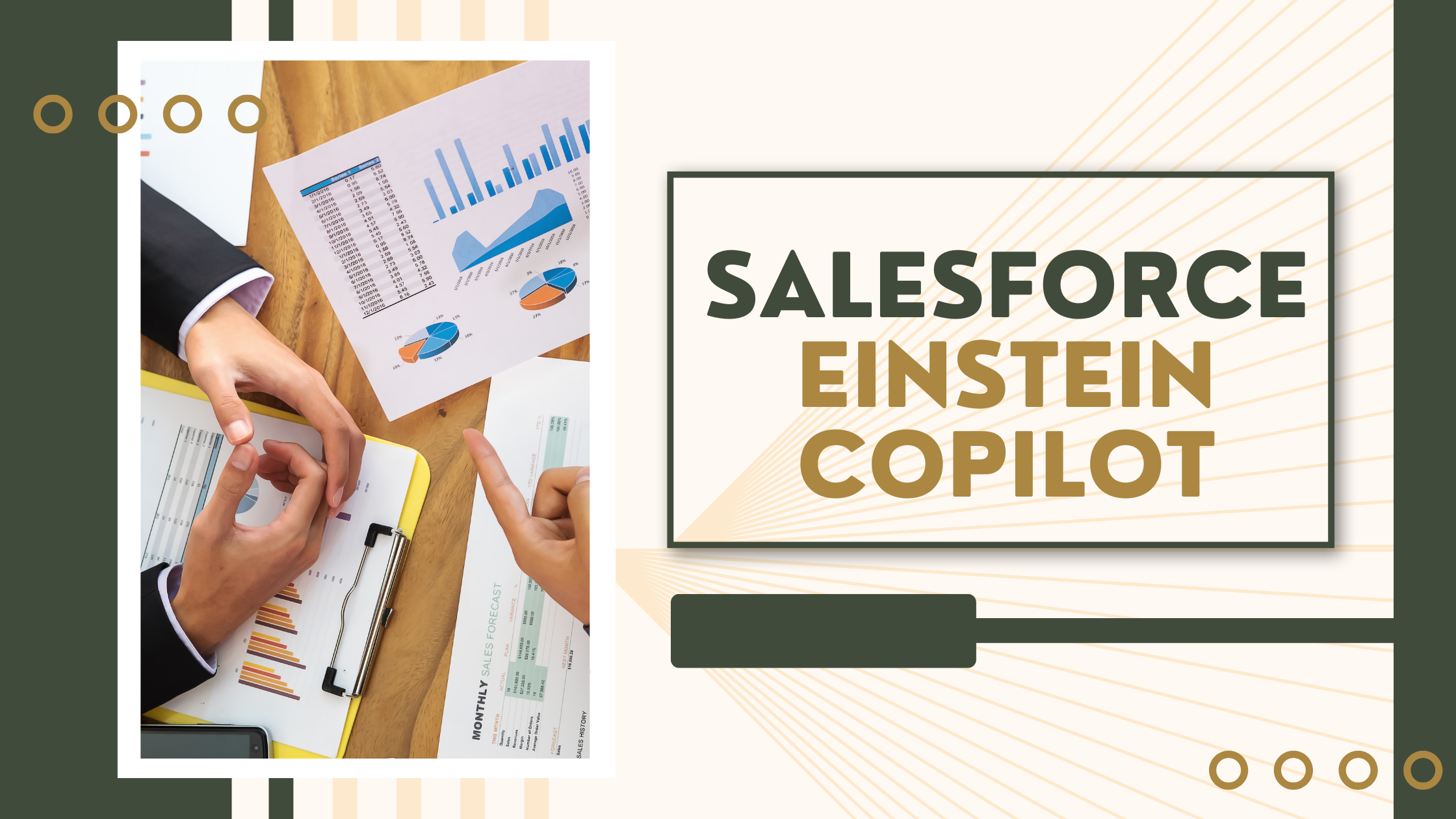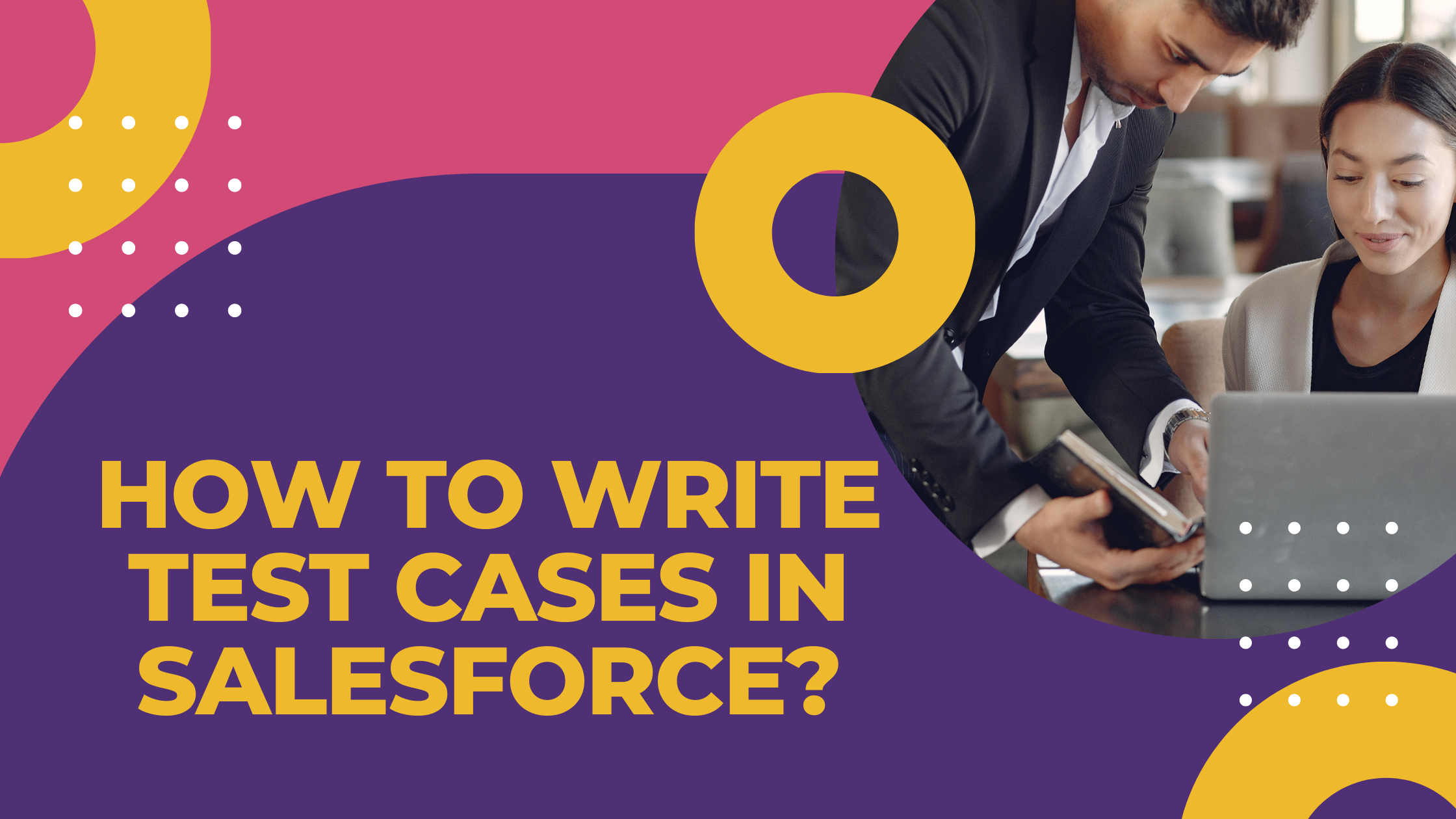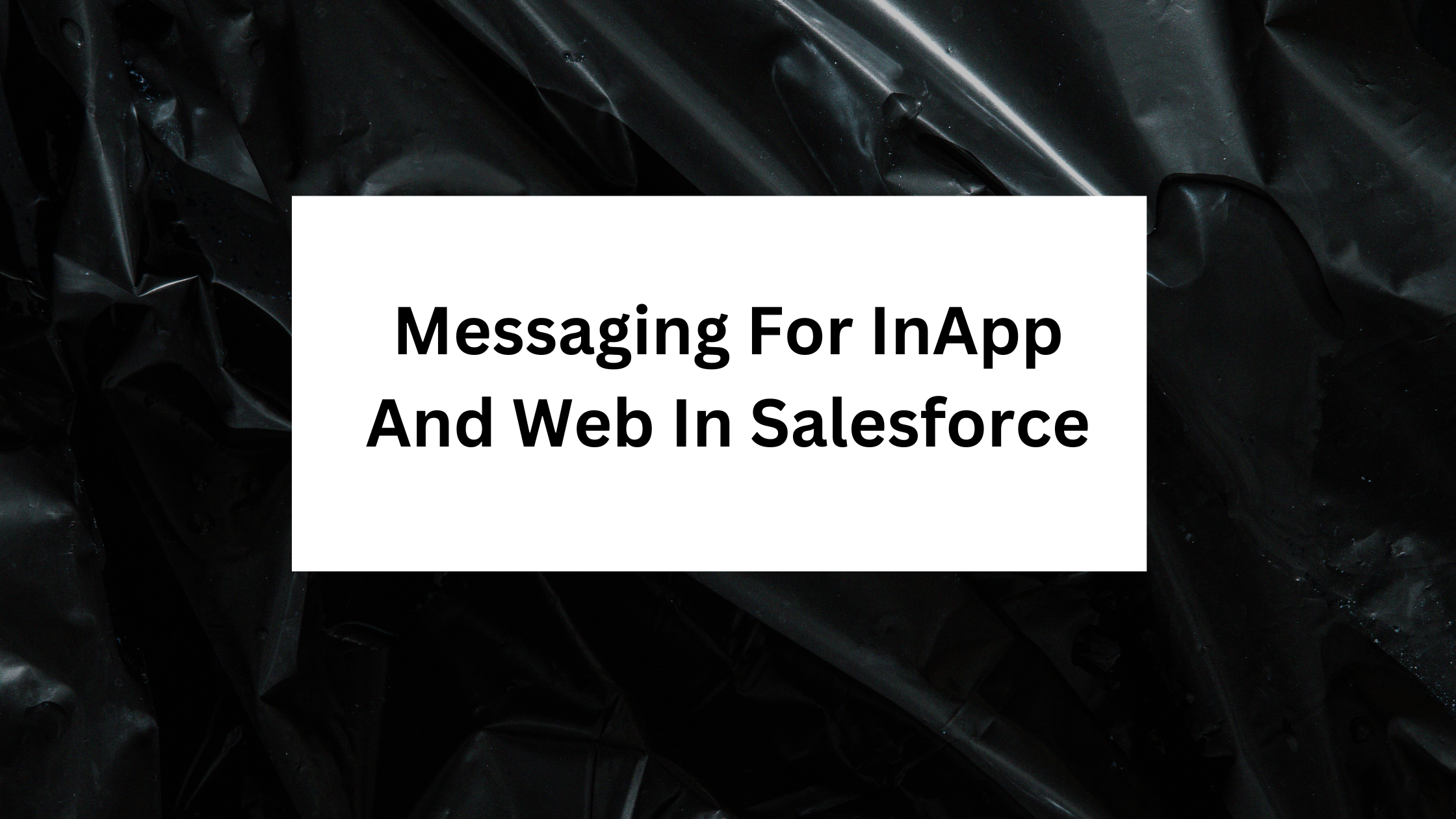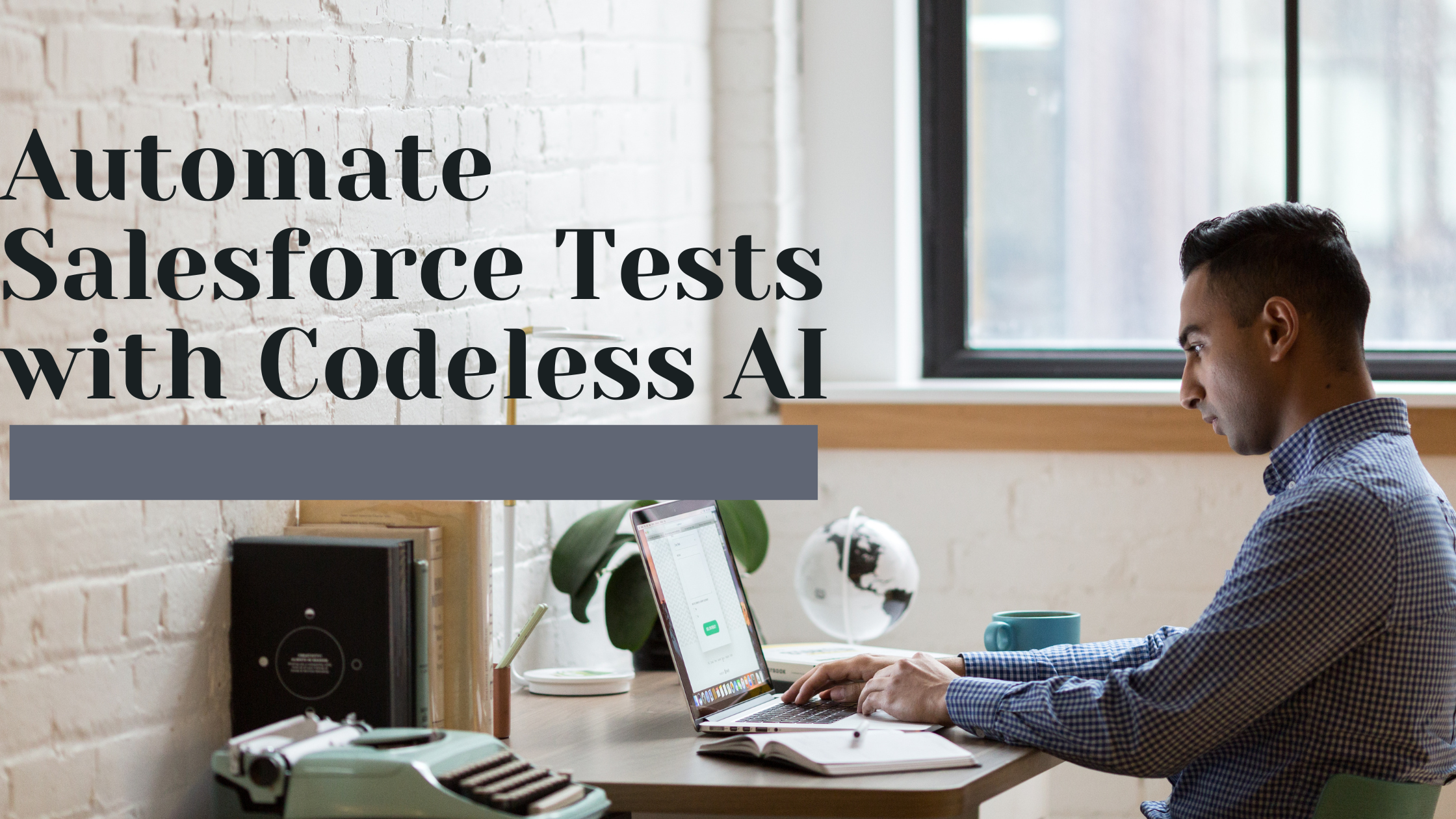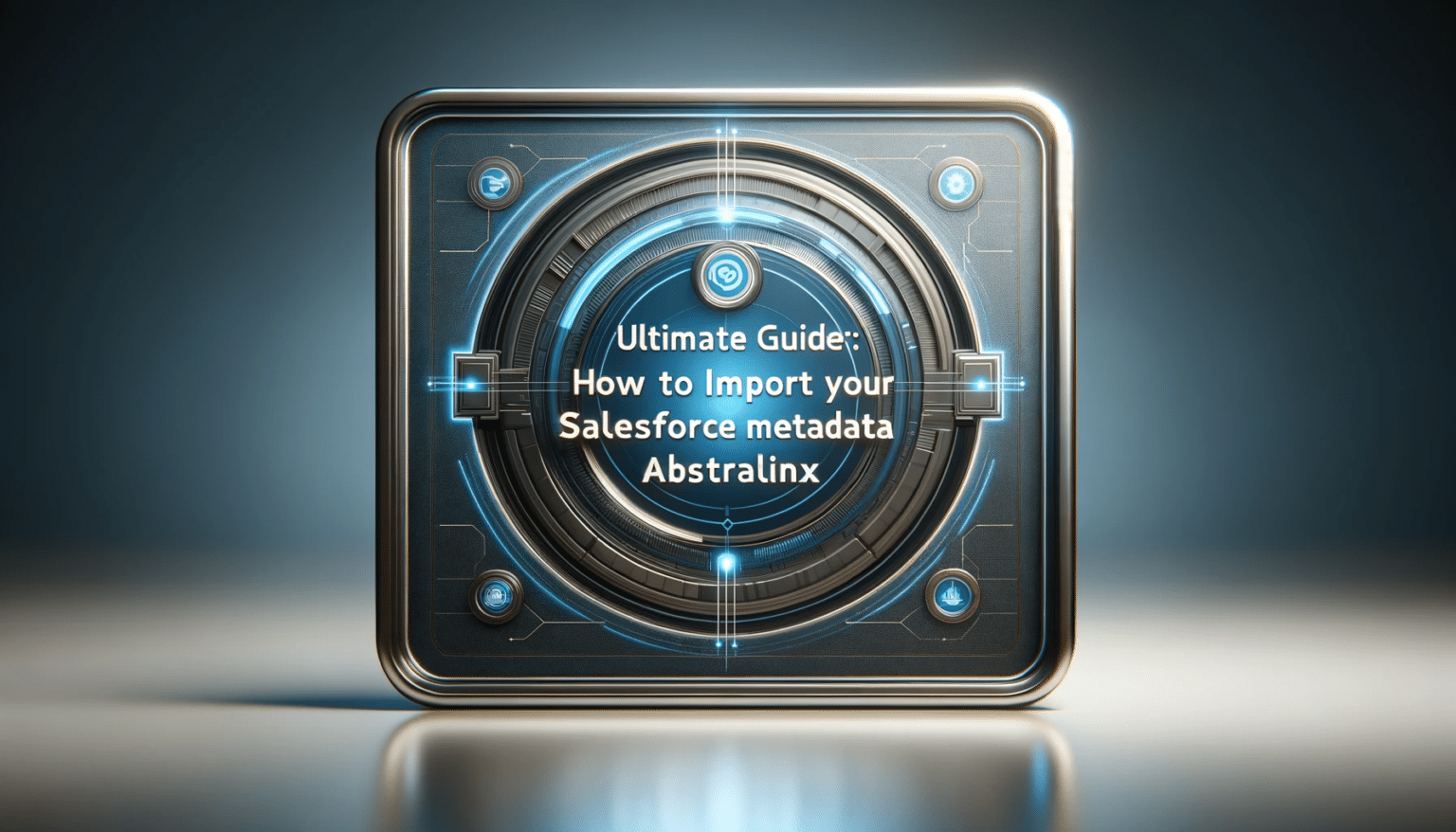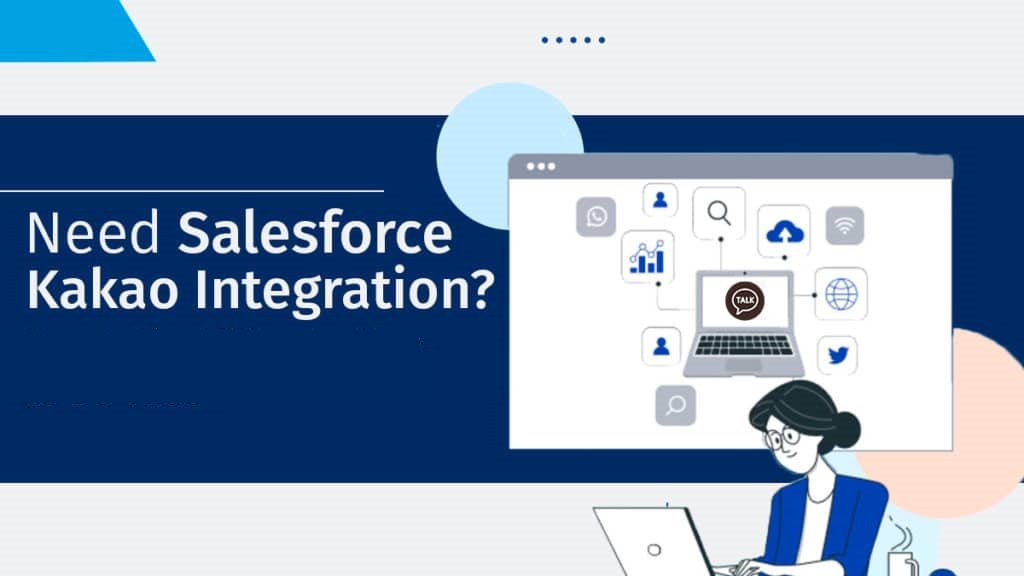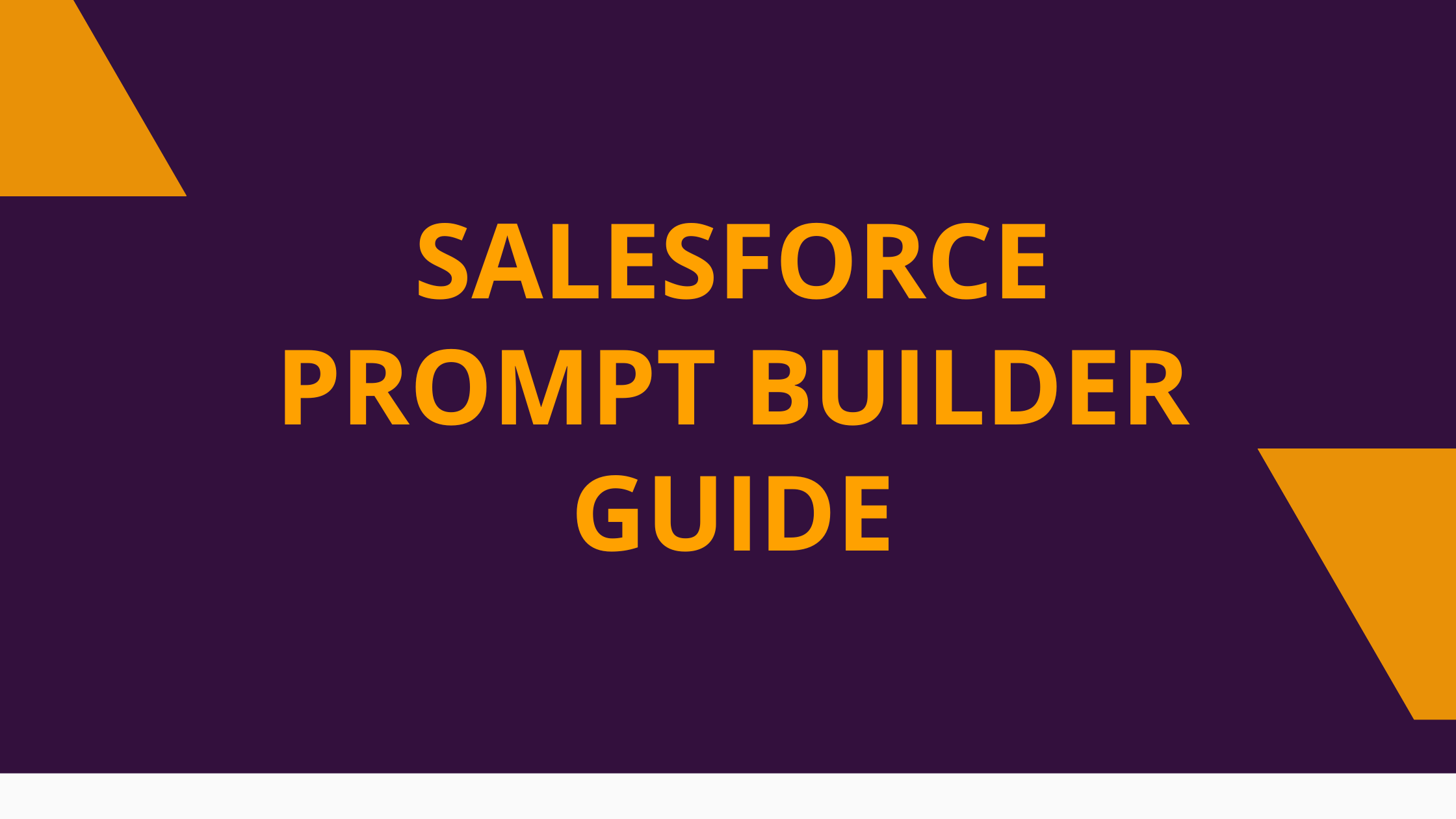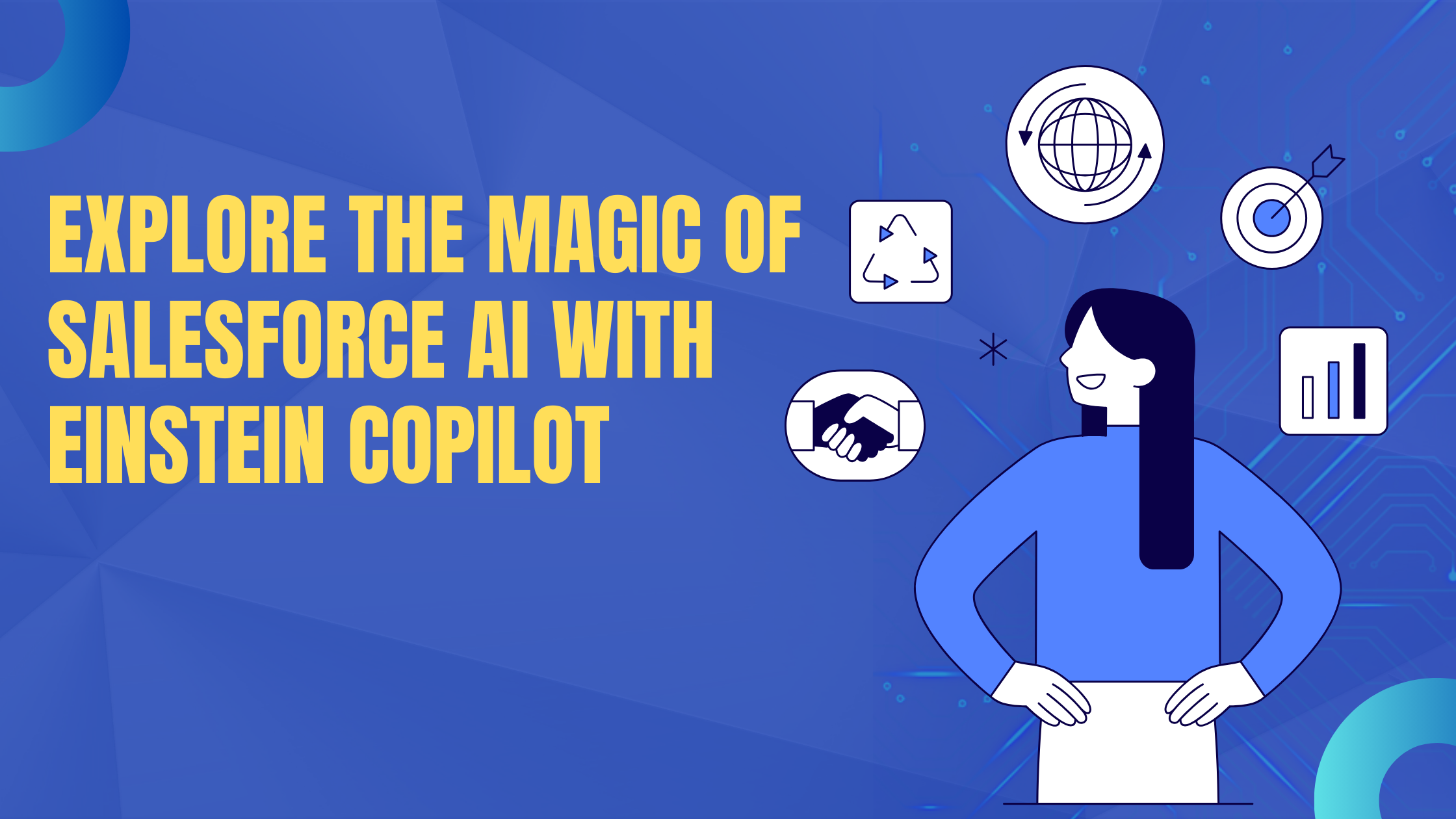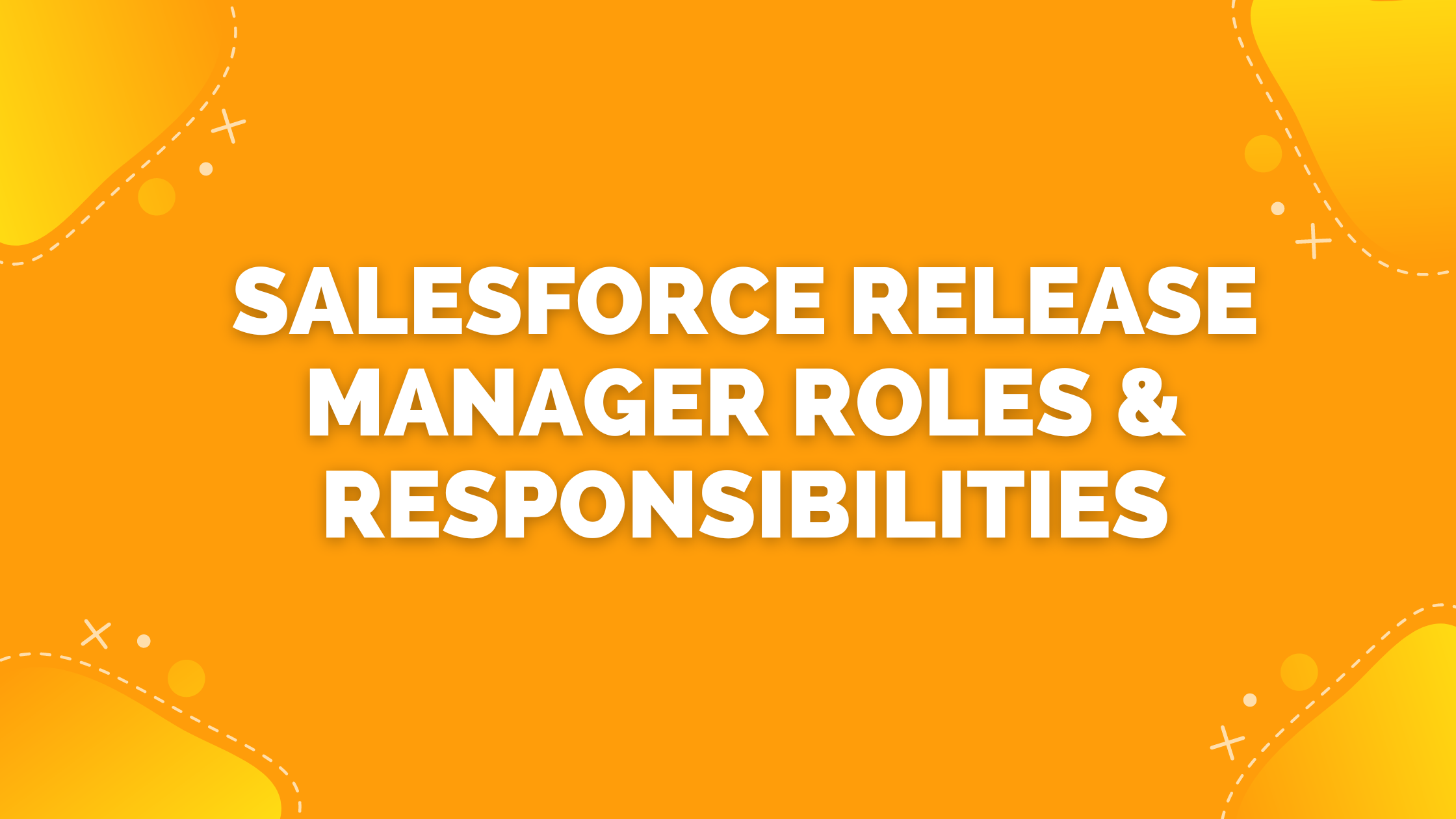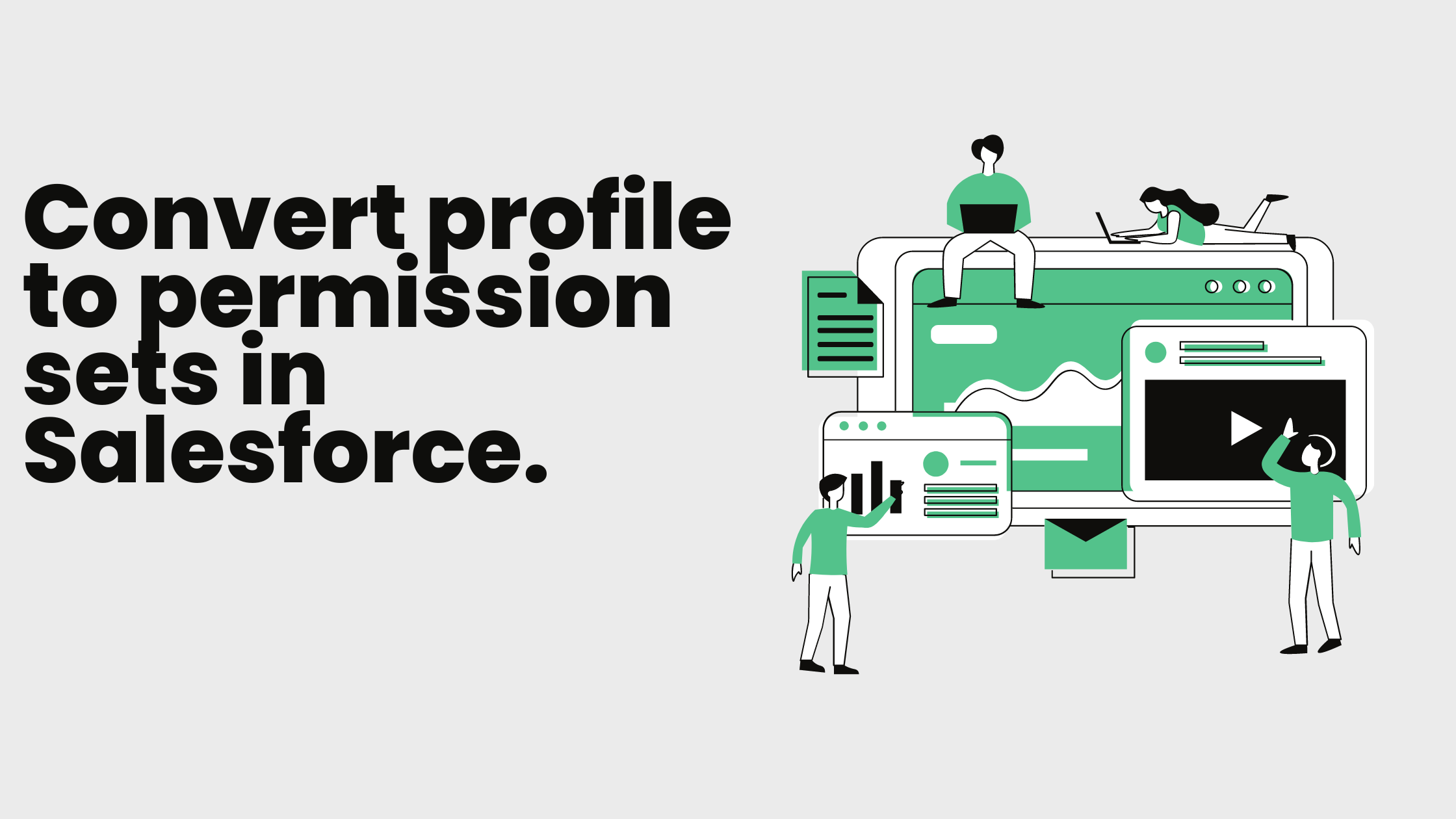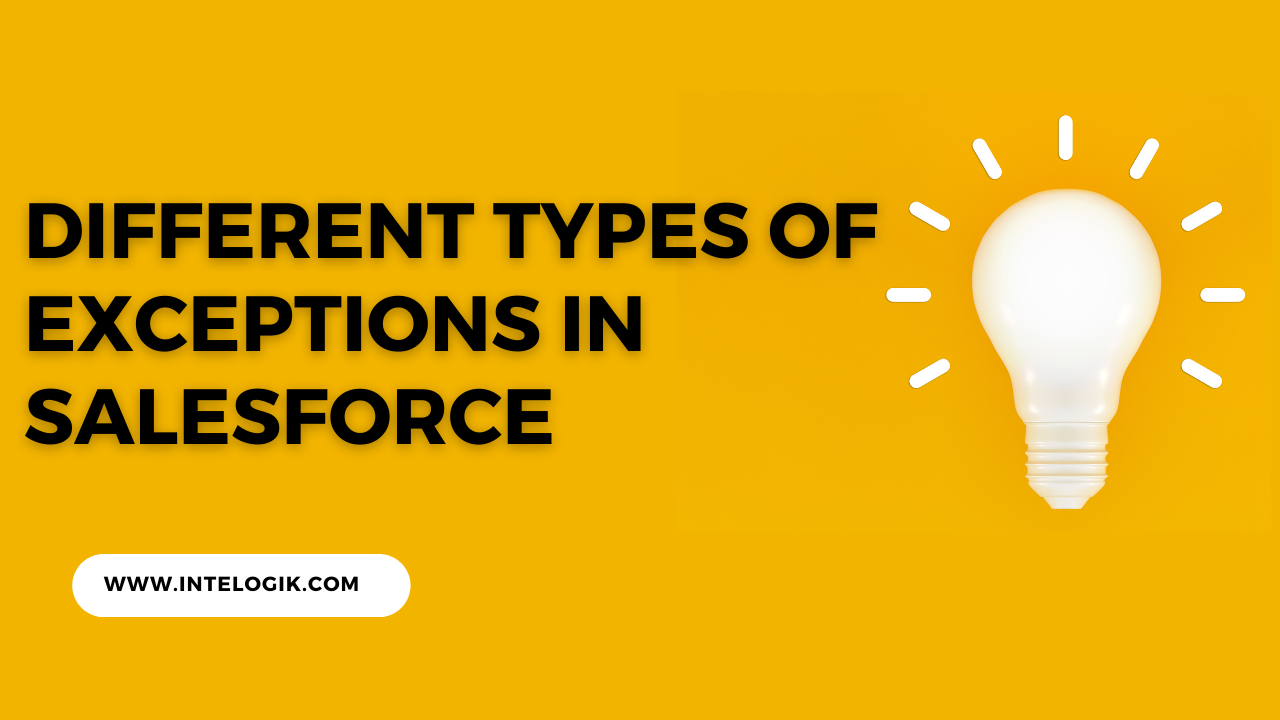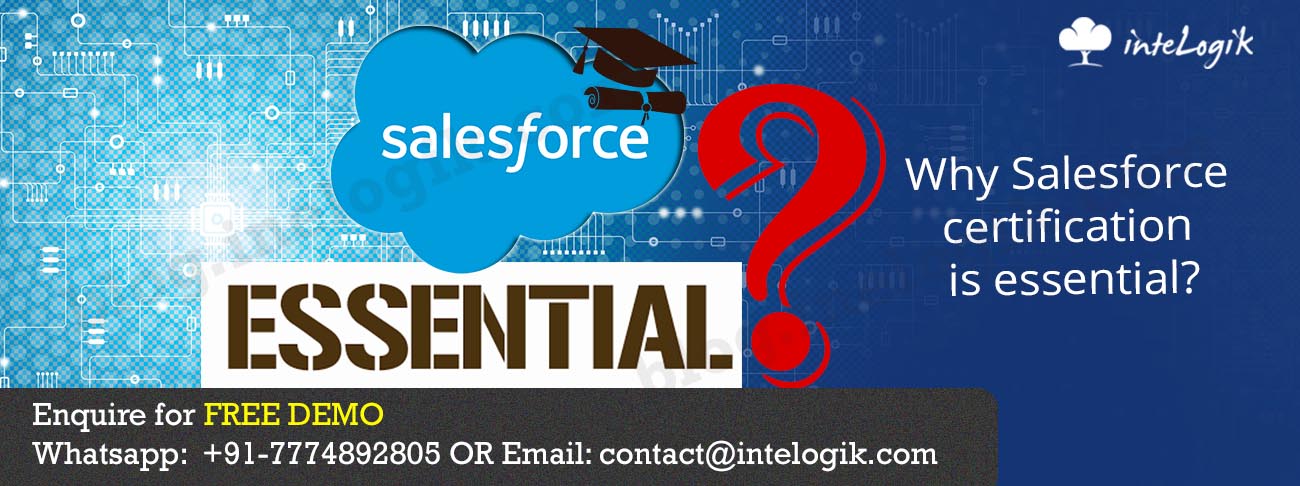Quote templates in Salesforce streamline the sales process by allowing quick generation of professional, consistent quotes. To set them up, navigate to Salesforce Setup, search for “Quote Templates,” and ensure you have the necessary permissions. When creating a template, customize the header, footer, line items, and terms and conditions, and use merge fields to dynamically pull data from Salesforce records. Format the template for clarity and professionalism, breaking it into sections for better organization.
Preview and test the template to ensure it displays correctly and pulls accurate data. When generating quotes, select the appropriate template, which will automatically populate with relevant information. Adjustments can be made before sending quotes to customers. Regularly update templates to reflect changes in pricing, products, or terms, and consider creating multiple templates for different scenarios.
Advanced features include conditional formatting, localization for different regions, and integration with Salesforce CPQ for more advanced quoting capabilities. Best practices involve maintaining consistency, verifying data accuracy, and ensuring compliance with legal and regulatory requirements. Proper use of quote templates enhances sales operations, improves efficiency, and delivers a better customer experience.