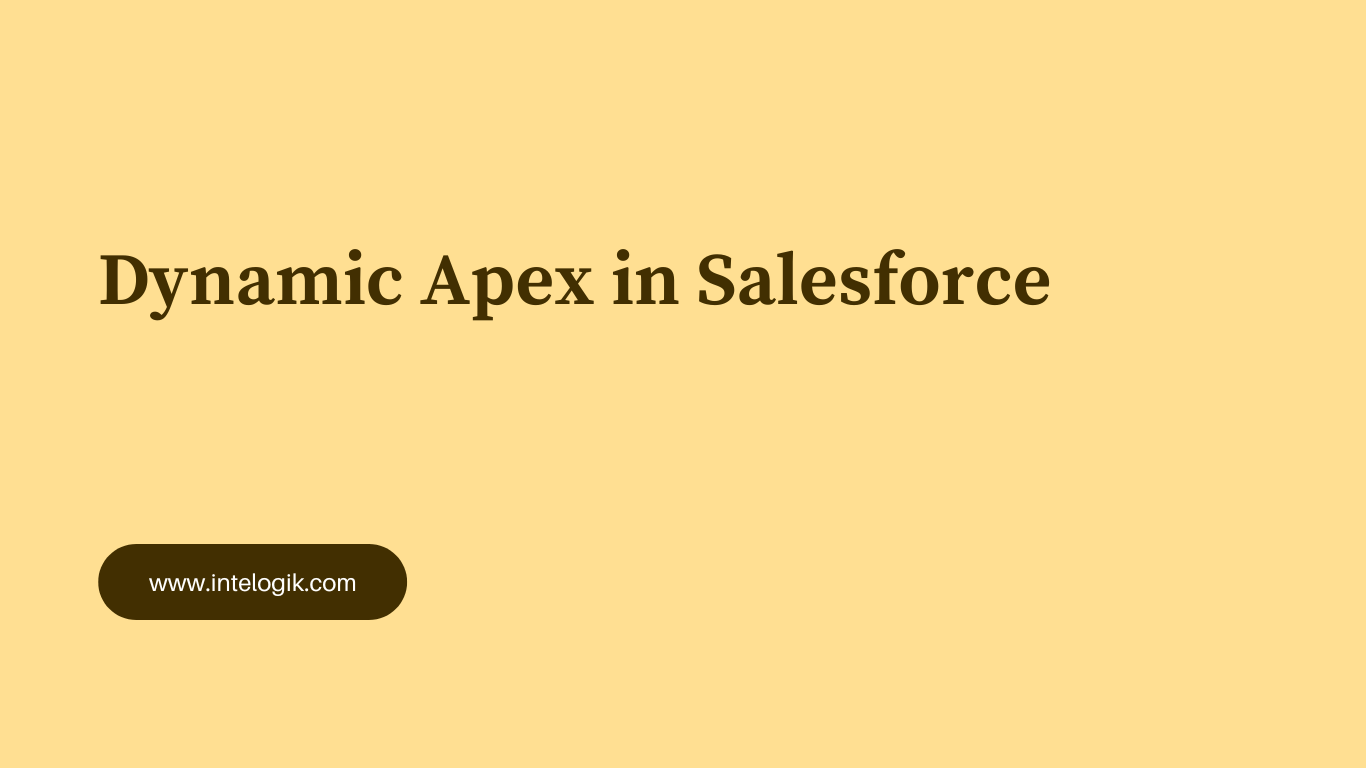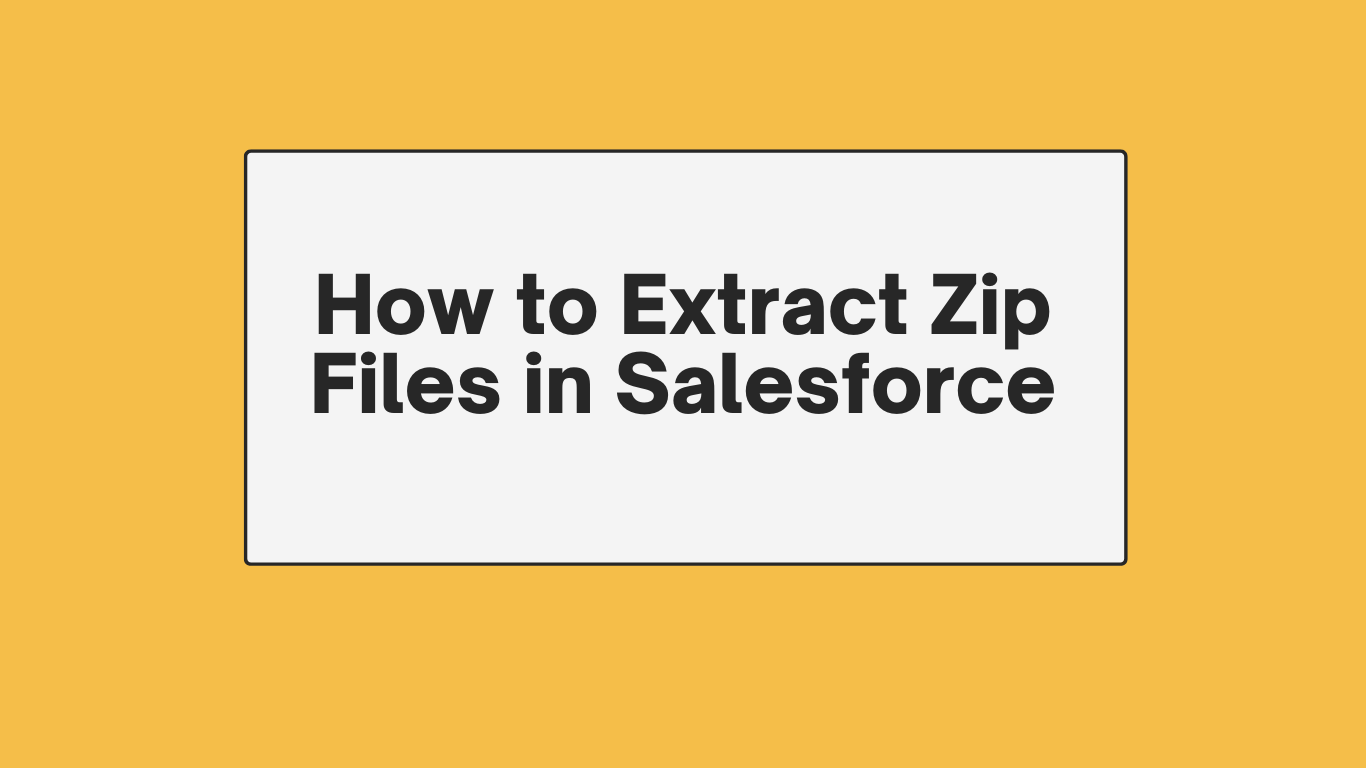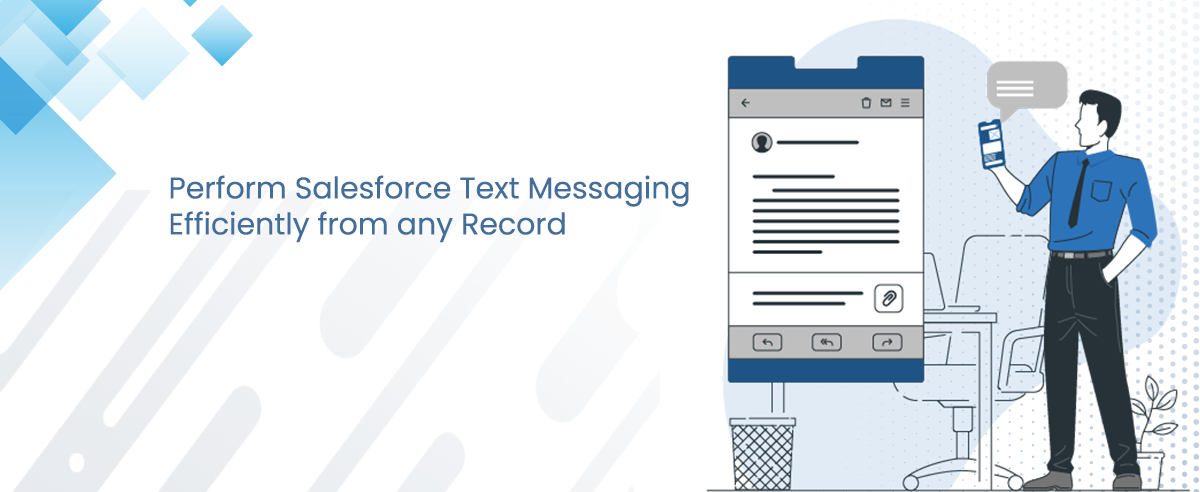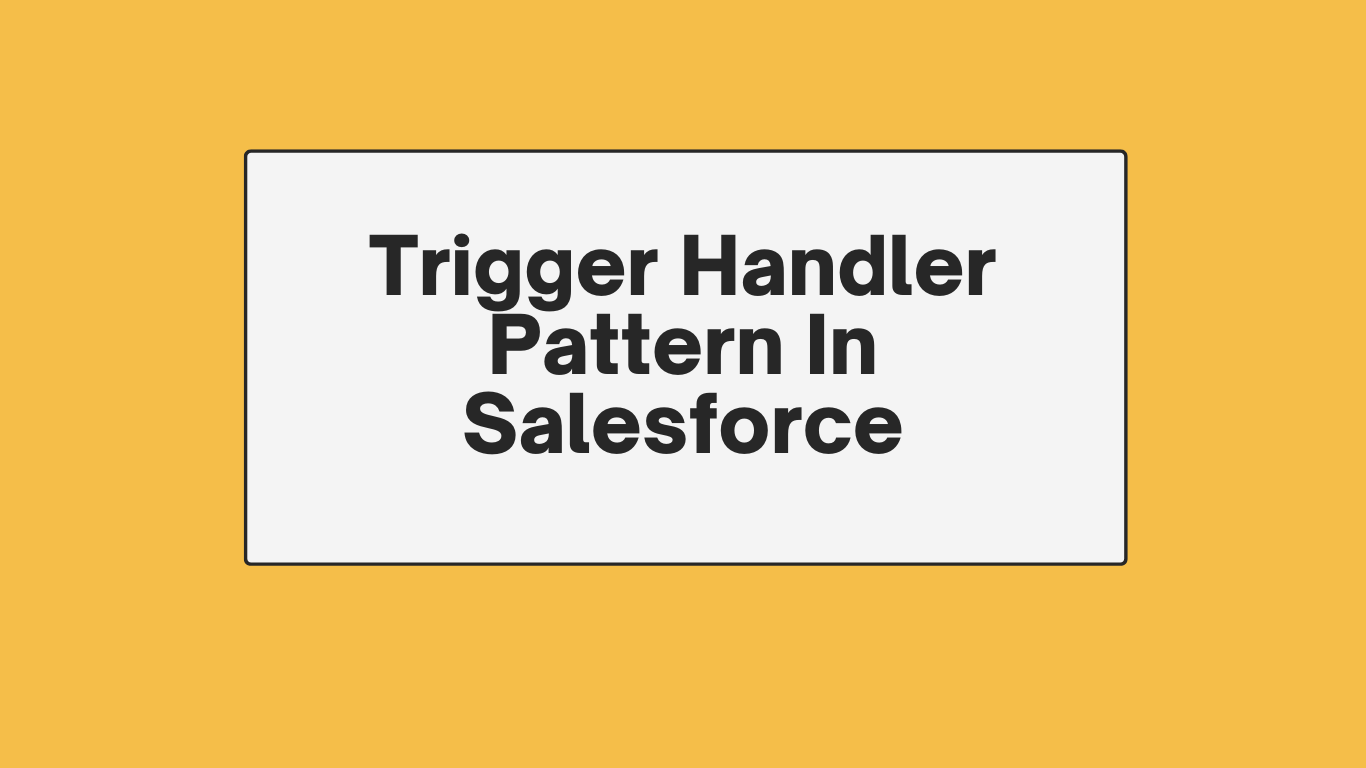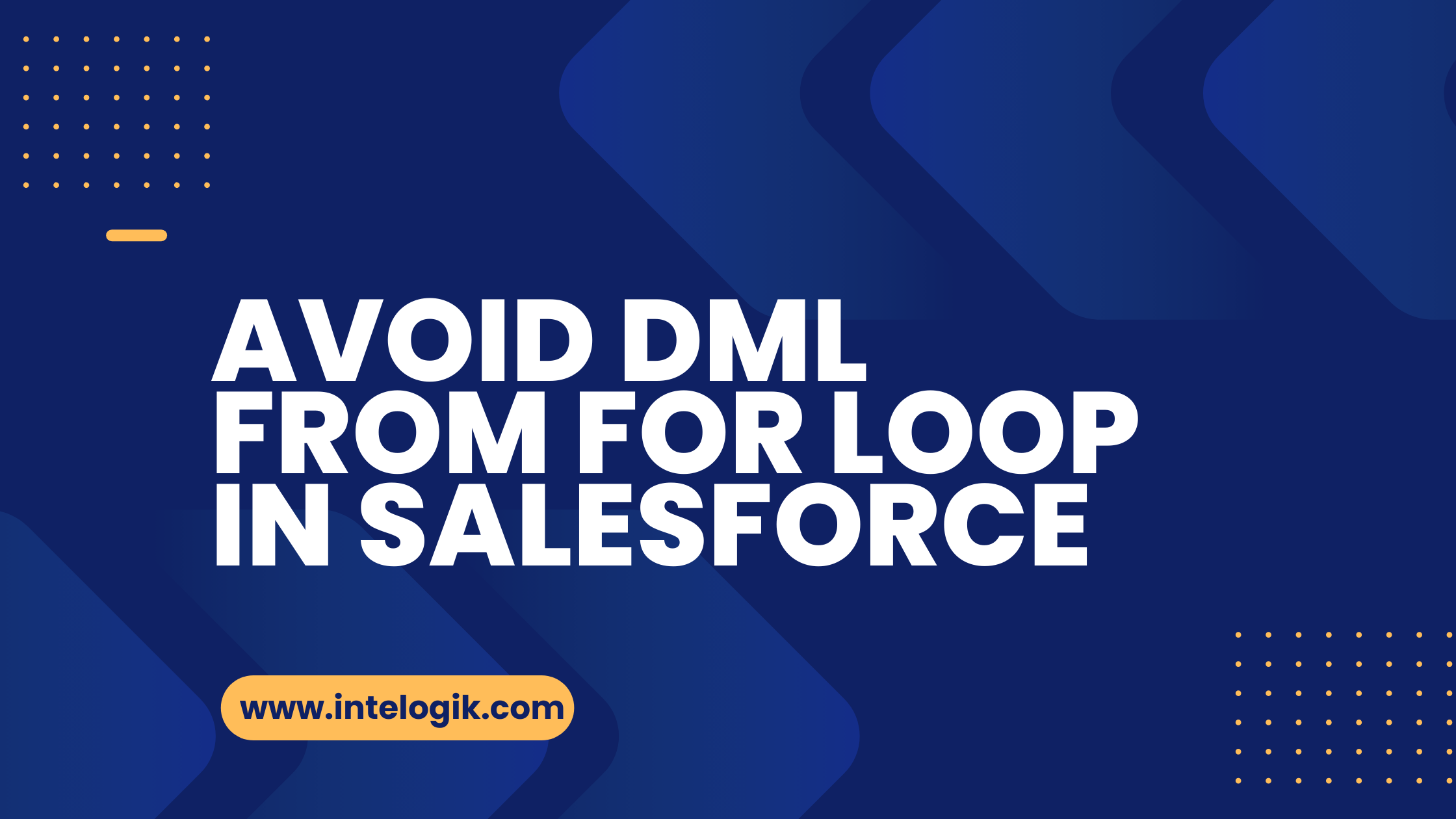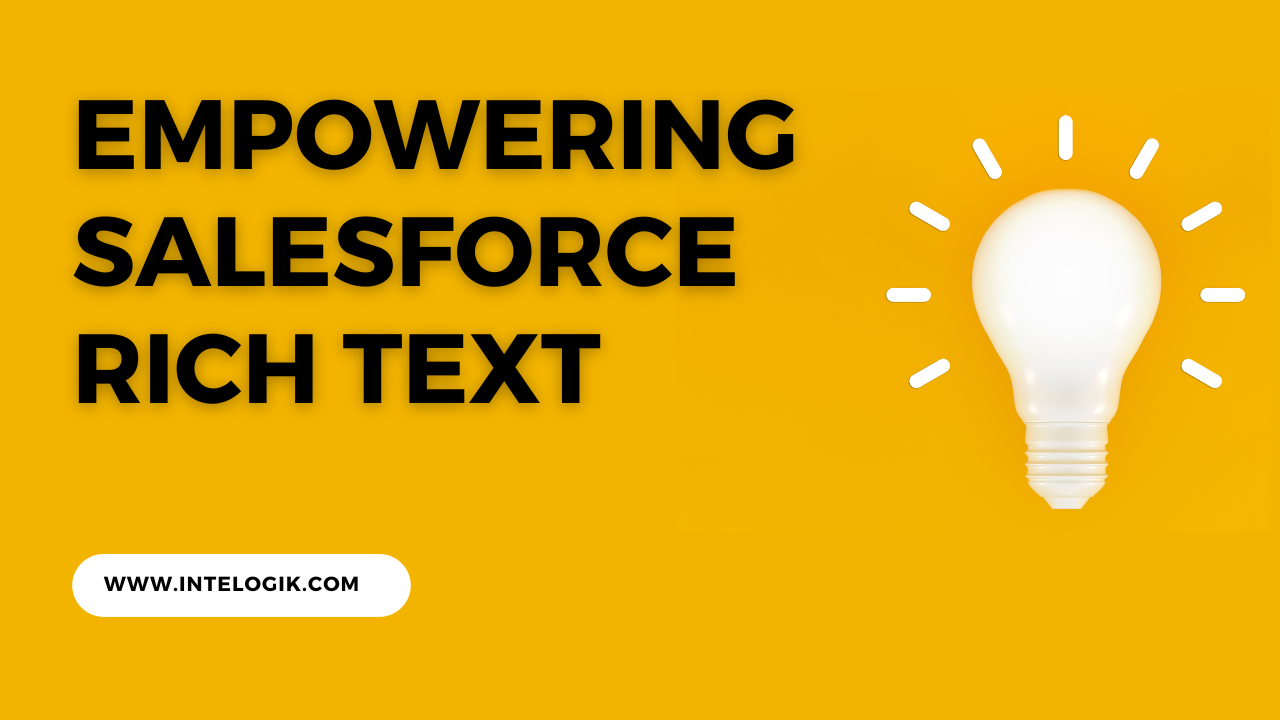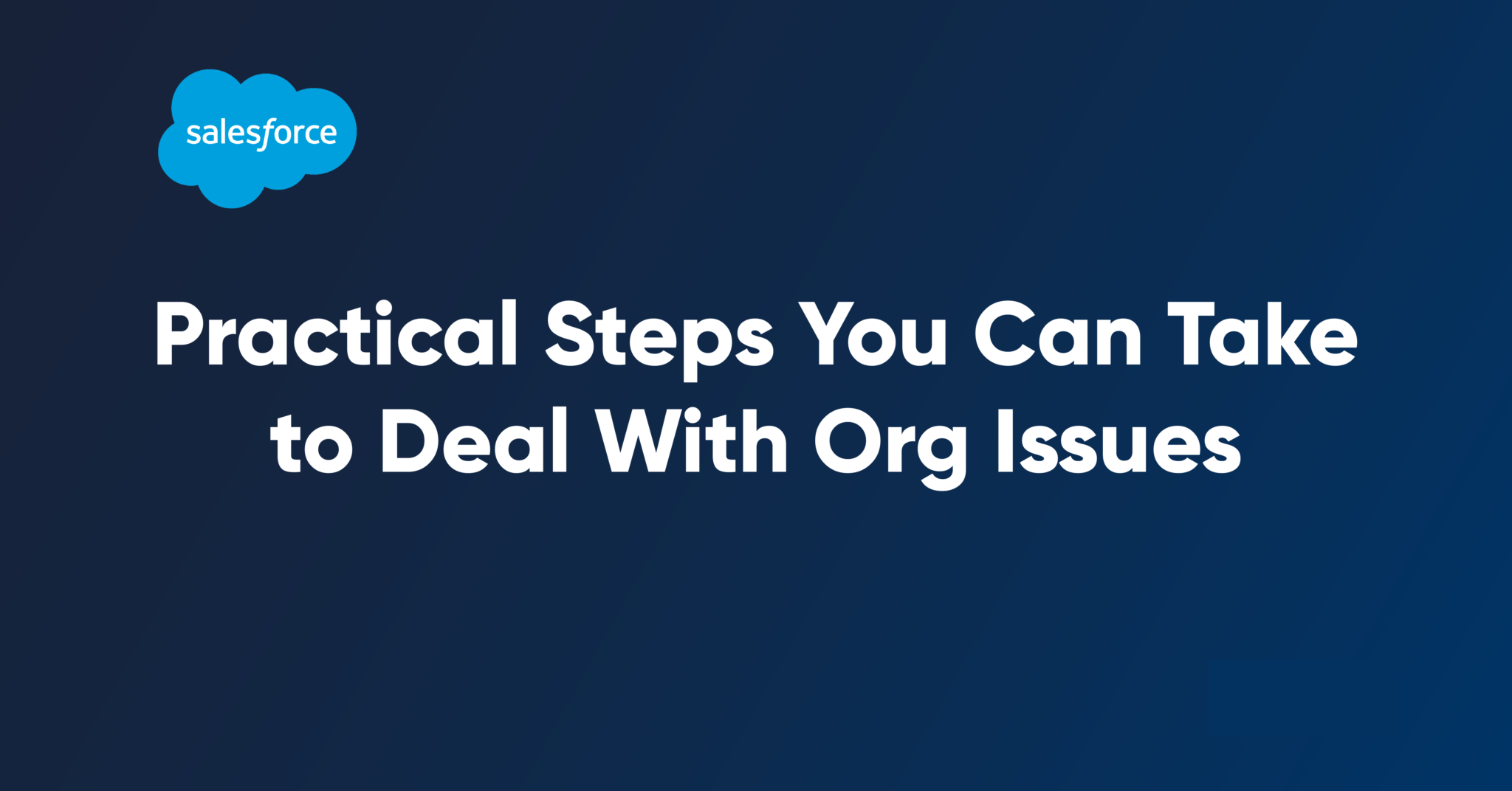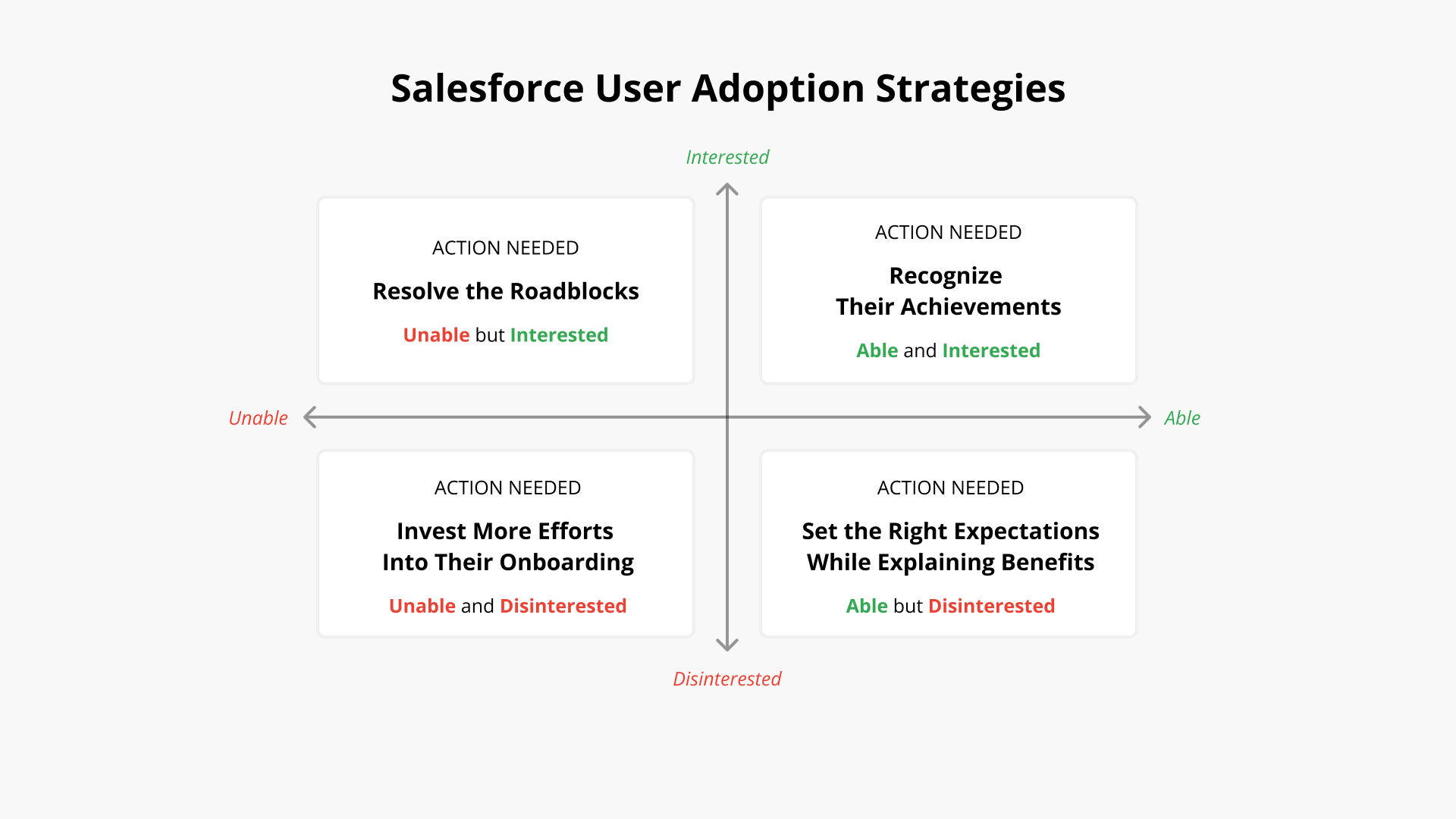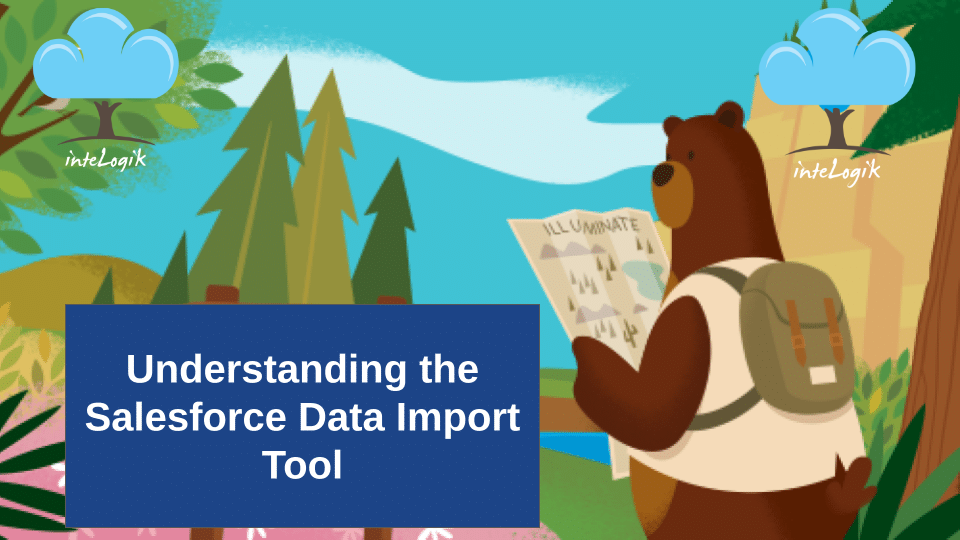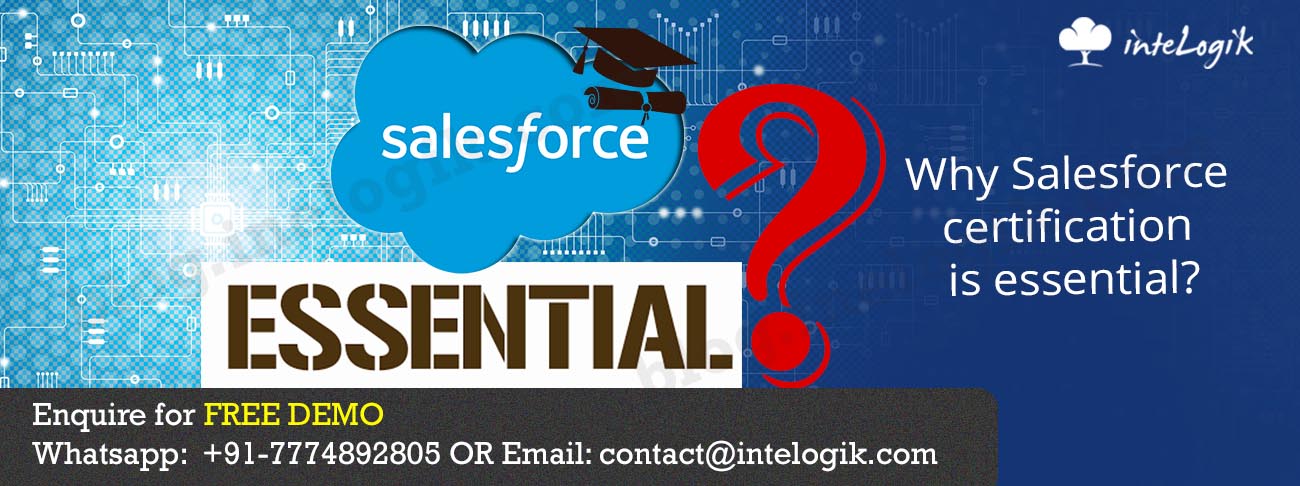Integrating QuickBooks with Salesforce through the REST API involves connecting the two platforms to seamlessly share data. This entails grasping both QuickBooks’ QuickBooks Online API and Salesforce’s REST API for data manipulation. Authentication is crucial, requiring the creation of application credentials for secure access. Designate an integration user on both platforms with appropriate permissions.
Define the data mapping between QuickBooks and Salesforce to align fields accurately. Develop the integration logic, either through custom code, middleware, or integration platforms like Zapier. Establish triggers to initiate data transfer when specific events happen, like new invoices being created.
Retrieve data such as invoices, customers, and products from QuickBooks using its API, while using Salesforce’s API to manipulate data within Salesforce. Implement error handling for data synchronization glitches and extensively test in a controlled environment. After verifying its functionality, deploy the integration to the production environment, monitoring its performance and making updates as needed. Regular maintenance is essential to accommodate changes in APIs and ensure uninterrupted functionality. Consulting experienced developers in QuickBooks and Salesforce integrations can provide valuable guidance throughout the process.