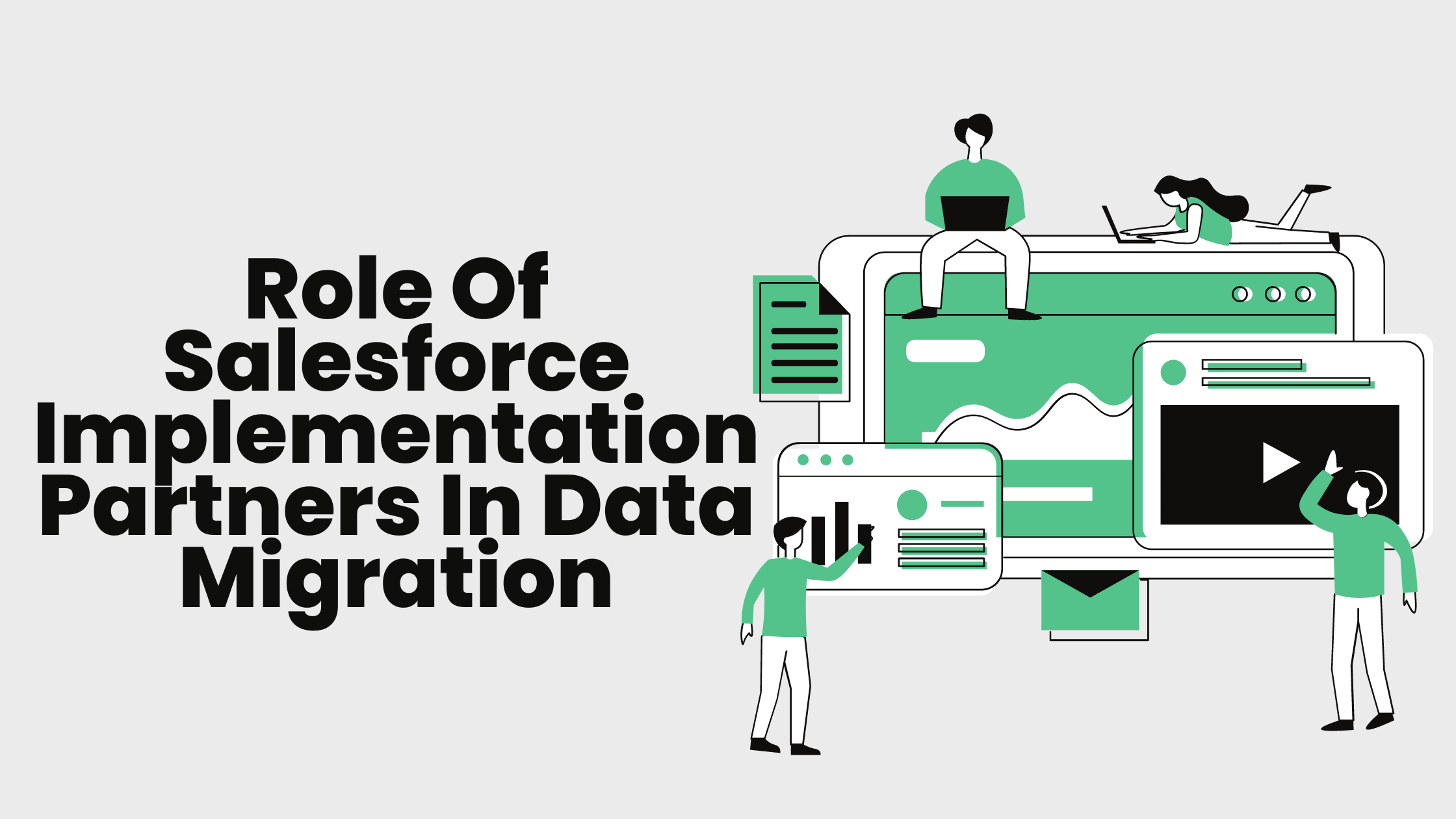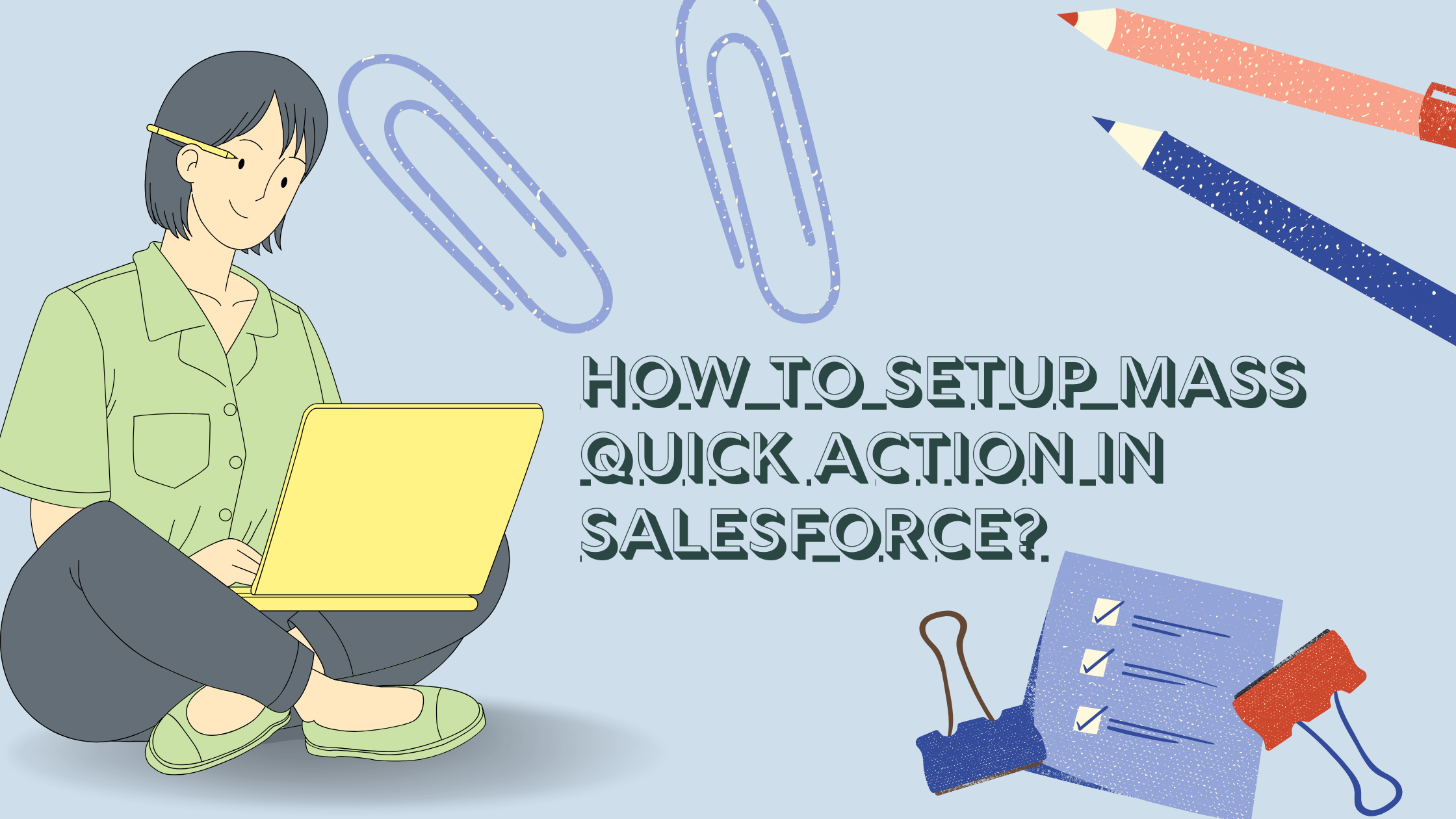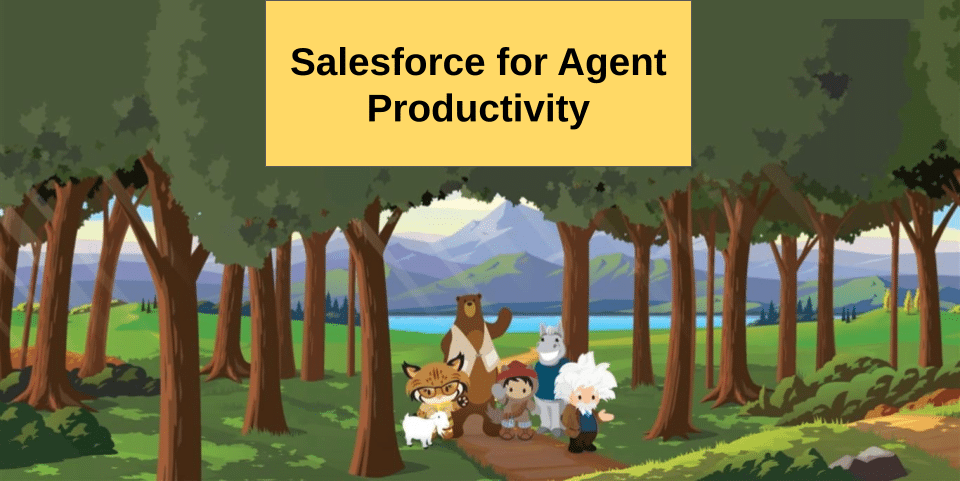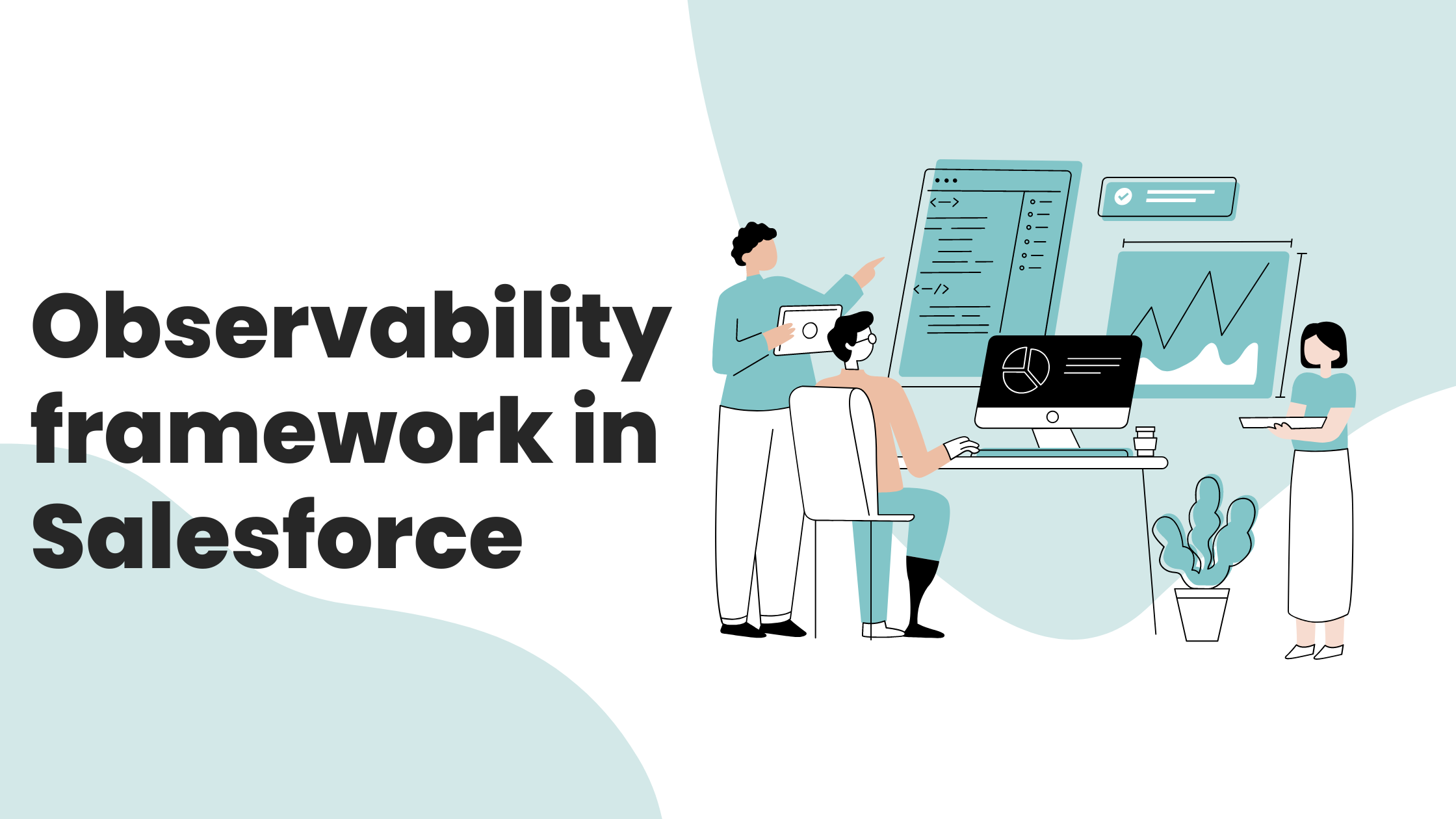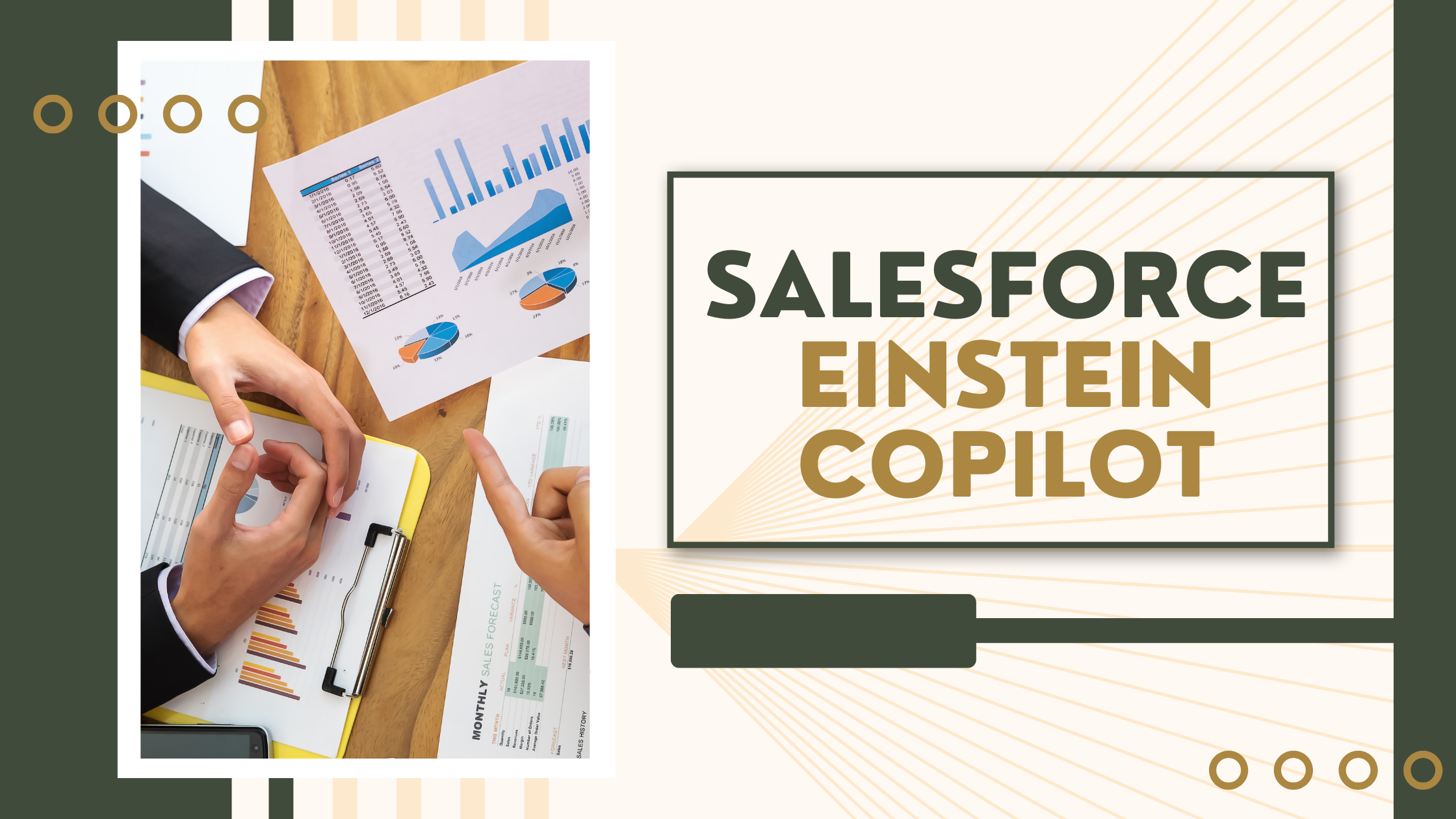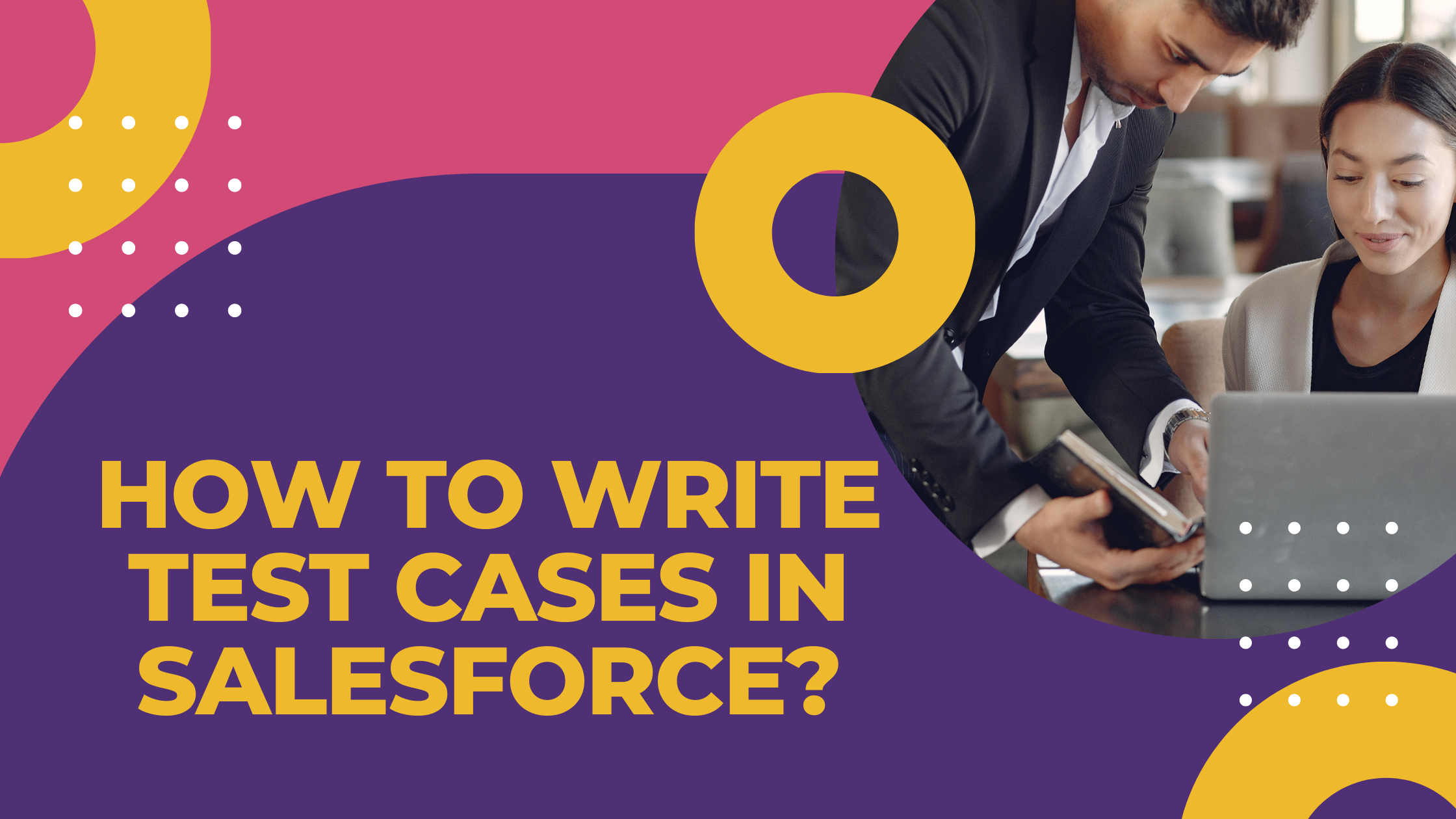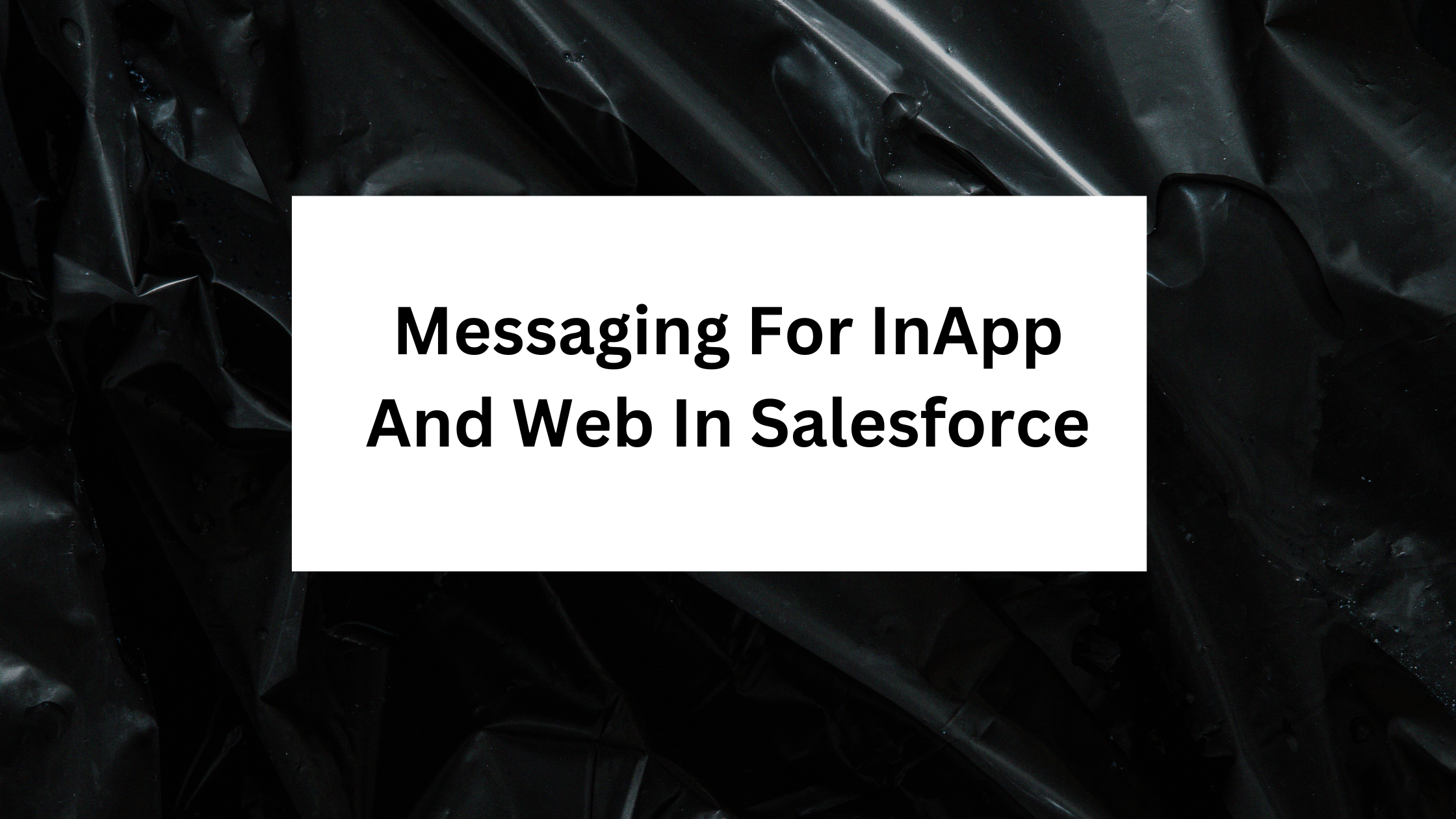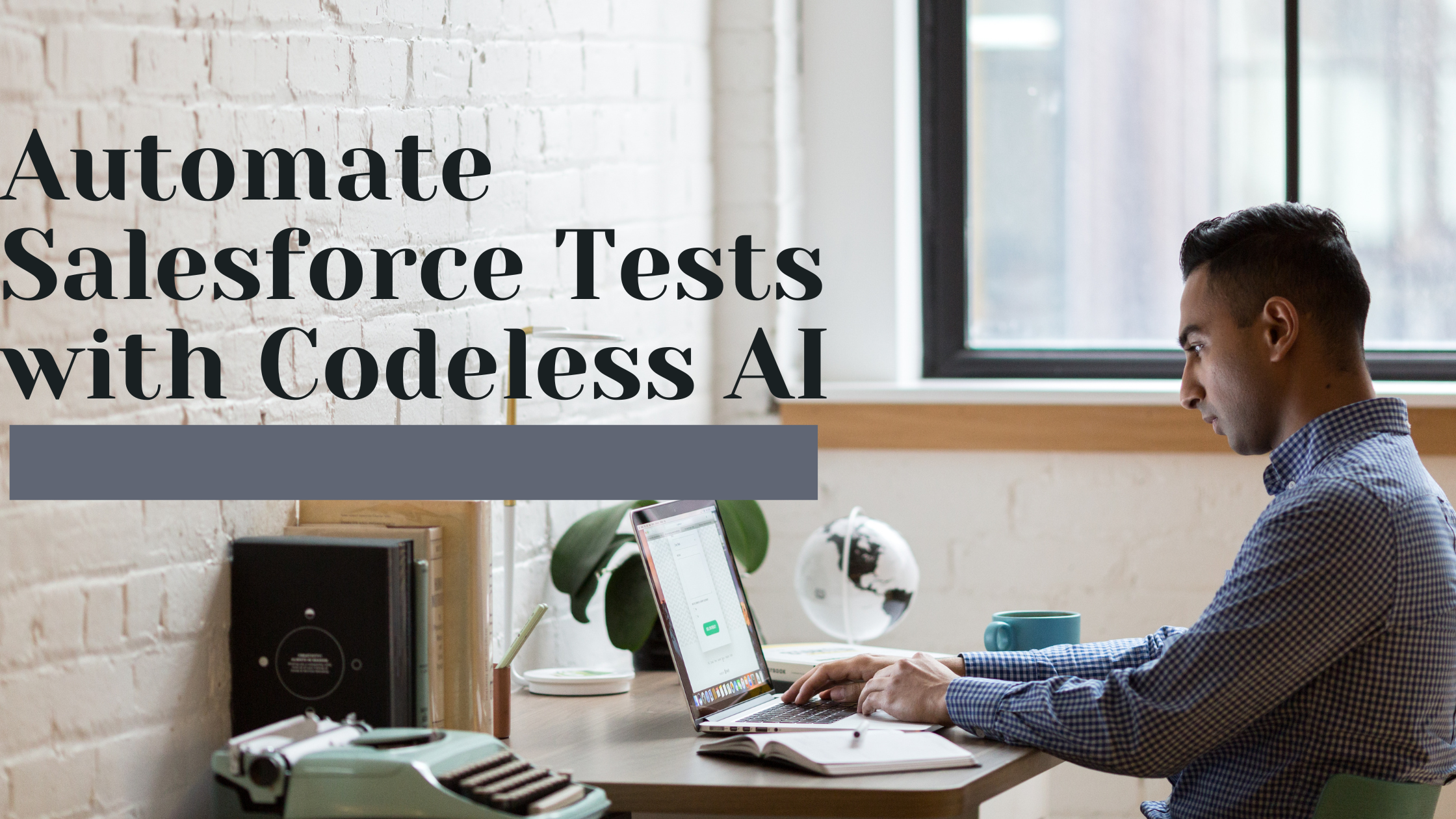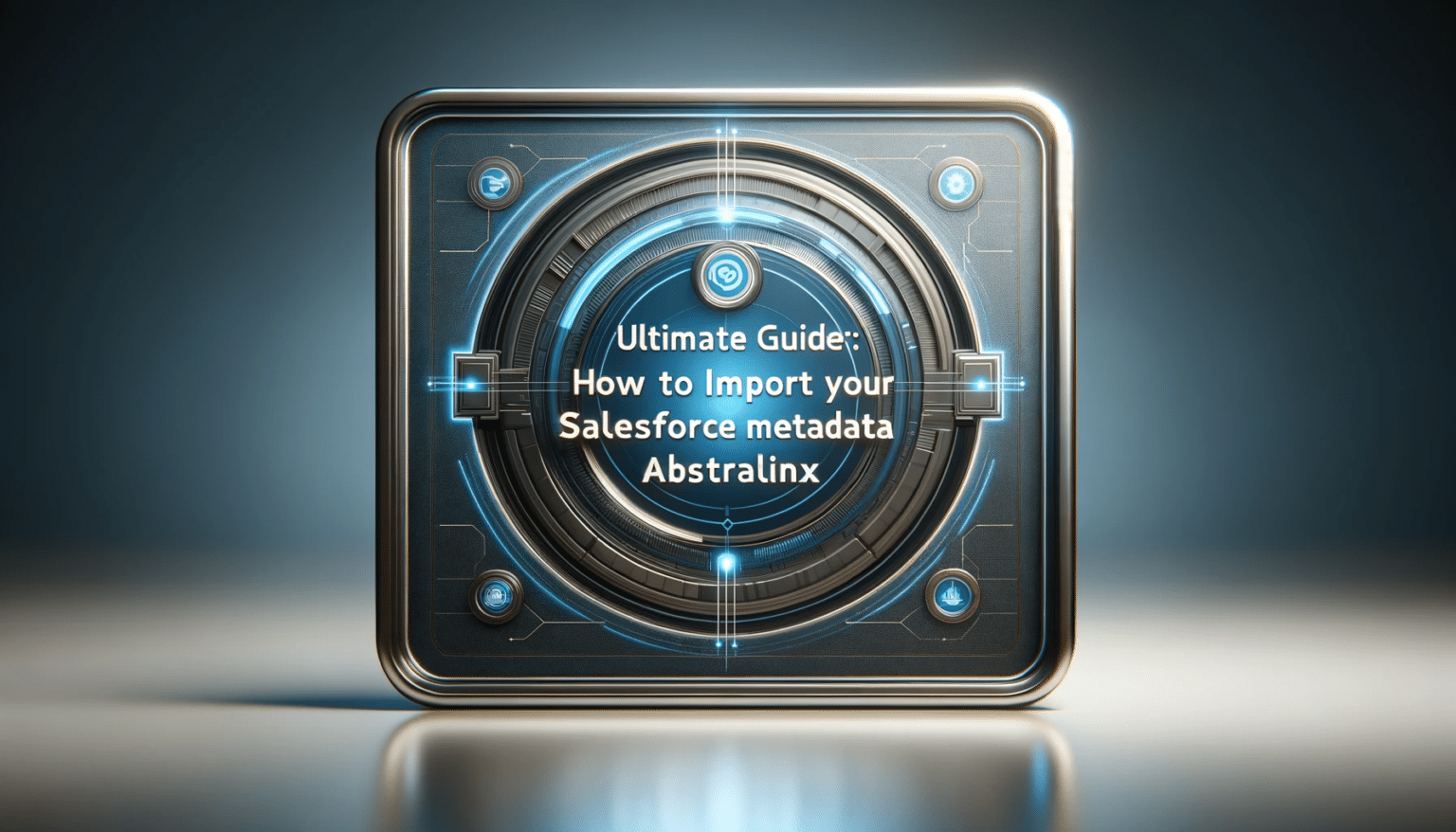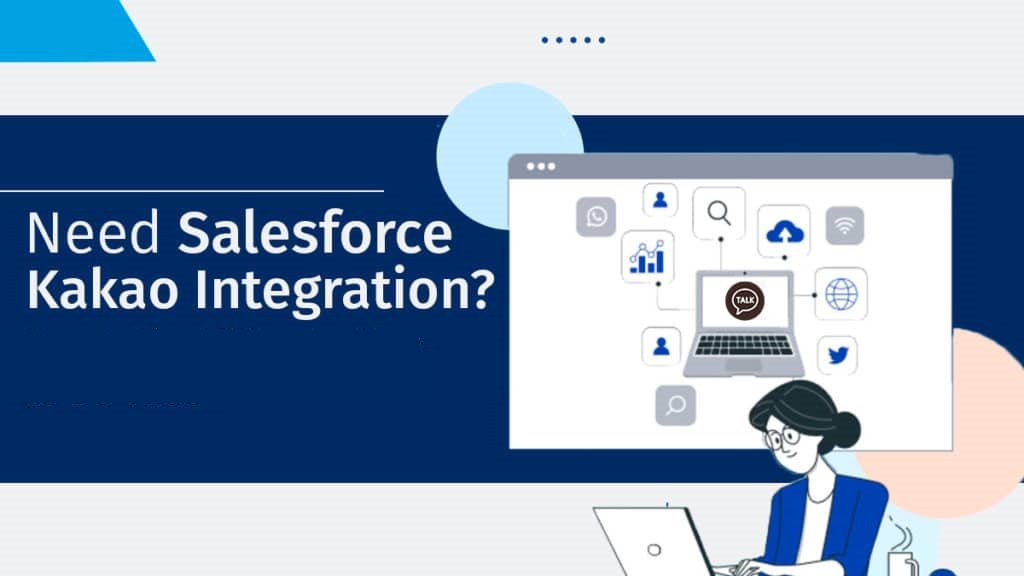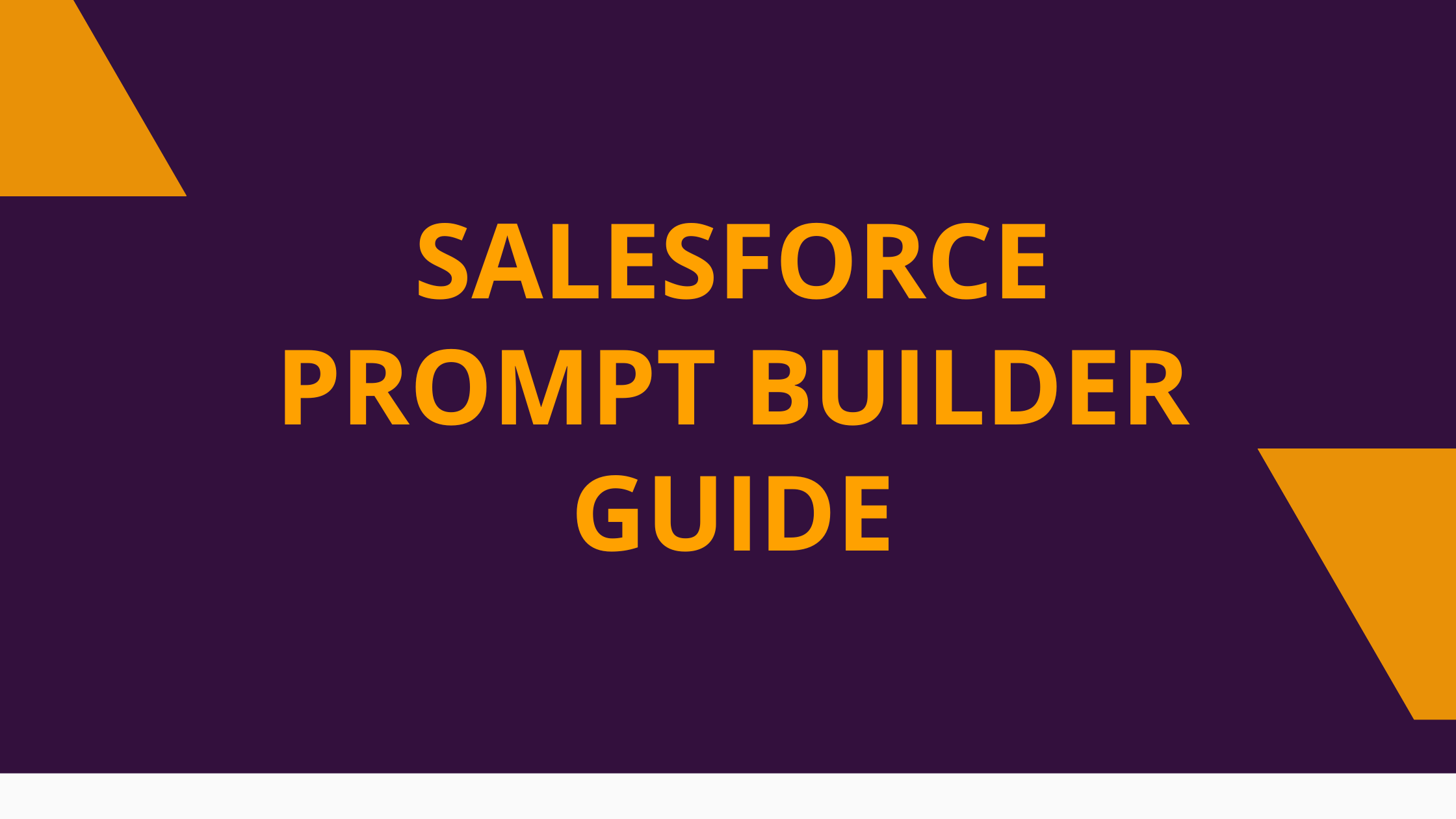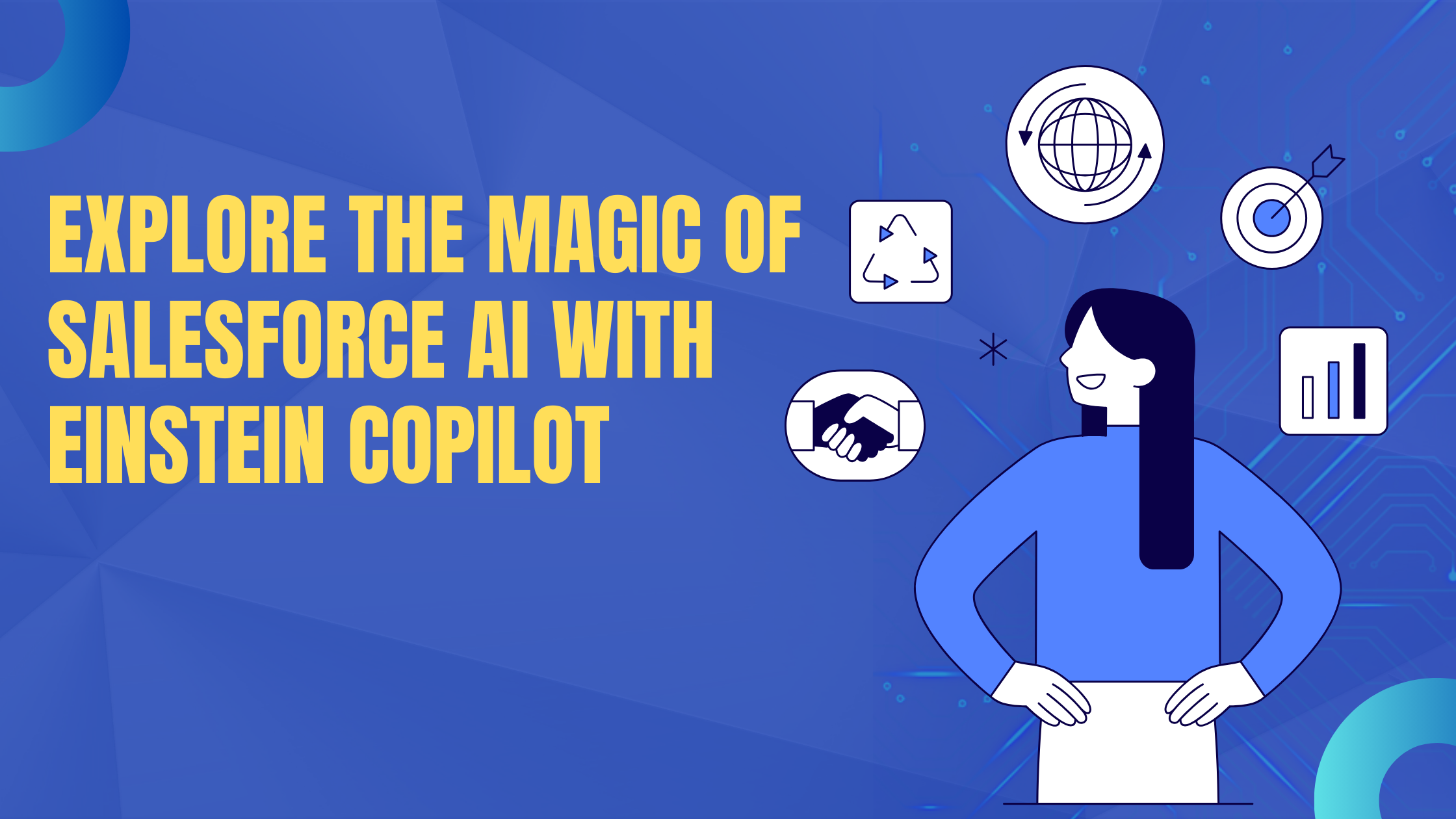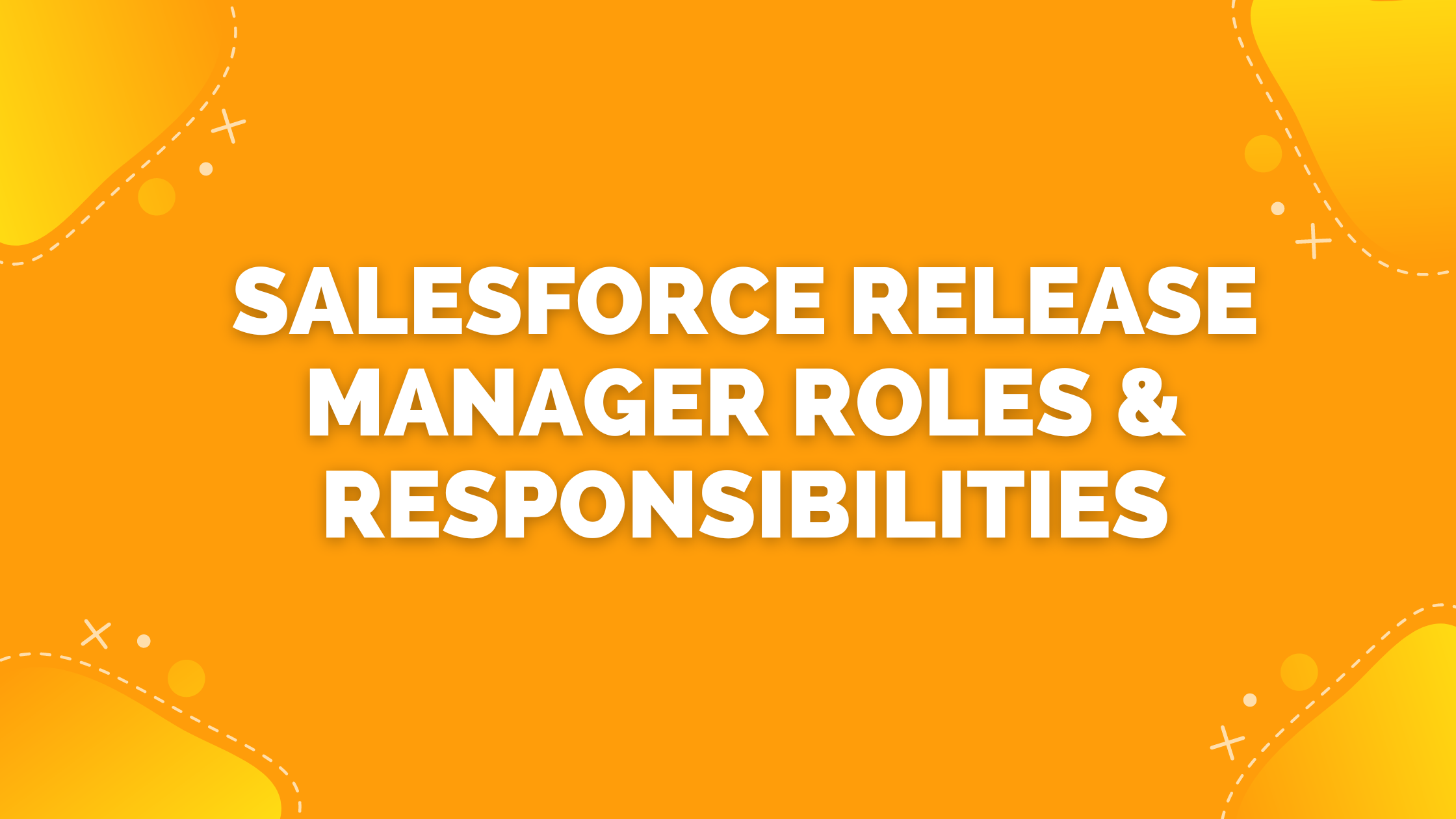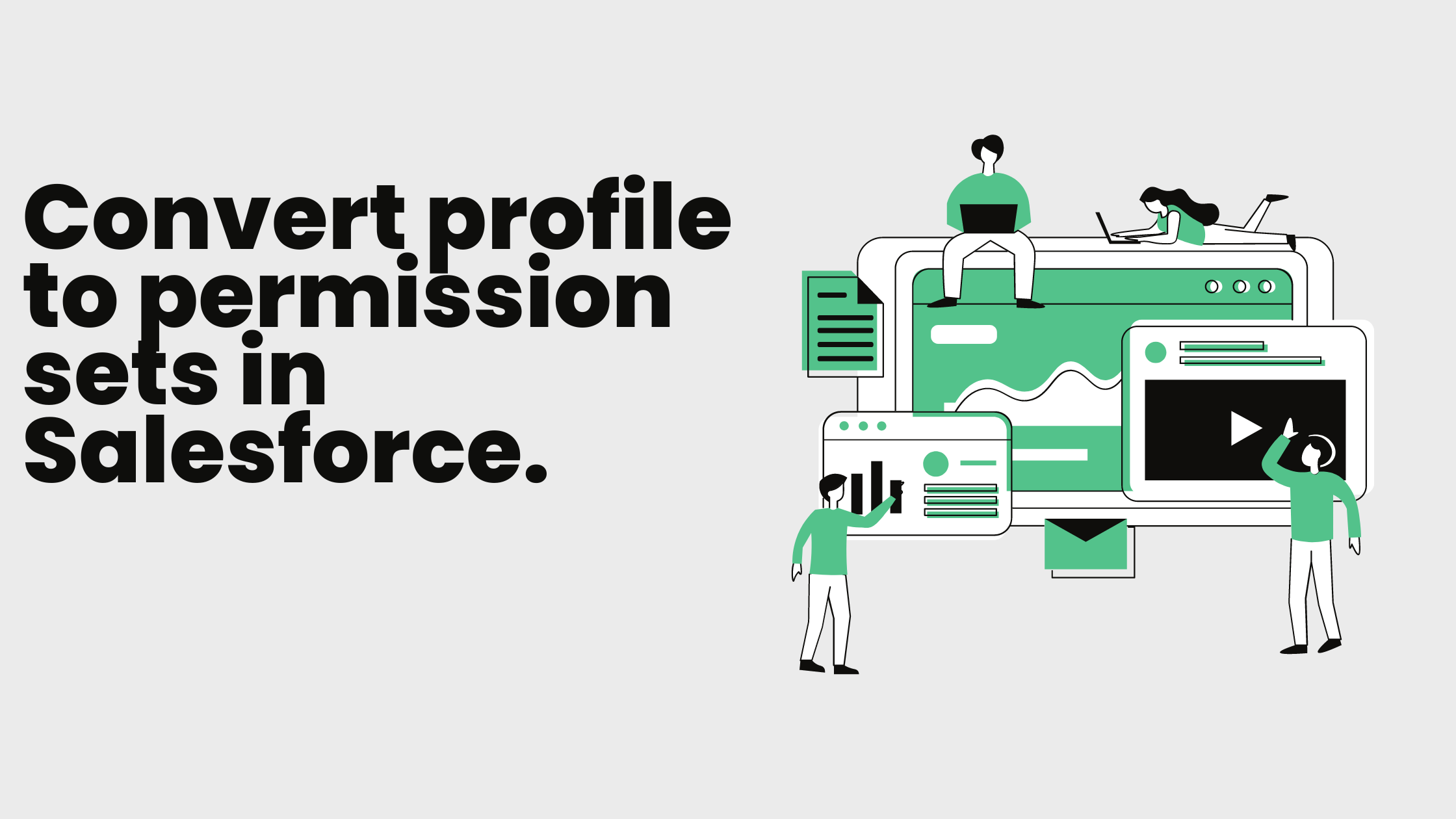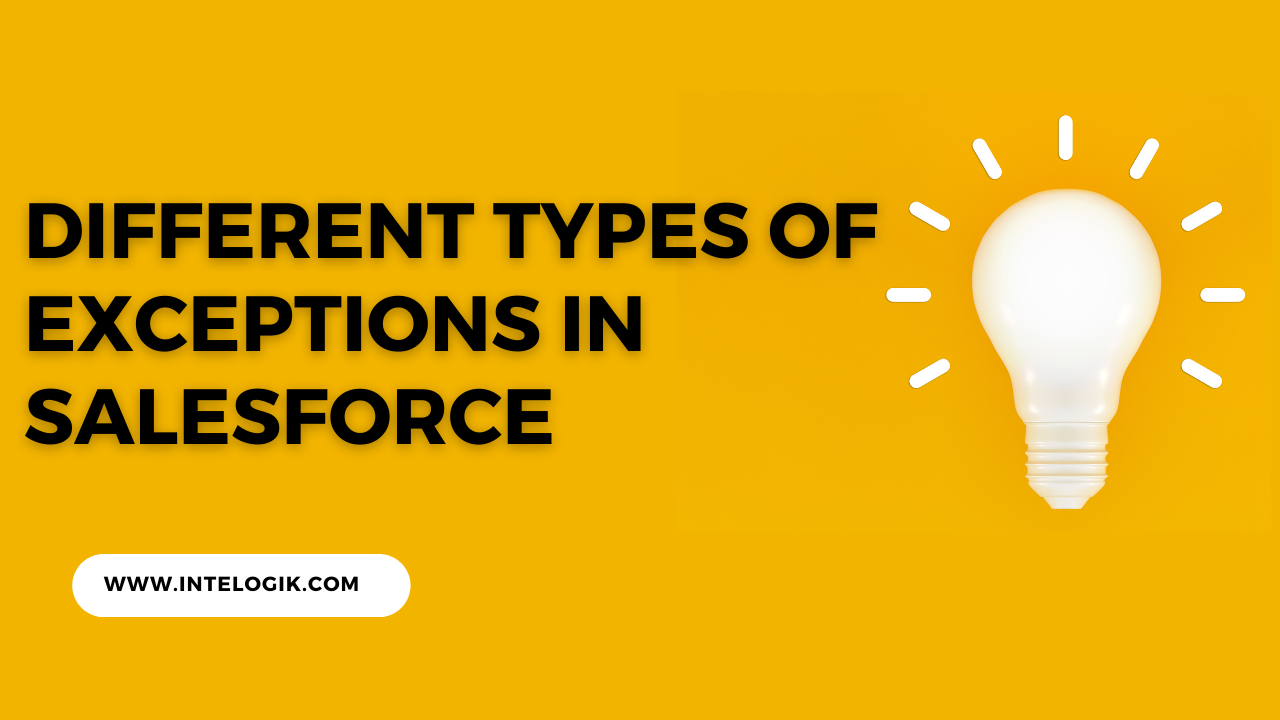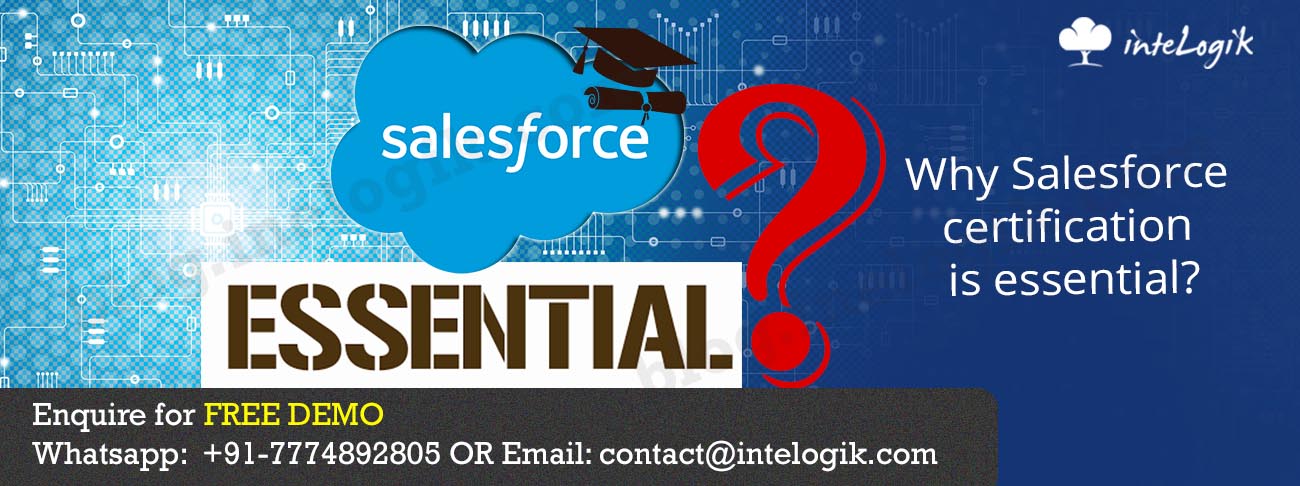In Salesforce, setting up a Lead Auto-Response Rule automates email responses to incoming leads based on predefined criteria. To create a rule, navigate to Setup, access Auto-Response Rules, and choose “Lead” as the object. Define criteria like lead attributes or source to trigger responses. Create an email template with personalized content, then associate it with the rule. Activate the rule and thoroughly test it with sample leads to ensure proper functionality.
Monitor its performance and adjust criteria or templates as necessary for optimization. This process streamlines lead management, ensuring prompt and consistent communication with prospects, ultimately enhancing customer experience and increasing efficiency in sales workflows.