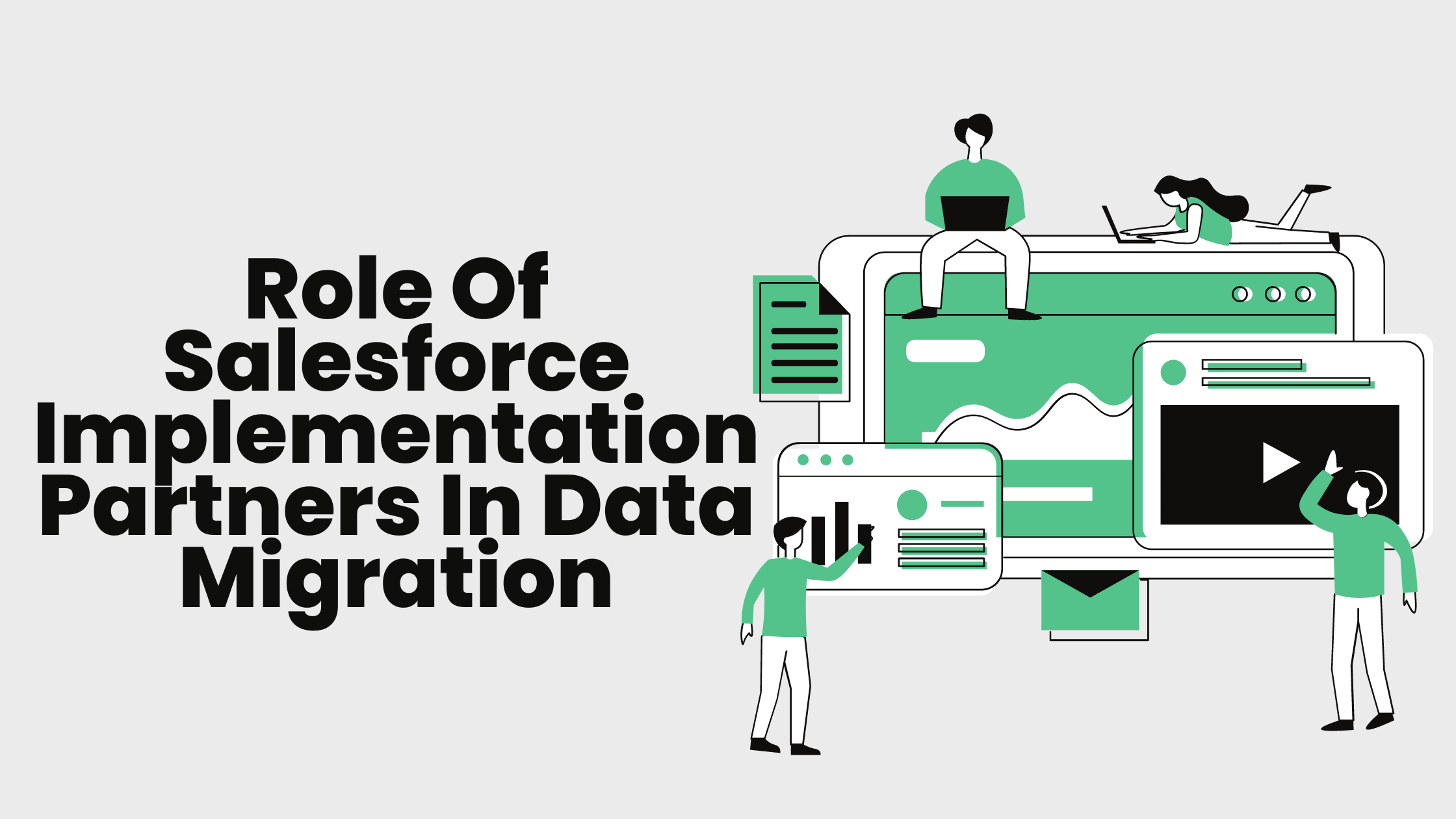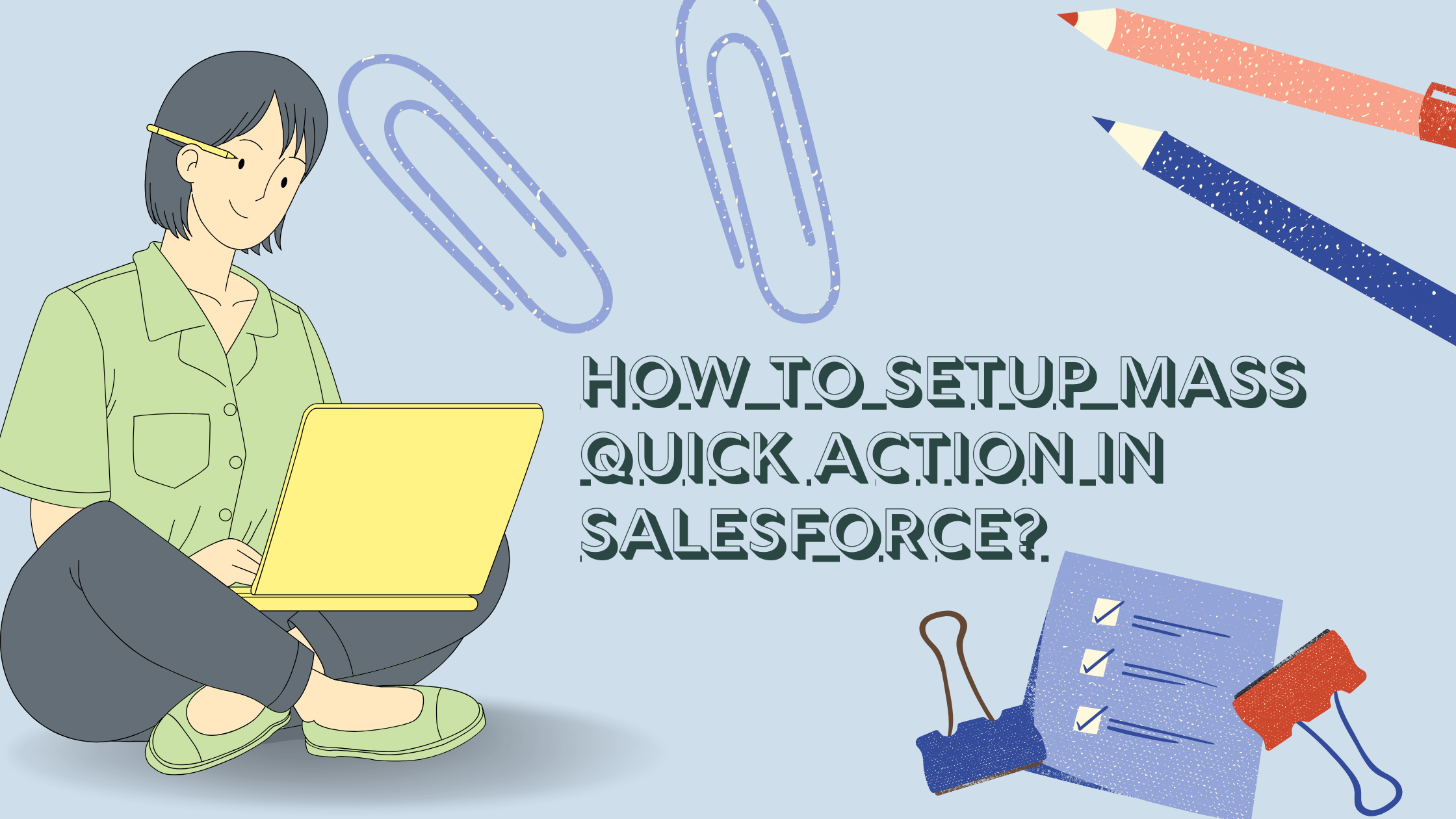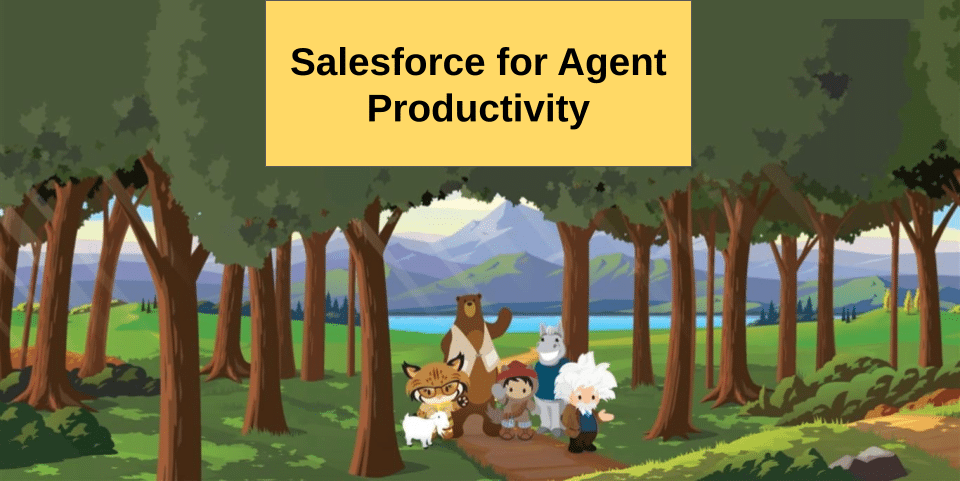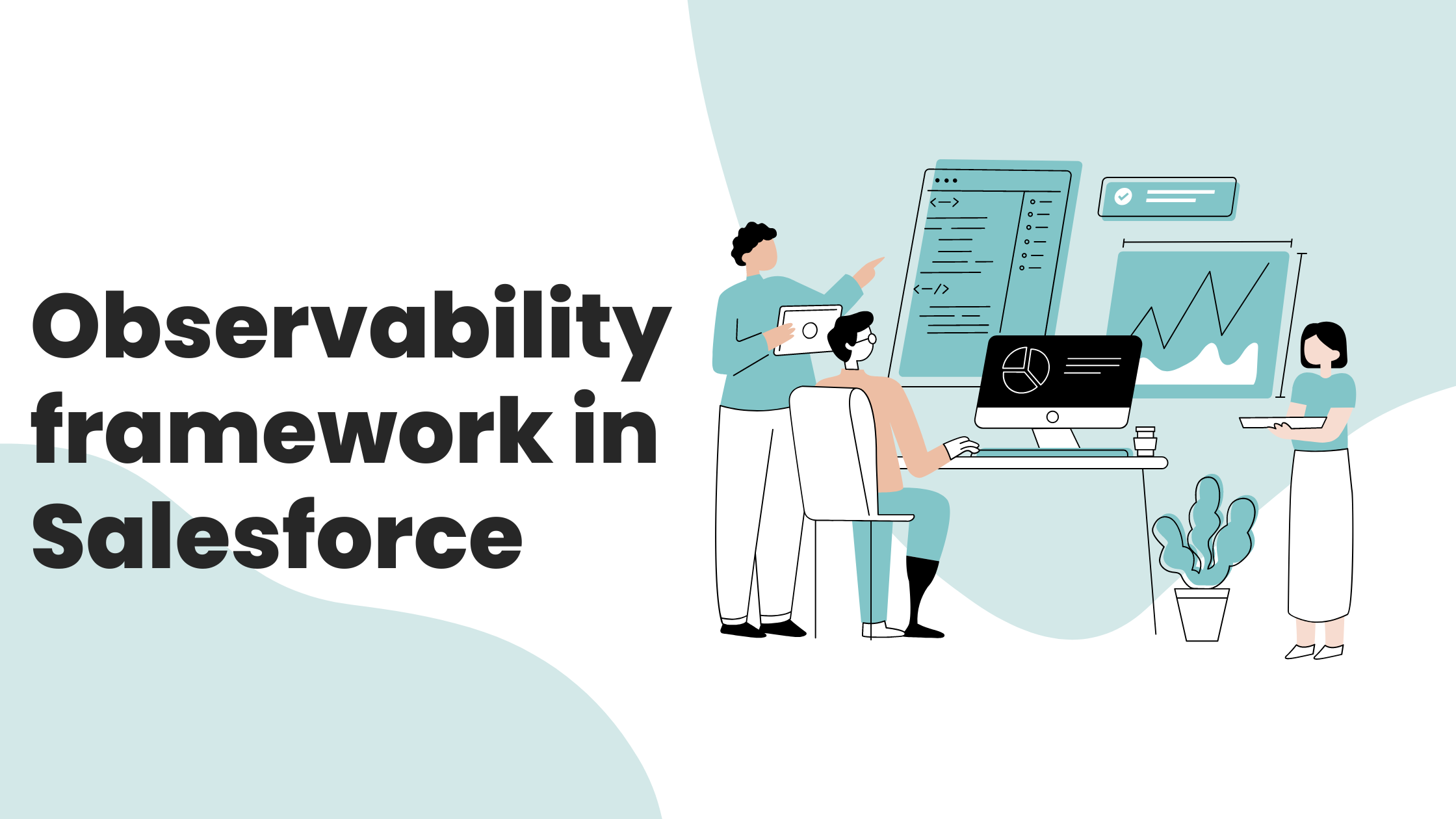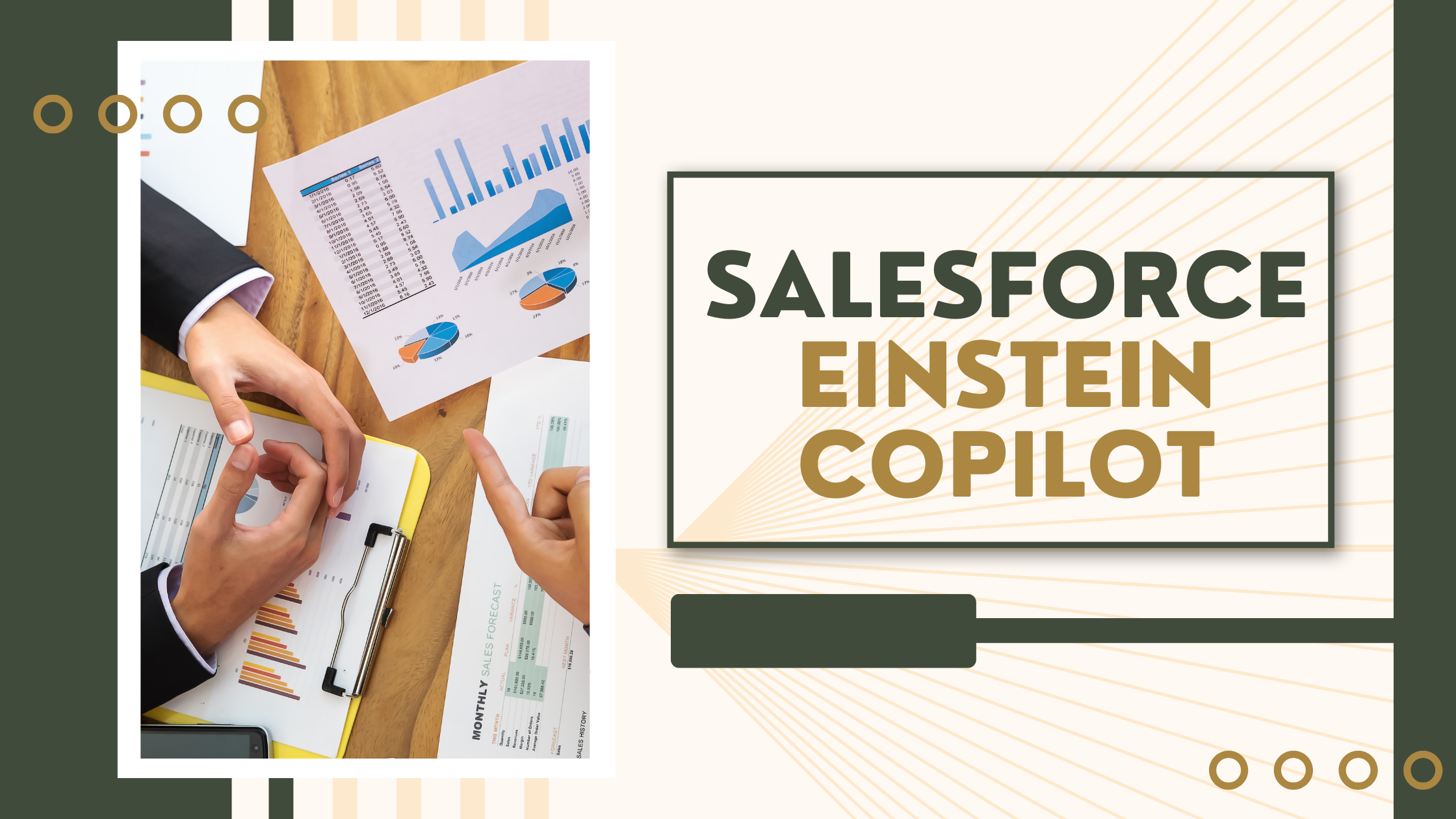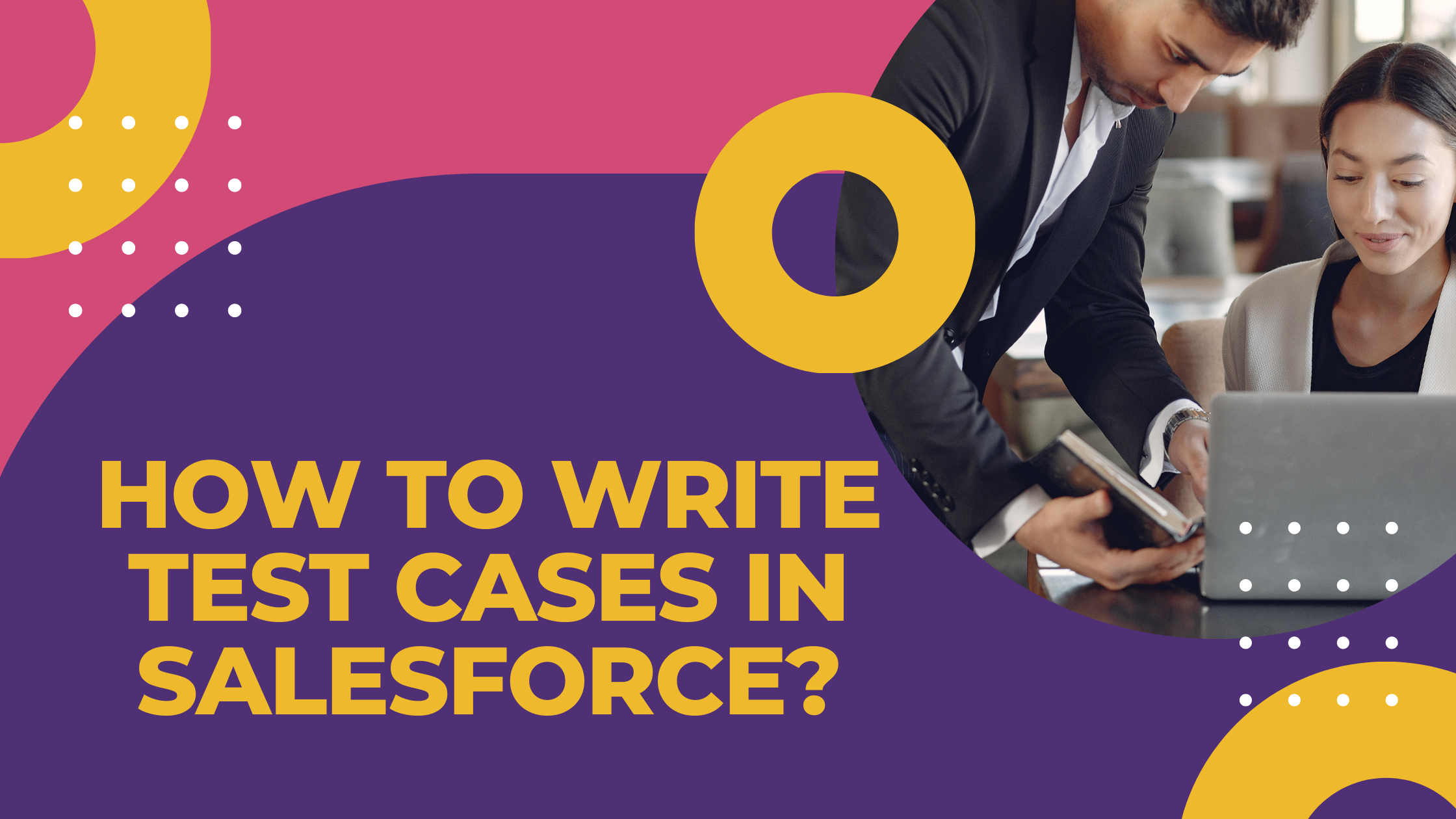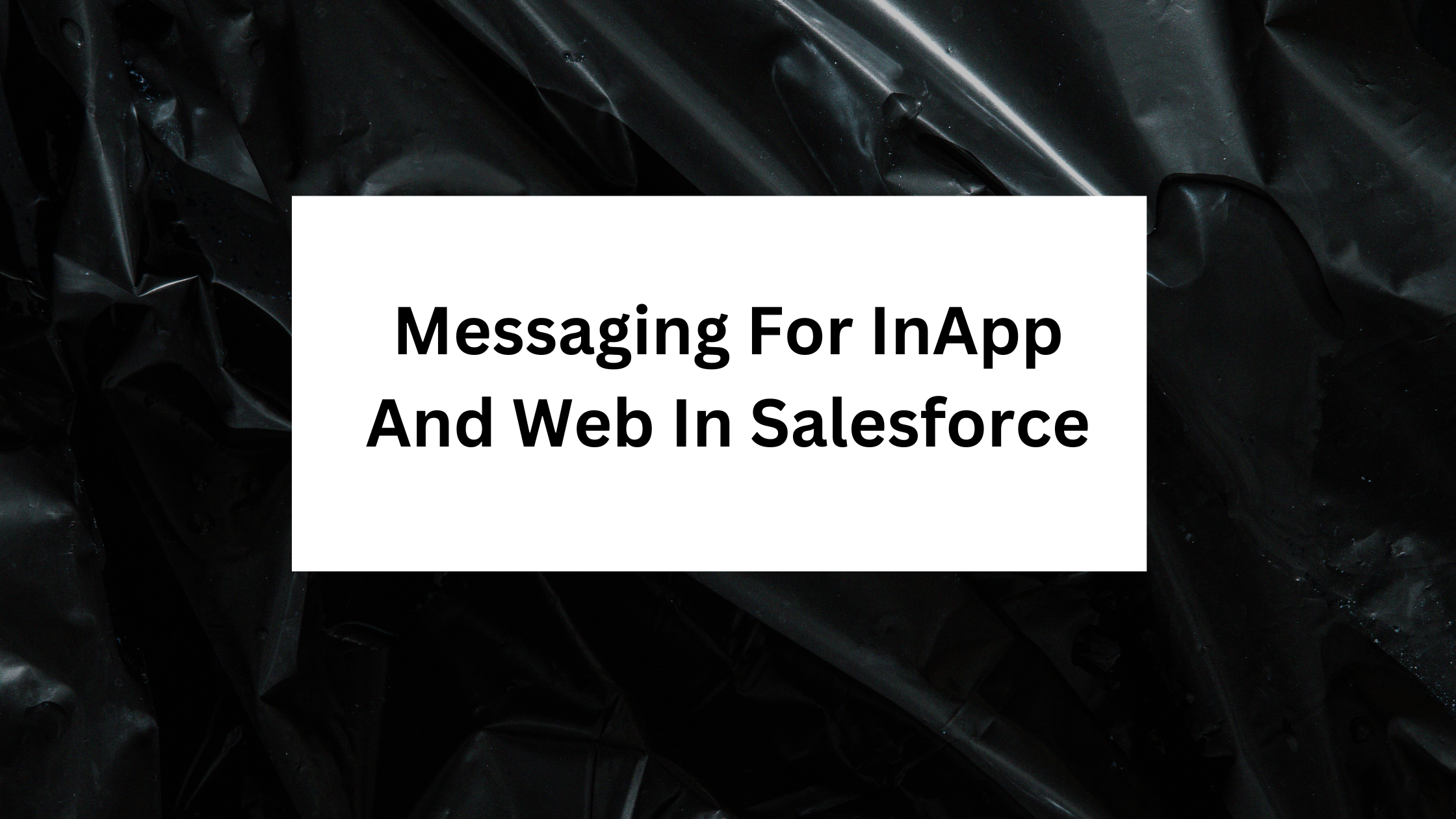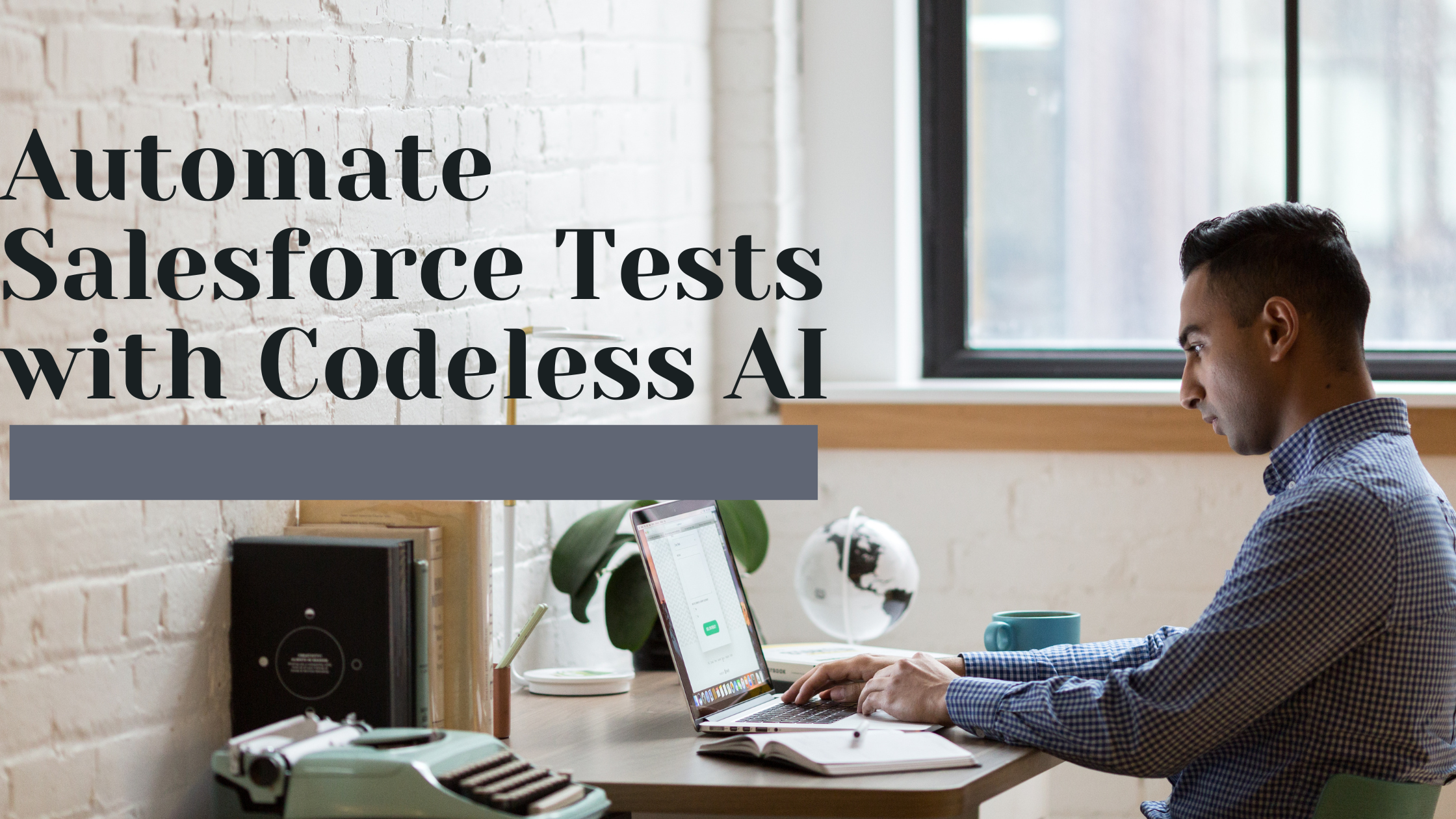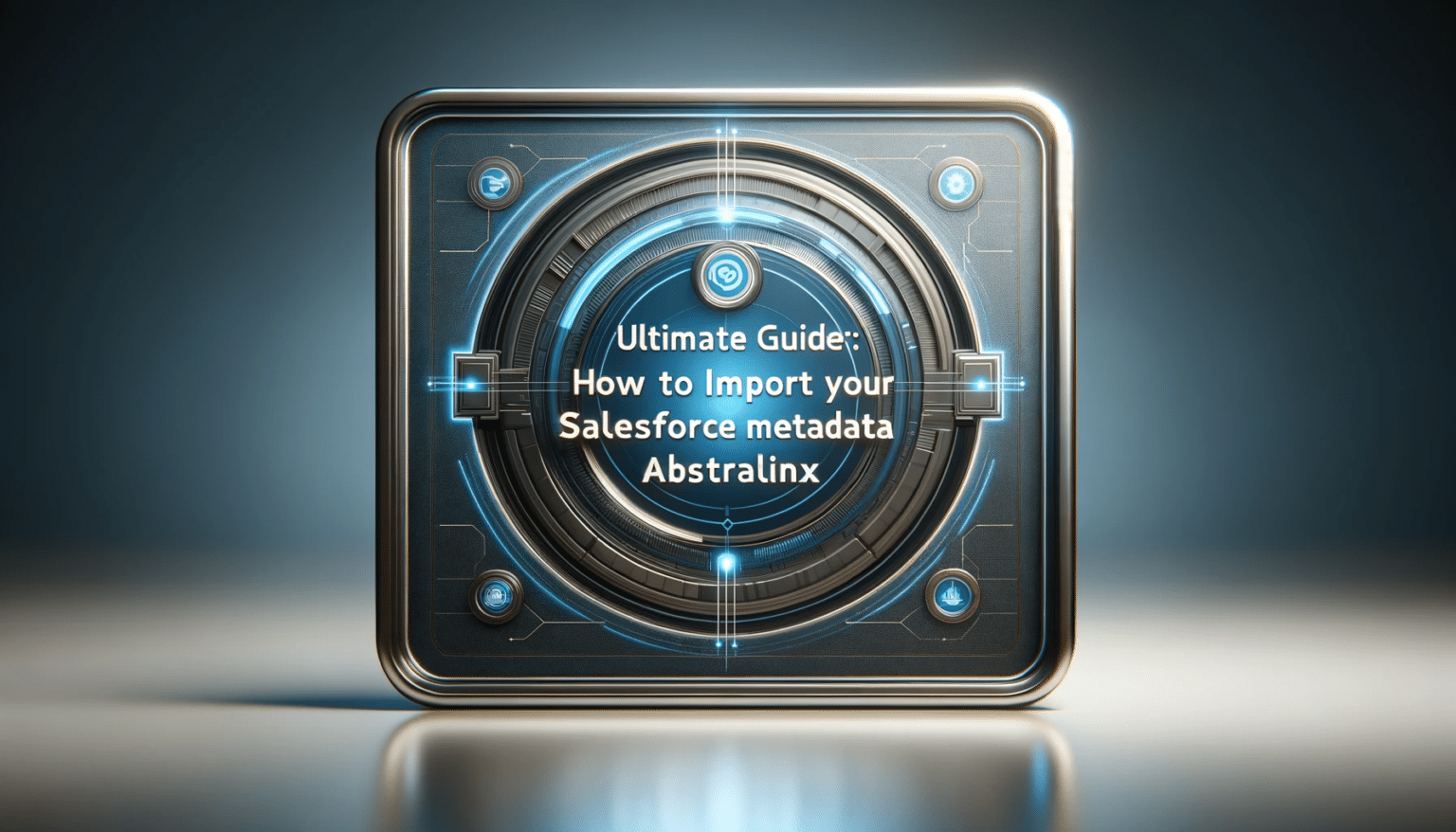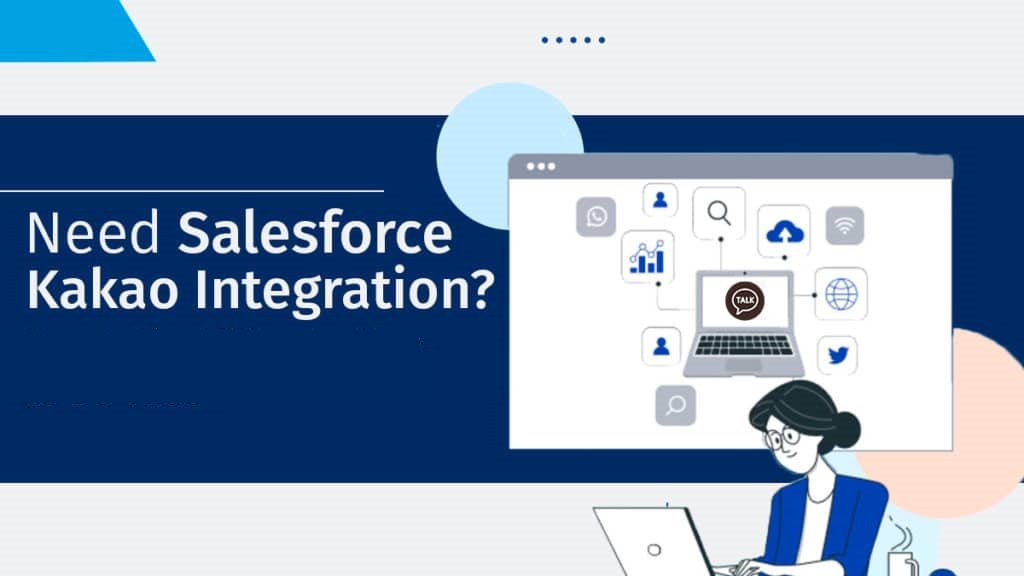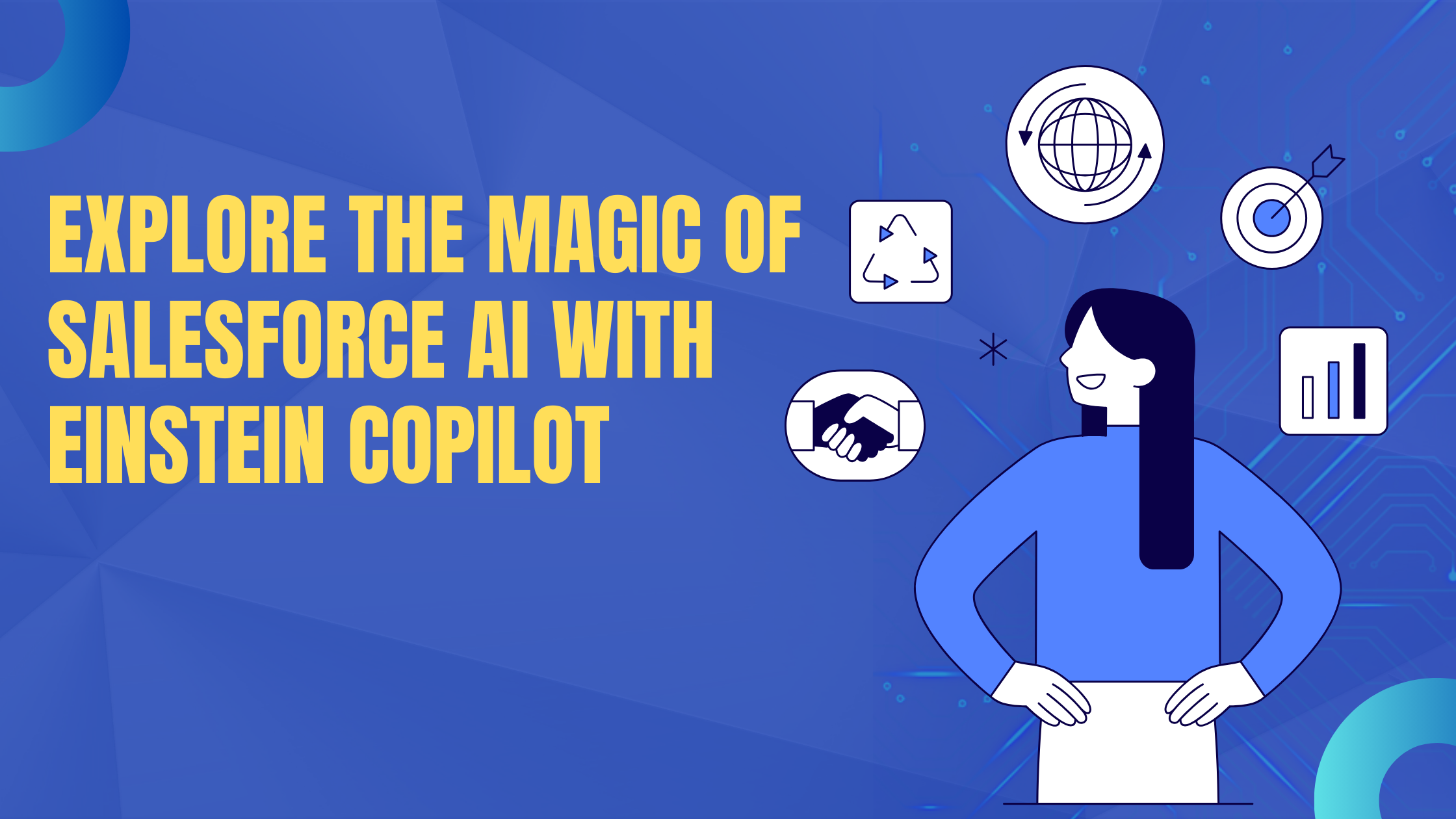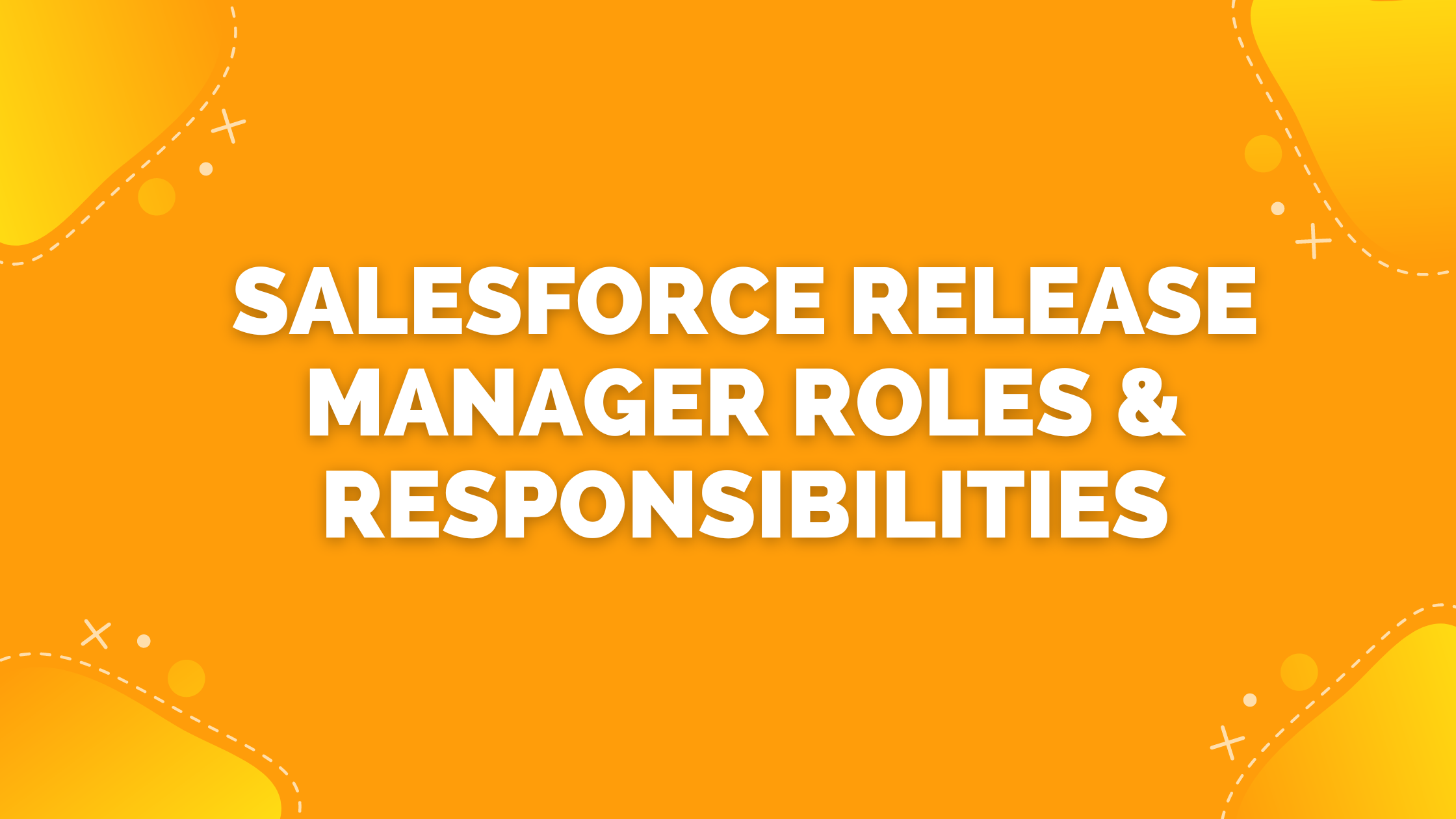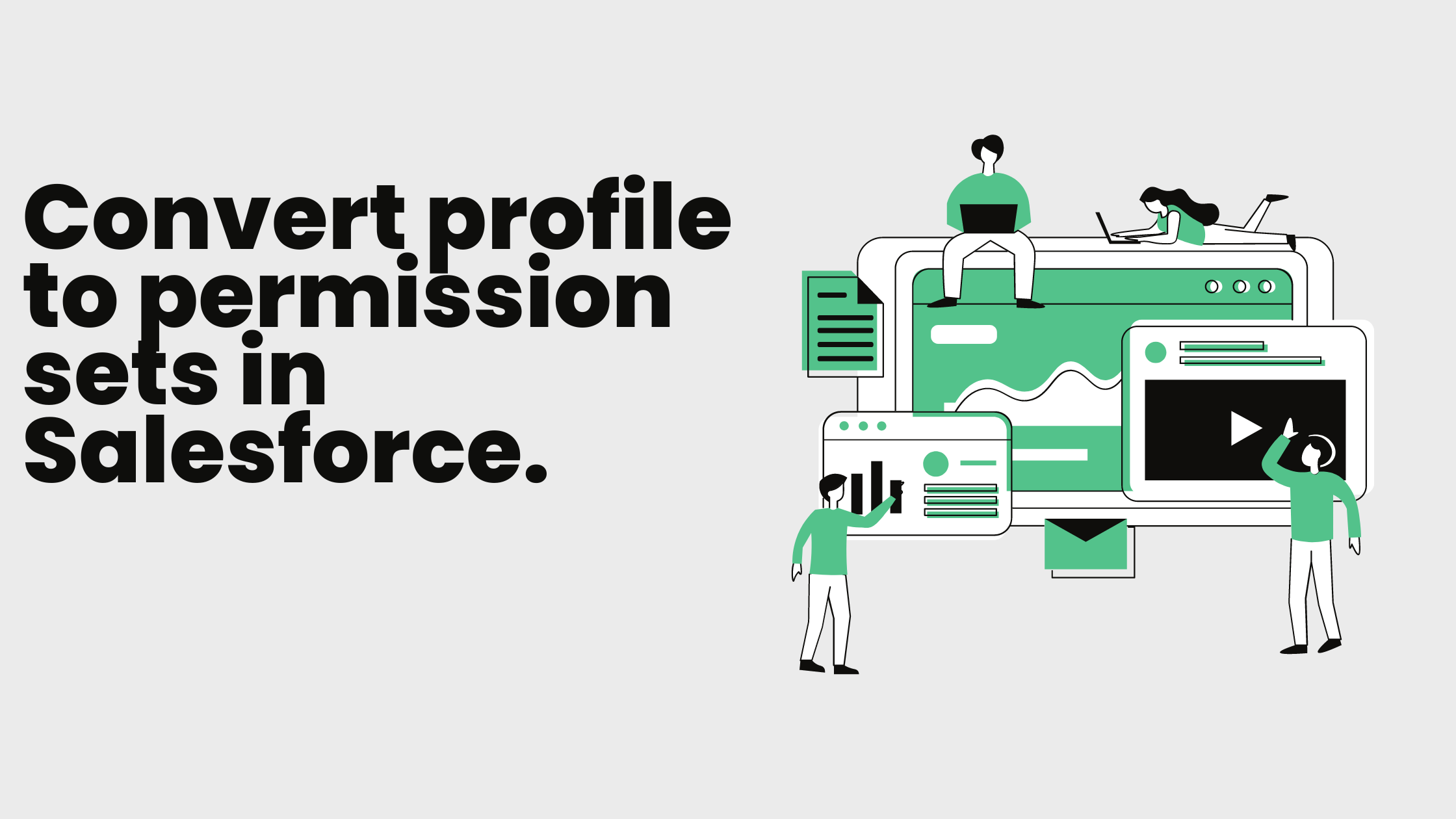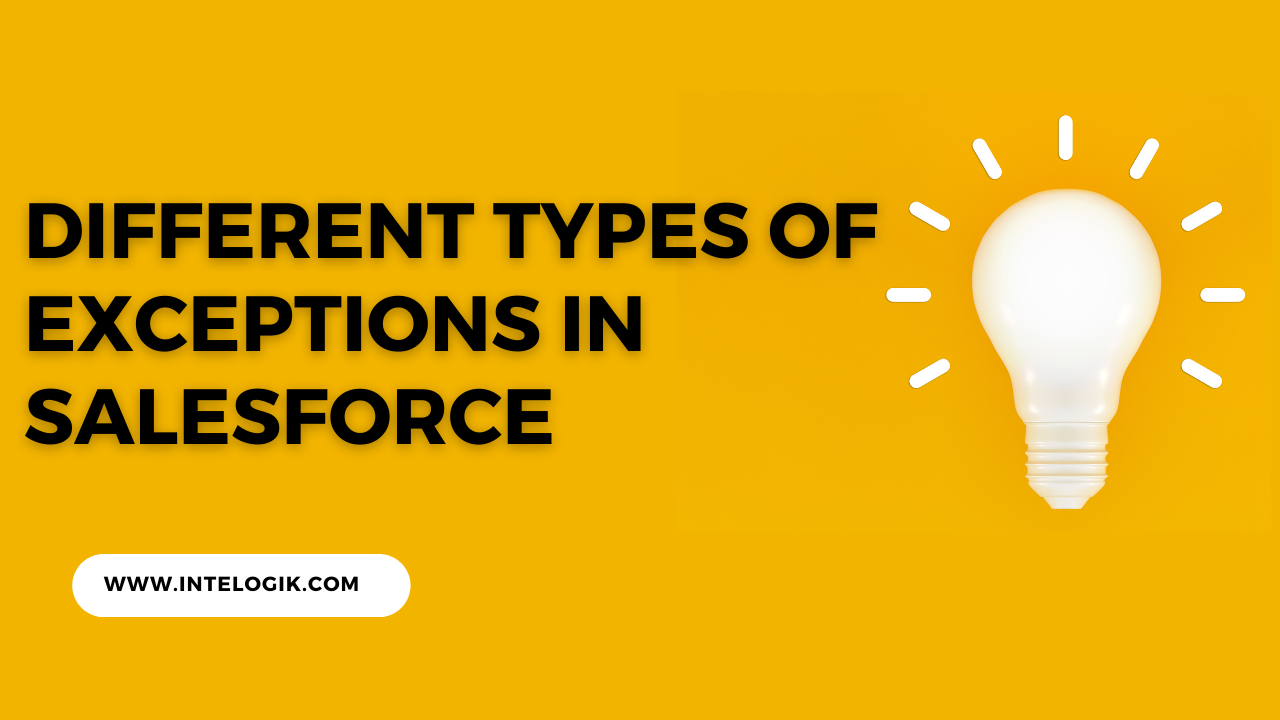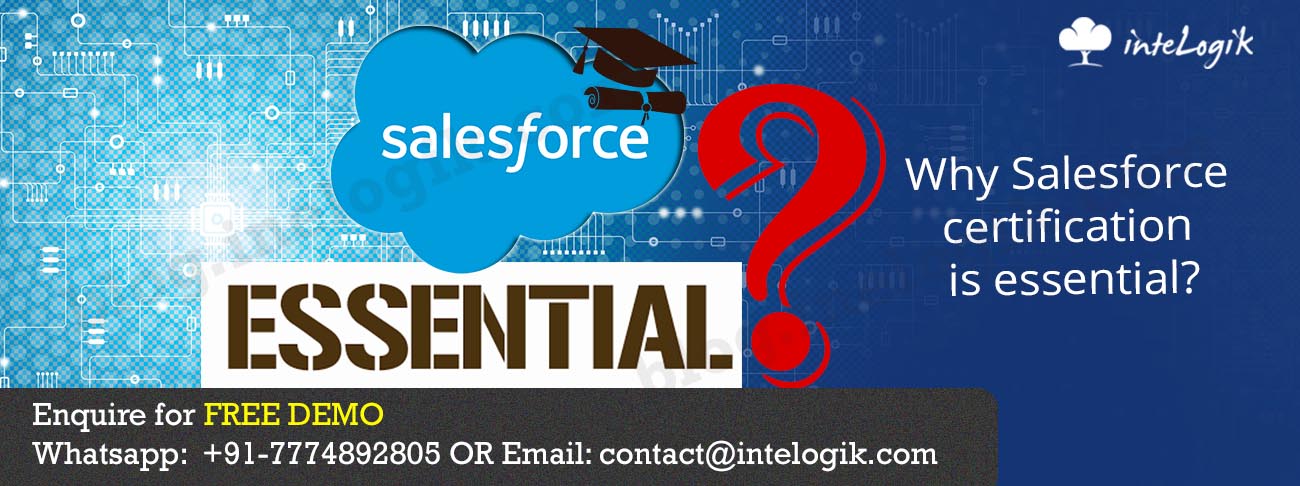Salesforce offers several tools and methods for building prompts or interactive experiences within its platform. One approach is using Salesforce Flows, which enable the creation of guided experiences with screens prompting users for data input or guiding them through processes. Custom Lightning components offer further customization, allowing developers to integrate prompts or interactive elements directly into Salesforce pages.
Process Builder automates business processes and can be used to trigger prompts based on specific criteria. Advanced customization can be achieved through Visualforce pages, which support the creation of custom user interfaces with prompts and interactive elements. Additionally, integration with third-party solutions from the Salesforce AppExchange or external platforms specializing in interactive prompts or chatbots can extend functionality. When implementing prompts, consider user needs, business requirements, and factors like ease of use and scalability. Thorough testing ensures prompts function correctly and provide a positive user experience.
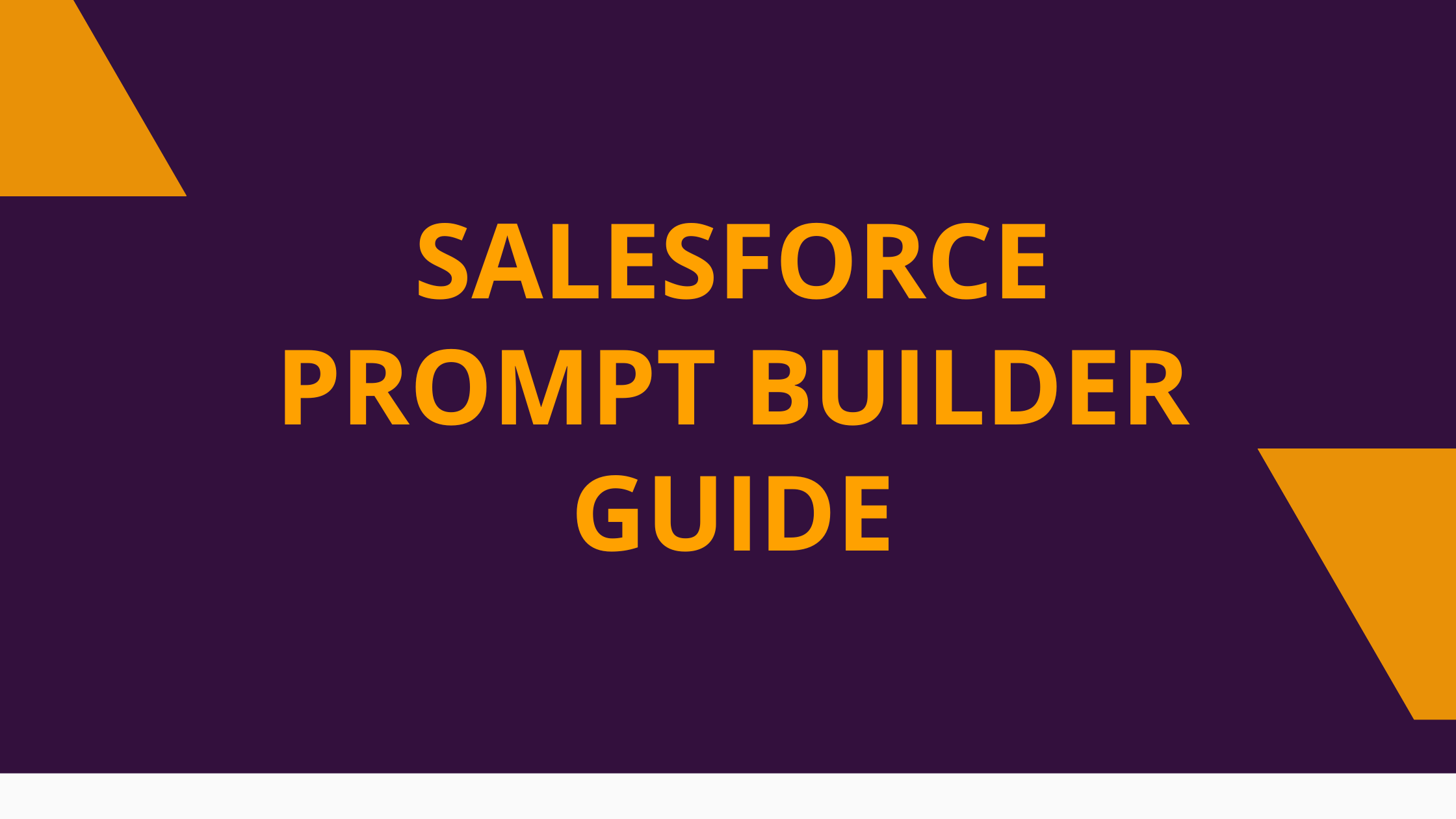
Salesforce Prompt Builder Guide
Related Posts
Comments are closed.